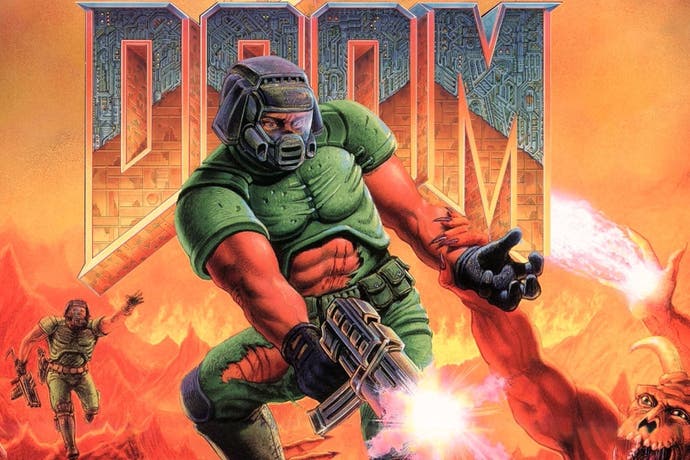Brutal Doom mod dials up the original game's gore
"Enemies are harder and smarter, and weapons and explosions are loud as f**k."
Do you have fond memories of playing Doom in the mid-90s, eviscerating everything in front of you while hoping your parents didn't look in and see what you were actually doing with the new 486?
If so, you might want to take a look at the recently updated Brutal Doom mod (thanks, RPS), which takes the original game and then supes it up with better explosions, new death animations, new weapons, execution-style finishing moves and more blood - quite a lot more blood, actually. You can even taunt your enemies if you so desire, before ripping them in half and kicking their heads down the corridor. Yay!
From the breathless developers themselves:
"You can kick severed limbs and heads... you can paint the floor, the walls, and even the ceiling with blood... the chainsaw actually cuts the enemies in two. When you find the berserk pack and get super strength, you can perform cinematic executions and RIP AND TEAR your foes with your bare hands.
"Some enemies will scream in anguish and try to crawl away when near death, and they can be used as human shields... enemies are harder and smarter, and weapons and explosions are loud as f**k."
Sound good? Have a look at the video below for an idea of what's in store.
How to install and play Brutal Doom
If you want to get stuck into the new version of Doom for yourself, you'll first of all need to get your hands on a copy of the original game. Right now, Steam has Ultimate Doom available for £5.99, and is probably your best bet for getting the official game installed.
After you've purchased the game, you next need to download a piece of software called Zandronum, which allows you to apply mods to Doom relatively easily. Once you've downloaded and installed both the game and Zandronum, simply download and extract Brutal Doom itself, and then double-click on the Brutal Doom icon to get things underway. Enjoy!