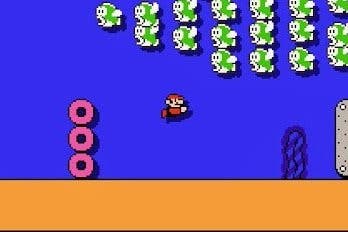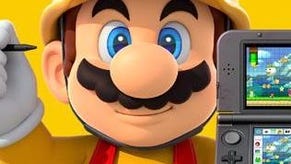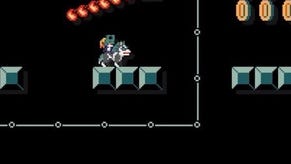What to expect from Super Mario Maker
Stealth designy article.
We're holding off on publishing our Super Mario Maker review until we've had a chance to test the game on live servers, so it should be with you shortly after launch on the 11th. I've been playing the game for a few weeks, however, and it's pretty special. As well as creating a celebration of three decades of euphoric platforming, Nintendo's also crafted what feels like the most accessible 2D level design tool yet made.
And it's a bit spooky, really. After years of making Mario 1-1 in Lego, in LittleBigPlanet and in every other available medium, Nintendo's finally bringing it all home. Here's what I think of it so far.
It's incredibly easy to make a level when you already know how everything works
Super Mario Maker is absolutely brilliant at engaging people who have never thought about level design before. The GamePad and its stylus come together with UI that apes traditional art packages to make laying down courses as simple as sketching them on graph paper, and it's easy to iterate, switching back and forth between playing and creating at the touch of a button while dragging, dropping, cloning and deleting on fly. Nintendo's unfair advantage, though, isn't just decades of experience in building near-invisible tutorials and intuitive interfaces. It's that, for most players, Super Mario Maker sends you into a world that you already understand. I remember being thrilled but bamboozled by LittleBigPlanet, with its wealth of different nuts and bolts and its brimming toolkit. Here, though, there's little to get between you and your idea, since you're probably already intimately aware of the behaviours of the Koopas, Goombas and Bullet Bills you'll be employing. The tutorial for Super Mario Maker has been running for three decades.
This familiarity allows Nintendo to offer a surprising range of objects to play around with - the best example of the depth is probably the fact that the Goomba Shoe makes an appearance - all tucked away on a series of swappable hotbars to stop the screen from getting cluttered. It also means that all of the game's trickiest elements turn out to work exactly the way you expect them to. If you want to create a sub-world, for example, you simply drag Mario onto a warp pipe. If you want to stick a Starman in a Question Block, you just add it in there by hand. All of this is done with a welcome tactility: if you want to make a Koopa fly - and who doesn't? - you pull wings from the hotbar and stick them on. If you want to bring the Koopa back down to earth again, you remove the wings and watch as they flutter away.
Even so, not everything in your toolkit is available from the start. Super Mario Maker unlocks new level backdrops, course styles, objects, and even design elements over the first fortnight or so of play. You can cheat by fiddling with the Wii U's internal clock, but the game's stately progression in this area is still something of a surprise given how accessible all of the core ideas are.
Even if you don't want to design anything, there's a lot to do here
Blank page syndrome is always a potential problem with a level creation tool. Super Mario Maker's solution is simple: it never presents you with a blank page in the first place, although you can clear a course of all its furniture at the press of a button. Beyond this, the game's approach to fostering creativity is to spam you with a near endless parade of bite-sized Mario levels, all of which you can tinker with to see how they work.
What this means, of course, is that there's a lot of Mario to go around. Alongside unlocking new elements, all of which bring sample courses with them, there's the 10 Mario Challenge, which gives you 10 lives as you work through groups of eight levels, most hinging on an ingenious idea, simply expressed. The fact that it's predominantly a level editor doesn't stop Super Mario Maker from being one of the most wide-ranging 2D Mario games in quite a while in its own right.
And then there are the levels everyone else is making. Online, you can either browse highly rated courses, follow friends and creators, or opt to play through the latest offerings from the community in the 100 Mario Challenge. Once a course is finished, you can rate it and leave comments, and if you get stuck you can swipe to bump it from your queue.
It's a neat system, and crucially it also seems to work: even the most reticent of creators is likely to see an idea worth riffing on as so many courses zip past, and the fact that they come and go so quickly encourages you to combine ideas in ways that might not otherwise have occurred to you. Concepts squish together in a kind of creative Doppler effect. Mario levels have always been about teaching audiences how to play - Super Mario Maker just completes the loop, teaching audiences how to build, too.

It's easy to make a bad level, and hard to make a good one
Super Mario Maker may be the most eloquent examination of what makes Mario great. The answer, above all else, is generosity and design that puts the player first. It's very easy to make a near-impossible platforming gauntlet in Super Mario Maker - although to upload a level you have to first prove it can be completed eventually - but to make a level that tests the player in a way that feels both exciting and fair is far harder.
In other words, one of the strange consequences of Super Mario Maker is that, for the first time, you're going to play an awful lot of frustrating, unfair, unbalanced, and plain idiotic Mario levels - many of which, I'm ashamed to say, will have been made by me. I don't think I'm ever going to make a truly decent Mario level, but the ease with which Mario Maker allows me to make something means it's a trivial business for me to turn out absolute trash. Apologies in advance.
There are checks and balances in place, however. Over time, poorly received levels will be removed from the server, and it also takes a while - and a certain degree of positive feedback - to expand the number of levels you can upload from the starting allotment of ten slots. On top of that, while I may be hopeless at design, for every five bad levels you play from randoms there will be two or three absolute gems, intricate and ingenious. Early on, the trend is for making levels that work like machines - massive, complex circuit boards in which Koopas work as electrons, zipping back and forth across moving platforms and triggering Question Block switches. Like Hearthstone, I expect the arrival of a core audience that learns extremely fast and, along with it, the birth of a rapidly evolving meta.
Mario's designers were having a lot of fun with this one
What's most surprising about Super Mario Maker is how weird it is - how every element is embellished with a strange in-joke or a graphical effect that you didn't see coming. I've always had the impression that Nintendo sees fun as a fairly serious business behind the scenes, but there's a certain scattershot anarchy to some of the things you're going to uncover in Super Mario Maker that suggests the Mario team has been sharing the lunchroom with the people behind WarioWare.
The greatest surprises should not be spoiled in advance, but a good basic example of the slightly nutty vibe to Super Mario Maker can be found with the ability to place custom sound effects in levels. In the editor, these appear as physical objects placed on the grid, while in-game they also provide graphical effects to go with their cavalcade of ringing telephones, cooing babies and laughing Bowsers. Sound effects are unlocked fairly late, and that's probably for the best. After a few days of building increasingly complex platforming levels, I went absolutely mad with sound, sticker-bombing all of my earlier work with hideously compromising results.

Mario's changed a lot over the years
Super Mario Maker's most beguiling trick is the ability to change the art style at the press of a button, immediately transforming a level from the trappings of the first Super Mario Bros through to Super Mario Bros 3, Super Mario World and New Super Mario Bros U.
This is much more than a mere aesthetic choice, too, since each style retains the specific skills that Mario had in that particular game. Switch a level from vanilla Super Mario Bros to Super Mario Bros 3, for example, and Mario will be able to pick up Koopas once he's stomped them. while the Mario of New Super Mario Bros U can wall-spring and ground-pound through layers of brickwork. Alongside adding options to level creation - and giving you the ability to really break the stuff you've already built - this works together with some of the game's quirkier unlocks to turn Super Mario Maker into as much of an interactive museum as it is a level creation tool. All of 2D Mario is here, and it's a revelation to see the degree to which creative tinkering has always been part of the agenda.