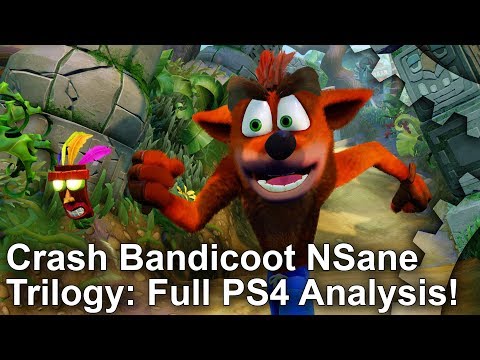Crash Bandicoot N Sane Trilogy guide: Tips, differences, how to unlock Coco and why there are no cheats on PS4, Xbox, PC and Switch
Everything you need to know about what's new in the PS4 version.
The Crash Bandicoot N Sane Trilogy packages three fan-favourite platformers from the original PlayStation and gives them a modern day remaster on PS4 - and now on Xbox, Switch and PC, too.
While the games remain remarkably intact, there's been small differences worth noting alongside the game's huge facelift, all while keeping its telltale challenge.
Between these changes and being away from Crash for a couple of decades, our Crash Bandicoot N Sane Trilogy guide discusses how to get back on that hog saddle, how to unlock Coco and Crash Bandicoot tips for whatever game you're playing.
If you're after specific Gems and secrets, then our Gems walkthrough and locations page should come in handy.
Crash Bandicoot N Sane Trilogy differences
As a whole, Crash Bandicoot is a very faithful remake, taking the vast majority of level layouts and systems you remember - including all Gem and Key locations - and giving it a facelift. There are, however, some small but key differences in various areas:
- The most obvious change is with visuals, making use of effects such as lightning and motion blur to give it a modern day sheen. Digital Foundry delves into in detail and with some illuminating side-by-side comparisons to the original games:
- Analogue control and rumble support have been added to the original Crash Bandicoot.
- Interestingly, the way jumping works is different, with curved collision boxes leading you to slip off edges easier, much to the frustration of some players.
- Relic challenges are available in all Crash games. Upon replaying a completed stage, collect the stop watch and finish the stage as fast as you can to unlock one of three Relics. Each one also has online leaderboard support, allowing you to compare your times with friends and players across the world.
- Each game has Trophy support, which each game seeing their own listing complete with a Platinum. They essentially require you to find every Gem, get a Gold Relic on each stage, as well as some gameplay-specific steps you'll most likely unlock as you play naturally, such as spinning enemies into one another, spinning extra lives by accident, and so on.
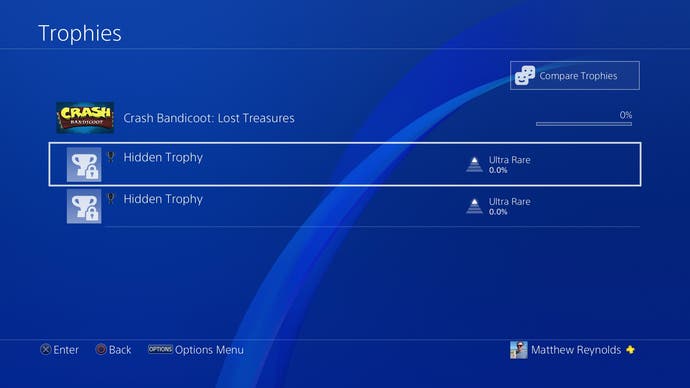
- The game will now autosave after every level, instead of during designated points of the adventure. You can also manually save, which is useful if you want to keep hold of a stack of lives before you lose them all during a challenging level.
- Losing your life will require you to restart the stage, and not back at the last save point as with the originals.
- The other two biggest changes are to do with Coco and Cheats, as discussed below.
How to unlock Coco in Crash Bandicoot N Sane Trilogy
The final major difference is Coco is available as a playable character in the first two games after her initial debut in the third.
To unlock her, complete the first boss in each respective game. There will then be a Time Machine node on the map. Access it, and from there on, simply tap L2 on the map screen to switch characters.
Not every stage will support Coco - such as the Hog stages - but she will otherwise control the same as Crash does. You'll also need to play as her in order to unlock certain Trophies.

Cheats in Crash Bandicoot N Sane Trilogy
The original Crash games had the opportunity to enter cheat codes to unlock stages and Gems, allowing you to fast forward your way through stages if the going got tough.
Between cheat codes being a hangover from the 16-bit era, and the advent of Trophies, the ability to enter cheats has been removed in the N Sane Trilogy remake.
So looks like you'll be playing through the old fashioned way, but with more generous auto saving and slightly relaxed requirements for Gems, you should be able to inch your way through each world a little easier.
Here's a taste of what you're missing from the original game:
Crash Bandicoot guide and tips to playing the N Sane Trilogy
- Though there is now analogue control across every game, we'd still recommend using the D-pad for more precise platforming in certain sections, such as side-scrolling stages where you don't (often) need to move back and forth.
- When playing through each stage, don't worry about being a completionist first time. For example in the original Crash most stages require Gems before you can get every crate - most of which unlock in the second half of the game - while time trial Relics can only playable after you've finished a stage before. Our Gems walkthrough explains where you need to focus your attention when it comes to unlocks.

- Completing Crash 2 and 3 will reward you with Speed Shoes, which will make going back to earlier levels and aiming for the tougher Relics much more manageable. There's none for completing Crash Bandicoot 1, however.
- Learning to watch your shadow will be pivotal in knowing exactly where you are going to land, especially when it comes to bouncing off lines of crates above deadly chasms or dropping down onto thin ledges - both of which you'll be doing often.
- Make good use of the slide-jump that's introduced in Crash Bandicoot 2, by running, crouching to skid, then jumping again to jump a little higher than usual. It's pivotal for getting the blue Gem in Crash 2, as well as other challenges.
- Entering bonus stages are a great way of getting bonus lives, and are required for finding every crate. Note failing them won't see you lose a life or affect your chances of unlocking a Gem, so replay them as many times as you like.
- Crates (used to unlock Gems) can be found everywhere, so bounce off them to try and look off screen by bouncing from them, run round corners and behind walls, and anywhere that looks suspicious.
- If the crate rundown at the end of a stage is taking too long, just hold one of the face buttons to speed it up.
- If you're low on lives (or fancy farming extra lives for Trophies) then going back the first few stages of each game is safe way to get a handful each time.