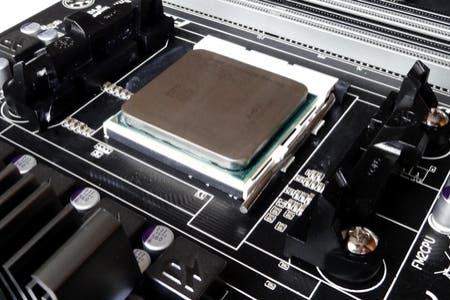AMD Virgo review
A quad-core CPU plus gaming graphics card on a single chip? Digital Foundry puts AMD's latest Fusion tech through its paces.
Unleashed on the computing world earlier this month, AMD's latest Virgo platform resumes the grand overhaul to its desktop PC architecture, having started the revolution with Llano last year. In short, it takes the potent Trinity APU we covered in laptop form in July and leverages it into a full-blown desktop environment, where the extra power and superior cooling systems allow for much higher clock speeds. Gaming performance is inevitably improved, but for a matching price, can an AMD machine truly hold a candle to a PC built on Intel's popular Ivy Bridge chipset?
To get started, we a have a new build readily pieced together, with Gigabyte's F2A85X-UP4 motherboard forming the bedrock. This is designed around AMD's A85X chipset, which controversially sports a revised FM2 CPU socket that axes compatibility with previous pin arrangements. The clean break is a necessary one, however. Looking forward, it will allow for a new APU-based standard to be formed, with the big plan being to repeat the successes of the AM3 socket by permitting future processors to slot into the same board. This will ultimately make it possible to hang on to your motherboard and RAM for years to come, and just switch the CPU around where needs must.
So what is our CPU choice? To coincide with the release of A85x line of boards, a range of A10, A8, A6 and A4 series processors are now out in the wild, each accompanied by different integrated graphics processors forged on HD 7000 series architecture. In our case, we fit the motherboard with a top-end AMD A10-5800K chip. This is a powerful quad-core solution clocked to 3.8GHz, and offers a boost capacity rising up to 4.2GHz, given the right thermal conditions. To tally up costs, the motherboard and processor can be bought combined for as low as £180, which puts it in a favourable light compared to the competition. Going the Intel route, you can spec out a similarly priced Z77 board, and pair it with a dual-core Intel Core i3-3220 clocked at a lesser 3.3GHz.
The APU is at the heart of the storm, of course. Based on the same 32nm "Trinity" accelerated processing unit we reviewed earlier, it represents the fruits of AMD's labour in unifying CPU and GPU technology onto a solitary chip. As per the codename, the unit carries on the tradition of dividing workload in three ways. First there is the Piledriver processor, which advances overall clock frequency and power efficiency from the preceding Bulldozer line, by keeping its TDP under 100 watts. Next to it on the 246mm2 die, we have a HD 7660D integrated graphics processor, running with an impressive 800MHz core clock, 384 unified shaders, 8 ROPs, plus DirectX 11 support. To round out the trio, there is also an accelerated video converter which natively processes high bit-rate formats such as Blu-ray 3D.
The A85X motherboard comes with an interesting range of features too. To start, there's a generous offering of four USB 3.0 ports, and seven SATA 3 ports which face outwards from the PCB's edge. Alas, there's only room for one PCIe x16 slot, which is stuck on the older 2.1 specification, though a graphics card can run in Crossfire mode with another in the parallel PCIe x8 slot. There's also a noteworthy range of video outputs, including HDMI, DisplayPort, DVI-D and VGA - three of which can be used simultaneously as part of AMD's Eyefinity monitor management program.
If you don't want to rely purely on integrated graphics, it's possible to run cards in Hybrid Crossfire mode with the integrated graphics processor. This allows integrated and discrete chipsets to work in tandem to deliver heightened performance, though the range of supported cards is somewhat limited here. To do this, you'll need to buy entries from the lower-end of the HD 7000 spectrum - anything from a HD 7350 to a HD 7670. Alas, this seems to contradict the premise that the IGP has its architectural roots in Next Generation Core architecture, since many of these cards are stripped-down derivations of older VLIW5 designs. No Crossfire features pop up when we attempt to insert an older HD 6770 into the PC either, where performance remains unchanged if we enable or disable the IGP.
To round out the feature list, the motherboard offers a UEFI BIOS with mouse input. The first menu available to you on diverting here is the overclocking section, which in its basic mode focuses on variables for the multiplier, core clock frequency, and the v-core of the CPU. Overclocks can also be dynamically configured in Windows 7 itself, through Gigabyte's own EasyTune 6 engine. We find increasing the core clock to a permanent 4.2GHz gives us stable performance, but stretching to 4.4GHz causes lock-ups during 3DMark tests, suggesting further bumps to the v-core value may be necessary. For testing purposes however, we decide to leave these values strictly at stock.
AMD A10-5800K: performance analysis
To get things rolling, we perform our usual sequence of synthetic and scripted benchmark tests for games like Batman Arkham City, and the historically impassable Metro 2033. Our setup obviously needs a bit more than a CPU and motherboard to get things chugging though, and so we have all tests running from a nippy 512GB hybrid SSD, plus two 4GB 1600MHz blocks of DDR3 RAM running in dual configuration. The PCIe ports remain vacant, of course, so as to best test the strengths of the on-board HD 7660D graphics unit.
For comparison, we bring back the original Trinity laptop - complete with an AMD A10-4660M quad-core CPU clocked at 2.7GHz, paired alongside the HD 7660G.
"Benchmarks demonstrate that Virgo easily beats Intel's top-level HD4000 integrated graphics tech, and up against the less powerful Core i3 IGP, it would probably be a white-wash."
| Core i7-3720QM CPU/HD4000 | A10-4660M CPU/HD 7660G (Trinity) | A10-5800k CPU/HD 7660D (Virgo) | |
|---|---|---|---|
| Metro 2033 Average FPS | 10.38 | 8.52 | 21.00 |
| Batman AC Average FPS | 11.00 | 5.00 | 12.89 |
| 3DMark 11 Score | P799/X229 | P1105/X376 | P1485/X446 |
| 3D Mark 11 Graphics | 679/201 | 1012/340 | 1344/402 |
With Arkham City, we run the benchmark in DirectX 11 mode on high settings, and at a resolution of 1366x768 with 8x MSAA running on top. Panning around the indoor lair in the first scene gives us something approaching a smooth frame-rate, but on the Arkham streets, the tests play out in an expectedly sluggish manner. Much of this is to do with the excessive number of anti-aliasing passes in effect, where the lack of dedicated GDDR5 attached to the card directly causes memory bandwidth to become a bottleneck. The resulting lead from the Virgo desktop is well over 100 per cent that of the Trinity laptop under the same settings - though curiously the Alienware M14x laptop with Intel's competing HD4000 integrated GPU engaged comes within 2FPS on average.
To compare to the M14x, we force all benches to run via its integrated HD4000 graphics processor, even though it has a discrete NVIDIA GT 650 as a primary GPU. This is attached in likewise manner by Intel to the Core i7-3720QM quad-core CPU, and even in the Metro 2033 bench we find it taking a lead over the Trinity laptop. Meanwhile, the increase in GPU core clock - from the Trinity laptop's 334MHz to the Virgo desktop's 800MHz - accounts for a colossal improvement here, and we see the score once again sky-rocketing ahead when set to medium. It doubles the value of either laptop in the case of Metro, showing the virtues of running directly off a 500 watt power supply, and with a cheap Arctic Alpine 64 GT CPU cooler.
On the topic of heat, the processor hits 53 degrees Celsius max during our 15 minute 3DMark tests, which varies its routine with both graphics and physics-based tasks, involving tumbling temple pillars and tessellated forestry. Meanwhile, the integrated GPU holds out at a respectable 36 degrees, suggesting a very healthy overclocking overhead indeed.
In response, we use AMD's Overdrive program to bump the Virgo desktop's graphics core clock up by 25 per cent - going from 800MHz to 1GHz. The end results during synthetic tests are reasonably measured, providing us a boost from P1485 up to a new score of P1590. Gains in Metro 2033 are less obvious, though, for which we see just 1FPS on average added to the total, while just 2FPS more are racked up for the Arkham City average. In effect, the improvements are mostly to the benefit of the synthetic tests, rather than in practice with the games themselves. However, overclocking RAM in combination with the GPU can lead to some dramatic increases - at AMD's press event, Sleeping Dogs on medium settings at 1680x1050 ran at 30FPS, while a 30 per cent overclock to both memory and graphics processor saw that rise to 42FPS. It's clear that further experimentation could throw up some interesting results here.
Gameplay analysis: video benchmarks
The Trinity APU is a force to be reckoned with in the IGP arena, but even so, demanding DirectX 11 games like Battlefield 3 give it massive cause for grief. Our original tests on the Trinity laptop showed us that the hardware couldn't survive above 30FPS without lowering the resolution down to 720p, with the very lowest visual settings available to us. Be that as it may, we proceed with this desktop incarnation of the Trinity APU with our expectations carefully managed.
"In our tests Virgo easily exceeds console performance, even on some of the most demanding titles out there, such as EA's Battlefield 3."
- Alternative Analysis: Battlefield 3 - AMD Virgo (desktop) vs. AMD Trinity (laptop)
Here, the Virgo desktop is thrown into the fracas with the same settings as its mobile cousin. The outcome is largely positive. We wind our usual route through the Operation Swordbreaker stage and see as much as a 10FPS lead developing as a rule of thumb. It's often in evidence during matching scenes, such as the quick-time event where we drag an ally soldier to safety, or when we're hit by an earthquake towards the very end of the test. By comparison, the HD 4000 graphics processor in the M14x produces a playable rendition of the level at points, though it's borderline during explosive battles outdoors.
It's undeniable that the superior clock speeds on the Virgo desktop's CPU itself will help here, particularly for matters such as AI routines and physics-based tasks. However, the doubling of the GPU clock over the laptop version has a hand in better resolving shadows and texture quality - which even at this low preset are of higher quality than on PS3 and 360 versions.
The use of DirectX 11 is the crippling factor here. Even with SSAO removed, the tessellated environments can bring the Trinity and M14x laptops to their knees during battle. For the Virgo desktop, however, we have a comfortable 30FPS experience or better, which gives enough of an overhead for a frame-rate cap to be viable. The same logic doesn't stand for Crysis 2, which scrapes along at 25FPS at points with this API engaged, forcing us to look for alternative cutbacks to make the game playable.
"The more demanding games still require minimum settings to be playable, but the fact that onboard GPUs can run these games at all shows how far the technology has moved on."
- Alternative Analysis: Crysis 2 - AMD Virgo (desktop) vs. AMD Trinity (laptop)
Fortunately, we have the means to turn DirectX 9 on instead for Crytek's game, and also sidestep all high resolution textures that may bog performance down. The results are slightly more marginal in their advances over the mobile platforms than with Battlefield 3. We see roughly 5FPS appearing as the typical lead, where the two videos frame the same scenery and enemies. It's usually the case that our Trinity laptop poses a closer challenge than the M14x's HD4000, despite the superior handling of physics reported by 3DMark for the Intel chip.
Meanwhile The Elder Scrolls 5: Skyrim continues to dangle the 60FPS carrot in front of our noses, and it's entirely within reach on desktop at low settings. However, in the interest of enjoying the game's broad visual design, we keep draw distance settings further afield, and the texture filtering quality as high as possible. To achieve this, we find the high quality preset works best for us, although supplanting the default 4x MSAA with the FXAA option is necessary.
At its nadir, the Trinity laptop can dwell at 24FPS for 20 second stretches on these settings, while the Virgo desktop commands the healthy 30-40FPS band of performance. As such, the gap in results appears larger for this game than any other, particularly once approaching the wooden gates of Helgen village, where the higher capacity of 1600MHz DDR3 RAM comes in greatest use for streaming assets and new bouts of NPC dialogue.
"Skyrim is an intriguing example of what these integrated solutions can do on less demanding games - factor out the MSAA and swap in FXAA and we get a great experience even at the high quality preset."
- Alternative Analysis: Skyrim - AMD Virgo (desktop) vs. AMD Trinity (laptop)
Best of the rest: the RAM issue
Throwing integrated graphics cards at these heavyweight titles rarely makes for pretty, or even smooth gameplay. So what about older, less demanding games? To see the Virgo desktop PC pushed further in titles like Portal 2 or Diablo 3, we drum up the resolution to 1366x768 for all tests, and make sure each is set to high quality setting all round. We also add 2x MSAA into the mix where-ever it's an option. Otherwise, no v-sync is engaged for these playthroughs, in the interest of allowing the average frame-rate past the 60FPS lock, if it's ever feasible.
RAM is a key focus for integrated graphics solutions, especially since they lack their own dedicated memory pool to draw from. It's also an area that often goes under-prioritised when budgeting for most PCs, where the graphics card and CPU get a lion's share of the attention. As an experiment, we see to what extent RAM quantity has an impact on performance, and whether clock speed is much of a factor.
To get a perspective of this, we take just one 4GB block of Crucial Ballistix RAM (also used in the Digital Foundry PC), clocked at 1333MHz, and slot it into the first DIMM port on the F2A85X-UP4 board. This goes against the recommendations stated in the manual, where dual-channel configurations of 2GB blocks would go much further than just a single 4GB block. In practise the results are sobering, and we can barely play any games outside of Portal 2 at above 30FPS. It's only once we add a second 4GB block of matching RAM to the other channel that performance is truly unbounded, and we see our figures double.
Games such as StarCraft 2 and Sonic Generations (for which we run through the first Green Hill Zone), immediately become playable at far in excess of 30FPS, and we even see the likes of Rage approach the coveted 60FPS plateau. The use of an 8GB RAM kit of this nature is well-suited to the budget of such a build, costing just above £30 - a relatively sane amount to spend compared to the costs of the other parts.
"Virgo has no onboard video RAM, accessing the DDR3 on the motherboard instead. The faster the RAM, the higher the performance level. Going dual-channel with multiple memory sticks is also essential."
| 1X Crucial 4GB/1333MHz (£18) | 2x Crucial 4GB/1333MHz (£31) | 2x G-Skill 4GB/1600MHz (£31) | |
|---|---|---|---|
| StarCraft 2 | 22.3 | 41.1 | 44.8 |
| Diablo 3 | 25.9 | 53.4 | 57.9 |
| Sonic Generations | 17.4 | 34.7 | 37.6 |
| Portal 2 | 42.9 | 77.1 | 78.3 |
| Rage | 28.8 | 52.1 | 56.2 |
We also take the speed of RAM to task by replacing our 1333MHz setup with two 4GB blocks of 1600MHz G-Skill RAM. The difference is quite surprising here too, given that each kit costs the same amount at present. At best, we see average gains of 4FPS from a five minute sample of Rage, where fast access to streaming data is a bigger priority. The same also applies to Sonic Generations, proving that, tor the current crop of motherboards, the use of faster RAM in dual-channel configurations can make a difference worth acknowledging.
AMD Virgo: the Digital Foundry verdict
All in all, AMD's efforts with the Virgo platform represent an intriguing experiment in entry-level performance PCs. To get the bad news out of the way first, single-threaded processing in Intel's Ivy Bridge architecture remains strides ahead of AMD's latest design in virtually every benchmark. This goes a long way in explaining why the new quad-core AMD architecture faces off against only dual-core i3 CPUs in terms of pricing and positioning, rather than Intel's beefier i5 range. Games properly optimised for multi-threading do see a small performance boost over the i3, but ultimately there's really not as clear a divide between the two as we'd hoped.
"Virgo is a well-designed, exceptionally balanced piece of technology - our only concern is that while the APU is cheap, building a whole PC around it opens up other options which could give more value from a gaming perspective."
When it comes to integrated graphics though, we're told quite a different story. The big success of this new APU design is that its integrated Radeon HD 7660D chip significantly outperforms Intel's own HD4000 graphics chip. Dedicated graphics cards are irreplaceable for modern gaming in most cases, but the 7660D does an ample job of playing most of these titles. Outside of technical juggernauts like Crysis 2 and Battlefield 3, we're easily able to play older games like Portal 2 at high settings, and at frame-rates that can be easily capped to 30FPS. If you're holding out on a card, this is a perfectly viable way to play games in the meantime.
For those who do want to fork out for an actual card, it is perhaps a little disappointing to see that the A85X's Hybrid Crossfire mode is limited in compatibility to only the weaker end of AMD's 7000 series line-up. If you're scouting for a GPU any better than a 7650, then the money invested in Virgo's inbuilt graphics core is effectively wasted.
So is a Virgo-based AMD system worth investing in? It's fair to say that the platform offers phenomenal value, pledging Core i3-level CPU performance along with an inbuilt graphics core equal in performance to a £50-60 dedicated GPU. As a multimedia system with low power consumption, a future-proofed AM2 socket type, and respectable out-of-the-box games potential, it's an excellent proposition.
Looking at the overall parts cost here, once the motherboard, case, power supply and optical drive are factored in, you're starting to approach the £300 price-point of the Digital Foundry PC. The parts originally chosen for our signature PC are certainly more power-hungry, but if gaming performance is the priority, it's clear there are alternatives to AMD's A10 APU that are worth considering.