Darbee Darblet review
Meet the video processor designed to make your movies and games look richer and more detailed.
Take a look at the comparison images at the top of this page. On the left we see an image grabbed from the Casino Royale Blu-ray, while on the right we see the same frame processed with our latest review subject, the Darbee Darblet. Is the perceived benefit you see - if any - enough to consider a £300 investment?
The Darblet's creators believe that their product can actually improve upon the quality of your source material, be it standard def or HD, movies or games. The quick comparison above - which is considerably downscaled by the way - certainly seems to indicate that more detail is being resolved, making the Darblet a hot topic in AV circles. It certainly isn't cheap, but compared to the thousands of pounds asked for some high-end image processing boxes out there, AV enthusiasts might consider it something of a bargain - especially as it features support for resolutions up to 1080p, including 3D, effectively covering all your bases.
The theory behind image enhancement is nothing new. Indeed, most HDTVs come with a range of image-processing options which allow users to tailor the picture to their specific tastes. Usually, we'd almost certainly advise users to turn off any such controls on their displays - simply to reduce display lag, if anything - but since much of the AV world appears to be embracing this new technology, with some glowing reviews out there, perhaps there's, er, more to it than meets the eye. Darbee itself certainly believes that its little box can make a real difference to image quality, having approached us about covering the unit and duly dispatching a review sample.
On receiving the package, first impressions are of a small, unassuming box roughly half the size of a standard broadband router, featuring a semi-transparent, green-tinted matte plastic shell housing the video processing innards. Build quality is sturdy enough and the unit feels light and almost insubstantial compared to some of the weightier AV components we've had our hands on. In terms of connections, there's one HDMI input and a matching output, which should be suitable for those who run multiple devices into an amplifier or HDMI switchbox - otherwise, it's a case of swapping cables when changing sources. Clearly, the unit is intended to be part of a more permanent video chain.
"This small green box is capable of radically transforming movie and gaming images - but do the results justify the £300 asking price?"
As the Darblet is designed to be partially hidden behind your HDTV, looks aren't really important, but ease of functionality definitely is - the last thing you need is complex set-up routine with more buttons to fiddle about with.
Thankfully, the Darblet is a plug and play device: after you've connected the HDMI cables from your console to the Darblet and from there to your display, it is simply a case of plugging in the power cable and then turning on your console as usual. There are four buttons on the side of the unit which allow access to all the Darblet's settings. There's the ability to control the strength of the sharpening effects ('more' or 'less' Darbee), or to turn it off completely and, lastly, a button to access the on-screen menu. The 'more' and 'less' Darbee buttons are used to navigate up and down through the menus, which appear as a basic on-screen display.
Included in the box also is a flat, white-coloured remote control. It feels rather cheap but the buttons are reasonably responsive as long as you give them a firm push. Here the user can directly switch the mode of video processing via a touch of a button, along with all of the unit's other features. There's also a cool demo mode button, which when activated splits the screen in half showing one side with the Darbee active and one without. You can even choose a screen-swipe option in which the Darbee's processing is constantly scanning across the picture from left to right. Elsewhere, options include the ability to adjust the brightness of the LEDs on the Darbee itself and how long you want the on-screen display to stay visible for.
In terms of the Darbee effect, there are also three distinct processing modes available for you to consider depending on the type of viewing material: Hi-Def (primarily for film and Blu-ray), Gaming and Full Pop (for lower-quality standard-definition sources). Out of these we found Hi-Def to be the only mode worth seriously considering, as both Gaming and Full Pop regularly produce overly processed images filled with artifacting and noticeable colour issues. Most notably, using Full Pop caused black halos to appear around characters situated near objects in film, much like in games where a heavy SSAO implementation is present.
The Darbee effect: what does it do?
Darbee Vision claims that the Darblet has the ability to give films and games a new lease of life by delivering "a new level of depth and realism" to your games, movies and TV shows. A bold claim indeed, but how does it actually work?
From what we can tell the Darblet adjusts the luminance of each pixel in the image, making some of these darker and others brighter depending on the scene. The idea here is quite simple: by increasing the contrast between certain light and dark areas of the scene the Darblet is able to highlight fine details in the image. In fact, many HDTVs use similar algorithms to do the same thing: a small amount of high-frequency sharpening (as this technique is called) is always present on Panasonic's 2012 range of Plasmas - albeit far more subtly than the Darblet - while Samsung's own sharpness control works in a similar way. The difference is that the Darblet allows for more fine-grained controls which allow the end user to tailor the effect with much more accuracy. On top of that, the algorithm used is considerably more advanced and less destructive when set at lower levels than most other types of processing.
Here's the first of many comparisons. Later head-to-heads are restricted just to original and 75 per cent settings only, but in 'real life', lower, more subtle settings are usually more effective - they just don't work particularly well on this page. But we've got you covered with a full download of every image used in this article, and more besides, covering off the 50 per cent strength level.






Impressively, one of the upsides of Darbee Vision's algorithm is that it adds no unwanted halos to the edges of objects at all (unlike traditional edge enhancers), and doesn't directly affect the gamma levels of the image, even when turned up high. But the Darblet does seem to change picture contrast and the representation of colour on any material displayed, noticeably so when not used in moderation.
At high levels we can see that the Darblet is dramatically altering on-screen images to the point where the original look is compromised. Very fine details are made to appear artificially sharp and grossly over-exposed, with skin textures and fur appearing overly processed and very unnatural. However, when dialling down the Darblet, the effects are far more subtle, and it's fair to say that a large parts of the original image remain very well represented without major alterations, but with a subtle - though not unpleasant - amount of picture enhancement. At 25 per cent it would be fair to say that the core look of the original image is largely intact with the side effects being much harder to notice, and therefore less of an issue. In this respect the Darbee adds a light touch of sharpness to images which allows details to resolve more clearly on-screen when viewing content on bigger displays or a projector.
Gaming performance and input lag analysis
The way the Darblet processes images can help deliver a little extra pop to softer-looking movies at lower levels, although compared to CGI productions the sharpening affect does appear to colour images more noticeably - in particular, when watching Blu-ray films we find that certain facial features take in a slightly different tone with the Darbee effect applied. In Casino Royale we noticed that the brickwork in an early scene featured more three-dimensional pop to it, but skin tones looked visibly off, with extra blemishes in Daniel Craig's features being artificially highlighted a little more than they should be.
Films that contain a heavy grain structure also look visibly noisier too - the opening of Casino Royale is a good example - visibly altering the image from the way the director intended it to be seen. But when the amount of 'Darbee' is reduced the device works wonders with some content, upping perceived level of fine detail without many - if any - visible side effects. At around 30 per cent we felt that the Darbee's effects weren't really damaging to the scene at all in much of the content we viewed. However, the benefits here will only really be visible to those with large-screen HDTVs (think 50-inch or bigger) or a projector, where the Darbet adds a touch of extra clarity to the scene without much in the way of unnatural colourisation. Ultimately, in order to avoid the overly processed look of the picture we tended to lower the Darblet's setting to the point where the differences are barely visible from our usual seating distance with a modest 32-inch HDTV. Mileage will vary according to your own display or projector and of course based on your own tastes too.








It's in the world of video games where we were most interested in seeing what the Darblet could do, but set-up here is a bit of a challenge: artwork is often heavily stylised and created on displays that haven't been given a full calibration beyond a basic set-up, so it is sometimes hard to know what the director intended, while many developers frequently compromise the visual integrity of their titles when porting over to multiple platforms. For example, in bringing over Trine 2 to the PS3, a cheaper FXAA implementation is used smooth over jagged edges, resulting in a heavy blur across the image. It's unlikely that Frozenbyte want the game to look this way, but simply had to make a compromise when working within the limitations of the PS3 hardware. In this respect, the additional processing carried out by the Darblet can be given more free reign to work here, and preserving original image integrity isn't as much of an issue.
The results are excellent on some titles. With Trine 2 on the PS3, the blurriness isn't completely eliminated but the Darblet is not only able to visibly sharpen up the picture but also bring the intricacies in the game's artwork further to the surface - foliage and textures are simply cleaner and clearer than they were before. Similar improvements can also be seen in sub-HD titles such as Call of Duty: Black Ops, and in native 720p games such as Killzone 2, where the use of quincunx anti-aliasing along with a range of post-processing effects dramatically soften the image. Looking at Guerrilla's game more closely, cranking up the Darblet restores details contained in the artwork blurred over by the use of QAA nicely with few unwanted side-effects, bar some additional jaggies.




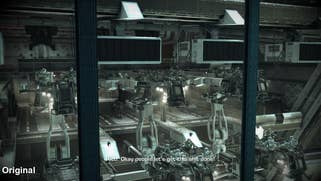



Other 720p titles also benefit from a moderate Darbee touch: in Halo 4 the scratches and dents on Master Chief's armour are more noticeable as are intricacies in the environment art. In Medal of Honor: Warfighter, cranking up the Darblet to high levels gives the impression that higher-resolution textures are in play, transforming the appearance of some areas of the game. At one point we thought that the engine had simply failed to load in higher-quality artwork, but after double checking by turning the processing off and then on again, it was clear that the Darblet was indeed responsible for what we were seeing. Very impressive indeed, although others parts of the scene did have an unwanted processed look to them.
That said, the Darblet is only as good as the material it has to work with. The artwork has to contain subtle intricacies in the first place - blurred over or not - for Darbee's processing to pick up on the details. You're not going to get a massive leap in three-dimensional pop when playing Tekken Tag Tournament 2, or more cartoony titles with simpler art. Additionally, we found the processing most effective on textures that contain small dark details on them - areas where larger changes in pixel luminance could take place. Furthermore, having the Darblet set above the 50 per cent mark in high-contrast scenes and in games with sharp imagery and clean lines often leads to an unwanted artificial appearance of finer details that simply doesn't look as pleasant to the eye as the blurrier, but more natural original image. Here it is simply a case of what might work on some images won't necessarily work quite so well on others.
However, there is an advantage to turning up the level of processing Darbee provides. At high settings (around 70 per cent and higher) characters and other objects appear clearer from a distance, and this can actually benefit players who play online - particularly in sub-HD FPS titles in which smaller details tend to get smoothed over in the blurriness. Using the Darblet, it's a tad easier to spot opponents in busy areas from the surrounding environment. Latency isn't a problem either, which came as pleasant surprise. When measuring input lag via our high-speed camera, we detected no perceivable delay between a button press and the resultant action on-screen. Any processing that the unit is carrying out is clearly completing in well under 16.67 milliseconds (or under one frame), so there should be no problems with pro players taking advantage of the device's effects.








Scaled 1080p put to the test
Our tests appear to suggest that the Darblet does a decent job in bringing out more clarity and detail in sub-HD games, so we were particularly interested in what the effects would be on native 720p titles upscaled to 1080p. Would the same visible increase in clarity be present in these images, and how well does this compare with the 'Darbeed' 720p original? We chose two of the most visually impressive Xbox 360 games for our comparison - Gears of War 3 and Halo 4 - capturing with the Darbee set at the same 50 percent and 75 percent strengths used elsewhere in our testing.
As expected, using the Darblet brought about a modest improvement in picture clarity, particularly on the finely detailed ground textures on some stages in Gears of War 3 and on Master Chief's armour in Halo 4. However, the additional processing doesn't achieve much in terms of sharpening up the image given the heavy upscaling already taking place. Edge artifacts are more visibly highlighted in the Epic game, although Halo 4 does fare better in this regard.
In truth, we actually find the effects of the Darblet far better realised when applied to a native 720p image, allowing our PC monitor and HDTV perform the scaling to 1080p. As fine details are sharper and more defined before any scaling has taken place, the Darbee's algorithm has more precise cues to work with when applying luminance adjustments to individual pixels on screen, and this results in higher-quality images being piped out to the display.




Why content and calibration matter
Overall, there are both pros and cons to the way in which the Darbee's algorithm affects the appearance of on-screen content. Lightly applied, both films and game gain a small boost in clarity, but the effects are not always quite so positive, with some material looking worse after the Darblet effect is applied. In many cases, the effectiveness of the device in enhancing images varies from scene to scene; some aspects of films and games simply appear 'wrong' to our eyes, usually because foliage and details in bright areas are coloured in an unusual way. This is less of a problem with video games and CG-based material, but perfectionists might just find themselves constantly adjusting the amount of processing depending on what they are watching, sometimes from scene to scene, which isn't ideal.
Another point to consider is that to get the very most out of the Darblet you have to pair it up with a calibrated - or near fully calibrated - display in order for the device to work whilst best preserving the original look of content on-screen. We tested with the unit set at 50 per cent on a display with the colour temp set to the default normal mode and the TV's sharpness function left on to approximate how most people will be viewing content at home (that is after making subjective adjustments to picture quality, rather than changes designed to meet industry standards for picture mastering), but when used in this kind of set-up the Darblet largely made pictures look worse than before, highlighting the artifacts created by the HDTV's own meddling with the image.
"Darbee's algorithm provides a delicate touch of high-frequency sharpening that will surely benefit those viewing films on huge screens - particularly projectors - where a little bit of extra clarity is welcome."
Darbee Visual Presence Darblet: the Digital Foundry verdict
So, the £300 question - is the Darbee Visual Presence Darblet a worthwhile investment for your gaming/home cinema set-up? The answer largely depends on whether or not you personally find the effects of the processing to be pleasing, and whether or not you feel that HD images on your display need a little subjective boost in depth and the appearance of detail. Usually we'd recommend disabling any artificial sharpness controls when setting up your display in order to provide the closest image to what the director or developers intended. However, with the Darblet that isn't always the case, and there are a few instances where the device's processing enhances images in a way which can definitely benefit certain types of content without making things look dramatically unnatural.
Impressively, at low levels, Darbee's algorithm provides a delicate touch of high-frequency sharpening that will surely benefit those viewing films on huge screens - particularly projectors - where a little bit of extra clarity is welcome on some content. Heavily CG-based content, along with modern-day live-action blockbuster movies that feature minimal film grain, should especially benefit from the type of processing on offer here. However, the effects of the Darblet visibly change the look of some material, highlighting areas of colour and detail in a way that appears unnatural and processed when dialled up too high, so it should be used in moderation. For that reason, we preferred to leave it off altogether when watching Blu-rays for the most authentic experience possible, but feel that some less well-mastered transfers could well do with a bit of the Darbee's enhancement.
Similar side effects are present when using the Darblet in games, but otherwise the artifacts created by the device are less noticeable in general due to the highly stylised nature of computer-rendered visuals. On compromised material blurred by low-quality anti-aliasing solutions, the Darblet brings back some of the clarity and punch to the scene that would otherwise be lost, not to mention dramatically increasing the level of detail seen in textures on some surfaces - something it does to a far greater extent with clear and crisp-looking games as well. Players of online first-person shooters are also likely to benefit from a much bigger boost of high-frequency enhancement: enemies are clearer and easier to discern from the environment, and this comes at no tangible cost to controller response times. A huge plus point for gamers in general.
That said, there is no 'one size fits all' setting where the Darbee's processing is concerned. And it's clear that the device's effectiveness varies according to the content it is fed. We found ourselves regularly adjusting the strength of the Darbee effect depending on what we were watching or playing, so it's certainly not a 'set and forget' device. In that respect we'd strongly recommend taking a look at our lossless captures and passing your own judgement to see if this nifty box of tricks is something that you think your own viewing experience will benefit from.

