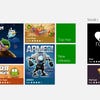Microsoft Surface RT review
Slated.
Genuine positivity surrounded the announcement of Microsoft's first foray into modern day mobile hardware. In Surface, we had a product that seemed to possess the build quality and production refinement we'd typically associate with an Apple offering, combined with a desktop-level operating system and reasonably powerful specs. Surface - particularly the Intel-powered variant running Windows 8 Pro - looked like a genuine contender. However, the iPad-challenging RT variant didn't look quite so convincing, and now that the final product is in our hands, we'd go further by saying that it is a largely disappointing offering that under-performs in almost every way that matters. Not only that, but it is at least a generation away from competing against Apple's current products - let alone its future hardware.
There is some good news, however. In terms of build quality, at least, Microsoft has done pretty well. The slate itself feels good in the hand (though the fanfare surrounding "VaporMg" seems a touch overblown) and the magnetic docking connectors for the keyboard and power supply are interesting ideas that work nicely. Screen quality is impressive, too, with the 16:9 aspect ratio a more comfortable fit for gaming compared to the 4:3 iPad display. It's better for media viewing as well, although not quite such a good fit for eBook reading and web-browsing - especially in the overly tall portrait configuration. The only real gripe we have with the screen is resolution: 1366x768 works well enough, but falls well short against the competition in what is swiftly becoming the Retina era.
We also applaud the decision to make 32GB the baseline storage configuration - the Windows OS sucks up over 6GB of space so a poverty spec 16GB SKU could never have been a viable proposition. Best of all is the fact that Surface RT comes with a standard USB 2.0 port - connect a printer and it works, hook up a flash drive and you can copy files to and from it, and wireless keyboards and mice function as they should with no fuss whatsoever. This is the major advantage a Windows-based architecture brings to the table - access to an enormous library of ready-made drivers.
Microsoft's other big idea - the kickstand - isn't quite so impressive, however. It locks into one single position, best suited to having the device situated on your lap, so not ideal for office work where you're sitting upright next to a desk. This lack of flexibility is often inconvenient, and the traditional solution of resting the tablet on grooves built into a protective cover (like Apple's Smart Cover, for example) makes more sense. During the recent Apple/Samsung legal fracas we saw iPad prototypes with a kickstand incorporated into the hardware just as it is here. A few minutes with Surface is enough to understand why Apple ruled out that idea.
Surface RT: the highs and lows
We opted for the £480 32GB Surface with the rather cool-looking Touch Cover, which incorporates a pressure-sensitive full QWERTY keyboard. It magnetically docks with the lower side of the Surface, locking convincingly into place, and features clever motion-detection tech that accurately ascertains whether the keyboard is in use or not. Wrap it around the back of the Surface and it deactivates as you would expect, for example.
Combining a protective cover with a built-in keyboard is obviously a fine idea, but there's just one problem: performance of the peripheral is atrociously bad, and it's probably the worst keyboard we've used since the 8-bit era. For a device that sells itself so strongly on productivity, the Touch Cover is imprecise, offers no physical feedback, and makes typing a massive chore owing to the high error level and the need to continually go back and correct your work. The lack of any kind of indication as to whether caps lock is engaged is also an annoyance, bearing in mind how often you unknowingly turn it on as you miss the miniscule left shift key. Another word of warning: the cover flexes significantly unless you rest it on a hard surface, so not much use for dashing off a quick email while in bed, for example.
So is the Touch Cover a complete write-off? In fairness, there are some elements of functionality that work pretty nicely. The mouse trackpad is highly responsive, for example, and even supports two-finger scrolling. Left and right buttons also work as well as we would hope them to. But this is small comfort for a vastly over-priced product that is not entirely fit for purpose. Save yourself the £80 and get a third-party USB keyboard instead, or alternatively go nuclear and splash out £110 (yes, £110) on the Type Cover. Remarkably, if you opt to buy the Touch Cover solus, it'll set you back a colossal £100. Suffice to say, it's not worth it.
"Metro is an excellent tablet OS, but productivity is compromised by an unfinished, under-performing Office and the disappointing Touch Cover keyboard."
From a productivity perspective, things don't improve much once you boot up the pre-release version of Office ready-installed on the device. In an act of unbridled ultra-folly, we decided to write this review on the Surface itself, and the immense levels of frustration have been difficult to contain during the reviewing process. On top of the keyboard's inadequacies, Word itself lags to such an extent that even a reasonably competent typist can easily outpace the screen update. The lag makes error-correction in particular an even more annoying task: you can be several words ahead by the time you realise that the Touch Cover has let you down once again. The lag effects can be lessened just a tad by turning off auto spelling/grammar correction, but even then it's still an awful experience. So much for Surface's killer app.
Expectations surrounding the capabilities of the Windows desktop also come crashing down, too. You can run the desktop version of Internet Explorer and the Office apps are also hosted here too, but other than that, aside from basic file and network navigation, it serves no real purpose whatsoever, because new apps cannot be added in the RT version of Windows 8. So why is the desktop there at all? Why not just bundle Office and a decent file manager into Metro and be done with it? The only other use we had for it was to boot up Task Manager in order to get an idea of CPU usage, which brought up some alarming discoveries: just using the photo viewer could see processor load spike up to 80 per cent, while moving the Word window around the desktop could see CPU effort rise to an unfathomable 50 per cent.
Moving on, it's safe to say that browsing is an all-important aspect of the tablet proposition - and at least in this respect Surface's rendition of Internet Explorer doesn't disappoint. It's fast, responsive and easy to get to grips with, and Metro's "swipe from the bottom" access to tabs and the address bar prove highly useful. The only problem is the lacklustre Flash player implementation. It doesn't appear to have any hardware acceleration for video decoding functions, to the point where we could run neither HD nor SD video from this site at anything like full frame-rate.
"Metro and Internet Explorer are the major highpoints with Surface RT, but there are serious questions surrounding overall performance."
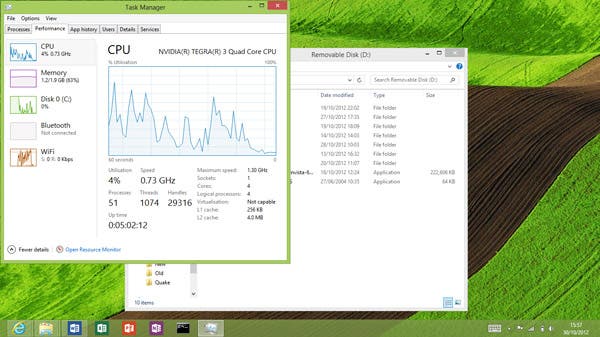
Beneath the Surface: the tablet's gaming credentials
Surface should be well equipped to handle gaming of all kinds, owing to its NVIDIA Tegra 3 architecture, which features quad-core ARM Cortex A9s at 1.3GHz working in combination with a GeForce GPU roughly equivalent to one quarter of a PS3 RSX chip (minus the GDDR3 RAM). We've looked at this processor before in the Google Nexus 7, Transformer TF300 and Transformer Prime and came away slightly puzzled by the lack of consistency in gaming performance and generally underwhelming frame-rates. Subsequent to the publication of our article, we received information that the Tegra 3's power management systems were almost certainly to blame, and various hacked firmwares have appeared that apparently boost in-game performance considerably. Bearing in mind that Microsoft is the home of DirectX, we went into our gaming test hopeful that Microsoft had fully utilised the potential of the chipset.
Unfortunately, we can only conclude that the Surface's hardware designers aren't bothered about how well the tablet operates as a games machine. First up we bought Hydro Thunder: Hurricane - a Surface conversion of an existing Xbox Live Arcade title. It's probably the most ambitious 3D title currently available on the Microsoft Store and, to put it quite frankly, it's a naff effort. The game runs at a highly variable frame-rate, which regularly drops down south of 20FPS. On top of that, resolution is obviously sub-native, operating at 1024x576 - barely 56 per cent of the display's full pixel count. The disappointing frame-rate issues severely impact playability and overall it hardly represents good value at £6.99 - currently the most expensive game on the store.
Concern mounts about Surface's gaming credentials when we play Fruit Ninja and Cut the Rope - perfectly playable on Surface, but we couldn't help but be dismayed by noticeable frame-rate dips on these most simple of 3D titles. Tegra 3 should be able to run these games flawlessly: the third-generation iPad we had to hand did so, with both games running at Retina resolution to boot.
Next up, Rebellion's Dredd vs. Zombies - a simple, fun, free 3D shooter we've played before on iPad. On Surface, it's running at native resolution and aims for 60FPS, but often falls far short of the target, resulting in obvious and off-putting slowdown. Chaining together barrel explosions in particular brings game performance to its knees. By comparison, the third-generation iPad runs the game at full Retina resolution, at something that feels very much like a consistent 30FPS with less noticeable frame-rate drops on the areas where Surface really struggles.
"In terms of pure gaming we simply can't recommend Surface RT when the same games run with higher-resolution and more consistent frame-rates on third-gen iPad. And, unluckily for Microsoft, its tablet launches against an even more powerful fourth-gen Apple product."
Rebellion's Guns 4 Hire - a Cannon Fodder style free-to-play shooter with some impressively detailed environments, offers up pretty much the same experience. Viewed in isolation, gameplay is fine, though performance inconsistencies can be a little bothersome. Played on the third-gen iPad, you get a far smoother update and it's running at full Retina resolution, which really brings out the full extent of the detail in the artwork.
Side by side, the basic reality is that in the here and now, Surface is barely competitive, and despite the storage deficit, the bottom line is that the iPad offers far superior games performance at the same ballpark price point - not to mention vastly superior support from developers, something we are promised will improve but at present is rather poor.
To make matters even worse for Microsoft, let's not forget that Surface will be competing directly against the fourth generation iPad, which apparently doubles both CPU and GPU processing power compared to the unit we are using here for these comparisons, which already runs rings around the Microsoft tablet.
But perhaps the nadir of our gaming experience with Surface was the fact that inconsistent performance wasn't just the preserve of 3D titles. Despite running at native 1366x768 resolution with relatively simple 2D artwork, Angry Birds Space couldn't even sustain a locked 60Hz (no problem for the iPad running at native Retina resolution). Worse still, Jetpack Joyride, a 2D side-scroller with 16-bit style bitmap artwork, features boggling drops in frame-rate whenever you fire, which is basically all the time. Once again, compare and contrast with the iPad, which runs the game almost flawlessly at 60FPS.
Bearing in mind that we know exactly what the strengths and weaknesses of Tegra 3 are, it's difficult to explain exactly what is going on here. From the creators of Xbox 360 and the DirectX API, it's staggering that Microsoft has managed to extract so little performance from the NVIDIA hardware. Hopefully the engineers will be taking a good, long, hard look at this and will improve the situation. At the moment though, we simply cannot recommend £400 for a tablet that's so far off the pace as a gaming platform.
"When it comes to gadget lust, Apple is still well ahead, but there's no denying that the Surface RT is a solid device with excellent build quality."
Surface RT: the Digital Foundry verdict
To challenge Apple's supremacy in the tablet marketplace, Microsoft had to come up with something really special - either a product that comprehensively outperforms the current market leader, or else offer exclusive, must-have functionality. On the latter point, Surface should have been a slum-dunk - a brand new OS, the ability to access pretty much all of your USB hardware with zero hassle, plus of course Windows and Office installed by default. Exclusive features that could have been genuine game-changers. In combination with Tegra 3's gaming power, the overall package could have been a winner.
The sobering reality is that Surface is a disappointment on almost every level. Game performance is wildly off-pace compared to the competition, the Windows desktop has barely any actual functionality aside from accessing Office, and, in terms of Word at least, the product should never have shipped in this state. It's described as a pre-release version that will be updated for free once it is ready, but for such an important element of the package to feature such a grim user experience at launch is unforgivable.
So is the Surface RT a nuclear disaster of a product with no redeeming features whatsoever? Not quite - clearly, there is some potential here. The Metro UI works really nicely, offering up a classy, visually rich alternative to iOS and Android with the context-sensitive icons and the "swipe from the sides" access for additional functions just two little elements that work really well. But a £400 tablet cannot be recommended on the basis of a collection of neat features, a nice UI and a decent browser. We wanted Surface to be the product that would render our laptop obsolete, while offering competitive gaming performance to the iPad. On both counts, Surface fails badly: Windows is hobbled, Office doesn't entirely work properly in its current form, and it seems as if games are crying out for more horsepower.
Surface RT's many failings may make the upcoming Pro model with the Core i5 processor and full-fat Windows 8 an even more desirable proposition, but in the all-important £400 price range Apple has absolutely nothing to worry about from this lacklustre challenger.