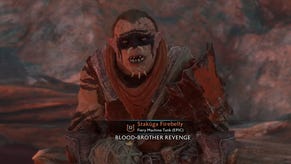Face-Off: Middle-earth: Shadow of Mordor
With or without ultra textures, it's a close tussle between PS4, Xbox One and PC.
Considered a curveball for PC users, Shadow of Mordor's whopping 6GB video memory requirement for ultra textures makes it - at first blush - appear the version to beat. On the other hand, the PlayStation 4 and Xbox One releases boast graphics settings tailored to each platform in order to squeeze the most consistent rate of performance. Visual features are cut back to this end - to varying degrees for both - though curiously we see certain visual effects exclusive to console. But on balance, does Sony and Microsoft's hardware realise the same satisfying, open-world Middle-earth experience?
Built on a new revision of Monolith Productions' LithTech engine, the commitment to the new wave of consoles is evident. With PS4 and Xbox One alike patched up to version 1.02, the differences at first glance are few owing to a heavy use of pre-rendered cut-scenes of matching compression settings. As is often the case, resolution is a divisive point on the console front. The Xbox One release is immediately on the back foot, with our pixel count tests highlighting an upscaled 1600x900 resolve for the platform. In contrast with the full native 1920x1080 output on PS4, it's undoubtedly a downgrade that echoes the state of many multi-platform releases this year. However, catching this disparity does take very close attention to side-by-side shots - in part due to both versions' use of a heavy post-process anti-aliasing effect.
Curiously, this post-process setting is entirely absent from the PC version's menus. Instead, PC users are left with a raw image, which in our comparison shots is set to output a straight 1080p. As a net result, PS4 and Xbox One are able to reduce flicker when panning across foliage, while these elements appear harsh and pixelated on PC. As a fix, it's possible to set the PC resolution to 3840x2160, allowing the game itself to super-sample the image down to a pristine 1080p output, but given how GPU-intensive this is, a less taxing, console-style AA option would have been welcome.
But are the console versions dialled down from PC significantly? As it turns out, the PS4 and Xbox One come close in most metrics, but fall short in specific areas. For one, texture quality on both is equivalent to the PC's high setting, making for a contrast in mapping quality when planted next to the ultra-HD artwork pack. However, console textures still hold up well from a distance; though the definition on castle walls takes a hit, the gap is marginal in other areas.
Alternative comparisons:
Likewise, both PlayStation 4 and Xbox One share the same geometry quality setting. Equivalent to the PC's medium preset, this causes mountains and distant structures to pop-in at a set distance, always at the precise, same points on the road for both consoles. This level-of-detail (LOD) scaling allows higher-quality versions of geometry to replace a lower detailed version, typically based on a player's proximity. For consoles, this reduces load overall, but for rapid darts across Middle-earth's wastelands the switchover can be noticeable - whereas a maxed-out PC side-steps this by permanently rendering the world at its highest quality.
It's a minor imperfection on an otherwise gorgeously rendered world, and it's worth stressing that both of the modern consoles tick most of the PC's top-end boxes. For example, PS4 and Xbox One each have depth-of-field engaged, easily noticed when zooming in on alerted Uruk generals. Order independent transparency makes the cut for consoles too, allowing certain elements - such as hair or fur - to blend with the game's lighting to reduce aliasing. Full cloth simulation is a match for PC too, and added to that, the consoles share its high lighting model setting, with god rays included in the deal.
A taxing tessellation option is also enabled, as shown by the billowing puffs of wool lining Talion's cloak - plus the rounded bends and creases to his top. A more exaggerated form of the effect is in place by default on PC, but the console implementation adds volume to character clothing in particular. It's a worthwhile addition, with these details simply appearing flattened out when tessellation is disabled on PC.
Curiously, the PS4 and Xbox One feature an effect that refuses to work on PC: motion blur. Despite both camera and object motion blur being available in its settings menu, enabling it gives us no visible return while in-game. Even swapping between Nvidia and AMD graphics cards has no impact in kicking this feature into gear - and likewise for altering the appropriate .ini file line to force the effect. As it stands, reactions to this option are usually divisive, with some preferring the filmic quality it brings, while others prefer the clarity of an unprocessed frame. Either way, it's a computationally demanding feature, and impressively it's one that factors into both console versions.
























Besides the 900p versus 1080p divide in native resolution, there are other noteworthy contrasts between the Microsoft and Sony versions. One of the biggest is in shadow quality, where Xbox One employs lower-resolution, flickering shadows that match the PC's medium standard. PlayStation 4, meanwhile, offers much sharper outlines - particularly on hand details as Talion presses to a wall, falling close to the PC's high setting. It's a clear PS4 lead here.
Added to that, while the Sony console falls very short of the PC's level of vegetation density, by comparison to Xbox One it still boasts a notable increase in foliage across the world. Otherwise, both versions are very closely aligned in terms of effects quality and filtering - the PS4 only missing out on a subtle alpha effect around a creature's fangs in one encounter (shown in our comparison videos).
All of which leads us on to the topic of performance. Each of these per-platform visual tweaks service one end goal: v-synced 30fps playback on console hardware. In dialling back the LOD levels, textures and shadow quality for Xbox One and PS4, Monolith Productions achieves a near-perfect lock at this target based on our tests. Even in rendering a screen filled with irascible orc underlings, there's little that disrupts Shadow of Mordor's clean 30fps read-out. We do get the odd dropped frame when the camera quickly zooms to an alerted general; but gameplay is otherwise consistent for both platforms.
PC performance is a curious subject, especially in light of the huge video memory requirements for ultra level textures. In planting a GTX 780 Ti (featuring 3GB of GDDR5) into a Core i7 3770K PC backed by 16GB of RAM, the top-end results are startlingly choppy with this card. Even with a circa £450 GPU here, we're beset by huge downward spikes in frame-rate; the ultra texture setting even impacting performance with a 30fps cap set.
To be clear, the 780 Ti runs with all settings at max without issue, but caching these ultra textures between the mainboard and GPU memory causes seismic stutters, especially as the engine attempts to draw assets in during quick camera pans. That said, matching the console's high texture setting is an easy concession to make in order to regain a solid 60fps lock.
Monolith recommends 2GB graphics cards to adopt the medium texture preset, with 3-4GB GPUs able to accommodate the console-level high setting. Unfortunately, ultra really is the preserve of cards with extreme RAM. You can try pushing your luck by pushing texture detail higher - for example, we tried running high quality textures on a 2GB GTX 760 working in combination with the 30fps lock option. This may give your hardware time to swap in the textures in and out of GDDR5 without too much stutter, but results could vary - as we found when running ultra textures on the 3GB GTX 780 Ti. Our recommendation would be to target 60fps if you can, and take the hit to texture quality by following Monolith's recommendations on texture settings.
Middle-earth: Shadows of Mordor: the Digital Foundry verdict
In assessing all three versions of Monolith Productions' open-world adventure, the takeaway is that each one is keenly optimised. The studio's latest LithTech engine takes very well to the PS4 and Xbox One hardware, with advanced features such as tessellation and higher-end lighting effects making the grade. Ultimately the PC version's ultra settings trump both in terms of geometry draw distances and terrain density, but from a distance the results remain satisfying on console.
At the time of writing, the console releases also have unexpected aces up their sleeves. To the Xbox One and PS4's credit, each offer post-processing anti-aliasing that's not available on PC, plus a working motion blur effect - though we suspect that this option is likely to be fixed in due course on PC. To an extent, such extras make up for the lack of an ultra texture quality equivalent, adding a lick of polish to the game's overall presentation.
It's undeniably a PC victory in theory though, provided you have powerhouse hardware to support its max settings - allowing for a taxing super-sampling option to solve its aliasing issues. However, the PS4 remains the best bang-for-buck version out right now. While broadly a match for Xbox One, its full 1080p resolution, higher shadow quality and increased foliage density barely put a dent in its v-synced 30fps performance. The Xbox One release is a solid 30fps too in matching frame-rate tests but the added visual treats on Sony's platform make this an easy one to call between the two.