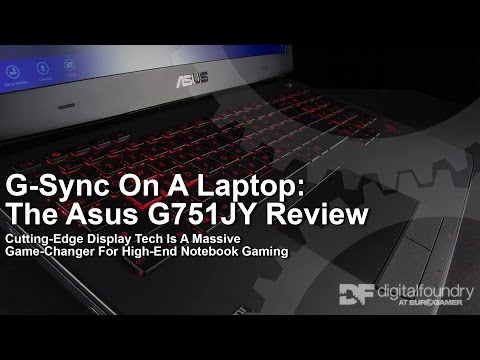G-Sync on a laptop: the Asus G751JY review
Nvidia's cutting-edge display tech is a revelation for notebook gaming.
One of a new breed of gaming laptops, Asus' G751JY doesn't exactly roll off the tongue - but its G-Sync compatible screen certainly gives it a big talking point. It's a pivotal evolution for gaming notebooks, with the screen giving players the flexibility to target a frame-rate, and have it dynamically matched by the panel's refresh (in this case up to 75Hz). MSI and Gigabyte are also set to include G-Sync panels in their own top-end gaming laptops. But at a minimum price of £1,500, and close to £2,000 in this build, just how good is the Asus for high-end gameplay?
First off, let's talk about what you get for the price. It's a seriously hefty, but also reassuringly rugged piece of hardware - weighing in at 4.8kg, with an exterior built from hard matte plastics, and a brushed aluminium plate down its centre. It's not gaudy, as can be the case with so many 'elite gaming' products; its red back vents and colour backlit keyboard are the only real extravagances here. The rest is strictly utilitarian; connectivity including Thunderbolt, HDMI, VGA and four USB 3.0 ports, plus an SD card reader and Blu-ray drive.
Prising it open, a 17.3-inch IPS screen is revealed. While its maximum brightness is slightly wanting in broad daylight, the panel is still a very strong, vibrant performer indoors. At a resolution of 1920x1080, we have a pixel count that's well judged for its intended purpose too, aligned well with the onboard GPU. Bearing in mind the laptop sports an Intel Core i7 4870HQ processor, 32GB of RAM, plus Nvidia's GTX 980M GPU (with its own reserve of 4GB GDDR5), we can expect some serious gaming performance from this machine - and a native 1080p is a reasonable goal for most games that doesn't overstretch its specs.
As tested earlier this week, a full-fat GTX 980 is soon to be a fixture for the absolute high-end in the gaming notebook space. However, the Asus G751JY gets by well enough with the existing GTX 980M, using a similar, but cut-down 28nm processor. Compared to the original version, the 'M' variant drops the core clocks from 1126MHz to 1038MHz, while CUDA cores are cut by 25 per cent - from 2048 to 1536. Memory is also left at 5GHz effective, reduced from the 7GHz we see on the desktop GTX 980. It's a strong GPU regardless, but as is always the case with gaming-grade laptops, the onus is on Asus to make sure its chassis gives it sufficient airflow.
- Order the Asus G751JY from Amazon with free shipping.
The good news is, the laptop's heat is really well managed - and without resorting to overbearing fan speeds. Both GPU and CPU temperatures rest at around 50 degrees Celsius while idle, and playing intensive games like Crysis 3 causes the GTX 980M to stretch to a maximum of 76 degrees over an hour. It's a good turnout for a discrete GPU, and remarkably, fan noise is only faintly audible while playing at this peak processing load. On the CPU front, all four cores hit between 90-94 degrees Celsius during this test, but again, the unit runs surprisingly quiet regardless. It's easily among the most discrete gaming laptops we've reviewed in terms of acoustics.
The Asus G751JY's battery life is a bit of a moot point. As with other desktop replacements, gaming sessions are best played at the mains. Indeed, the integrated 6000MaH battery only services a game of Battlefield 4 for around one hour (at 50 per cent screen brightness and volume) before power levels hit the red. CPU and GPU clocks are automatically throttled to lower speeds at this point too, meaning frame-rates suffer in games running purely off the battery. It's only meant as a very last resort, and fortunately, the laptop gives three to four hours of web browsing and movie playback on the go - with two hours needed to fully recharge.
All of which leads us back to its real party trick; that G-Sync panel. In essence, its use in a laptop is a bit of a revelation on hardware so often bounded by its specs. The panel goes right up to 75Hz - a figure higher than most desktop PC screens in use today - meaning 75fps gameplay is your new performance ceiling (provided you can hit it with the game in question). Usually, having a monitor with this higher refresh is a blessing and a curse; players need to hit this target, or else face stuttering performance should the frame-rate fall shy. However, with G-Sync compatibility, we have more options to achieve perceptibly fluid gameplay - regardless of whether it hits 75fps or not.
For the most part, games that run at between 60-75fps, such as Battlefield 4 on ultra settings, give a very smooth sensation. This is despite the South China Sea stress test fluctuating between values, and it's thanks to G-Sync that we avoid the vast majority of the stuttering we'd usually see with v-sync play (or the heavy tearing without it). The Asus screen's refresh simply adapts on the fly to accommodate, giving us a complete frame as soon as it's ready to render - regardless of whether that frame arrived within the same time-frame as the last.
The results are superb, and it makes a big difference within the laptop space. Given that the G751JY can't hold a perfectly locked 75fps at entirely maxed settings in Battlefield 4 (largely owing to the use of MSAA), it gives us an option besides having to drop settings. It's a similar case for games like Tomb Raider (maxed with TressFX engaged), where wandering through forests pulls us down to 65fps at lowest. However, with G-Sync the variance in frame-time is too small for it to really distract.
Crysis 3 is a very different case though. Even G-Sync can't save the day, and running at between 40-50fps on very high settings means we get a sluggish, uneven motion from the game's set pieces. The cut-off point for G-Sync's efficacy is apparently here; though better than v-synced play, it's simply too jarring to leave the frame-rate running up and down this lower range. Dropping to the high graphics preset only pulls us up to 45-60fps, which is still not quite past the threshold where G-Sync is optimal. Fortunately, the solution is very simple.
Locking the frame-rate to a fixed number keeps motion consistent in these high-stress games. This is easily achieved with Riva Tuner Statistic Server, a free program bundled with MSI Afterburner, where we simply type the value we want and away we go. In the case of Crysis 3, running gameplay at a locked 45fps makes sense; it's the lowest point in its performance profile, and as a result we can side-step any fluctuations up or down - and remove the jarring motion that goes along with that.
If not for G-Sync, this wouldn't be possible. On a regular 60Hz monitor, fixing the frame-rate to 45fps with v-sync would still give us very uneven frame-pacing - but of course here, the Asus' screen ostensibly becomes a 45Hz panel for the duration of play. Having this option gives us far more room to experiment than before; pushing to a 50fps lock gets us a marginally smoother experience, but of course, this is more prone to hitches downward - though this is not a problem if you're satisfied with Crysis 3's high preset. However, for those striving for maxed out settings on the G751JY, 45fps is the sweet spot for this game.
| 1920x1080 (1080p) | i7 4790K/ GTX 960 | i7 4790K/ GTX 970 | i7 4790K/ GTX 980 | i7 4870HQ/ GTX 980M |
|---|---|---|---|---|
| The Witcher 3, Ultra, HairWorks Off, Custom AA | 48.1 | 56.0 | 65.8 | 48.3 |
| Battlefield 4, Ultra, 4x MSAA | 48.6 | 74.6 | 86.5 | 64.4 |
| COD Advanced Warfare, Extra, Filmic SMAA T2x | 86.4 | 117.8 | 128.1 | 84.1 |
| Crysis 3, Very High, SMAA | 47.0 | 71.4 | 81.5 | 59.8 |
| Assassin's Creed Unity, Ultra High, FXAA | 26.6 | 51.7 | 62.4 | 49.6 |
| Far Cry 4, Ultra, SMAA | 50.8 | 77.4 | 87.4 | 64.2 |
| Shadow of Mordor, Ultra, High Textures, FXAA | 53.2 | 80.8 | 91.7 | 64.0 |
| Tomb Raider, Ultimate, FXAA | 65.7 | 102.4 | 118.2 | 77.7 |
The logic follows for other demanding titles. Ryse at maxed settings gets us to 60-75fps during battle, but 45fps around the notorious forest mission. Again, it makes sense to lock at this lowest point here. Meanwhile, Shadow of Mordor gets us between 55-60fps during gameplay, meaning we can push the boat out with a 55fps lock in Riva Tuner. This gets us an unwavering refresh that's quite unusual in games (as if between PAL 50Hz and NTSC 60Hz standards), but the results are nonetheless fluid.
As a gaming machine, the GTX 980M acquits itself very well. Next to desktop GPUs, it ultimately falls below the standard set by the GTX 970, but coasts above the 960 across all our benchmarks - particularly so in the case of Assassin's Creed Unity, where the 960 struggles on its limited pool of 2GB GDDR5 memory and its 128-bit memory bus. Raw graphics power isn't the issue in the Asus G751JY. However, games like Call of Duty: Advanced Warfare show signs of the laptop struggling on the CPU side, with sudden latency spikes suggesting an bottleneck as the engine defers to the laptop's four i7 cores.
This CPU limit also affects The Witcher 3 in areas such as Novigrad city, though to a far lesser extent. In this case, the laptop's GTX 980M and the desktop GTX 960 are often neck-and-neck, and performance rests at 40-50fps on high settings as a result. The bad news is G-Sync simply didn't seem to engage properly with this game during our testing on current drivers - the only instance where we had this issue. Even lowering The Witcher 3's presets to medium has us struggling to consistently meet a 75Hz refresh. Without G-Sync, we're back to square one with laptop gaming, and the compromises start to stack up.

Asus G751JY laptop with G-Sync - the Digital Foundry verdict
Overall, the Asus G751JY offers something tangibly different to gaming laptops of the past. It shows that G-Sync is a match made in heaven for notebook gameplay, giving players more flexibility in the time-old tussle between visuals and frame-rate. With the screen's refresh able to adapt on the fly, gameplay stutter isn't a factor when frame-rates fall short in games like Tomb Raider. Even titles running at sub-50fps can run smoothly to the eye after a tweak in Riva Tuner; locking to 45fps in Crysis 3 is viable with G-Sync in tow - and the results feel great without compromising its visuals.
Is it worth between £1500-2000? This is a debate that often fires up around top-end laptops, and ultimately there's no arguing that you can buy better specs for the money in the desktop space. But if it's agility you want in a gaming setup, the Asus G751JY is a ruggedly built machine that sits between the GTX 960 and 970 in performance. Its GTX 980M pulls its weight, but crucially, the fact it's paired with a G-Sync compatible panel is something that adds to its value.
All told, Asus joins an interesting frontier in the gaming laptop space, and it's paying off handsomely with the G751JY. At this point, we'd settle for nothing less from a gaming-grade laptop of this price; a G-Sync panel simply makes the most of the components inside, power-bound as they are. It's a must going forward, and the fact that adaptive sync is built into Apple's new iPad Pro suggests that the technology could also expand out further into the mobile space sooner rather than later. So it's laptops today, tablets tomorrow - and we strongly suspect that adaptive sync will hit smartphones soon too, where the tech could be even more of a game-changer.