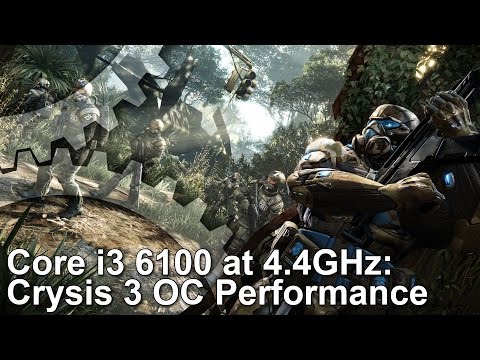Locked Intel CPUs can be unofficially overclocked
Digital Foundry pushes Skylake Core i3 and Core i5 processors to 4.4GHz and beyond.
It's safe to say that we've been highly impressed with Intel's Skylake line of processors - architectural advantages along with higher memory bandwidth are producing big gains over established processors. There's just one problem. The best Skylake chips - the overclockable Core i5 6600K and Core i7 6700K - have availability issues, meaning that prices have skyrocketed. However, that may change now that every Skylake chip is overclockable on select motherboards, and the results can be extraordinary. Is this an actual Christmas miracle?
It all kicked off when motherboard manufacturer Supermicro announced the arrival of a new BIOS for its products, allowing for overclocking on previous locked chips. This was quickly followed by Asrock, who generously provided us with a Z170 Pro4S board for testing. MSI quickly followed suit, allowing us to upgrade the MSI Gaming Z170A Gaming M5 we have in the office. Very quickly, we had our Core i3 6100 running at 4.44GHz and buoyed by this result, we purchased a Core i5 6500 quad-core chip and managed to push it to 4.5GHz up from its stock 3.2GHz clock-speed. This is hardcore.
Before we go any further, we have to lay out some ground rules here. First of all, there's a general understanding that Intel grades its CPUs and saves the best for the unlocked K chips, but even there, it's widely understood that some processors overclock better than others. It's what's referred to as the silicon lottery, so the results you see here may not be guaranteed for your - or any other - chip. Secondly, there's every chance that Intel will lock out this unofficial overclock in future with microcode updates, nerfing this feature if you update your motherboard BIOS. Thirdly, overclocking a locked Skylake processor disables the onboard GPU, meaning a discrete graphics card is required. Not that this is a problem for gamers, of course. On top of that, CPU power efficiency modes (c-states) are also disabled.
And finally, the actual form of overclocking here is very different to the usual form utilised on K chips. Clock-speed is defined by the base clock - typically 100MHz - and the multiplier, set to 32 on the Core i5 6500 and 37 on the i3 6100. So, base clock times the multiplier gives you the overall speed of the chip - 3.2GHz and 3.7GHz respectively. On a Skylake K chip, base clock is unlocked, but overclocking is more typically a case of boosting the multiplier and increasing CPU voltage, if required.
Buy the kit used on this page from Amazon with free shipping:
- Core i5 6500 3.2GHz quad-core processor
- Core i3 6100 3.7GHz dual-core processor
- Asrock Z170 Pro4S motherboard
- MSI Z170A Gaming M5 motherboard
With this new feature, multiplier remains fixed. Instead you boost base clock (BCLK). On our dual-core i3, we could hit 120MHz here, giving us 4.44GHz (120x37), while results on our i5 were rather more pronounced. Here, we attained 4.51GHz (141x32). Now, that's exciting, bearing in mind that's exactly the same speed we achieved on the officially unlocked i5 6600K we reviewed earlier this year. Where things get complicated is with memory. Adjusting BCLK means that memory is automatically overclocked too. RAM has its own multiplier, which needs to come down to stay at rated speeds (unless you overclock that, or buy faster RAM). We suspect that some games may actually get improved performance using RAM with higher multipliers and being forced to lower this with BCLK overclocking may take some of the sheen off of our unofficially boosted processors.
But if that is the case, synthetic benchmarks are not affected. Using Cinebench 11.5 and R15 along with x264 video encoding, we see some big boosts to performance. The i5 in particular is an absolute monster: we receive anything up to a mammoth 39 per cent increase in overall performance, while our i3 gains 20 per cent. Now, we've seen that other journalists have managed even more pronounced increases to performance - but that's the silicon lottery for you.
Our i3 doesn't seem to be a particularly overclockable chip: we required 1.37v voltage there to maintain stability, which is not great. However, the i5 was perfectly happy on 1.3v. Regardless, to really push these chips, you are going to require a third party cooling solution, just as you would with a K processor - the stock Intel cooler simply isn't designed for overclocking. We used a Corsair H110i GTX all-in-one watercooler, but with the voltages concerned, a mid-range third party air-cooler should get the job done.
| i7 6700K | i5 6600K | i5 6500 | i5 6500/ 4.51GHz | i3 6100 | i3 6100/ 4.44GHz | |
|---|---|---|---|---|---|---|
| CineBench 15 Single Thread | 171 | 158 | 146 | 195 | 156 | 187 |
| CineBench 15 Multi Thread | 867 | 618 | 555 | 774 | 391 | 470 |
| CineBench 11.5 Single Thread | 2.05 | 1.81 | 1.68 | 2.20 | 1.78 | 2.12 |
| CineBench 11.5 Multi-Thread | 10.12 | 6.96 | 6.36 | 8.67 | 4.41 | 5.28 |
| x264 Video Encoding | 20.45 | 15.03 | 12.85 | 17.40 | 9.23 | 11.07 |
So what about gaming? There's some good news here, and some very good news. Certainly in the case of the Core i5 6500, even at its stock 3.2GHz, it's a really good gaming processor - just make sure you pair it with fast DDR4 to ensure best performance in CPU-bound scenarios. We use Corsair Vengeance LPX low-profile modules, rated for 2666MHz and we consider that the minimum for Skylake processors - if you check out our Core i3 6100 review, you'll see that the boost provided in comparison to base 2133MHz sticks is substantial and there's no reason to suggest that this won't apply to the quad-core processors too.
In our gaming benchmarks, we attempt to make CPU the major system bottleneck by pairing each chip with an overclocked Titan X, running each game at max settings (with no MSAA) at 1080p resolution. The CPU runs the game logic, but it also compiles all of the instructions for the GPU - at a very basic level, the more you draw, the more the processor is utilised. So, running at ultra settings or equivalent at 1080p ensures that our test chips are getting a really heavy work-out.
The end results are fascinating. The Core i3 6100 at 4.44GHz paired with 2666MHz modules produces a noticeable uplift, to the point where our gaming benchmarks actually see the dual-core chip outperform non-overclocked Core i5 2500K and 3570K processors paired with standard (for their time) 1600MHz RAM. It makes one of the very best budget gaming CPUs on the market even better, but there are some curious results. For example, there's no uplift at all on The Witcher 3, despite the test taking place in a highly CPU-bound area. We can't help but feel that our low RAM multiplier might be causing issues there, but on the flipside, it's highly unlikely that a budget i3 would be paired with anything faster.
| 1920x1080/Titan X OC (Avg FPS) | Core i7 6700K | Core i5 6600K | Core i5 6500 | Core i5 6500/ 4.51GHz | Core i3 6100 | Core i3 6100/ 4.44GHz |
|---|---|---|---|---|---|---|
| The Witcher 3, Ultra, HairWorks Off, Custom AA | 99.8 | 95.7 | 87.3 | 96.4 | 72.3 | 71.2 |
| Assassin's Creed Unity, Ultra High, FXAA | 87.1 | 86.8 | 84.2 | 85.9 | 79.4 | 83.5 |
| Battlefield 4, Ultra, 4x MSAA | 130.2 | 127.8 | 121.0 | 127.6 | 103.1 | 114.8 |
| Crysis 3, Very High, SMAA | 119.5 | 109.4 | 110.9 | 109.7 | 100.2 | 108.9 |
| COD Advanced Warfare, Extra, FSMAA | 203.6 | 192.0 | 171.5 | 184.9 | 159.2 | 169.9 |
| Grand Theft Auto 5, Ultra, no MSAA | 81.7 | 70.2 | 68.5 | 81.8 | 54.7 | 60.1 |
| Far Cry 4, Ultra, SMAA | 115.4 | 89.9 | 92.4 | 115.2 | 79.7 | 90.7 |
| Shadow of Mordor, Ultra, High Textures, FXAA | 137.3 | 132.7 | 133.7 | 139.2 | 134.6 | 135.8 |
The Core i5 6500 trades blows with both the 6600K and the 6700K, but it's interesting to note that the victory is not entirely conclusive there either. Crysis 3 and Advanced Warfare under-perform, but otherwise we're still seeing some handsome gains. Faster 3000MHz DDR4 commands a price premium, but prices are dropping and it's entirely conceivable that you'd spend a little extra there to match it with an overclocked i5. Perhaps that could push results on still further. [UPDATE: There are reports that performance with AVX CPU instructions is compromised with the overclock. AVX is definitely supported on PS4 and Xbox One CPUs, so it may well be the case that the PC versions are using it too. At the very least, the overclock does not seem to actually compromise performance in either of our test scenarios.]
Overall then, the fact that you can push locked Intel CPUs well beyond their limits is great news for users, even if the party may come to an end on future BIOS updates should Intel respond. But one thing we should say is that for any Skylake i3, i5 or i7 user, we'd strongly recommend a Z170 motherboard - this is required for any kind of overclocking (official or unofficial), and it's also essential for using memory rated for speeds faster than 2133MHz. This in itself provides a good uplift to performance when CPU is pushed to the limit, and these days, it's not difficult to find gaming scenarios where this can happen - especially if you're using an i3.
Of course, this unofficial overclocking is a Skylake-only phenomenon - and many still feel that there is no real reason to upgrade from older Sandy Bridge and Ivy Bridge Core i5s and i7s. Our tests on this page are all based on engineered benchmarks, not 'real life' gameplay. Is it now time to upgrade from that trusty overclocked 2500K? That's a question we'll be addressing early in the New Year.