How to access smoother performance for The Last Guardian on 4K displays
How to trade resolution for higher frame-rates on PS4 Pro.
There's a slightly annoying new trend surfacing in a minority of PlayStation 4 Pro titles - something we hope that Sony addresses. Specifically, it concerns bespoke Pro functionality that is only accessible if you have a specific display attached - or, more precisely, when the PS4 Pro's display settings are configured in a certain way. Call of Duty: Black Ops 3 and Dishonored 2 alerted us to this issue, but The Last Guardian is the latest title to present two very different performance profiles without giving users the choice of which one to access.
Boot The Last Guardian with the Pro set to 2160p output and you get a higher resolution presentation. However, run the game with the video output set at 1080p and you access a different mode - full HD output with a markedly superior, much more consistent frame-rate.
And when we say, superior, we mean it. When The Last Guardian lags, you really feel it. For example, an area that plays out at 23fps on PlayStation 4 Pro in its 4K output resolves at a nigh-on perfect 30fps when played on a 1080p screen, and generally speaking, the Pro's higher resolution mode offers a significantly less stable experience compared to the 1080p mode throughout the run of play. But the bottom line is this - at no point are players informed of the two options available. Unfortunately, users with 1080p screens can't access the 4K output mode for super-sampling purposes, but more happily, at least the smoother performance mode can be cajoled into action on ultra HD displays.
It's a really simple trick, and you can probably guess how it's done, but it's worth pointing out the required steps to get smoother performance if you're a Pro owner with a 4K screen. And just to be entirely clear, yes, you're trading The Last Guardian's 1890p output for an almost locked 1080p30 presentation.
- First of all, go to Settings, then select Sound and Screen, and then access the Video Output Settings option. At this point, select the 1080p option
- Boot The Last Guardian and this ensures that the title boots in the performance-orientated 1080p mode
- While in-game, there's nothing stopping you pressing the PlayStation button on your Dual Shock 4, revisiting the Video Output Settings option and re-selecting one of the 2160p options for 4K screens
- The Last Guardian only checks which mode to use when booting the game, so swapping video outputs after it has loaded won't change the profile it uses.
On the last point, you might wonder why it's worth changing the video output back to 2160p mode. Well, the game has aliasing issues in full HD mode, and it may well be the case that the PS4 can upscale the 1080p image to 4K with a higher quality than letting your display handle the job. It's something users should test if they decide to go down this route, but certainly based on the Panasonic DX750 we have in the Digital Foundry office, using the PS4 Pro's upscaler produced a noticeably better effect, with fewer artefacts in motion.
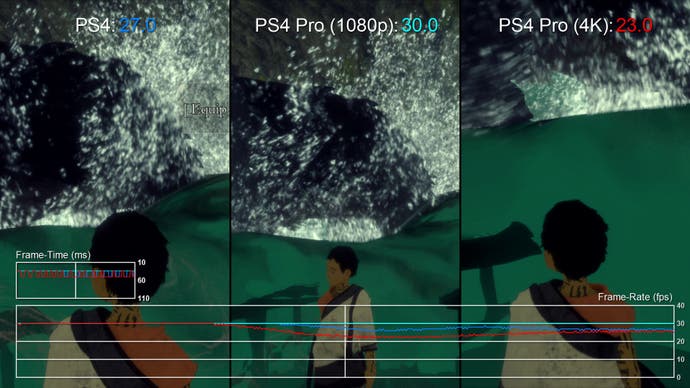
Performance is a lot more variable in the 2160p output mode in The Last Guardian (it's by turns better and indeed worse than the base PS4 game, depending on the scene) but the fact that it resolves a nigh-on 1900p resolution could obviously have a positive effect on image quality, were the option available for Pro owners with 1080p screens to access this mode.
In that sense, it's a shame that all the Pro functionality for this most eagerly awaited of titles isn't available to all users, while it's very strange that 4K display owners need to jump through hoops to access a display mode that offers much more solid performance. It's also problematic that players aren't even informed of any difference at all. The likes of the inFamous titles and Rise of the Tomb Raider offer owners of all displays the opportunity to access all image quality and performance options, and we can't help but feel that this should be standard on all games.










