Can SmartGlass Change Gaming?
Digital Foundry on what Microsoft's second-screen system can - and can't - do.
If there was one message the platform holders wanted us to take away from this year's E3, it's that two screens are better than one. Wii U builds an entire console launch around the concept and Sony is increasingly keen on more tightly integrating its Vita handheld with PlayStation 3. The big surprise of the event was Microsoft SmartGlass - an attempt to co-opt iOS and Android smartphones and tablets into the Xbox 360 ecosystem. But what exactly can it do, how does it work and crucially will it be any use for gaming?
Demos showing SmartGlass in action - a couple of which you'll find embedded into this article - look impressive, leading many to believe that the new Xbox enhancement is a real game-changer. Touch-screen devices can be used as all-purpose media viewers, shunting content between lounge and personal displays, or they can be utilised as remote controls, offering a user-friendly way of accessing music, TV shows, movies - and even the Xbox 360 version of Internet Explorer. SmartGlass works either as a movie-streaming platform, or it can offer companion content - the most famous example of the latter being the E3 demo showing Game of Thrones running on the main screen with a map of Westeros and other info displayed on the tablet.
But crucially for us, it does gameplay too. We saw teaser content from Halo 4 amongst others, but the focus was on a game tailor made for a companion screen: a Madden NFL concept featured a personal playbook with touch-screen controls allowing you to create your own plays.
There's always a danger that support for peripherals will be largely ignored by developers and publishers: resources are limited, and why create content only a minority will actually use? However, in this respect, Microsoft's support for competing technologies in the form of iOS and Android could be viewed as something of a masterstroke. The firm is accepting the ubiquity of these devices in people's homes and is supporting them, rather than making these features exclusive to Windows Phone/Windows 8 devices. The more SmartGlass-capable devices there are, the higher the chances of support in more games.
Some have suggested that this is an effective counter to the dedicated tablet shipped with Wii U, but the reality is that each of the second-screen solutions suggested by Nintendo, Sony and Microsoft have their own sets of strengths and weaknesses. Quite how SmartGlass stacks up in these regards remained something of a mystery until recently, when developers finally gained access to the tools for creating content for the new platform. A few weeks on, information on its technical make-up and just how it can support multiple mobile platforms is finally beginning to leak and the reality seems to be that SmartGlass is more orientated towards media than it is towards interactive gaming.
"SmartGlass specialises more in companion content and isn't capable of the more advanced second-screen gameplay available on Wii U and PS3/Vita Cross-Play."
Part of the challenge it faces is the lack of a direct wireless interface with the Xbox 360, which uses its own 2.4GHz transceiver to hook up with controllers. All traffic between the console and a SmartGlass client therefore goes over IP, almost certainly through your router. Compare and contrast with Sony's excellent LittleBigPlanet 2 Vita/PS3 demo also revealed at E3 - here the console's Bluetooth chip is used to provide a low latency interface between the two units, making it eminently suitable for action-style games. Transmitting inputs over IP incurs far higher latencies, so we shouldn't expect to see tightly integrated touch-screen controls coming to action-orientated Xbox 360 titles any time soon, but it should be good enough for some of the functionality we see in Microsoft's vision video - for example, scanning through webpages being rendered by the forthcoming console version of Internet Explorer.
More fundamentally, one of the new system's greatest strengths may also be quite a significant weakness. SmartGlass supports a vast range of devices across multiple operating systems, and the development platform needs to be future-proof for upcoming pieces of hardware - like Microsoft's own Surface, for instance. The challenge facing Microsoft was to find a coding environment that would suit all major mobile operating systems, and not prove to be too onerous for developers to get to grips with.
According to game-makers, HTML5 was the choice Microsoft settled upon - a SmartGlass "receiver" app is installed on the device, which allows users to easily sync up with the Xbox. From there, the smartphone or tablet runs an independent HTML5 app, able to communicate not just with the 360, but also with the internet at large should the game developer so wish. This opens up some intriguing possibilities - not least the ability to bring in data such as global leaderboards, or even game-specific streaming video while you play.
"In terms of the link between your mobile device and the Xbox 360, we're told that controller inputs can be sent back to the console along with gyroscope, accelerometer, and GPS data."
Developers get an established standard to work with, code works across different operating systems "out of the box", and as seen in the E3 press conference, some pretty funky interfaces are possible. But HTML5 is still an emerging standard and even on desktop PCs, performance on gameplay applications can be poor - expectations need to be managed on what is possible from SmartGlass from a gaming perspective, particularly when specs are so variable between mobile devices. In terms of the level of interactivity between your mobile device and the Xbox 360, we're told that controller inputs can be sent back to the console along with gyroscope, accelerometer, and GPS data. What does concern us is the level of access the SmartGlass app may have to personal information stored on your smartphone or tablet - something Microsoft might like to clarify.
Behind the toe-curling acting and contrived scenarios,the vision video for SmartGlass does make some interesting suggestions about the extent of the portability of the device. The app is seen running outside of the home, strongly suggesting that Microsoft has implemented some kind of system whereby a link over IP is established that works across the internet, not just over your router. Dashboard access looks like a lock based on Windows 8 media that has been released, but what we shouldn't expect is anything like Remote Play on PlayStation 3, or any kind of cloud streaming gameplay functionality - at least on Microsoft's current-gen platform.
To the best of our knowledge, the firm's R&D teams have never developed any Xbox 360 real-time video encoding tools that deal directly with transmitting gameplay, but it's almost certain to be part of the next-gen Project Durango - the recent Microsoft patent application shows a hardware encoder included in the design - not exactly a high-cost luxury item bearing in mind that all iOS devices since the iPad/iPhone 4 have one, but crucial for gameplay streaming. Cloud support has also been mooted in the recent 'Xbox 720' leak. Assuming the relevant hardware ends up in the final version of the new console, we could very well see SmartGlass functionality evolve and expand in the transition across to the next-gen platforms. Similarly, if Durango incorporates Bluetooth, the scope for local control using smartphones and tablets also expands considerably.
"SmartGlass is being promoted with Windows 8 very much in mind, but the take-up of the system depends very much on the support for iOS and Android-enabled devices."
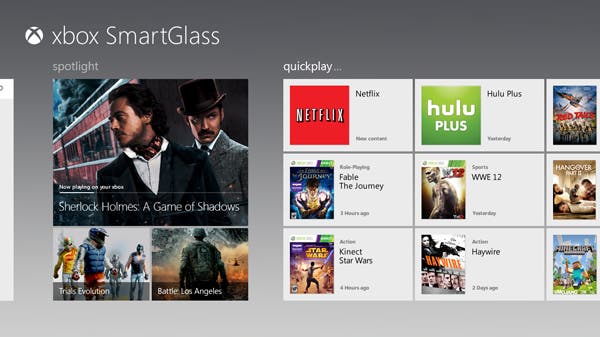
But in the here and now, SmartGlass has clear limitations in what it can do in terms of gaming, so it's not quite a "game-changer" as such, and is designed very much to be a means to delivery companion content. That said, skillfully deployed - as in the case of the Madden concept demo - there is clearly some potential here for integrating the second screen into actual gameplay. Additionally, functionality that gets buried away in pause screen menus could be liberated, moved onto the second screen where it could benefit from a far more intuitive touch-based interface - RPGs like Skyrim could see some real gains, for example. At the very least, integrating elements of the current Xbox Live mobile app onto the new platform could be useful - an independent screen for messaging friends using the touch-screen keyboard is an obvious application, and could be customised with game-specific functionality.
However, in terms of head-to-head comparisons with Wii U and PS3/Vita CrossPlay it's difficult to see how SmartGlass can match the raw gaming potential of those systems. The Nintendo console builds its entire proposition around the touch-screen, and has the benefit of a low latency, high quality video transmission system that lets you "detach" from the living room screen altogether. While there won't be the media feature-set that SmartGlass offers, we're talking about gameplay opportunities and experiences that Microsoft's second screen effort won't be able to match. Similarly with Vita CrossPlay, it's hard to believe that anything like WipEout HD/2048 multiplayer gaming will be possible. In addition, both of Microsoft's competitors have asynchronous gameplay potential open to them too - something that can only be very limited on SmartGlass, owing to the limitations of HTML5 and the power of the devices hosting the apps.
The core of the vision video says it all really - Microsoft is intent on repositioning the Xbox 360 as more than just a games machine - it wants the console to dominate your living room, supplying TV, music and movies in addition to the latest Halo and Gears of War. But Kinect has demonstrably proven to be inadequate for user-friendly menu selections, so why not capitalise on the success of iOS and Android to provide the ultimate remote control? Anything the system brings to the table in terms of gameplay is the icing on the cake.

