Tech Analysis: Next-generation game broadcasting
Xbox One, PS4 and PC let you share your gameplay with the world. Digital Foundry investigates the technology.
It's a game-changer. No longer the preserve of those who invest in specialist capture equipment, the arrival of Xbox One and PlayStation 4 allows every new console owner to record and broadcast gameplay, with Nvidia joining the party with the recent release of its ShadowPlay system for PC. All of this is happening in parallel with the meteoric rise of streaming services like Twitch, which along with the continued success of YouTube offers a robust platform for anyone to transmit their gameplay to the world, whether livestreaming or simply sharing video.
In this article, we'll be taking a look at the new options available to gamers in sharing their gameplay, with a focus on the facilities offered by the Xbox One and PlayStation 4. PC also gets a look-in too owing to the recent release of a seriously impressive piece of tech: Nvidia's recent ShadowPlay update allows gamers to save off high-quality 1080p60 clips while they play - an entirely free upgrade to anyone who owns one of its graphics cards based on the Kepler architecture, virtually any GTX 6xx or GTX 7xx desktop graphics card.
So let's look at the basics of how these systems work. All of them are based on the same principle: video is compressed into the h.264 format on the fly courtesy of built-in hardware encoders. This is custom silicon built for the task at hand - in the case of Xbox One and PlayStation 4, this has precisely no effect on the performance of the system, while in the case of ShadowPlay, we're looking at an estimated three to five per cent drop in the performance of the GPU - not bad at all considering the quality of the assets produced. All of these systems offer the ability to save off HD gameplay for easy sharing: Xbox One allows for distribution of video via Xbox Live or SkyDrive, while PlayStation 4 opts for Facebook. ShadowPlay simply dumps off video files onto your hard drive - with the gamer deciding from there what to do with them. Think of that as the 'power' option for advanced users.
"Sony has managed to integrate live-streaming effectively into PlayStation 4 with a simple, easy to understand interface offset only by a lack of 'pro' options for higher-quality broadcasting."

Live-streaming takes things to the next level - you're not just spooling out video, but sharing it with the world in real time via services like Twitch or Ustream. Up until now, live-streaming has been the preserve of those connecting up their hardware to PCs with capture cards, running broadcasting software like X-Split or Open Broadcaster. The software here usually compresses video using the brilliant open-source encoder x264, with the stream uploaded to the provider who then serves the exact same video to viewers. This is an interesting way of doing things in that it allows the player to define the quality of the video they are transmitting in terms of bandwidth, resolution and frame-rate - a level of flexibility that Xbox One and PlayStation 4 can't really offer.
ShadowPlay is set for a live-streaming update early next year, but what we saw at a recent Nvidia press event was impressive, with high-quality 720p60 video beamed out via Twitch, complete with the ability to embed a picture-in-picture webcam feed, simultaneously muxing in microphone audio. The current ShadowPlay beta doesn't support it though, and rather disappointingly, neither does Xbox One (it's due to be introduced next year). This leaves PlayStation 4 in the clear as the only gaming platform to fully integrate live-streaming at a hardware level. As strategic advantages go, that's priceless.



















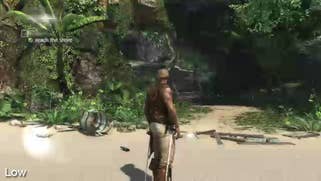
One thing to get straight right away is that PlayStation 4's implementation is very much a mainstream, easy-to-use system that is not going to be a replacement for the hardcore with their capture card/PC set-ups. It's seemingly designed to work on as many connections as possible, meaning that the streaming options are configured not to push the limits of your broadband too much, even if you're on a state-of-the-art fibre connection. The very highest bandwidth level available is a mere 1.5mbps, some way short of the 3-4mbps that we routinely see from enthusiast PC Twitch users.
PlayStation 4 has four live-streaming quality levels: low, medium, high and the optimistically entitled best. We ran the same section of Assassin's Creed 4 gameplay through Twitch and grabbed the resultant streams for analysis. Here you can see two distinct quality strata: 960x540 and 640x360, with simple tweaks made to the video bandwidth. It's basic, entry-level stuff, but generally speaking it seems to do the job. It is a real shame that audio is so severely compromised on low and medium though - 32kbps just doesn't cut it, not surprisingly sounding quite horrible. Also disappointing is the lack of 720p support, not to mention the ability to spend a bit more bandwidth on the quality of the stream.
Overall then, PlayStation 4 streaming is pretty basic and we couldn't help but wish for some higher quality options - and dare we say it, better-quality encoding - but the important thing is that it gets the job done. There's also support for the PlayStation Camera, allowing you to include talking heads in your stream, while audio can be muxed in via the DualShock 4 mic or the camera itself. Audience interaction isn't bad either - during live-streaming, the gameplay window is considerably reduced, but you do get to see the comments being added by users - and you can reply using text too by using the Share button, although this does pause the game, which is not ideal.
| Best | High | Medium | Low | |
|---|---|---|---|---|
| Resolution | 960x540 | 960x540 | 640x360 | 640x360 |
| Average Bandwidth | 1500kbps | 1200kbps | 860kbps | 520kbps |
| H.264 Video | Main Level 3.1/CABAC/1 Ref Frame | Main Level 3.1/CABAC/1 Ref Frame | Main Level 3.0/CABAC/1 Ref Frame | Main Level 3.0/CABAC/1 Ref Frame |
| AAC Audio | 64kbps | 64kbps | 32kbps | 32kbps |
| Frame-Rate | 29.97fps | 29.97fps | 29.97fps | 29.97fps |
Traditional streaming options via the established PC/capture card combo are off the table owing to Sony's implementation of HDCP encryption on the HDMI output of the new console - something that seems to have stymied many of the cheaper HDCP strippers you can buy from the likes of Amazon or eBay. Sony is looking to remove HDCP from gameplay in an upcoming update, but in the here and now it's Xbox One that is more friendly to PC/capture card live-streamers, only invoking HDCP encryption when content actually needs protecting (for example, Blu-ray playback).
While built-in live-streaming is currently available on PS4 only, all platforms can record video on the fly. Cream of the crop is undoubtedly Nvidia's ShadowPlay system, built into its GeForce Experience app. It encodes video at up to 1080p60, lavishing bandwidth on its recordings: variable bitrate is deployed, with the high-quality option lavishing anything up to 45mbps on video during our tests. The result is video that holds up well against a direct comparison with digital lossless footage we grabbed from the HDMI port of our GPU as you'll see in the comparison zoomer below. Medium and low quality see lower levels of bandwidth deployed with a quality hit to match - we can't really recommend them for 1080p video at all. The only issue we had was with dropped frames leading to the regular hitches in playback, which was a touch frustrating bearing in mind the almost pristine quality the system offers up otherwise. Swapping video file-writes to a second drive didn't help, unfortunately, and neither did dropping down to 720p60.
ShadowPlay itself doesn't offer any fancy editing or sharing functions, and there are no functions for adding audio commentary. Nvidia simply assumes that you will use any one of a multitude of existing PC tools to do the job for you. Xbox One and PS4 have no existing infrastructure to do this, so in the case of PS4 there's no editing facility as such, while Microsoft supplies Upload Studio - a basic editing tool that allows you to trim video, record commentaries and even add picture-in-picture in the form of two gameplay clips running side-by-side, or else by recording footage from Kinect. It's clear that Microsoft's heart is in the right place here, but the tool is very limited and not much practical use beyond trimming down video and adding commentaries.
"Xbox Live and SkyDrive export offer YouTube levels of video quality while, surprisingly, PS4's Facebook share offers a small but significant quality boost."
Alternative comparisons:
The limited upload options on both consoles are definitely a major frustration right now. Xbox One supports sharing of clips over Xbox Live and to the outside world via SkyDrive but the complete inability to dump clips onto a USB drive is a mystery. There's also the sense that Upload Studio is re-encoding the basic video, impacting the quality still further before you get your hands on it.
Video sharing on PlayStation 4 has a quality advantage over its Xbox One counterpart, but again upload options are extremely limited, with no way of getting video clips directly off the console. Instead, the only way forward is to share them on Facebook and then rip them directly from there if you want to do more with your clips - not exactly user-friendly.
It's frustrating because even after Facebook has re-encoded the raw video (impacting the quality), it's clear that the HD stream is pretty decent - meaning that the original capture sitting on the hard drive will be even better still, but frustratingly out of reach. The comparison zoomer below demonstrates that the actual video dumped by the console is really rather impressive. What a shame that we can't work with it directly.
What this means is that image quality via Xbox Live, SkyDrive and Facebook is serviceable but not particularly impressive. What is obvious is that the Xbox One encoding falls short when compared with the end result from the PS4 - fast-moving clips have genuine issues retaining image quality, and at times there is some truly horrific macroblocking. Sony's system is by no means perfect - it's in no way comparable to ShadowPlay's exceptional output - but more image integrity is retained. In the context of basic sharing with friends, both systems perform OK, but it's difficult to ignore that the potential is there for so much more if the platform holders would actually trust us with the content.














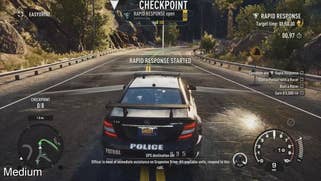
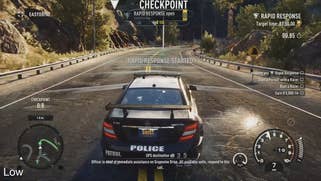
In all cases, what we have here are media sharing options in their infancy, obviously ripe for major improvement. In terms of delivering the best-quality video assets, there's no competition - Nvidia's ShadowPlay is simply tremendous. There's no sign of the performance hit you're likely to get while using FRAPS and, at the high setting at least, video quality is a world beyond anything the next-gen consoles offer. After all, 1080p60 - what's not to love about that? With a little work in clearing up the occasional hitches we experienced in the recorded streams, it could be a winner.
Live-streaming isn't active yet on GeForce Experience, but based on the live demo we've seen, ShadowPlay could be a revolution for PC gamers. There are no editing options, but on PC there's a strong argument that they are not really needed when the editing and encoding tools are ten-a-penny for Windows. Certainly, access to the raw files means gamers can share them where they want, how they want - an important advantage.
Over in console land, what we have is one system that is very limited but shows great potential and another that needs serious work - and a lot of it. PlayStation 4 takes sharing seriously - to the point where there's a button on the DualShock 4 dedicated to it, an inclusion that makes life a whole lot easier. Screenshots, video and live-streaming all work, and the base quality of the capture is pretty decent.
However, what is bizarre is the lack of support for options that were readily available on the PS3: direct upload to YouTube, along with the ability to copy off the video from the XMB onto a USB drive. We'd also like to see improved live-streaming options with better image quality for those who have the connections to cope with higher bandwidth.


















Xbox One's media-sharing offers more option but still fundamentally falls short in comparison to Sony's offering. Yes, there's the same lack of direct access to your clips that proves so frustrating with PS4, but that's way down the list of issues we have with the current system. Accessing the GameDVR while playing is too slow and ponderous in comparison to the PS4's more refined interface, while five minutes of spooled gameplay isn't really enough. Even saving off clips is a grind, with gameplay held up while you wait.
It's difficult to ignore the sense of friction in the whole process when it's virtually instant on the Sony platform. This could perhaps be forgiven to a certain extent if we saw any kind of quality advantage in the final video on Xbox One, but the mediocre state of our SkyDrive exports was disappointing. At best, we're looking at YouTube quality here when PlayStation 4 simply looks better without appreciably larger file sizes. Lack of screenshot functionality on Xbox One is also a missed opportunity, while the no-show at launch of Twitch live-streaming from a system that bases so much of its appeal on its media credentials is genuinely baffling. That said, the additional editing options of Upload Studio are interesting - just a little half-baked.
Clearly it's early days - there's much to come from Sony and Microsoft. PlayStation 4 has a solid base on which to build on: video sharing works well on Facebook, there's support for two different live-streaming services, and the whole process of recording and uploading video is very discreet - completely unobtrusive in comparison to Xbox One's stop-start system, which is in dire need of streamlining. The surprise package here is Nvidia's ShadowPlay. The firm has been sitting on a hugely impressive hardware video encoder since the Kepler launch way back in March 2012 and has only now chosen to unleash it. Again, it's not without its faults, but once they're ironed out, we could well be looking at the most impressive integrated capture system on the market.


