Sony HMZ-T1 Personal 3D Viewer Review
3D gaming through a visor.
At Digital Foundry, we enjoy 3D gaming but we remain unconvinced about the delivery mechanism - never mind the glasses, it's the nature of the screens themselves that we have issues with. The experience of going to the cinema and having your entire field of view consumed by the 3D image is a level of immersion far beyond what we see at home where the typical 3DTV can't hope to compete, presenting itself almost like a "window with depth" in the corner of the living room.
Sony's solution to this problem is one of the reasons we love the company - it'll quite happily turn ultra-niche, proof-of-concept devices into full consumer products, seemingly no matter how low the sales volumes are likely to be. The grandly titled HMZ-T1 Head Mounted Display places twin 0.7-inch 720p OLED monitors an inch in front of your eyes, the aim being - according to Sony PR - to emulate viewing a whopping 750ft IMAX screen from 20 feet away, delivering a 45-degree field-of-view without the need for a gargantuan projector.
This is an ambitious claim, backed up by some impressive specs. On top of the high-quality OLED screens, the headset integrates simulated 5.1 surround sound headphones and comes with a small, external processing box that handles all of the scaling and other image-related functions.
Last week, Sony's PR agency got in touch and asked us whether we'd like to review the unit. Unfortunately, units are at a premium, and access was restricted to a press event where we had just 45 minutes of time with the device: not the most ideal reviewing conditions by any stretch of the imagination, but just long enough to allow us to come up with some detailed impressions we really wanted to share with you.

Set-Up
The HMZ-T1 is designed to be integrated into your lounge/home cinema setup, and takes the form of two distinct elements. Firstly, there's the visor itself, which plugs into a separate processor box - a small device that has an HDMI input and output. The idea is that the processor is plumbed into your setup permanently: when the viewer isn't being used, the HDMI output is piped out to your HDTV as usual, with the box acting as a passthrough.
The processor is fairly featureless otherwise except for a second, custom output which connects directly with the 3D headset itself. It's worth bearing in mind that the cable between the processor unit and the head display is around 11 feet in length, which is fairly generous but you will be tethered to your home cinema system to a certain extent.
Donning the headset presents the next challenge - making sure it is correctly positioned. You absolutely must get this right otherwise the image won't be uniformly sharp, and this definitely affects the comfort level of the viewing experience, because even just a little bit of softness leads to discomfort after a while. While you can move the OLED screens left and right a little, we could only get a completely sharp image by holding the viewer slightly to the right, a little higher up. Given more time to get ourselves strapped in correctly, this might not be an issue, but no two heads are the same, so there's a distinct possibility that some people might not be able to get a perfect image at all.
The visor has some weight to it. It's not particularly onerous, but we can anticipate it causing fatigue issues after extended periods. The load should be balanced between the back of your head (with a strap going over the top) and your forehead, with the front just lightly touching your nose. Most of the strain comes on your forehead, seeing as you have to slide the back of the visor forward to tighten it. In order to get the best picture and avoid the unit putting too much weight onto the bridge of the nose, we had to tighten the strap quite a bit.
First Impressions
Once everything was set up to the optimal position, we booted up the PlayStation 3 and watched some 3D movie content before trying out a small collection of 3D games. It's clear that the headset delivers a true 'big screen' experience - the image stretches out, almost reaching the edges of your vision - though there is still a visible gap where your vision starts to 'bend around', as it were. We would say that experience is like looking at a smaller Odeon cinema screen: impressive, but not exactly IMAX-like.
First impressions of the picture quality were highly favourable - and that's all down to the cutting-edge OLED displays integrated into the visor. Starting off, black levels are superb - we're talking CRT-level deep blacks here.
There is still some illumination present, but we haven't seen anything bar perhaps a Panasonic VT30 3DTV or a top-end Pioneer Kuro that matches this - the visor doesn't seem to be turning off individual OLEDs selectively when handling black levels (which would result in a true black image for 'blacker than black' whilst still allowing for all the other shades), but we would expect that this aspect needs more tweaking before it becomes viable in a consumer display.
Motion handling is also dealt with well: the display is native 1280x720p and clearly resolves all 720 lines. 1080p content gets downscaled and due to the visibility of the OLED pixels you don't get the sense that every bit of detail is being resolved, but what is there is resolved fully in motion, without flicker. Sony doesn't appear to be utilising any 120Hz interpolation and there's no obvious 'sample and hold' effect you get with LCD screens.

As your eyes are so close to the 720p displays, we were concerned that individual pixels would be quite noticeable compared to a normal screen. Yes, they are visible, and once they've registered with you, you'll have a tendency to keep seeing them at various points - once seen, they cannot be unseen. They are small, however, and only really show up more on bright content.
That said, we don't think it's a problem for games - which are inherently pixel-based through rendering - but films do lose some of their more natural appearance in terms of filmic texture: a native 1080p resolution would surely have sorted this. Currently it's akin to looking at a 720p laptop screen (14-inch or thereabouts) from around a foot or so away.
The image is crisp and sharp, but the pixel structure means that things don't look ultra-sharp in the way that, say, a 22-inch 1080p monitor does. We'd say that the 24-inch PlayStation 3D monitor was also sharper (yes, it's been delayed but we have got one and reckon it's an excellent piece of kit - we'll review it closer to the UK release). The visor certainly didn't feel like we were watching two OLED screens from an inch away from your eye though - the experience was more like looking through a viewfinder on a camera, if anything.
The 3D Factor
In terms of the 3D illusion, depth can look stunning but various conditions seem to have an impact on its overall effectiveness. For example, you get the most depth when you block out all light from being visible from outside of the display. In the makeshift conditions of the press showing, we had to use our sleeves to do the job, but the effort was worthwhile in heightening the 3D effect.
Secondly, you have to increase the 3D setting on the source to gain the same stand-out effect on the headset as you see on HDTVs or the Cinema. Leaving it on default, you can tell that the 3D effect is there - and technically it is just as strong - but as there's no reference point around, in front of, or near the screen (people, walls, etc) it seems that some of the impact is lost.
Perhaps the 3D doesn't work as well in a black void as you have less for your senses to relate to. Images with very strong negative parallax do pop out of the screen with ease: we saw a very cool natural history footage reel, demonstrating both subtle depth and strong pop-out effects. Motion handling in 3D is excellent too, with little judder, and the image we experienced was clear and sharp right up until the edges of our vision, but ever so slightly blurred on the right.
The good news is that there was very, very little crosstalk to speak of, and unless you are purposefully looking for it, you probably won't even see it at all. It was there, but more visible on medium, darkish content. As we only noticed this during gaming, it could be that the headset wasn't positioned absolutely perfectly. With the 3D movie demos, we held the visor up manually and had no such issues. The viewer's eyes are responsible for blending the image, so it's possible that the display wasn't precisely lined up.


Settings Tweakery and 5.1 Surround Support
Several picture presets are available with the Personal Viewer and everything seemed to work exactly as expected here. Cinema Mode and Warm 2 produced an image that was very close to achieving industry standards: no-one is going to complain if the colours are 'slightly' out on a display like this, really. The headset boots up in Standard Mode and with Warm 1 colour temp - slightly cooler, but there's no massively overbearing blue tint, so it's great for games that look a little odd in 6505k.
The display supports HDMI 1.3 'deep colour' which expands upon the existing colour range available to most HDTVs, and which is also supported on the PlayStation 3. However, its effects are not always so welcome, basically making content not designed for this mode exhibit over-saturated, vibrant colours. However, for content filmed or designed with this in mind, it increases the spectrum of colours available on the display. Unfortunately, as there are currently no industry standards for 'deep colour' use in multimedia production it's fairly useless in our opinion, and the option is better left unchecked on the PlayStation 3 XMB.
One element of the settings we were really happy about was that artificial sharpness and frame noise reduction can be disabled completely, leaving a more natural image. As the image appears so close to your eyes and fills your field of view this is absolutely crucial to maintain that sharp, but naturally smooth picture.
In terms of the 5.1 surround sound support, several modes are available: Cinema, Game, Music and Standard. The separation is rather good, but sounds coming from the 'rears' (that is, the 'fake' speakers) aren't as clearly separated as you'd expect on a true 5.1 system. That said, it does a very good job at approximation.
Dialogue sounded crisper in Cinema Mode but this didn't impact on the strength of the bass in terms of creating a balanced soundstage. Both bass and treble are tweakable in the options menu. The headphones are fully adjustable on the visor itself, and could easily be positioned over your ears to gain the best effect from the surround sound. Unfortunately, it's unclear exactly what audio formats are supported and conditions weren't appropriate to compare performance from LPCM, DTS and Dolby Digital, let alone attempt to try out the 7.1 HD audio options the PS3 offers on BD playback.
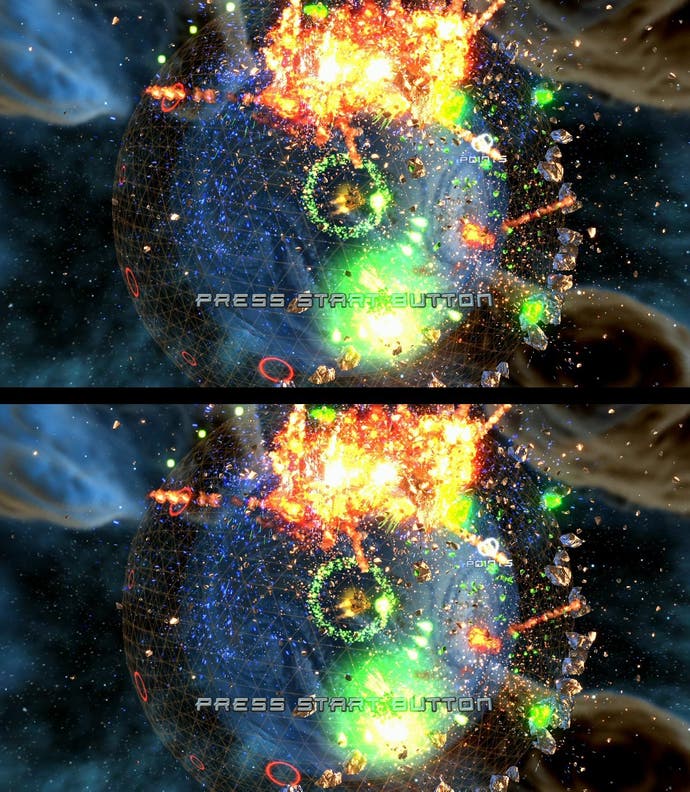
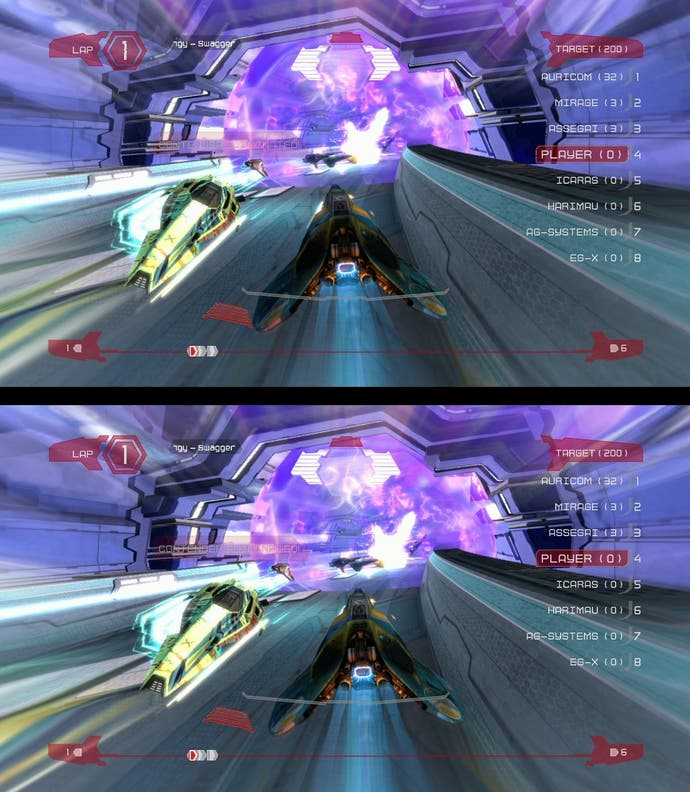
Gaming Performance and Conclusions
Gameplay felt very responsive, and we didn't notice any display lag when playing. The 720p screen means that there's less processing going on (no upscaling for starters), plus the low response times of the OLED screen no doubt helps to keep lag at bay too. It really must be said that the sense of scale when playing games such as God of War 3 and Uncharted 3 is immense, and the perceived screen size really makes a big difference in helping to immerse you into the action. In truth we were equally impressed with the quality whether we were playing in two dimensions or three: the big-screen experience combined with the OLED image can be quite phenomenal.
3D games with low-resolution framebuffers also look surprisingly good too. The fact that the display is native 720p helps a lot as there's no additional blur or upscale artifacts beyond what the game itself generates in the framebuffer, so softer sub-HD games in 3D that have less harsh edges such as Uncharted 3 still produce an excellent image overall.
Thus far then, the HMZ-T1 seems to be a rather splendid piece of kit - but with a price tag expected to be in the region of £700, is it a viable purchase? Realistically, as an everyday device for viewing movies and playing games, its 'real life' limitations suggest not, but as a cool piece of tech that delivers a novel, and impressive experience, then yes - if you've got the money to splurge, that is.
However, we have to stress in the strongest possible way that you should get an extended demo of the Personal Viewer before any money changes hands. If the headset doesn't fit correctly, even a slightly blurry, non-uniform image will prove to be a rather uncomfortable viewing experience. We'd also be concerned about how long your head will be able to carry the weight before fatigue sets in.
What the HMZ-T1 does prove is that OLED technology is unequivocally the future of HDTVs. The tech certainly seems like the first true replacement for the CRT, and paired with an excellent scaler will make for an outstanding display. But in the here and now Sony's 3D Personal Viewer is a nicely realised proof of concept, a glimpse of the display technology to come, and proof that this ridiculous-looking visor thingy can actually work very well indeed.
