Hardware Test: Xbox One
Games machine or the future of home entertainment?
So is it a games console or the centre of the entertainment universe? Days after receiving our review unit, what's clear is that Xbox One boasts a wealth of intriguing, unique features and that there is merit in its alternative approach. But going into this hardware test, we couldn't help but wonder: is it the proverbial jack of all trades, master of none? Do the media features actually make a difference? Do they even work outside of the US?
The design aesthetic of Xbox One is all about function over form, the machine itself calling to mind a utilitarian set-top box rather than a sleek, refined games machine of the future. Kinect stares at you when you first open the box, and it's a monster: weighty, large, complete with a connection cable that is longer, meatier and wider than we expected - industrial, even. This is followed swiftly by the revised Xbox joypad, headset and the 250W power brick - smaller than the launch Xbox 360's, and similar in terms of dimensions and design to the 360S's power supply.
The tray lifts out revealing the Xbox One console itself. Dimensions and heft call to mind the original Xbox, and as the machine is lifted out of the box, we see a mixture of glossy, fingerprint-attracting plastic and matte air vents - lots of them, on three sides of the box. The device itself is uninspired in terms of its looks, almost as though it has been purposefully made to merge into the bank of characterless black slabs that live under the TV. Aside from some chrome-effect plastic flashes, the box is almost anonymous, save for the white Xbox logo.
"The device itself is uninspired in terms of its looks, almost as if it has been purposefully designed to merge into the bank of characterless black slabs that live under the TV."

It's clear that you get plenty in the large box, then, but there's no escaping the fact that $499 or £429 is a premium price point, and to our mind the biggest issue facing Microsoft isn't the difference in specifications between Xbox One and PlayStation 4, but the massive difference in price - an extra $100 or £80. You can't underestimate the importance of first impressions in high-end consumer electronics when that much money is on the line, and the quality and feel of the product out of the box offer the first validation of your purchase. Xbox One doesn't quite pass muster.
Functionality over form, then, and the Xbox One certainly has the heft of functionality all over it. To all intents and purposes, this is a full-fledged PC in a box: an Xbox One cold boot takes a remarkable one minute, eight seconds to complete (power-up from standby is a rather more sane 18 seconds), and during this time a refined, console version of the Windows 8 interface is loaded into memory. The machine wastes no time integrating itself into your system, either. Plug your set-top box into the console's HDMI input, tell Xbox One what TV (and optionally what receiver) you have and the console seamlessly takes control of the living room.
"The power brick makes an unwelcome return, taking the form of a 250W adapter that's just a little bit smaller than the unit that shipped with the initial Xbox 360S."
"Xbox on."
You won't be throwing away your remotes once it's done so, but what genuinely surprised us is how well the Kinect-powered voice controls work. Navigating the user interface is usually easier using voice than it is with traditional joypad inputs, because the quality of the speech recognition is highly accomplished. We were impressed by the accuracy of the PS4 version last week, but its dictionary is significantly more limited than Xbox One's. Virtually every major UI option, game or app is accessible by voice on Xbox One and, by our reckoning, accuracy is probably in the 90 per cent range.
Indeed, it's not knowing exactly what to say that accounts for many of voice control's misfires, rather than issues with recognition itself. Some commands require an "Xbox" prefix, others don't; sometimes Kinect seems to be in listen mode, other times it isn't. There's an inconsistency that doesn't feel quite right. What does work well is the UI's highlighting of specific options in green text - when Kinect is in "listen" mode, it's awaiting those specific commands, but when the text is white, Xbox One needs to be prompted back into voice recognition mode.
Sometimes it feels as though Microsoft is just trying a bit too hard here. Attempts to use voice commands to click on certain links or access specific sites in Internet Explorer fail hard, for instance, to the point where the feature really shouldn't have been implemented there at all. Other commands - volume up/volume down, scroll up/scroll down - are just too time-consuming and limiting to get you where you want to be.
In general, though, it works, and works impressively. Which is just as well, because it soon becomes clear voice control is a must owing to the arbitrary nature of the home screen, which seems to change all the time, with the limited amount of on-screen tiles adjusting to reflect current usage. This is all well and good, but it means that elements not on-screen are harder to find. Like the settings. It may not be on the home page, so calling out "Xbox go to settings" is a lot easier than digging about in the interface with the joypad. If you were to try to get there in the conventional way, you would need to select the apps tile (wherever it happens to be at the time), then scroll through until you find the settings tile beyond.
"What we're looking at is a console version of the Windows 8 interface designed with voice control in mind."
So voice control becomes the default input interface. On the one hand this is great, because it works. On the other hand, though, it's not so great, because the main reason you're driven towards voice input is the counter-intuitive design of the user interface. It's something of a departure from Sony's simple but effective PS4 dynamic menus (where, despite the name, everything remains where it should be), and while it helps that you can take your favourite selectables and "pin" them into an area that lives to the left of the home screen, the pins feel like they're there to make up for the illogical structure of the UI.
Dashboard basics
Looking at the user interface from a distance, there are three key elements that the dash interacts with: your TV hook-up, games and apps. Actual functionality in the user interface is fairly limited, because there's seemingly an app for everything - even basic system functions such as the settings, audio CD and Blu-ray playback are all covered off by apps, in addition to more exotic features like the Game DVR, Internet Explorer and Skype.
Two apps can reside in memory at any given point, working alongside a game or live TV. It's possible to switch seamlessly between everything with voice commands - "Xbox watch TV, Xbox go to settings, Xbox go to Forza Motorsport 5" - which works out quite nicely. There's also Snap - designed to allow apps to work on-screen simultaneously with either TV or games.
Here's where things get a little murky: Snap occupies 25 per cent of the screen's real estate along the right-hand side, so while you can run Internet Explorer alongside live TV or a game, unless you have a page formatted to work nicely on a 480-pixel column width, it's going to be next to useless. Things get a lot more interesting when, say, someone calls you on Skype. Here the app is designed to work in both full-screen and Snap mode, and it works fluidly. In many cases, though, snapping to an app during gameplay pauses the action, which seems to defeat the purpose of running both simultaneously. Pre-launch rumours about Snap being broken appear untrue though - it worked as intended on the beta build we saw in August and it's virtually unchanged here - it's just that actual applications for it are fairly limited right now.
"From what we've seen, Microsoft's media focus may pay off handsomely outside of the core gamer audience, but its omission in key markets at launch is a real disappointment."
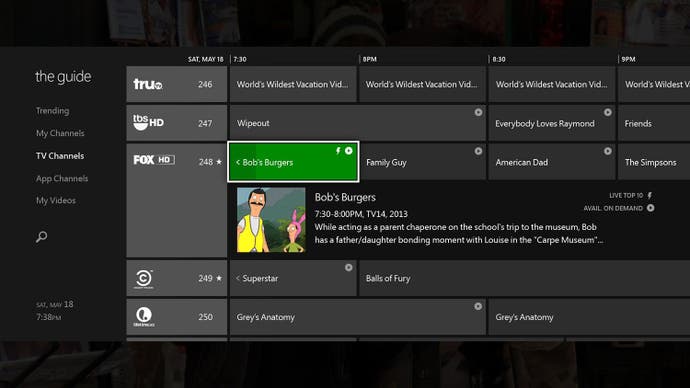
Other areas of the UI also remain untested. For example, the Live TV guide, which could be seen as the centrepiece for Microsoft's vision for the living room. We've seen how integration works in the US via Microsoft's various demos, but at the time of writing we found no support whatsoever for the UK's biggest satellite subscription service, Sky TV. Out of a population of 60m with 26.4m households, Sky has a remarkable 10.5m TV customers with half of them running HD boxes, yet Xbox One doesn't support it on day one. Sky's biggest rival - Freeview HD - also remains unsupported. Microsoft tells us that every country the machine launches in will have full support, but we have no idea on timescales and to be honest, this should have been sorted for launch. A grand vision has been promised - this was in fact Microsoft's opening salvo in Redmond this past May - but the delivery leaves much to be desired.
It's a puzzling oversight for the launch, but perhaps highlights how US-centric Xbox One seems to be. The inclusion of the HDMI input assumes that the set-top box is the norm, for instance, ignoring the fact that a vast array of TVs ship with in-built TV decoders that we can only assume the Xbox One's guide functions will never work with.
Inputs and outputs: HDMI and Toslink audio
Xbox One's HDMI input is a curious, platform-exclusive element of the package and it should work with virtually any source. We hooked up a PS3, a PS4 and Xbox 360 with no problem whatsoever, in the process confirming that Xbox One accepts any HDMI format we could throw at it - 480p, 720p, 1080i and 1080p - at both 50 and 60Hz to boot. The machine then adjusts the image to match the Xbox One's chosen settings, upscaling as appropriate. While you can feed in other consoles, it's not the best idea to do so as there's a clear additional level of latency added to the display chain. It's not severe at all - you're unlikely to notice it skipping through channels using your remote - but it is definitely noticeable during gameplay.
Perhaps it's a moot point, but at this stage we also found no sign of any of Xbox One's hinted-at 4K support. Hooking up our 4K-capable PC to the Xbox One, display settings indicate a 1080p top-end on the console's input. The same PC has no problems at all locking at 4K at 30Hz via HDMI to a proper 4K display. Similarly, connecting the Xbox One to the 4K screen reveals no support for display outputs beyond 1080p. If it's going to be implemented, the chances are that it's coming at a later date, but the HDMI 1.4a interface common to both next-gen consoles probably won't support a 60Hz output anyway. Short of a semi-miraculous firmware update, only HDMI 2.0 will provide the bandwidth needed.
"Xbox One is rich in display, audio and calibration options, to the point where there are HDMI support options for the most ultra-niche of components."
In the here and now, of the two next-gen consoles, it's Xbox One that has the more fully featured display support. Notionally, there's absolutely nothing wrong with the limited and full-range RGB and digital component options offered by PlayStation 4, but Xbox One goes the extra mile by providing display output options for the most ultra-niche of components - to the point where even 30 and 36-bit RGB displays are supported. An in-depth calibration tool is also provided to ensure that everything looks "just so" on your display. Thus far the only issues we've had with Xbox One came from the Battlefield 4 Stockholm event; since then, it's been plain sailing.
Similar to PS4, the Xbox One also outputs to both HDMI audio and Toslink SPDIF simultaneously - with stereo, 5.1 LPCM, 7.1 LPCM and DTS supported on the former and stereo LPCM and DTS selectable for the latter. These are good, useful options providing the best possible formats for both audio outputs.
"Xbox go to Forza Motorsport 5"
It's time to play some games. Slotting in a copy of Forza Motorsport 5, just a full-motion video intro stands between us and gameplay. What we're seeing here is the attempt to make Xbox One offer a traditional "plug and play" console experience, even though the game is installing from disc to the 500GB hard drive, just like a PC. The bare minimum of installed content gets you into the game, with Forza 5 guiding you through an initial start-up roster of gameplay while the rest of the 31.76GB installs in the background.
Our other test subject - Ryse - does much the same thing, though there is no instant access in this case. There's a small, unavoidable mandatory install that takes around five minutes to complete before we get access to gameplay, with the full 34.94GB background installing as we play. About one hour and fifteen minutes later, the Blu-ray drive quietens down, suggesting that all the required data is now on the hard drive. That's rather slow indeed - our thought is that this is by design, drip-feeding the data onto the drive so the majority of HDD bandwidth is still available to the game.
It's at this point that we can finally get a measure of how quiet the machine is when the core processor is put under serious stress. Previously we revealed that the console is designed to be always on for ten years - the duration of the console lifecycle - which explains in part the size of chassis. Running games is a seriously power-consuming business, and to ensure no repeat of the RROD fiasco, airflow and cooling is Xbox One's primary concern in terms of the form factor. In this sense, Microsoft has clearly delivered.
"Xbox One is quiet to the degree that the Blu-ray drive is significantly louder than the cooler - even when we push the system to draw maximum power."
| Idle | Blu-ray | Gaming | Gaming + Disc Install | |
|---|---|---|---|---|
| Max Temp | 35 Degrees Celsius | 37 Degrees Celsius | 49 Degrees Celsius | 49 Degrees Celsius |
| Power Draw | 65W | 77W | 125W | 125W |
| Noise: Close | 42dB | 43dB | 42dB | 43dB |
| Noise: 1 metre | 40dB | 41dB | 41dB | 41dB |
| Noise: 3 metres | 40dB | 40dB | 40dB | 40dB |
We measure a peak of 125W consumed during gameplay and a 49 degrees Celsius case temperature (directly above the processor, so effectively the exhaust), in an ambient 23-degree environment - as close as we could get to our PlayStation 4 testing. That's 15W off our measured PS4 peak and almost the same temperature level. The difference is noise: Xbox One is a remarkably quiet machine - virtually silent during front-end and media tasks and even at maximum load after several hours' worth of Ryse gameplay (curiously, Forza 5 appears to draw 10W less). It's to the point where the Blu-ray drive actually seems to make more noise than the cooling system, which is good news for gamers (after the game has installed anyway), but perhaps not quite so good news for BD movie viewers, where the machine is louder than PlayStation 4. Perhaps the vast array of air vents on the Xbox One casing allows the noise from the internals to travel more easily.
Other metrics are intriguing - left standing at idle, the machine consumes 65W, with the vents outputting air at 35 degrees Celsius, while standby sees power drop to around 19W. Booting back into the system takes just 18 seconds and you do have the ability - in theory at least - to resume into gameplay. This process takes just 2.5 seconds but in the here and now it is rather unreliable - we've had game crashes and numerous restarts. It's a bit of a shame because the ability to pause gameplay, turn the console off and get back into the action exactly where you left it with just a 20-second wait sounds like a rather good feature. In fairness, though, the feature is labeled as a "beta", so we would hope that it will improve over time.
With Forza 5 and Ryse installed to the hard drive, in addition to a number of other review titles, our concern now is all about storage management. Here's where things get a little strange. As far as we can tell, there is no storage overview to tell you how much hard drive space remains or allow you to delete items in one centralised location. There also appears to be no direct access to save games, either - these and game DVR upload clips appear to be synced with the cloud. It's interesting that in what is the most ambitious console operating system ever produced, the user seems more remote than ever from content. In many ways, it's also more of a closed box, too - even more so than the Xbox 360. Just like the PlayStation 4, it's impossible to play your own video files, for example.
"Xbox One's new controller is fitted with similar DualShock 4-style super-grippy analogue sticks, with force feedback triggers the major innovation."
Kinect 2.0: motion control and more
It's easy to dismiss the return of Kinect as a massive faux pas on Microsoft's behalf. After an enormously successful debut - the most successful consumer electronics launch of all time in commercial terms - software support fizzled out very quickly, and key titles like Fable: The Journey and Kinect Star Wars failed to gain traction. Now Kinect has next to no cachet with core gamers, who view it as a busted flush - a device that has been completely discredited as a gaming interface, reduced to little more than a glorified microphone for bolted-on voice control functionality.
Microsoft knows this as much as the core gamer, of course, and yet here we are with a new, improved - and yes - even bigger camera, which curiously seems to come with a camera mount tripod screw point on its underside. In keeping with its predecessor, the new Kinect is actively cooled, with a small fan mounted on the rear.
As you might expect, the specs have been boosted considerably: there's a much wider field of view (we had it working quite nicely at close range from a desk in the Digital Foundry office) along with new time-of-flight technology, and an infra-red feed to match up with the RGB and depth data. Microsoft's leaked whitepapers suggest a 30ms improvement on latency, which should bring response closer to the joypad standard (latency in human movement is the greater issue). More skeletons can be tracked, user recognition is improved, and as we've previously discussed, voice control seems to be on an entirely different level. There's even the promise of biometric analysis, with game developers able to detect your heart rate, apparently based on tiny changes in skin tone.
"The new Kinect's gaming credentials remain unproven, but its functionality on the dashboard is very impressive."

So where are the games? What is curious is that the launch line-up features no great gaming showcase for Kinect, no killer app to redeem the device with the audience that defines the success of a console launch - the core gamer. Even Kinect Sports Rivals has been delayed, with just a "pre-season" demo available on Xbox Live. It's a single-event Wave Race clone, which doesn't offer up many clues on how the technology has improved - the nature of bouncing about on the water makes for a latency-tolerant experience. We've seen some impressive demos showing a very fast response from the new Kinect, but based on the launch there is little from a gaming standpoint to justify the expensive pack-in. With seemingly threadbare gaming support - even least from Microsoft itself - we can't help but wonder what's in it here for the gamer.
Of course, for Microsoft, Kinect is about more than games, because it's a key part of Xbox One's integration into the living room, and there are some cute features. Skype video call integration, which sees video calls track the player, pans and zooms as appropriate and is quite impressive, while the player recognition and handling of multiple logins is also pretty much flawless. The Xbox One controller features a built-in IR emitter, so in combination with the skeletal tracking, the console knows which controller is paired with which player. Similarly, voice control can be tracked on a positional basis, meaning that individual spoken commands can be tied to each logged-in player.
What we have, then, is a discreet system that generally just works, and which is obviously a natural part of Microsoft's vision for the living room, but offers little to interest Xbox 360's traditional gaming audience. The functionality is nice to have, and situated in a device that solves many of the issues of its predecessor, but what we're seeing doesn't justify Xbox One's high price point. Not yet, at least.
"What surprises us is the lack of a Kinect killer app at launch. Its gaming credentials are damaged among the core and the only high profile Kinect title at launch is a Kinect Sports Rivals demo."
Wrap-up: the future of home entertainment?
We usually end our hardware reviews with a verdict, but in truth, we simply haven't had enough time to draw any definitive conclusions about the Xbox One over and above the impressions and the tests you see here. Even as we write, features and apps are being updated by Microsoft in preparation for launch - the impression we get is that development on the apps in particular is really going down to the wire. We would have liked to have tested Microsoft's equivalent to the "PlayGo" download system seen on PlayStation 4, but nothing suitable was available to buy on the Xbox store.
However, what is clear after spending time with this new console and its major rival is that these are machines with two very different objectives in mind. Sony has achieved its vision of putting a large amount of processing power into a small, discreet, console-like box, and while the PlayStation Camera is not a patch on Kinect, it offers just enough functionality to cover the bases - and it's an optional extra, of course, keeping the price down.
Microsoft's vision is very different. It has taken a broader view of the market perhaps not entirely compatible with the needs and wants of the core gamer. It is willing to make the trades on gaming power in order to potentially revolutionise the way we interact with entertainment in the living room - Microsoft is betting that once we've experienced it, we'll never be able to go back. It's a bold gamble, but the key issue is that much of this revolutionary functionality just isn't there right now. The price differential with PlayStation 4 clearly is.
There are some great ideas here, then, but we've had just a small glimpse of what the machine is capable of. Cool functions like resuming gameplay from standby are flaky, while the centrepiece of the media experience - full integration with live TV - just isn't there yet outside of Microsoft's home market. It's coming, but we have no idea when. The core of what's left, beyond some neat features, is very much a games machine: one whose capabilities are proven, but which remains considerably more expensive than PlayStation 4.
























