E3: ModNation Racers
Modding off.
As Sony's latest poster child for user-generated content, it's hardly surprising that people are already likening ModNation Racers to LittleBigPlanet. But it's not as similar as you initially suspect. Although United Front's PS3 game aims to do for kart racers what Media Molecule's did for platformers, allowing you to customise characters and cars before building and sharing your own tracks, it's approaching things from a markedly different perspective - letting you get things up and running extremely quickly with tools that favour accessibility over precision.
If LittleBigPlanet treated you like an engineer at times, showering you with the contents of a fulsome toolbox filled with nuts, springs and cantilevers, and asking you to consider projections, torque, and other slightly less than user-friendly notions, ModNation assumes you're an artist at heart - and not necessarily a particularly gifted one. Aiming to bring the easy fun of kart racing itself to the world of game design, most of its terrain and track tools take the forms of brushes, and all of them scale intelligently to the player's own personal levels of OCD.
Players start with a range of terrain backdrops, with a snowy mountain landscape revealed so far, and deserts and urban settings presumably waiting in the wings. The first thing to do is lay down a track, a process that involves driving a little character on a steamroller around the map. It's a sweet-natured design choice, and also a clever one, as the steamroller uses the same basic controls as the racer itself, so creating a circuit is a very similar experience to blasting around one. Elevation is handled equally intuitively, by pushing the right thumb-stick up and down, with the game engine automatically banking the tracks on turns.
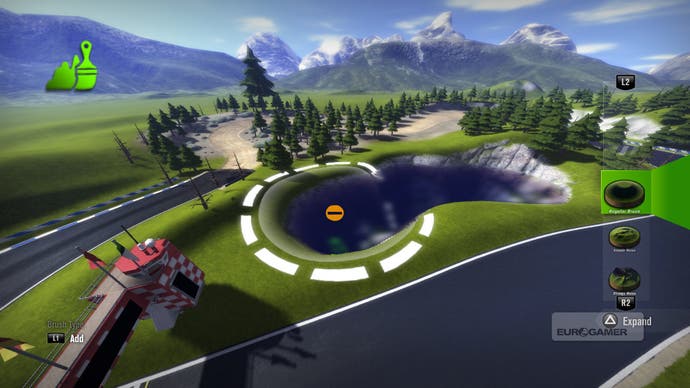
That's not the only thing that's automatic. Zipping quickly from editor to test mode reveals that ModNation has also placed rudimentary textures for you, tarted up the starting line with lights and roadside detailing, and stuck down fencing. Any of these details can be subsequently altered by highlighting and tweaking with the modification controls, but it's nice to have the fiddly stuff out of the way at the start.
With a course designed, there's a range of simple track-editing tools, all of which more or less lock your design cursor to the roadway, whether you're painting in stretches of different surfacing - dusty sections, for example, make for slippier handling and devilish corners - or bringing areas of fencing in to create chicanes. Meanwhile, the landscape tools allow you to yank chunks of cliff wall and mountain ranges from the ground, dig out lake basins and fill them with water, or add roadside detailing, spraying down trees which then bounce cheerily out of the ground, painting in houses, and even adding a range of cartoon farmyard animals.


