WarioWare: Do It Yourself
The god of small things.
Have you ever experienced the LittleBigPlanet Moment? It's that awful, echoing millisecond when the wobbly results of three hours' work start to slowly yawn towards you, and you realise that everything you've built is about to collapse. I'm a huge fan of Media Molecule's game, but I'm about as suited for the task of actually building in it as I am for scrubbing up in an operating room and performing a head transplant.
In my juddering and arthritic hands, Sackboy's shimmering Poppit menu is a tool that's as poignant as it is powerful: perfect for executing plans that don't quite work, and tailor-made for exploring the miserable consequences of over-ambition. If Media Molecule made one mistake, it was to place too much faith in its audience.
That's not the kind of misstep Nintendo's likely to take any time soon. WarioWare : Do It Yourself (let's just call it DIY) lies at the other end of the user-generated content spectrum. Casting you as a trainee designer in the warped outskirts of Diamond City, this may be another game about making games - it's worth remembering that it's also a fully-fledged WarioWare title, though, brimming with its own pre-made content - but it offers players a very different set of powers to the kinds they've wielded in other creation packages.
Limiting the scope and reining in your wider options, DIY eschews the homemade glory of letting you piece together epic narratives, replacing it with the opportunity to hone a perfectly executed haiku instead. The result is a software suite that is simple but flexible, and great for turning out a near-infinite variety of Very Small Things. Chop! Dance! Cough!
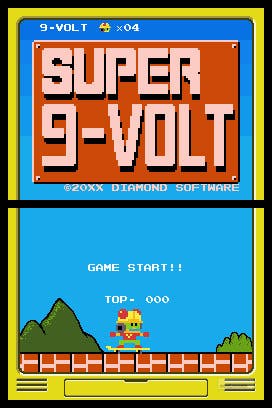
And the brilliant thing about making Very Small Things is that you can't get lost in the creative process quite as easily. So, while it's basic, when it comes to the business of crafting stuff (alongside games, you can also knock out four-panel comics and songs) DIY is not remotely intimidating. Wario's microgames have always fetishised a single action, so you know you won't be able to stumble too far away from the path when you build your own. Such tiny slices of fun invite experimentation precisely because they're so trivial; they allow for easy refinement because it's effortless to iterate on something so brief and inconsequential.
There's structure if you want it; DIY lets you slip into the game-maker's world one discipline at a time, providing a range of design missions that will lead you through. But it's most likely that you won't need such a gentle approach. Instead, you'll probably want to get stuck into the game creator as quickly as possible. And the creator's wonderfully easy to use, too - not that your first 45 minutes with it would give you that indication.
Before you have the chance to make a game from scratch, you're going to have to tap your way through at least one mammoth tutorial and, despite the zippy dialogue, it moves at the pace of a glacier. (Well, the pace glaciers moved at before we all bought Hummers, anyway.) In Nintendo's eagerness to avoid making the game seem baffling, it's done something far worse, and made it appear boring instead.
While the mandatory handholding does a decent job of explaining the creator's intricacies, the real tutorial lies elsewhere, anyway. Brilliantly, you can import any of DIY's 90-odd bundled microgames into the editing suite to see how they tick. By the series' standards, they're not a particularly great bunch, as it happens, but as they're all built with the same tools you'll be using, they provide a perfect opportunity for you to see the wheels going round.



