Gran Turismo 4: Holiday Snaps
We investigate this odd-looking Photo Mode thing in a bit more detail. Colour us surprised, but we quite like it. Or colour us mature, or monotone, or whatever.

Oddly enough, one of the things in Gran Turismo 4 that we've most enjoyed tinkering with recently is the game's Photo mode. It might seem like something easily dismissed on the surface, but the amount of effort Polyphony Digital's put into making sure it's just right is consistent with the effort elsewhere. In other words, it's not too far removed from directing vanity snaps of hugely expensive cars for real, although it does remove the need for expensive travel and transportation costs, film set-ups and, of course, the costs of the cars involved.
Basically it lets you position your hard-earned cars in various international locations ranging from Kyoto, Nagano and Tokyo International Forum in Japan to Venice, Brooklyn and Times Square in New York, Freemont Street in Las Vegas and even an Asian Fish Market, and photograph them. It turns you over to an interface with a map, a preview visual and an interface full of digital camera-style functions and positioning options.
On the left side of the screen is an overhead map, which shows you where you can position the car and the camera (both movable as little icons), on the right is a preview of your shot with zoom options, and below are a number of ways to change how it looks - you can pan or tilt the camera, rotate the viewfinder, move the camera up down/left/right/forwards/back, change focal length and adjust the aperture. You can also adjust the angle of the front wheels to make it look a bit sharper, and there are various lens filter options to give it the shot a different look - vignetting, saturation, brightness and colour balance can all be tweaked.
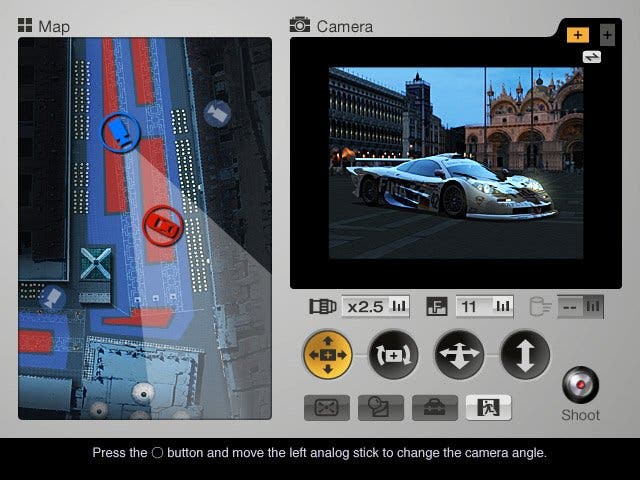
Typically of Polyphony, you can even change the Shutter sound, switch the focus option between manual and auto, change the quality of the pictures (Standard, Fine, Super Fine), and even opt for Professional mode and have things like focal length and aperture size displayed in units used on real cameras.
Once you're satisfied with your shot, you can snap it and the game will show you a glossy, highly detailed full screen version, which you can then choose to Save. Of course, you can just store it on the memory card (84KB for the Standard size - you can even save it as Film as well as Photo) but another more interesting option is to plug a USB printer into the PS2's USB port and literally print it off. If you have a suitable photo printer, the results are glossy and rather exotic looking shots of hugely realistic cars framed to your liking in distant locations - and they hang rather neatly on the wall.
GT fans are likely to lap it up - imagine creating a catalogue of all your favourite cars in vanity poses to show your mates - but even on the scale of GT fans we're relatively casual (the sort of people to whom torque measurements can be terrifying) and we still had great fun with it. How long, we wonder, until one of the myriad publishers backing Need For Speed Underground-style tuning chav racers spots this and decides to let people frame glossy prints of their souped up Micras and Astras? Not long, we imagine - but we'll stick to the classier neon-free curves of the car's in GT's garage when it comes to compiling our photo album. Easily dismissed then, but being able to frame pictures of your cars and hang them like trophies on the wall is a far more tangible reward for your efforts than anyone's perhaps bothered to point out. We like.
Gran Turismo 4 is out now and reviewed elsewhere on the site.

