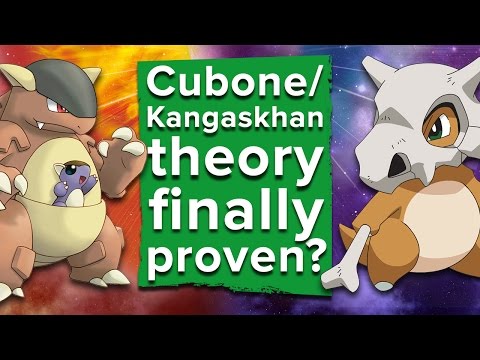Pokémon Sun and Moon Marshadow - event dates, details, and how to get a Marshadow code
How and where to get a giveaway code for the Mythical Marshadow.
Marshadow event details have finally emerged, nearly a year after the Pokémon Sun and Moon games were originally released.
We're still awaiting a little more info on the specifics, but here on this page is where you'll find everything we currently know on how to get Marshadow via Marshadow download code, and where and when the Marshadow even starts and ends.
Marshadow event details - participating stores and Marshadow code giveaway dates
There are slightly different details for players in the US to those in the UK, but for the most part the Marshadow giveaway event is pretty simple stuff.

To get Marshadow, you'll need to head to a participating retailer in your country during the designated period.
Marshadow event giveaway dates:
- UK and Europe - October 1st to November 16th 2017- participating retailers to be announced.
- US - October 9th to October 23rd 2017 - GameStop.
All you have to do to actually get the code is head into the store and ask someone at the counter, who'll print one off for you, free.
The Marshadow giveaway event runs contrary to other, more open-ended Pokémon giveaways we've seen in Pokémon Sun and Moon, such as that for Magearna or the various Mega Stone codes, this one has a pretty short lifespan. We suggest marking your calendar and picking it up from one of the participating stores as soon as you can when the event goes live!
Marshadow download code and how to get Marshadow in Pokémon Sun and Moon
You'll get the download code itself from the retailer in question, after which it's just a case of adding the Pokémon to your game. Here's how to do it, step by step:
- Select Mystery Gift on the main menu.
- Select Receive Gift.
- Select Get with Code/Password, then Yes, and then Yes again to connect to the Internet.
- Enter your code.
- Watch as you receive Marshadow.
- Speak to the deliveryman in any Pokémon Center to pick up the Marshadow Mystery Gift.
- Be sure to save your game!
Need more tips? Use our Pokémon Sun and Moon Walkthrough and guide for the main story, our competitive training guide for info on IVs, EV training, Hyper Training and bottle cap farming, and breeding explained, our choice of the best Pokémon Sun and Moon starter from Rowlet, Litten and Popplio, as well as an in-progress list of where to find Zygarde Cells and Cores and our guide to the Battle Tree and both Battling and Trading in the Festival Plaza. We also have a list of QR codes list, Z Crystal locations, Mega Stone locations, Eevium Z Eevee User locations for Extreme Evoboost, evolutions for Alolan Forms and other new Sun and Moon Pokémon and fast way to increase a Pokémon's Happiness, plus how to transfer across Ash-Greninja from the Sun and Moon Demo, where to catch the Tapu Guardians, how to catch the Ultra Beasts, and how to download the Munchlax Mystery Gift.
It's worth noting, while you're here, that Marshadow is likely to be a pretty viable competitive Pokémon, given its handy ability and unique Z move.

Likewise, when you get it from the deliveryman, Marshadow will always have perfect IVs in three of it's six stats, due to it being a Mythical, one-of-a-kind Pokémon. It'll also always be level 50, with the Technician ability, the Marshadium Z-Crystal as a held item, and Spectral Thief, Close Combat, Force Palm, and Shadow Ball as its four moves.
Most importantly, the three perfect IVs and fixed ability and moves means you won't need to keep saving and resetting your game to get a Marshadow with perfect stats - three naturally perfect ones means just three to hyper train, which is pretty reasonable - and instead it's simply worth saving before you speak to the deliveryman and then continually soft-resetting to ensure you get a Marshadow with a desirable Nature, which is all down to how you think you'll use it!