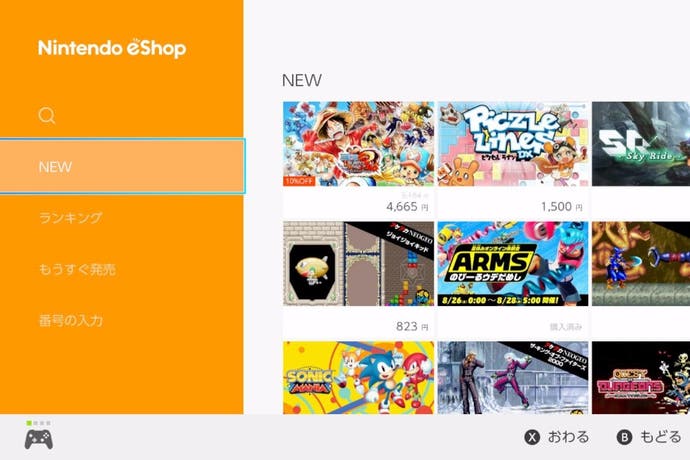Nintendo Switch region-free accounts: How to buy Switch games from the Japanese eShop
How to buy games from any region.
One of the best pieces of news for Switch owners at launch was, after many console generations of locking players to specific territories, the system would be region-free, allowing you to easily import and play games from other countries.
Better yet, not only does this work with physical carts, but digital downloads as well by creating another eShop account. With just a few short steps, you can be downloading free demos and purchasing games not yet available in your region.
With the recent release of Monster Hunter XX in Japan - which has yet to be confirmed for a western release - now's the perfect time to learn how it works.
How to buy Switch games from the Japanese eShop
For the purposes of this guide, we're going to set up a Japanese eShop account, but the same steps apply for other regions - such as the US - with just a minor tweak at the account creation stage.
Step one: Create a new account
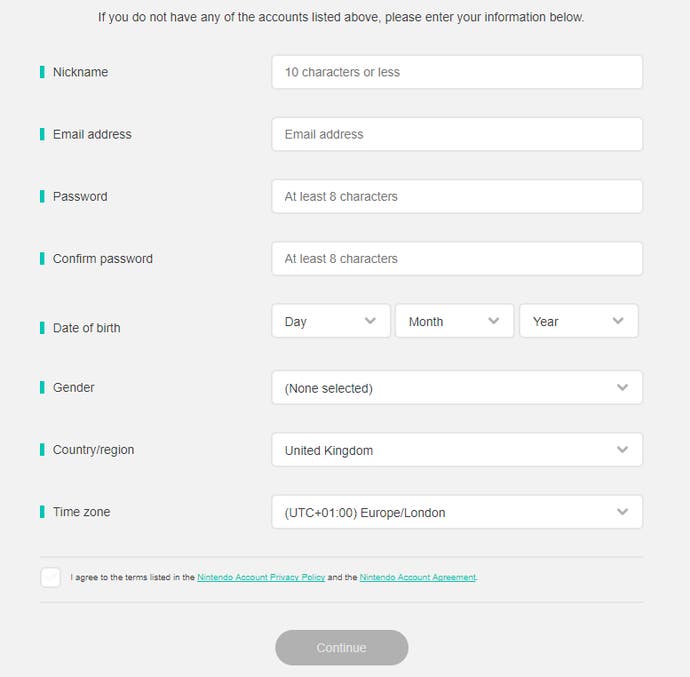
First, you need to create a new account for your desired eShop region. The easiest way to do this in a web browser by going to the My Nintendo account setup page, then click 'get started' and create a new account.
Ignore the various sign-in options at the top, and create a fresh account with the fields below.
Be sure to use a different email address than assigned to your usual Nintendo account, and most importantly choose the region you want to purchase games from, not the region you're currently in. (So if you want to use the Japanese eShop, choose Japan). Unlike on PlayStation, there's no need to put in a street address here - just the region will do.
Once done, you may need to authenticate the account by checking your inbox of the email you registered with, but once that's done, your account is ready to go.
Step two: Log into your new account on Switch
Fire up your Switch, then go System Settings, then User, and the Add New User option.
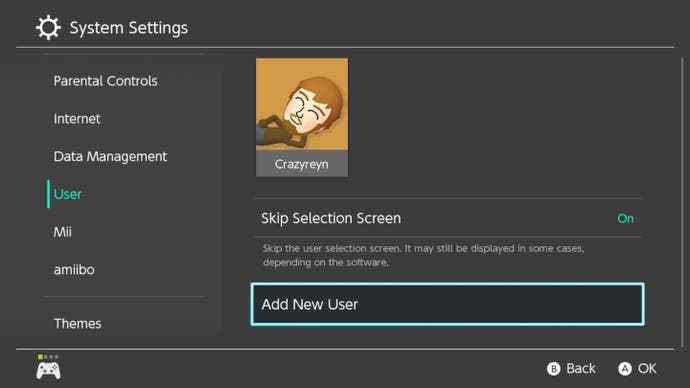
As with any new account, you must choose a new icon and username. We'd recommend something different to what you have now, so you can tell the two apart at a glance. (We went with a Tom Nook - the master of shops felt somewhat appropriate.).
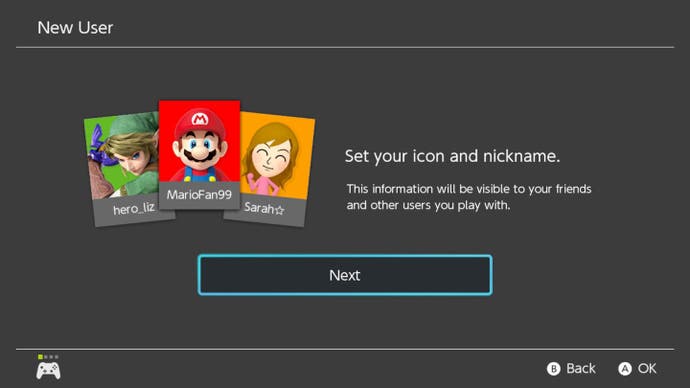
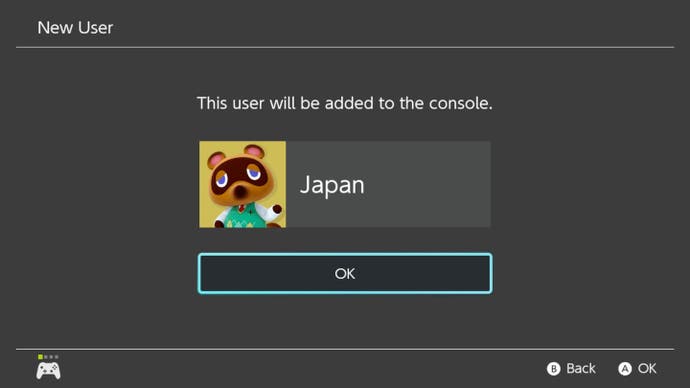

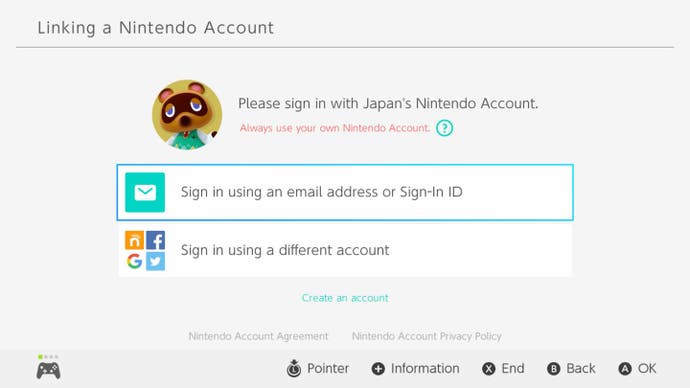
With the account created, you have the option to link it to a Nintendo Account. Use this opportunity to log into the new account you just created online.
If done correctly, you'll come to this rather intimidating screen, which we believe describes how the upcoming Online subscription works. Just press the Home button and you'll return to the dashboard, and your account is ready to go.

Step three: How to purchase Japanese games from the eShop
With the new account available on your Switch, select the eShop from the home menu then your Japanese account.
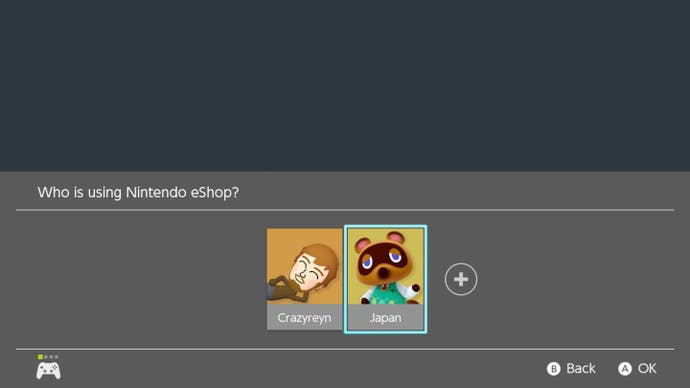

Accept the terms and conditions (tick the box, then the confirmation button below), verify your password, and access to a world of new Japanese games is yours.
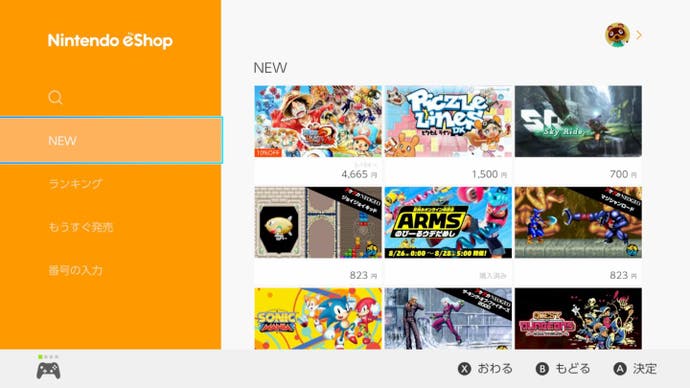
Though the store is in Japanese, but the game icons should help you find what you need. The initial menu has the latest releases, and one of the left options can take you to Charts, helpful to track down the biggest releases.
When you're ready to purchase something, select its icon, then the option to the right to be taken to the purchase screen. (If it's a demo, then you'll automatically download the software at this point.)

On the purchase screen, press the right icon again, and you'll come up with three purchase options - credit card, eShop voucher, or PayPal, as shown by their icons.

Though PayPal is still region-locked, it is arguably the most hassle-free method of payment if you have international accounts. Otherwise make sure you have a credit card that works abroad (be wary of additional charges) or source an eShop voucher from the relevant region (Play Asia or Amazon are your best bets for Japanese vouchers, for example, or seek the help of a willing friend from that country.)
Step four: How to play your Japanese games
With the purchase and download complete, the Japanese game will be added to the system menu alongside your other games.
The way accounts work on Nintendo Switch means you can play any game from any region with any account.
You'll be prompted with the account you want to use before you start playing, so if you want to use your UK account to play and create saves with your new Japanese purchases, then go ahead.
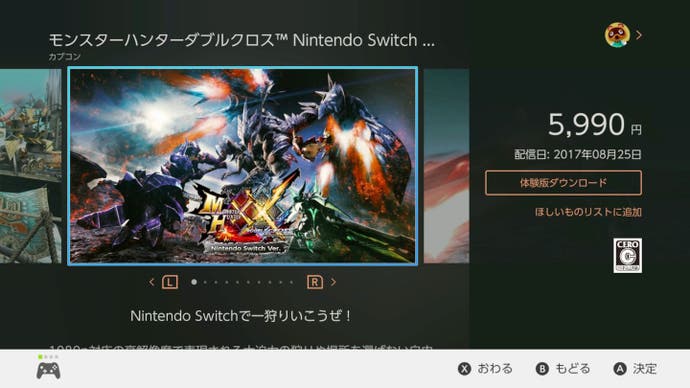
What else you need to know about buying Japanese games on Switch
The above steps is essentially what you need to get games from other regions up and running on your account, but there are some smaller details to be aware of:
- The Switch will detect the language tied to your console when playing Japanese games, and switch over to English if it can, meaning there are some import games you can play with no language barrier. However, there are plenty of titles - including Monster Hunter XX - with no English option, so unless you know Japanese, be wary of any purchases you make.
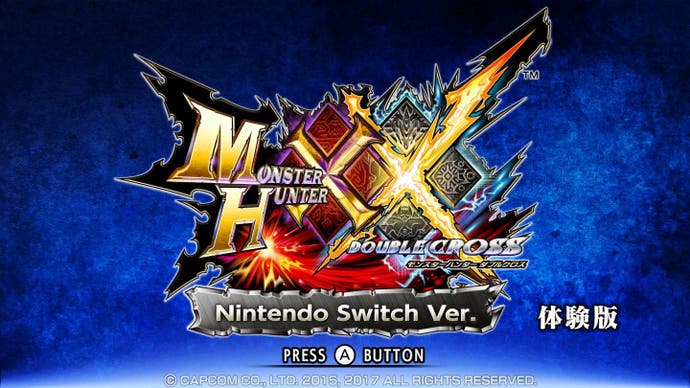
- Though you can play all import games with your main account, a second account can be used to play with different saves on any game. This is particularly useful for Zelda: Breath of the Wild, for example, which only allows one main set of save files per playthrough.
- As well as early access to import games, some titles are cheaper from other regions, so if you're savvy about choosing the right countries and avoiding card charges, you can enjoy a small discount on digital games.
- Purchasing a game in one region's eShop will also make that purchase in your home region, assuming it's also available there.
- A drawback with multiple accounts is there's one extra button press whenever playing software or accessing the eShop, as the Switch will ask which account you want to use first.
- Another annoyance is the News feed will be filled with updates from that region. Again, if you can't read Japanese, this might not be much use to you.
- If the above two factors become frustrating, remember you can always delete the account and sign back into it later. Doing so will lock you out of any purchases for the duration, and could delete save files on that account, but purchases will become available again if you sign back into the eShop with that account at a later time.
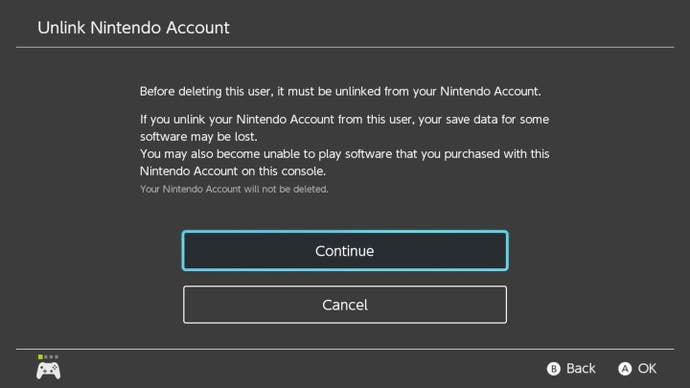
- You can also apparently change regions on an account to access different stores. We haven't tested this, but either way we'd recommend doing this on a second account to ensure your primary account is always tied to your current region, since you'll likely be using it with other Nintendo services and consoles.