The Sims 4 Ghosts explained, from why you want to turn into a ghost, how to become a ghost, and back again
Everything you need to know about dabbling in the afterlife.
If you're looking for something that goes bump in the night (and we don't mean in the WooHoo variety, then you'll probably want to know more about The Sims 4 Ghosts.
Ghosts are supernatural characters that are a staple of The Sims franchise, and they reappear in The Sims 4 base game.
Ghosts are non-playable characters by default, but can be made playable with the right know-how. This page covers how to make ghosts playable in The Sims 4, as well as detailing the powers, abilities, and unique behaviours of this occult creature type.
Death is its own (mis)adventure in The Sims 4: with all add-ons installed, there are over twenty different ways for your Sims to meet their maker. This page isn't about turning a living Sim into a dead one - instead, it primarily covers turning an already deceased Sim into a fully playable ghost.
On this page:
Looking for more The Sims 4 help? Our The Sims 4 cheats page can help fast track you to various aspects of the game.
What are ghosts in The Sims 4 and why would you want to become one?
Technically speaking, Sims in The Sims 4 don't have to die: even the inevitable death from old age can be staved off almost indefinitely using satisfaction rewards, or even averted forever by turning the game's auto-ageing mechanic off in the Game Options panel.
In normal gameplay, your Sim's loved ones can even bargain with the Grim Reaper as he comes to collect, which has a chance of successfully convincing him to spare them... at least this time. But, you do of course have the option to just let them go.

A Sim who dies while you're actively playing their household leaves a grave marker (a gravestone if placed outdoors, or an urn if placed indoors) at the site of their death. This can be moved to a more convenient location in Build Mode, and it serves as a reminder of their life and legacy. Quite a vivid reminder, actually, since sooner or later a ghost of said Sim will emerge: looking much as they did in life, except more... translucent.

Initially, ghosts will be non-playable characters (NPCs), regardless of their prior playability. These ghosts spawn from their grave marker and will tend to stay nearby to it until you interact with them.
How to meet ghosts in The Sims 4
Unfortunately, NPC ghosts very much work to their own schedule, and there's not much you can do to make one appear except wait. However, you can use the 'Strengthen Connection' interaction with the grave marker to ensure that their spirit doesn't fade from the world in the meantime.
(Translation: because The Sims 4 can only handle a limited number of characters in a single save, NPC ghosts you don't interact with will eventually be deleted to prevent game-breaking overpopulation. Strengthening the connection tells the game not to do this.)

Additional note: With the Realm of Magic game pack installed, a spellcaster who has reached the rank of Acolyte of Untamed Magic can learn the Necrocall spell to instantly summon ghosts.
After they've materialised, the ghost will hang around the place doing ghost stuff (more on that shortly), and your playable characters can interact with them like any other Sim (including the ability to WooHoo)... although they might need a moment or two for the shock to wear off.
Also, it should also be added NPC ghosts can't be contacted by phone, even if they appear in your relationships panel. Thanks to the weirdness of The Sims 4, however, they might call you and ask you out for a night on the town. Accepting the invitation allows you to build your relationship with the ghost without needing to wait for them to spawn near their grave.
Why would you want to make a ghost playable?
For many players, the idea that ghosts are cool will be reason enough to want to make a few of them playable. They are, after all, the original supernatural creature type of The Sims franchise, and a staple of many occultish households you might want to create.
The main practical benefit of the ghost mechanic is that it allows you to keep a character around after they die. It's useful if you had more you wanted them to achieve in terms of their aspirations, skills, careers, and relationships (a.k.a. a classic case of unfinished business); or if you were just particularly fond of that character. Having a deceased Sim's ghost stick around is also a necessary first step towards resurrecting them, if that's your eventual aim.

Unlike most occult creature types in The Sims 4, there's no major gameplay differences between a living Sim and a ghostly one: once they move in, a ghost Sim will spend the majority of their time behaving just like they did before they died.
Despite the obvious cosmetic differences, they will still have to eat, sleep, use the bathroom, and generally attend to all the other needs they had in life. Of course, since they can't get any deader, starving won't kill them, and you can feel free to trap them in a burning room or send them swimming until their energy runs out with no further fatal results.
However, catastrophic need failures will still make ghosts very uncomfortable, and eventually you will have to attend to the depleted need before the Sim will be able to engage in any other activities.
In addition, adding a ghost to the household allows you to take control of their hauntings. While NPC ghosts may occasionally engage in destructive or antisocial behaviours based on their cause of death (e.g. a ghost who burned to death starting fires, or one who died from extreme negative emotion causing the same moodlet in nearby Sims), playable ghosts will no longer do this autonomously.
Finally, if you're an achievement hunter, you'll need playable ghosts to unlock two secret ones: 'Ghostly' (have a ghost in your household) and 'Ghost Family' (have a family of 8 playable ghosts).
What can you make a ghost do?
Being a playable ghost in The Sims 4 also comes with a modest set of special animations, object interactions, and social options.
Ghosts are semi-invisible and fade out somewhere around the calf region, which might explain their use of a unique floating walk animation. (Although it does make it very difficult to try on shoes.)
If you've ever been annoyed that your Sim takes ages to pathfind, you'll be pleased to learn that this isn't a problem once they're a ghost: they can take the most direct route to wherever it is they're going, and if there are pesky obstacles like tables and walls in the way, they'll just float straight through them. They can even pass through living Sims, though they won't do this autonomously, but as a social interaction under the 'Mischief' category.

Other unique social interactions between ghosts and their living friends allow an open and honest dialogue about death and what comes after, as well as giving the ghost the opportunity to deliver a few scares (mostly it's in good fun, though). If you have the Seasons expansion installed, interacting with a ghost fulfills the 'Spooky Spirit' holiday tradition; and with the Spooky stuff pack, ghosts can wear carved pumpkins on their head for a quick boost to their mood.
Finally, ghosts have the ability to 'Possess' certain objects, such as kitchen counters, refrigerators, and televisions. (For meta levels of spookiness, they can even possess their own urn or gravestone.) This causes the ghost to disappear into the object, which will then float around for a few moments while they have their fun. The downside to this is that it can cause some alarm to any living Sims who witness it; but on the plus side, the 'Ghostly Repair' interaction allows ghost Sims to fix certain broken household items as they possess them.

How do you become a playable ghost in The Sims 4?
There are multiple ways to become a ghost in The Sims 4:
Method 1: Making friends and influencing dead people
The only official method for getting a playable ghost in The Sims 4 is to befriend a ghost NPC and add them to your household.
This works in largely the same way as getting a living roommate, except that the randomness of ghosts spawning and the inability to contact them via the telephone adds an extra level of difficulty.
Ghosts of formerly playable Sims retain the relationship values with others they had at the time of their death, with relationship decay occurring at the game's fairly forgiving daily rate if you don't interact. Familial and friendly relationships will see no change in status.

However, formal romantic bonds - boy/girlfriend, fiancé(e), spouse - will be dissolved (since it would hardly be fair to force the surviving partner to break up with a dead person in order to move on); but romantic relationship value will remain, making it the work of moments to ask one another out again.
Once your active Sim has made contact with the ghost you want to make playable, enough time and positive social interactions will allow you to use the 'Invite to Household' interaction, which can be found under the 'Friendly' category.
The interaction might take a little while to appear, even if your Sim and the ghost have a good pre-existing relationship; don't worry too much if the ghost de-spawns a couple of times and you have to wait for them to reappear again before it becomes available.
Generally speaking, it helps to have the characters be at least Good Friends (which unlocks when the friendly relationship bar is around 60% full); for them both to be in a positive overall emotional state; and for the current conversation between them to also have a positive mood attached to it.
Upon the ghost Sim accepting the invitation, they'll immediately become a fully playable member of your active household.

Method 2: Downloading a ghost from the Gallery
Unlike most other occult creature types in The Sims 4, you can't create ghosts in Create-A-Sim. Ghosts were introduced as a bonus rather than a big new feature, and so if you want a playable one you're meant to wait for a Sim to die (or help them along in that direction, you murderer) and then have another Sim invite them to move back in, as detailed in Method 1.
However: The Sims community is a generous, collaborative, creative space, and even if the devs didn't want you making ghosts in CAS, you'd better believe that your fellow players almost immediately came up with a work-around.

Opening CAS and selecting on the 'Gallery' icon from the panel in the upper right hand corner (the one that looks like a stack of polaroid photos) gives you access to player-created content that can be downloaded and added to your game.
Searching the Gallery with terms including the word 'ghost' (e.g. 'ghost family', 'female ghost', etc.) gives you access to literally thousands of playable ghost characters who can then be edited in CAS - because, once playable, a ghost is fully editable.
Some helpful souls have even created 'ghost templates' or 'ghost bases': generic looking starter characters who can quickly be modified into the ghost Sim you want to play with.
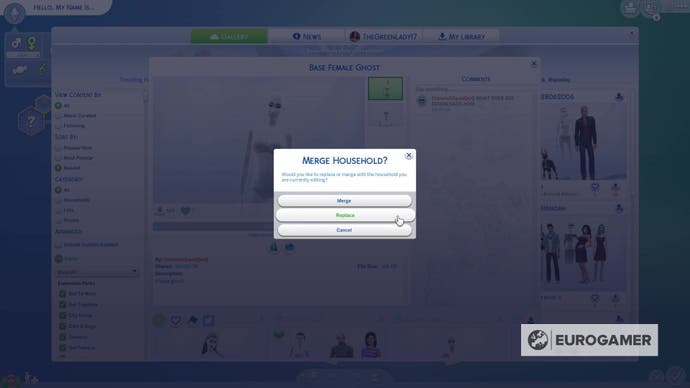
'Merge' or 'Replace' your current CAS Sim with the ghost household from the Gallery, and it becomes an ordinary CAS experience (with an added spectral touch: seriously, have fun trying to pick good shoes for a Sim with no visible feet).
Edit the ghost Sim to your heart's content, save the household when you're done, and voilà! Your playable ghost is ready to move in.
This method has the benefit of being completely cheat-free, massively reducing the risk of corrupting your save.
The only minor drawback is that your ghost won't come with a grave marker, meaning that some interactions tied to that object (e.g. mourning and returning to the Netherworld) are unavailable for that character.
Method 3: Using cheats
There are two main types of cheat to add a playable ghost to your household. As always, begin by saving your game, opening the cheats console, and entering 'testingcheats on'. Then, depending on which result you want, enter one of the following cheats:
- Adding an NPC ghost to the household: If you want to quickly add an existing NPC ghost to your Sim's household, Shift+Click on the ghost and select the 'Add to Family' option from the pop-up debug menu. This works just like the 'Invite to Household' social interaction in that it immediately makes the character playable in your household, but it carries no potential for rejection.
- Making a living Sim into a ghost: If you want a playable Sim to become a playable ghost without delay, this is the only way to achieve it. With your chosen ghost-to-be as the active character, enter 'traits.equip_trait {cause of death}'. Any cause of death from the base game or add-ons can be equipped this way: for example, 'traits.equip_trait hunger' will instantly turn your Sim into a ghost who died of starvation, without the unpleasantness of actually watching them starve to death. They will not acquire a grave marker, and their loved ones will not get any Sad moodlets relating to their death; nor will they lose their jobs or romantic relationships.
Method 4: Die
Look, it may not be as fancy as you'd like it to be, but we're 100% sure that the best way to become a Ghost Sim or get a Ghost Sim into your house is to just straight up die.
Once your Sim has died, use another Sim to pick up your gravestone and take it back home. Once that's done, put the headstone down and choose to Strengthen Connection to the Physical World. Then wait. Eventually the dead Sim will show up (usually at night) and you can interact with them. Once you have a friendly relationship with the Ghost Sim (or if you did before they died) you can invite them to your Household again and then, voila! Ghost Sim time.
How you choose to die is up to you, but we recommend going through with this method with another Sim in your household otherwise you'll risk dying and your gravestone being lost to the ages before a Sim can pick it up and put it in their inventory.
How to turn your ghost back into a regular Sim
As fun as it can be to have a ghost in your Sims' household, there are some good reasons for wanting to restore your dead Sims to life. Neither family members nor the deceased themselves are ever quite able to get over the loss: living loved ones still become sad when interacting with the ghost's grave marker, and the deceased themselves have the unique option to mourn for their own lost life.
Also, ghosts can get kind of distracting after a while: even putting aside their tendency to idly possess household appliances, it can just look a bit weird to have a ghost residing alongside their living family, all of whom are still presumably growing and ageing. Ultimately, you (maybe) wanted that Sim to live a good, long, happy life, right?
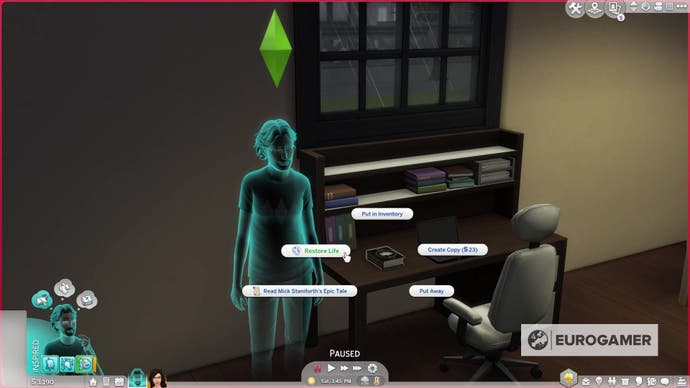
Bringing a ghost Sim back from the dead is no easy task: it can be done, but it usually takes a special show of dedication.
There are two methods of restoring a ghost to life in the base game, and two more have been introduced in add-on content:
Ambrosia: Ambrosia is a food that can be prepared and fed to a ghost Sim in order to resurrect them. However, it can only be prepared by a Sim who has achieved Level 10 in both the Cooking and Gourmet Cooking skills; and requires some extremely rare ingredients: a Death Flower, an Angelfish, and a Potion of Youth.
The Book of Life: A Sim who has the Poetic reward trait (granted for completing the Bestselling Author aspiration) can take preemptive measures to protect their loved ones from a ghostly purgatory.
Poetic Sims have the ability to write The Book of Life on a computer; once written, the book can be bound to another living Sim using the 'Capture Epic Saga' interaction. From then on, if the target Sim dies and becomes a playable ghost, they can use the book to restore themselves to life. (Note: The Book of Life cannot be bound to Sims who are already ghosts, or to its own author.)

Wishing Well: A ghost can interact with the wishing well object and choose to wish for 'Life'. If they succeed, they will either be restored straight away; given a serving of ambrosia; or given the ingredients to craft ambrosia, which will require the same skill levels set out above. (Requires The Sims 4: Romantic Garden stuff pack.)
Dedeathify: A spellcaster who has achieved the rank of Master of Untamed Magic can use the Dedeathify spell on a ghost to bring them back to life. (Requires The Sims 4: Realm of Magic game pack.)
Resurrection cheats: If the officially sanctioned in-game methods are beyond your Sims' reach - or if you want instant results - you can bring a playable ghost back to life using cheats instead.

After opening the cheats console and turning testingcheats on, enter 'traits.remove_trait {cause of death}' to instantly return your Sim to the land of the living.
For example, if some cruel person lured a Sim into a swimming pool and then blocked all the exits until they drowned, entering 'traits.remove_trait drown' on the active ghost of said Sim would immediately undo that terrible fate.
If you don't know or can't remember a Sim's cause of death, don't worry: you can view their death trait in their Simology panel. And as always, be sure to save your game beforehand.
What other ghost types are there in The Sims 4?
Ghosts don't have to be just Sims, you know - there are other hybrids out there...
Ghosts and other occult creatures
Ordinarily, The Sims 4 doesn't allow for hybrid creature types. If, for example, your Sim's mother was a mermaid and her father was an alien, she'll be born with just one set of powers or the other.
Likewise, if your Sim is a vampire who dreams of becoming a spellcaster, they'll have to relinquish their status as one of the children of the night before they get issued with their magic wand. It would be really cool to have both at once, but we don't make the rules.
Ghosts are a slightly different matter. Death isn't quite inevitable in the world of The Sims 4, but it's hard for anyone to avoid the Grim Reaper forever, and even the notional immortality of vampirism doesn't protect your Sim from certain forms of accidental death.
Under those circumstances, it would be a bit unfair for you to lose that Sim permanently just because they were an occult creature in (un)life.

Aliens, vampires, mermaids, and spellcasters retain their powers after they die, in addition to acquiring ghost powers - the one exception to the rule that disallows hybrid creature types in The Sims 4.
Furthermore, Sims who were not occult creatures before they died can still travel to the Realm of Magic and complete the quest to become spellcasters; however, they cannot consume kelp to become mermaids or ask vampires to turn them.
(Luckily, if you simply must have it, the usual cheats can be used to turn any ghost into a compatible hybrid occult type. You can even turn them into an alien, something which is not even achievable in-game through normal means.)
If you have the Discover University expansion installed, your playable Servos will suffer a much sadder fate. Apparently the makers of The Sims 4 don't believe that even the most Turing-test approved robots can have souls, because once your Servo dies, they're gone forever.
They'll leave behind a grave marker for you to remember them by like any other Sim, but there's also a pile of scrap metal next to it: the latter is all that remains of your departed robot buddy.
Ghostly pets
If you have the Cats and Dogs expansion installed, your beloved fur babies will sadly be subject to the inevitabilities of life and death. Fortunately, as with any other living Sim in a household, cats and dogs who have a grave marker on the lot can reappear as ghosts and be added back to your family.

Like their humanoid counterparts, you can contact your deceased pets by waiting for them to spawn near their grave marker. Once they're there, having them rejoin the family works just the same: do friendly interactions with them until you're at least Good Friends, and eventually you will be given the option to add them to the household.
Ghost pets can be resurrected by feeding them Ambrosia as a treat. If you don't have the requisite skills and ingredients, you can even buy a pet treat version of Ambrosia at the vet clinic, provided you have two-and-a-half grand to spare.
(And in case you were wondering - no, you can't exploit this system and feed the Ambrosia treat to an ordinary ghost Sim. Even a second chance at life isn't worth the indignity of eating a dog biscuit, it seems.)
However, unlike mishap-prone bipeds, cats and dogs can only die of old age.
Therefore, giving them Ambrosia will grant them just two or three days' extra life before they die once again, and restart the cycle as an NPC ghost. So if you want to hold on to them long-term, it's perhaps better to keep them around in ghostly form.
Other unique ghost types
If you haven't played around all that much as a Ghost in The Sims 4, you might not actually know that depending on how your Sim has died, they'll get their very own unique trait. This trait can be seen by other Sims when either interacting with the Ghost or watching the Ghost interact with other objects.
The different Sims 4 Ghost types and traits are:
- Death by Hunger - This Ghost Sim will occasionally clutch their belly in hunger. That hunger has stayed with them, even in death.
- Death by Fire - This Ghost Sim has a flame that flickers inside of them and can start fires whenever they want, and even when they don't want to if they are angry.
- Death by Old Age - This Ghost Sim has done everything they need to do in life, and as such they don't have a specific Ghost trait.
- Death by Drowning - This Ghost Sim has drowned in a body of water and is now deathly afraid of water. They also leave puddles of water wherever they go.
- Death by Electrocution - This Ghost Sim has lightning inside of them, and can shock other Sims and destroy electronics if they want to.
- Death by Anger - This Ghost Sim has some seriously bad vibes, and will negate all of the moods of the Sims living in your Household.
- Death by Laughter - This Ghost Sim has a case of the giggles, so much so that it followed them to the afterlife. Sims near this Ghost will get a Playful moodlet.
- Death by Embarrassment - This Ghost Sim proved that dying of embarrassment is real. Nearby Sims will get an Embarrassed moodlet.
- Death by Overexertion - This Ghost Sim exhausted themselves to death, thankfully they can take it easy in the afterlife.
- Death by Cowplant - This Ghost Sim got a little too close to a Cowplant. They can affect nature by helping make plants grow, or cause them to whither and die.
- Death by Steam - This Ghost Sim spent a little too long in the sauna. They will permanently stay dehydrated, even in the afterlife.
- Death by Pufferfish - This Ghost Sim ate a low-quality pufferfish and paid the ultimate price.
- Death by Sunlight - This Ghost Sim didn't pay attention to the vampire manual and perished in the sunlight. They permanently have a Sun inside them. (Vampires Only)
- Death by Spellcaster Overload - This Ghost Sim kept on playing with magic and it led to their explosive death. At least you sparkle in the afterlife. (Spellcasters Only)
- Death by Poison - This Ghost Sim got bit by something nasty while exploring the jungle and perished for it. They permanently have a green ooze that follows them. (The Sims 4 Jungle Adventure only)
- Death by Rabid Rodent Fever - This Ghost Sim got bit by a dirty rodent and now has a rat face for a head. Sims who see them will panic and run away in fear of catching something... ghastly. (The Sims 4 My First Pet Only)
- Death by Overheating - This Ghost Sim didn't pay attention to the heat and suffered for it.
- Death by Freezing - This Ghost Sim didn't pay attention to the cold and suffered for it. At least they got to turn blue before travelling to the afterlife.
- Death by Lightning - This Ghost Sim has the worst luck ever and got struck by lightning!
- Death by Flower Scent - This Ghost Sim sniffed the wrong flower and have been sent to the afterlife. (The Sims 4 Seasons only)
- Death by Mother Plant - This Ghost Sim got too close to The Mother Plant and paid for it. All they've got to show for it is weird spores that follow them around. (The Sims 4 Seasons only)
- Death by Murphy Bed - This Ghost Sim got beat to death by a vengeful Murphy Bed. They'll not feel too safe around them, despite already being dead. (The Sims 4 Tiny House only)
- Death by Flies - This Ghost Sim didn't clean up after themselves and got eaten by flies to make up for it. Gnarly.
- Death by Falling from a Great Height - This Ghost Sim went rock-climbing but didn't have the strength to continue, falling to their death. (The Sims 4 Snowy Escape only)
- Death by Vending Machine - This Ghost Sim didn't learn about patience, and ended up getting crushed by a vending machine because of it.
- Death by Stink Capsule - This Ghost Sim tried to be funny, but ended up getting the stinky side of the prank themself. A foul smell follows them everywhere. (The Sims 4 High School Years only)
- Death by Urban Legend - This Ghost Sim said 'Bloody Mary' too many times in the mirror and paid the ultimate price for it. (The Sims 4 High School Years only)
- Death by Killer Chicken/Rabbit - This Ghost Sim was mean to an animal, and now they've got their just desserts. (The Sims 4 Cottage Living only)
This is all you need to know on to make your ghostly adventures one to remember!










