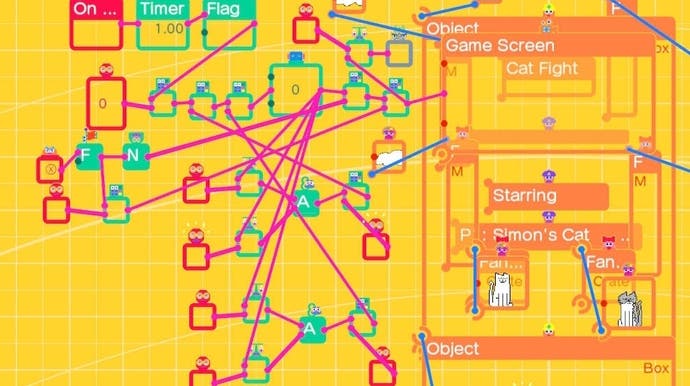Game Builder Garage review: entertainment and education blend together
Pre-fab.
When I first got a proper glimpse of Game Builder Garage last month, its premise was a promising one: here's a chance for a proper look at how Nintendo goes about the business of making its games, a chance to maybe comprehend some of the magic and wonder that's made its creations so beloved the world over. After a dozen hours or so with it, there's one lesson I've learned above all: making games is incredibly hard work.
Not that it ever feels that much like work, thankfully. If you've played Nintendo Labo - of which Game Builder Garage is a natural extension, building fulsomely off of the likes of Toy-Con Garage - you'll be familiar with that frisson of excitement when Nintendo brings its touch to something so everyday. Back then, it was flatpack instructions brought to life on the Switch's screen and transposed to cardboard - what if Nintendo would only turn its attention to Ikea manuals, we all asked - and now it's Nintendo delivering the most wholesome, open-armed and entertaining software tutorial I've ever come across.
And it is, first and foremost, a software tutorial. Game Builder Garage is cleaved neatly into two halves, and you'll be funnelled straight away into the first of these, with completion of the first of seven courses necessary before you can attempt the freestyle programming that makes up the second. These lessons are necessary, too, to get even a basic grasp of what's possible, as you're gently introduced to Game Builder Garage's very visual, very hands-on programming language.
It's also very Nintendo, each element at your disposal - be it inputs, timers or characters and so much else besides - quite literally brought to life as anthropomorphised blocks known as Nodons, each chattering away with its own personality. Making a game is a simple matter of piecing them together to get the right results, your creations ending up a dense spaghetti of Nodon and the strings that connect them.
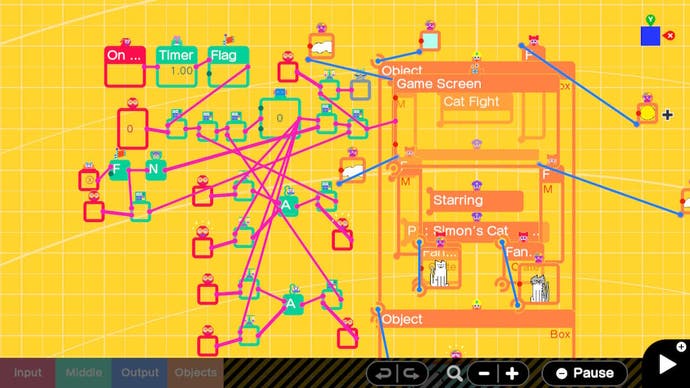
I say simple, when I actually mean it can be bafflingly complex. The lessons, to reiterate, are essential to making any headway in Game Builder Garage - indeed, in many ways these lessons are the game, each varying in length from 40 minutes for the first through to 90 minutes for the last, and each one resulting in a fully fledged game for you to enjoy. There are small interactive quizzes after each one to make sure you've absorbed the knowledge imparted, taking away the guiding hand as you're asked to implement a feature.
Game Builder Garage is a fine teacher, but it can be a strict one. There's no real deviation allowed in lessons from the sole desired route, and little room for finding alternate routes for any particular outcome - and the fussiness can make some of the subsequent quizzes exercises in trial and error as you search for the exact solution that Game Builder Garage is after. It can be more than mildly frustrating.
The results, however, can be spectacular. The seven games you're first put to work on are a diverse bunch, from a simple game of tag via a 3D racing game through to a fully-fledged 3D platformer. What's most striking is the immediacy of your actions, with the programming screen and game screen flicking instantaneously from one to another, meaning whatever changes you've made are always tangible. When you're busily shifting Nodons and their connections round, adjusting variables and instantly testing their outcomes, it can be something of a tinkerer's paradise.



Game Builder Garage isn't the first of its type, of course, and not even the first game maker on the Switch - there's Super Mario Maker 2, or you're even free to delve deeper with the likes of Fuze4 - but thanks to the character, charm and hands-on nature of the tutorials at its core it is the most progress I've ever made with something like this. The results might not be as staggering as you see in something like Dreams, but you're far more likely to see any results here than you are elsewhere.
It's limited, of course, in ways that will be wearily familiar to long-time Nintendo players. The broader community features that are at the core of other game makers are here almost entirely absent, as you're forced to discover game codes outside of Game Maker Garage before inputting them. It's a pain, if par for the course with Nintendo, although already there's a busy hub of creators to be found on Reddit and elsewhere, conjuring up GTA clones, Mario tributes or just simple tests and experiments you can download and toy with yourself.
They're all limited in their aesthetic, thanks to the limitations within Game Builder Garage itself - without the ability to import images, everything ends up looking like grey-box testing - but this isn't the place to go for a lavish reinterpretation of an old classic or an opus of your own. It's an education, instead, a place to get a grasp on some of the fundamentals of game creation with a teacher that's as shrewd - and occasionally stern - as Nintendo. And what insight does it give us into Nintendo's creations itself? I'm not sure you can come to any firm conclusions, nor ones that will be particularly surprising; Game Builder Garage just confirms they're pieced together with charm, character and a whole load of elbow grease.