Sony recommends well-lit room, screwdriver and probably a flashlight to add PS5 SSD
Seagate confirms support for their SSDs.
It looks like support for the PlayStation 5's SSD expansion slot is finally coming.
Sony has published a new support page on how to add an M.2 SSD to a PS5.
Firmware which supports M.2 SSDs is only available to beta users right now, but will be enabled for everyone in an upcoming system update.
Rather hilariously, the instructions for installing your new SSD are rather cumbersome. The support page states - Before you begin, you'll need:
- A well-lit room with a table to work on
- A #1 Phillips or cross-head screwdriver
- A small flashlight (optional)
There are also 12 steps for the installation itself.
By contrast, installing the expansion card on the Xbox Series consoles is as simple as plugging it in a bit like a memory card.
Just to make things a little more complicated, you can't just buy any old SSD off the shelf. There are specific dimensional and internal specifications, like the one below.
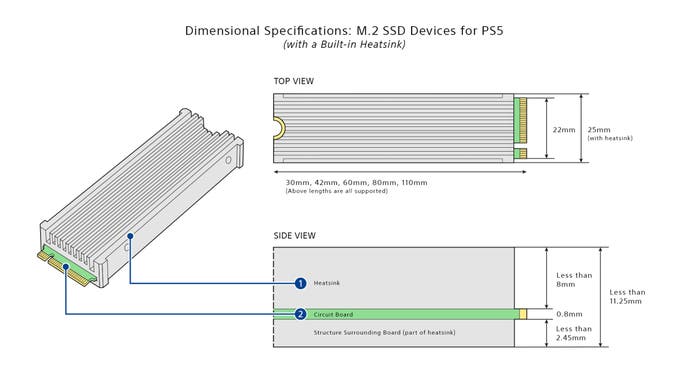
Thankfully, SSD manufacturers are starting to confirm products which are compatible with the PS5, as Seagate just did with its FireCuda 530. You can find a full list of compatible SSDs through this guide by the Digital Foundry team.
While I'm sure tech lovers like our colleagues at Digital Foundry will appreciate the level-of-detail Sony has provided, I can imagine it will be a challenge for many PlayStation 5 owners.
PlayStation 5's beta firmware is currently only available in the US, Canada, Japan, the UK, Germany and France. It also brings 3D Audio support for TV speakers, UX improvements, and new "customisation options".


