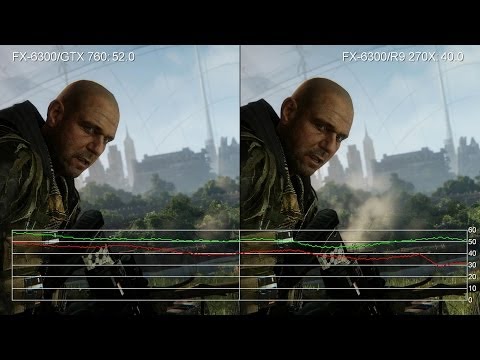Do higher frame-rates always mean better gameplay?
Digital Foundry explores the pros and cons of unlocked fps vs 30fps gaming.
DriveClub director Paul Rustchynsky recently claimed that "the most important thing for a racing game is a locked frame-rate". "Whether it's 30fps or 60fps," he suggested. "It's vital that every controller input you make is consistent and also equal for all drivers. We chose a locked frame-rate for this very reason and with 30fps we don't have to hold back any of the obsessive visual detail."
The idea is simple: a locked frame-rate produces steady input and consistent visual feedback, allowing a stable experience across the board. However, on next-gen consoles we've seen a few games take a different approach by operating with a completely unlocked frame-rate instead. Logically speaking, more frames should equal smoother motion and decreased input latency, but that's not necessarily true in all cases. So the question is, should console titles be allowed to operate at their absolute fastest? Or should performance be capped in order to enforce the kind of consistency that Paul Rustchynsky talks about?
The short response is that there is no definitive answer. Different games target different experiences with different priorities, and gamers themselves have their own personal opinions on what works best. However, by looking at key titles, we can build up a picture of what works for us, which perhaps puts some of our tech analysis pieces on specific games into context.
Killzone Shadow Fall is our first subject - a PS4 launch title that processes frames as quickly as the console can produce them. Guerrilla's idea is to produce as responsive a game as possible - the sooner your input is registered, the more quickly the result is put on-screen. However, part of the problem with this is the implementation of v-sync. This ties the game update to the refresh of the display, so frames can only arrive at distinct 16ms intervals. If the game isn't done processing a frame in 16ms - as if often the case with Killzone - the game waits until the next 16ms refresh. With some frames arriving at 16ms and a whole lot more at 33ms, the result is an uneven update, resulting in on-screen judder and inconsistency in the controls.
Based on feedback from the community, Guerrilla released a patch introducing a 30fps lock, allowing us to compare the two modes head-to-head. In the video above - running at 50 per cent speed to emphasise the difference - you can see the consistency that the 30fps lock adds to the game, not to mention the remarkable variance when running unlocked. In our view, using the new option is recommended - consistency is returned to the gameplay in terms of visual feedback and controller response. We should also point out that the new mode does wonders for PlayStation Vita Remote Play. As the game frame-rate is tied to the exact frequency of the hardware video encoder, the experience is transformed when playing on the handheld - jarring leaps are all but gone, making the game far more presentable. We've simulated that at the end of the video so you can see the night-and-day difference.
While our personal preference for Killzone Shadow Fall is to use the locked frame-rate, a different game presenting an entirely different experience can see us preferring an uncapped frame-rate. Tomb Raider Definitive Edition is a case in which an unlocked frame-rate proves beneficial, despite operating in a very similar manner to Killzone.
On PlayStation 4, the game operates with an unlocked frame-rate with v-sync engaged, while the Xbox One version is capped at 30fps. While we previously noted the additional consistency of utilising 30fps on Xbox One, we ultimately preferred the unlocked presentation on PS4. What's the difference? It's all about the average performance level. The PS4 version averages 50fps with a large number of sections operating at a full 60fps. The result? We see more frames persisting for just 16ms rather than 33ms; almost the complete inverse of Killzone, in fact.
Judder can still be observed, of course, but the slower lateral movement of the third-person camera combined with the wealth of areas operating at a full 60fps help minimise the less desirable effects of the unlocked performance. Tomb Raider simply plays better, as we see a tangible improvement in both frame-rate and input latency, and in many ways this mirrors the performance profile we have observed with the Xbox 360 versions of Call of Duty year after year.
"With Tomb Raider, the PS4 version of the game averages around 50fps with a large number of sections operating at a full 60fps. Here, an unlocked frame-rate works best."
Then there are those situations in which an unlocked frame-rate is coupled with disabled v-sync. Most recently this can be observed in Respawn Entertainment's Titanfall, a game where the core focus of the gameplay is on low-latency controls over graphical loveliness. Just like Killzone, the game is tuned to pump out as many frames as possible to increase controller response, but turning off v-sync frees the game from having to update the screen in a 16ms window. As soon as a new frame is ready, it's pumped to the display - even if it's in the process of refreshing. Flipping frames during this procedure generates screen-tear - an unsightly artefact that has a decidedly negative impact on image quality - but it does allow the display hardware to draw its images faster and more consistently than a title like Killzone or Tomb Raider running with v-sync active.
The 360 version of Titanfall actually has two display modes the player can choose between and that we can compare - an unlocked mode with no v-sync and a locked 30fps with v-sync engaged. Effectively the developer is allowing the gamer to choose between image integrity (a locked 30fps with 33ms frame updates) or the fastest possible controls. The focus of Titanfall's competitive multiplayer is based so heavily on low-input lag that despite the unattractive tearing, the unlocked frame-rate is the best way to play the game. What you lose in visual consistency, you gain in faster controller response.
This is best illustrated by the video below. Frame-time - and by extension input lag - is usually much lower than the 30fps standard 33ms. And because v-sync isn't engaged, there are no jarring leaps between 16ms and 33ms. Instead there's more of a consistent line in frame-time. Controller inputs are delivered on-screen more rapidly and more consistently, which sounds ideal - the problem is that you need to put up with screen tear as the trade-off. In the alternative video, showcasing the 30fps lock, tearing is massively reduced, but visual feedback is locked to 33ms, meaning less responsive controls. Different games make different trades - usually for the right reasons.
Alternative analysis:
Whether it's visual fluidity or controller response, we keep coming back to the importance of consistency - and that can apply just as much to a locked frame-rate as it can to a fully unlocked game. Killzone Shadow Fall's 30fps mode is pretty much the perfect implementation - your screen updates 60 times a second, with the game updating on every other refresh. The thing is, not every 30fps game times its updates in the same way. In many titles, the pacing of the frames is off-kilter - some arrive in 16ms, others at the required 33ms, but a few more taking a full 50ms to display. The end result is that despite a measured reading of 30fps in our analysis tools, we don't get the flawless consistency we want.
We first observed this in our initial coverage of Need for Speed Rivals, where the original release struggled to deliver frames with the proper cadence. While Ghost Games was quick to address this flaw in a patch, frame-pacing remains an issue in a great many other 30fps titles.
The overall conclusion is pretty straightforward. As a means of expressing any given title's performance level, the frames-per-second metric is absolutely fine - but by its very nature it is an average, and thus just a rough approximation of how the game is actually going to play, but an awful lot can happen inside any given second of gameplay. The introduction of frame-time graphs to the Digital Foundry performance videos is all about better representing the gameplay experience. All too often, obviously noticeable gameplay issues get smoothed away by the frames-per-second averaging. Frame-time offers up a way of analysing gameplay performance at a more granular level.
"Frame-rate is a fairly vague average - frame-pacing is all about consistent delivery of frames in a tightly defined time window."
Thus far we've concentrated on console gaming, but in the PC space things are somewhat more complicated. Developers are no longer working for fixed platforms - instead the player chooses their own hardware and adjusts quality settings to suit a particular configuration. By extension, the number of potential bottlenecks increases tenfold, making it impossible for developers to optimise as thoroughly. The obvious solution for those looking for a slick 60fps experience is simply to load up on the most powerful hardware available - but as we discovered this week with Watch Dogs' awkward PC issues, even that isn't always a viable option.
If you own a game that has consistent performance issues on your PC, there is an option: the same 30fps cap that many developers build into their console titles. While many PC gamers may consider this sacrilege, the advantages are numerous, not least in that it offers somewhat less powerful hardware an opportunity to play the latest games with high quality settings, while still maintaining a consistent level of performance.
Unfortunately, out of the box, it doesn't always work out as planned and some users may have found themselves wondering why a PC game running at 30fps simply doesn't look as fluid and consistent as a console game operating at the same rate. It's not the difference between mouse and gamepad control, though mouse-look can exacerbate a lower frame-rate - it's more than likely to be a consistency issue. Locking frame-rates at 30fps on the PC is a sketchy business that simply doesn't always work as one might expect, mostly because very few games actually have frame-rate limiters built-in. Of those that do, many do not pace the delivery of frames correctly, introducing judder and eliminating the point of having them in the first place. Once again, Need for Speed Rivals - this time in its PC incarnation - is a good example of this.
"In PC gaming the potential bottlenecks vary from system to system and game to game. A 30fps lock can be a good thing in getting rock-solid, consistent performance."
Our recommended approach here is a two-pronged assault. First and foremost, the RivaTuner Statistics Server software built into MSI Afterburner is a must, as its ability to stabilise frame-rates works better than any other third-party software we've encountered. This can even be used to stabilise games with timing issues, such as Darksiders 2 on the PC, for stable 60fps.
In addition, for Nvidia users we also recommend investigating the half-refresh-rate option available via Nvidia Inspector, while AMD users should find a double v-sync option within Radeon Pro. By utilising these options in tandem with RivaTuner Statistics, the vast majority of games should operate at a completely consistent 30fps, barring hitches related to disk access or the like.
Looking at high-end PC games such as Crysis 3 or Metro Last Light, we were able to utilise the highest detail settings at 1440p while achieving a completely consistent 30fps/33ms frame-time on a GTX 680. For higher-end cards it could be possible to downsample from 4K or above while still achieving a consistent level of performance. While we still prefer the feel of 60fps, it's nice to have the option of hitting a proper 30fps in certain circumstances.
But why target a locked 30fps? Why not 40fps? 45fps? 50fps? It all comes down to the limitations of the standard 60Hz display, which limits the refresh rates available for a consistent, totally judder-free experience. The locked refresh rate problem is precisely the issue Nvidia's G-Sync was designed to resolve. Tearing is a thing of the past because the graphics hardware won't push out a frame during a refresh - instead, your gaming PC is fully in charge of when the screen updates, and how often.
"Nvidia's G-Sync reduces judder and kills screen-tear. It's the future of display technology but it's likely to remain PC-only for a long time."
In our G-Sync review, we discovered that Nvidia had handed in an almost perfect hardware solution, but the software side of things needed to catch up as the variance in game performance at any given point was still a bit of a problem. However, we believe that combining G-Sync (or FreeSync - the upcoming AMD alternative) with limiting performance to a set frame-rate could be the perfect solution. This gives us control of the display in combination with a means to enforce consistency in raw frame-rate output. To our eyes, a locked 45fps via G-Sync looks pretty damn good.
But will the ability for our gaming hardware to control the display more effectively remain exclusively in the PC space? In theory, a G-Sync derivative could make its way to mainstream living room displays, and there remains the possibility that Xbox One and PlayStation 4 could support them. But we're looking at a seismic shift in display technology here - it would take time to filter through, and the combination of the engineering effort required, combined with the initial niche appeal makes it unlikely that we'll see it any time soon. In the meantime, for console gamers, it's developers that are in control of the gameplay experience. The situation's not 100 per cent ideal, but with developers like Guerrilla Games, Sucker Punch and Bluepoint offering gamers the choice of both locked and unlocked performance, it's good to see a certain level of freedom being given back to the player.