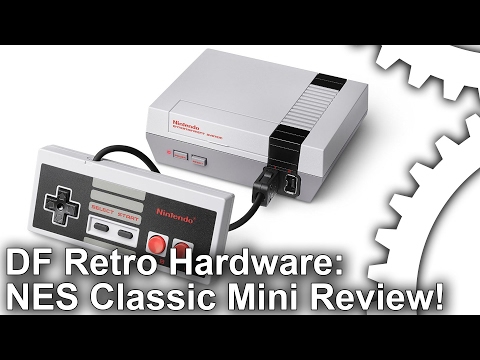Nintendo Classic Mini NES review
A DF Retro special: just how accurate is Nintendo's emulation against virtual console and enthusiast NES hardware?
Nintendo's Classic Mini NES is a sleek, miniaturised version of the classic console that mimics the look and feel of the original hardware to great effect. Costing £50/$60 (with prices currently inflated to over double that owing to stock shortages) it comes complete with a single controller, and it's preloaded with 30 classic games. It's a convenient nostalgia trip for those unwilling to track down original cartridges and offers plenty of value too. Retro gaming is only gaining in popularity, but soaring online prices put a true NES collection out of reach for many. The Classic Mini, known as the NES Classic Edition in North America, bridges that gap effectively. But just how well does the hardware hold up to close scrutiny, and how closely does the emulation compare to original hardware?
Let's start with the hardware. Both console and controller are built from reasonable quality plastics, with the main device a pleasingly authentic replica of original hardware, downsized to fit in the palm of your hand. However, the key difference is in connectivity: it outputs HDMI and it's powered by micro-USB, sporting a pair of controller ports based on the Wiimote connector standard. The feel of the controller is a surprisingly close match for the original NES design; a sturdy yet authentic replica, with a d-pad that feels identical to the original.
The drawback? In a bid for accuracy this is a purely wired pad, with an exceptionally short cord to the base unit - it's actually shorter than the controller that shipped with original hardware. Extension cables are available, and it's also possible to attach the Wii Classic controller directly too - though this alternative has its own issues with cord length.
Under the hood, the Mini relies on an Allwinner R16 chipset featuring a quad-core Cortex A7 CPU, Mali 400 MP2 GPU, 256MB of DDR3 memory and 512MB of flash memory for storage. The system was engineered by Nintendo's European Research and Development arm and includes a custom-built emulator and front-end running on a Linux kernel. In compliance with its open source software license, this means Nintendo has even released the source code sans the proprietary NES-specific code.
Once you power up the console, the front-end impresses with smooth 60 frames per second menus and clean artwork throughout. All 30 games appear in a line with nicely presented box art, a solid selection that includes all-time classics like Super Mario Brothers 3, Metroid, The Legend of Zelda, and even third party efforts like Castlevania and Mega Man 2. At the same time, it does seem Nintendo is missing some of the more significant titles of this era, with Bionic Commando, Castlevania 3, and the original Contra being major omissions - not to mention Sunsoft's catalogue. It's a nitpick, but many of the NES's genuine classics overshadow the games that did make the cut, such as two individual versions of Donkey Kong and a creaky old port of Ghosts 'n' Goblins.
In addition to the games, you also have access to a smattering of options, including various display modes, plus a save state menu for those looking to store their progress. Booting Kirby's Adventure up as our first game, initial impressions are positive - but it isn't long before we notice some missing details. One particular area of weakness is audio. Across the full range of NES emulators available today, only a subset of these absolutely nail the emulation of this machine's sound. It's not a trivial point to get right, and with the full backing of Nintendo behind the Mini, it's disappointing to find that audio isn't entirely accurate.
Music playback sticks out for its tinny output, lacking the richness you'll hear when using a real NES console, or other accurate solutions like the Analogue Nt. In the case of Kirby's Adventure, the backing track takes on a shrill note at points, while sound effects relying on the noise channel also tend to suffer. All miss the mark; from the fire power-up used by Kirby, to the text boxes in Zelda 2, and even the clap of thunder in Super Contra. There's even a subtle delay in audio playback compared to original hardware, creating a slight offset from the video. Simply put, the audio experience just isn't where it should be.

Next up, we have the video side of the package. The Classic Mini outputs exclusively at 720p over HDMI, immediately giving us a marked boost over the composite standards of the original hardware. In comparison, a standard NES also uses a 240p display mode while outputting 256x224 worth of pixels, which means a degree of scaling in the emulation here. Fortunately the numbers slot in easily. By multiplying the horizontal and vertical resolution by 3x, we get an image that fits comfortably within a 1280x720 canvas. On paper this makes perfect sense but the end results aren't quite what they could be, especially given most modern TVs demand an additional scale to 1080p or 4K.
The Mini offers three display modes: a default 4:3 option, a 1:1 pixel mode and a CRT mode designed to replicate the composite video output of an original NES. Each has its pros and cons, though none are entirely perfect. A big problem stems from the fact modern displays use a fixed pixel grid with square pixels, whereas NES games were designed with non-square pixels in mind. On a normal CRT, the image is displayed natively without stretching or scaling. However, when scaling 256x224 to a higher resolution with an aspect ratio of 4:3, pixel distribution is inherently uneven. The higher the fixed resolution, the easier it is to scale without visible artefacts - a 4K television, for instance, can scale a low-resolution source with almost no visible distortion due to the high pixel count.
Unfortunately, 720p isn't a high enough resolution to overcome this limitation without using interpolation, which itself can compromise the pixelated look Nintendo is aiming for to a certain extent. When using the 4:3 mode with the NES Mini, there are visible artefacts present that become evident while scrolling. It leads to an uneven distribution of pixels that causes some columns to contain more pixels than others. The result? It just doesn't look great in motion.
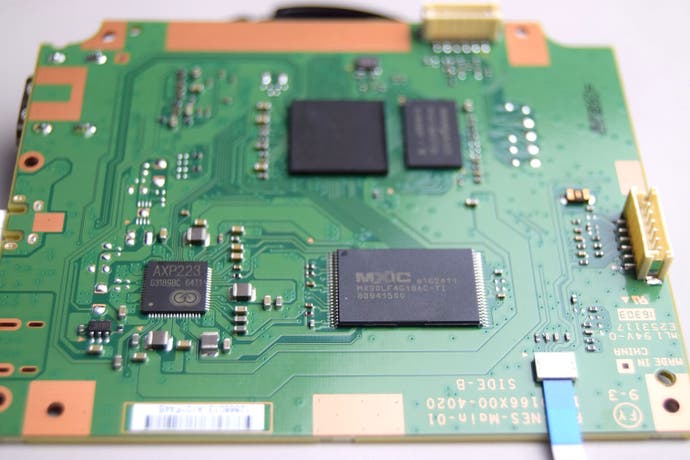
There are workarounds. You can alleviate the issue by switching to a 1:1 pixel mode that simply draws square pixels. This results in an image narrower than 4:3, giving sprite work a taller appearance than was intended by the developer. Circles become ovals instead in this mode, for instance. This is likely what many users are used to from years of emulation - and it doesn't necessarily look bad, just not entirely correct since these games were created to be used on 4:3 displays.
In comparison, the CRT mode attempts to draw in 4:3 mode. In this case, thanks to the scanlines, interpolation and various other filters give the illusion of composite video, the scrolling artefacts in the 4:3 standard mode are not evident. While this mode is neat and does a reasonable job of capturing the look of lower-grade video signals, we would have preferred a fourth option which attempts to mimic an RGB monitor, rather than focusing on simulating unwanted visual noise. Again, it's not an ideal solution for image quality.
Despite these issues, the end results still appear pleasing to the eye. Due to the way NES games were developed, the colour palette doesn't necessarily translate well to modern displays and higher quality output. Custom values need to be defined for each color with the end goal of matching what you see on a CRT television. The Classic Mini uses a custom palette which comes extremely close to matching the original appearance of the NES and isn't yet found in alternative hardware solutions. The colour of the tree trunks in Castlevania 2, for instance, appears more natural here.

The Classic Mini also features a software solution designed to protect those susceptible to seizures. Many classic NES games use strobing white screens at various points, but the Classic Mini sidesteps this problem by applying a filter to reduce flashing. Select a boss in Mega Man 2, for instance, and you'll encounter just a single half-rate white flash rather than the rapid strobing effect of the original. In some other cases, this can give the impression of motion blur as the image is smeared together to avoid the issue. It's probably a wise choice here and it's fascinating to see the implementation in action.
Out of the box, the Mini is a closed platform that was never designed to be expandable. However, within weeks of its release the situation changed with the arrival of a homebrew utility, allowing users to load games of their choice onto the system. It's an interesting - if legally dubious - development, but the hack crucially highlights some limitations in Nintendo's emulation. According to the developer of this utility, the Mini does not offer support for all 'mappers' - the additional special chips used in certain titles. These chips were created to extend the capabilities of the original machine, enabling studios to make use of visual features that would otherwise be impossible. This is how something like Super Mario Brothers 3 was made feasible, to name one example.
In the emulation era, developers need to account for each of these and, since the NES Mini has a defined set of games included, it should be of no surprise that some mappers are not supported. The biggest criticism we have of the Mini is the limited selection of games, some dubious choices in the title line-up and no plans from Nintendo to sell booster packs of additional game. Those willing to experiment with their hardware can widen the choice, but the hardware was never designed to do this, so compatibility will be an issue.

All told, it's clear the Classic Mini is a solid, if not entirely accurate take on NES gaming. The form factor plays a huge role in its appeal, and the games themselves will please less discerning users looking for a retro kick. But what about those looking for a the most authentic, accurate experience money can buy? The good news is there are plenty of other options, each with distinct advantages and drawbacks.
The first option is obvious: hunt for an original NES console. It's the bona fide way to experience the system, but at the same time, NES consoles are limited to composite video output at best and tend to display poorly on modern televisions. You can couple this with an expensive scaler, such as the XRGB Mini Framemeister, but this is a purchase that only becomes worthwhile when planning to use multiple consoles. Otherwise, it's possible to install several add-in boards to the console itself, designed to improve video output straight from the box. These include the Hi-Def NES or NESRGB mods, but again, this involves the hassles of soldering or the service of an experienced modder - not to mention a considerable cash outlay.
Another option is the Analogue Nt, a premium console designed to perfectly duplicate the NES experience at extremely high fidelity. Housed within an aluminum shell, the Analogue Nt was created using chips harvested from damaged Famicom systems, and then integrated into a custom motherboard. An optional HDMI chipset, created by the NES expert Kevin "Kevtris" Horton, enables full 1080p output with zero input lag and a slew of impressive image customisation options. In this respect, it's exactly what the Mini console is not; a close match for true hardware while benefiting from the clarity of HDMI.

This model is no longer widely available, but Analogue has recently introduced the Nt Mini, an FPGA (field-programmable gate array). In many ways, FPGA is the future of maintaining retro hardware as it uses an integrated circuit created to perfectly mimic a different piece of hardware. Both consoles focus on refining the NES experience with pristine video output and excellent build quality. Analogue video output, such as RGB SCART, is also fully supported here for those using CRT displays. The price is inevitably high, with the Nt Mini starting at $449, but it's not far off from buying a pre-modded NES console with support for RGB or HDMI.
An alternative FPGA based system is also available: the RetroUSB AVS which carries a standard price of $185. This system is designed to resemble an original NES in styling and focuses on providing an accurate NES experience with 720p video output. The feature-set isn't as robust as the Nt, but picture quality is superior to the Nintendo Classic Mini and still plays classic games from original cartridges. In the grand scheme of these options, this strikes a middle ground with a reasonable price and a solid range of features to boot - clearly though, once again, we're looking at a cash outlay far in excess of the Classic Mini's very reasonable price-point.
Sticking to the official path, Nintendo also offers NES games via its Virtual Console service, first made available on the Wii. While original Wii consoles are capable of outputting true 240p, the Wii U offers no such feature, making it something of a step back for the purist. The latter also suffers from blurrier, muted image, where reducing image brightness was Nintendo's way of working around bright, flashing screens on Wii U. We're glad that a different, superior solution was created for the Classic Mini which, by and large, is a much more accurate way to replay its bundled 30 titles.

Nintendo Classic Mini: the Digital Foundry verdict
Overall, the Classic Mini reminds us that the NES catalogue can be well worth revisiting even in 2017. For the curious passer-by, it's a respectable way to trace Nintendo's nascent steps into console gaming, and most will be hard-pressed to spot the inaccuracies in its emulation. For those demanding a truly authentic NES experience however, the products from Analogue or RetroUSB make for a better, more authentic choice. The price disparity between the high-end options and the Classic Mini is considerable though, and for its price, the official Nintendo product offers great value - at its retail price at least.
Ideally we'd have liked to see room for official expansion over the in-built library of games. Nintendo's first party titles are neatly represented in the roster, but without resorting to homebrew utilities, it's a shame there's no official online functionality in the Mini to broaden its scope. Accessing the Wii Virtual Console's already vast existing suite through the eShop would have been an ideal solution here. On the other hand, the value proposition of a console with 30 games - where each is often found for £5 or more on previous Nintendo systems - is reasonable given the Mini's launch price.
All of which leads us to a final point on pricing. Stock shortages have sent prices for the unit skyrocketing, to the point where the value proposition just doesn't make sense at the remarkably inflated prices third parties are now charging for it. Until the NES Classic Mini returns to its 'proper' pricing, it's really difficult to recommend. At its original £50/$60 launch pricing though, the hardware is highly appealing, though hardcore retro enthusiasts may be disappointed by some of the missed opportunities here. We're hopeful that more throwback consoles are designed in this vein, such as the SNES, given Nintendo's successes here. Overall, overlooking certain imperfections in the presentation of certain games, the quality of the console design, its authentic controllers and 30-strong game selection make it well worth checking out.