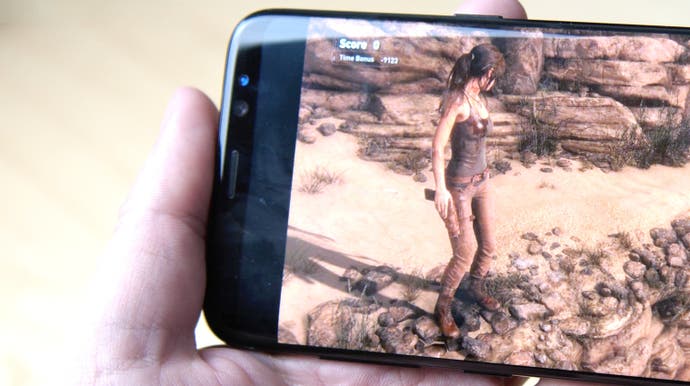PC gaming in the palm of your hand: Steam Link tested on iOS and Android
Hands-on with Valve's streaming tech for phones and set top boxes.
Valve has released beta Steam Link functionality for Android devices today and in essence, this free downloadable app allows you to remotely connect mobile hardware to any Steam computer on your local network. Games are then streamed through your router to a smartphone or tablet, or alternatively, to a receiver attached to a big screen TV. It's an extension of Steam's existing in-home streaming for Windows and Mac computers - a system that's extraordinarily good - so just how well does the new app shape up by comparison?
First up, actually getting set up is extremely easy from a software perspective, but somewhat more involved on the hardware side if you're looking for best results. Steam Link and Steam in-home streaming both require a fair amount of bandwidth for good image quality and the delivery of data needs to be reliable and consistent. So, for the best experience, I recommend that the host PC is hardwired via Ethernet to your central router, or at the very least, connected with good quality, high-speed powerline adapters if your PC is further afield. From there, Valve recommends a 5GHz WiFi connection to your receiver device in order to ensure high bandwidth and good consistency. Better yet, if you're using something like an Apple TV or an Android streaming box hooked up to your living room display, we'd recommend going fully wired there too.
Setting up the software is easy - you connect your phone or tablet to the network, run Steam Link and it should locate your gaming PC straight away. Ensure an input device is connected (Valve supplied a Steam Controller for testing), run the network test, connect and you're good to go. In terms of security, you don't actually login to a mobile Steam client as such. Instead, you're given a PIN to enter on your PC. This syncs up everything and gives you access to your account and games library. From there, the interface shifts into Steam's familiar Big Picture mode, with full touchscreen and controller support. Select the game you want to play and you're good to go.

Three image quality settings are available - fast, balanced and beautiful - and both of the latter options pass muster on a smartphone screen. However, image quality when blown up on a 55-inch flat panel does fall a little short. Writ large on a living room display, games with high frequency detail exhibit noticeable macroblocking, making them look a little rough, and the beautiful option should be the minimum. Further 'advanced' options are available to improve matters still further, with support for more efficient HEVC encoding (your device needs to support it, of course) - plus there's the option to remove the bandwidth limit altogether, although this can introduce more latency and asks even more of a WiFi connection. The advanced menu is pretty cool though; just like standard Steam in-home streaming, there's access to full performance graphing, showing you where the lag occurs and to what degree throughout the whole encoding/transmission/decoding pipeline.
Right now, it's not all plain sailing though. Today's Android launch is for beta code, so be prepared for teething issues. I tested the Steam Link app on a Samsung Galaxy S8 and noted some stutter in playback, occasionally distorting audio, and some compatibility issues with Bluetooth-enabled Xbox One S controllers. The latter issue may well be phone-related as Valve's own controller was solid throughout. Swapping in and out of Steam Link (to check instant messages etc) while streaming also caused some black screen issues that required rebooting the app.
There's also the general sense that WiFi connectivity via the S8 wasn't as sound as standard Steam in-home streaming on Mac (and presumably PC) even when both were tested one after the other just a few metres away from the router. The well-reviewed Asus RT-N66U router was used for this testing with the host PC connected directly via Ethernet, so the differences in performance here are strange and unexpected.
With Apple TV, Steam Link offers the exact same functionality as the Android app. I tested both 5GHz WiFi and Ethernet performance (again with the PC wired to the router), finding that small stutters in gameplay were much improved when moving to a fully wired end-to-end connection. The Steam Controller works fine with the tvOS device, pairing as a standard Bluetooth device, and you can even use it to navigate the Apple TV's various menus. However, the Xbox One S pad doesn't conform to Apple's MFI standard, so isn't recognised.
The experience seemed smoother here than it was on the Android phone, but there was an issue where the Steam controller became unresponsive after dropping back to the tvOS menu using Apple's remote, before dipping back into the Valve app. Overall though, it does the job just fine with just some beta-style niggles - for example, all three video quality options produced very similar results, and the advanced settings menu didn't seem to make any noticeable changes either. As the app itself is currently in review with Apple, hopefully the situation will improve come release.
Ultimately, while the arrival of this app may be mooted by some as the next best thing to a mobile Steam client, what this release really delivers is a migration of Steam Link functionality from Valve's existing, bespoke hardware onto a multitude of Android devices (right now the iOS/tvOS version is pending review at Apple). It's all about offering more options for play, and that can only be a good thing. However, fundamentally there's the sense that streaming receivers attached to displays are the real target here. Of course, there's nothing stopping you using Steam Link on your smartphone, but it's not exactly practical - you need to prop the device up somehow while gaming, as your hands are busy holding the controller. Some rudimentary touchscreen support is included, but it's not enough to offer full control over a game.
The new app is certainly an interesting option, and there's some nice flexibility to the system too. I moved between playing locally, via smartphone, Apple TV and on Mac relatively seamlessly without shutting down the game running on the host system. The performance monitoring system also confirms that the hardware video encoding built into your graphics card is used, meaning that there should be no substantial hit to performance and no drain on CPU resources. Overall, it's a welcome addition to Steam's functionality, though our time with the system suggests that more testing is required to get the system running as smoothly as Valve's standard - and indeed excellent - in-home streaming solution.