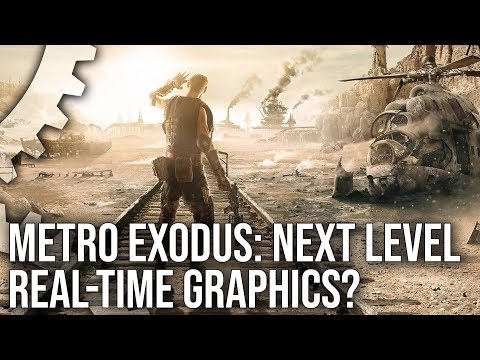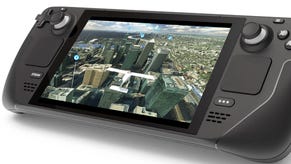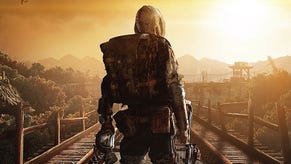The Metro Exodus ray tracing experience: can we run at 4K60 locked?
And can lower-end Nvidia RTX cards sustain 60fps at 1080p?
How far we've come. Back at Gamescom 2018, the Digital Foundry team was hugely impressed by 4A Games' real-time global illumination technology, powered by the ray tracing hardware acceleration made possible by Nvidia's RTX 2080 Ti. There was just one problem - Team Green's top-end GPU struggled to sustain 60 frames per second at 1080p resolution, and if the this card was struggling, how would the lower-end cards compare? Thankfully, the final game possessed a revelatory increase in performance, and the goalposts have shifted dramatically, to the point where we wondered: can the 2080 Ti lock to anything like 4K60? And just what kind of ray tracing experience can you get on the RTX 2060, Nvidia's least capable ray tracing model.
Suffice to say, this exercise is going to require some serious settings tweaking - similar to our prior tests with Battlefield 5 running on the RTX 2060. And yes, it may well involve some overclocking too. But one of the biggest challenges facing us is actually a lack of granularity in the settings. But even if we are applying very coarse changes to the game here, settings tweaks are the place to start if we are going to try to achieve 60 frames per second locks. Global presets consisting of low, medium, high, ultra and extreme settings are available - but we can take low off the table as it's not compatible with ray tracing.
Each preset tends to gradually diminish volumetric lighting quality, and shadow map cascade quality. Dropping down to medium settings kills off shadows on foliage, and other unpleasant effects start to kick in, such as a noticeable reduction on screen-space relections. Our quest for a locked 60fps with ray tracing shouldn't come at the expense of a brutally compromised experience elsewhere, and I found that the high preset maintains most of the game's beauty, while acting as a very close mirror to 4A's own choices for the Xbox One X version - a good place on which to base our testing.
Dropping quality presets also impacts the range at which you get tessellated objects, where extra geometry is dynamically generated on the fly, reducing visible polygonal edges and adding more details. Metro is a game with so many tessellated objects to the point where I would wager that this is one of the most tessellated games to datem where it is often harder to find an object not affected by tessellation than one that is. It is used on Artyom's hands and his gear, on tiny little environmental props like door handles and keyholes, it is used to flesh out micro detail on ropes, and used to give proper sillouhettes to craggy rocks, broken tree stumps, and reinforced concrete. Even hanging ivy leaves were designed with the use of this GPU effect in mind. Turning it off has a pretty severe consequences for visual quality in Metro Exodus. But all things have a cost and our 60fps dreams require sacrifices. Our quest for the mythical 4K60 will mean turning it off. Our only consolation? It's turned off on consoles too.
Other console-like compromises are inevitable too. The HairWorks effects on animals has to go, while advanced PhysX particles also add too much load to the GPU. The ray tracing quality setting? We reduced that from ultra to high, but surprisingly, the impact to visual fidelity amounts to a little flickering and not much else, while increasing performance by 31 per cent. In ultra mode, Metro Exodus shoots out one ray per pixel, while the high setting uses a checkerboard style effect on both rays and denoising, in combination with temporally gathered samples. The reconstruction technique is superb, to the point where ultra is almost superfluous. I'd entreat you to watch the video on this page to see the impact ray tracing makes to the quality of this game - it's a massive improvement, taking an already beautiful game to the next level.
So essentially, we cut back the game as far as we could without unduly compromising the experience, leaving us with quality settings equivalent to Xbox One X, but with real-time ray traced global illumination in place. Loading up the beginning of the game, we're at 50-60fps here, but first impressions are often deceiving. The intro of the game is far from the most challenging area - while a run through the later Taiga stage presents a much stiffer challenge, hitting the low 40s when running through the grass, with a momentary low point of just 36fps.
But what about the RTX 2060 at 1080p? Here, we achieve much more pleasing results. At worst, the lowest drops are to the low 50s at stock clocks, adding around 10 per cent of performance with a +150MHz core overclock and a +750MHz OC to the GDDR6 memory. We're achingly close here. Even re-enabling tessellation doesn't incur too much of a hit, with only scenes heavy in alpha effects dropping us beneath 60 frames per second in less taxing stages. If only we had a more exhaustive settings selection, a 60fps lock would surely be possible. Regardless though, the RTX 2060 - Nvidia's cheapest ray tracing card - can carry this off and 1080p60 looks simply beautiful.
But the fact is that with the RTX 2080 Ti targeting 4K60, we've hit a wall. Dropping to medium would mean sacrificing effects that the Xbox One X version has, which is a red-line for me, and we'd still not be fully locked to 60fps. To achieve a flatline 60fps, my data suggests we'd need to see a leap equivalent to GTX 1080 Ti's jump compared to GTX 980 Ti - some years down the road, then. But in the meantime, we can attempt a 4K-like experience. The high pixel density of 4K and with the prevalence of temporal antialiasing means that having a native internal resolution is decidedly less important. TAA cleans up images very well, but has the tendency to soften, making even 4K images not look very 4K-like next to the raw aliased alternative, especially when the screen moves. Presentations like this generally hold up well at 1800p, which is broadly equivalent to the 0.7 scaling option - but even this gives us a low of 50fps in stress tests.
That is where DLSS - deep-learning super-sampling, another new Nvidia Turing feature - comes into play. Nvidia is still pumping Metro imagery through its deep-learning 'Saturn 5' super-computer, and the first update has seen a vast improvement since we first tested the game at launch. 4K DLSS originally presented as a blurry, if temporally more stable, 1440p with a rough upscaling in place. The latest update gives an image very, very close to 1800p - it's sharper, with some halo and very rare reflection artefacts, but it looks really impressive. It's still reconstructing from 1440p, and so therefore, the huge amount of GPU work that goes into the ray tracing is derived from just 64 per cent of the pixels used at 1800p, and 44 per cent of full 4K. Our performance minimum in the game's most stressful area is now around 55fps, meaning that the vast majority of Metro's action will indeed play out at a locked 60.
But does it match the look of native 4K with TAA - the game's default anti-aliasing technique? This is Nvidia's target for DLSS and right now, as good as it does look, it's not really there.At the same time, I can say it does not look like a linear upscaled 1440p, which looks decidedly different and very blurry and chunky. It even does not look like 1440p with some post sharpening applied to it, which has a rather different output. DLSS is indeed doing some level of reconstruction and new pixel generation to make it look different, and it does have a higher perceptual resolution. So, 0.7 scaling for a virtual 1800p or 4K DLSS? It'll come down to the preference of the user, both have their plus and minus points, the difference being that Nvidia reckons further quality improvements are coming - and another plus point is that 4K DLSS runs a fair bit faster than native 1800p.
Whichever way you slice it though, the bottom line is that we failed in our quest to run Metro Exodus at 4K60 with ray tracing enabled and Xbox One X-equivalent visual settings in place on Nvidia's top-tier GPU, but that's perfectly fine actually, for a few reasons. First of all, we learned some valuable lessons: when we're dealing with a technology as transformative as ray traced global illumination, the quality of a pixel is more important than the amount of them. We also learned that this game is going to take a while to really meet those extreme 4K60 minimum standards - it's at least a generation of GPUs away, and that is without tessellation, without HairWorks and not even using the decadent ultra or extreme settings. Metro Exodus is a lot like the original Crysis in many ways, in that it will take years until GPUs can fully get to grips with the challenges posed by the wealth of visual options in play.
The difference is that technologies are available now to ensure that you get a good experience on a 4K screen. DLSS isn't perfect, but it does look good now and it does deliver a substantial performance uptick, and the real elephant in the room here just how relevant a locked 60fps actually is with today's display technologies. Open standards adaptive sync displays are not expensive, Nvidia GPUs work just fine with them now, and optimising settings for a 50-60fps window is far, far easier than targeting a flat, locked 60. Whether it's G-Sync or FreeSync, these displays can radically improve PC gaming, smoothing out performance drops and allowing you to keep higher quality settings active for more of the time. Locking to 60fps means factoring in a lot of overhead - something that's far less of an issue with adaptive sync in play.
So, a flatline, locked 1080p60 and 4K60 in Metro Exodus with ray tracing enabled may be off the table for today's generation of RTX GPUs, but a smooth, game-changingly gorgeous experience is still possible - and with this game, I strongly recommend trying it out.