Stadia tech review: the best game streaming yet, but far from ready
Can it really deliver 4K - and what about lag?
Is streaming high quality, low latency gameplay over the internet now actually a viable alternative to owning a home console? Google believes so, leveraging its datacentre network and its vast influence over internet infrastructure to set up Stadia - a gaming system with next-gen level processing specs, ultimately available to stream on smartphones, tablets, TVs and computers. There's the potential here to radically change the nature of the games we play, and the speed with which we can access them. But fundamentally, Stadia needs to overcome profound technological challenges to replace the local experience - and today, for the first time, we get to see Google's 4K HDR dream play out in our homes.
Our focus for this piece is the Stadia bundle pack priced at £119/$129/€129, which ships an innovative new Google-designed controller plus a Chromecast Ultra for connecting to your TV in combination with a three-month subscription to Stadia Pro, opening the door to a limited selection of free games along with top-end 4K HDR streaming . Set-up for the living room in optimal conditions is a little convoluted, requiring the use of two apps.
First of all, Chromecast Ultra is attached to the HDMI port of your TV, then plugged into the mains. The power supply also features a LAN port and while not essential, I do recommend using that to attach the device directly to your router. Google's Home app is used for a relatively painless set-up, then you're directed to the Stadia app for set-up of the controller - principally, to hook it up to your WiFi network. After that, Chromecast and controller are linked and one press of the Stadia home button later, you're in.
The set-up here is interesting in that Chromecast and controller are individual clients to the Stadia network and aren't directly communicating. Google believes that by cutting out the middle-man, you get lower latency. This is an approach we'll need to test more fully (for various reasons, our time with the kit has been limited) but initial results certainly look impressive.
Of course, there are alternatives to the Stadia Premiere Edition configuration. The simplest solution is to hook up a USB controller to your computer, then head over to https://stadia.google.com, log in to your Google account and you're good to go. In this configuration, a range of pads are supported - including the Stadia controller itself, which has USB-C wired functionality. Another alternative is to connect a controller to a smartphone and go from there. However, in the Android ecosystem at least, only Google Pixel 3 and Pixel 3a phones are currently supported.
We're focusing on the big screen primarily because right now at least, it is the only way to access Stadia's top-end video output - ultra HD at 60 frames per second with HDR support. However, actually accessing this does require some serious bandwidth. On a standard 30mbps fibre connection, it wasn't possible, even though the connection was rated as 'good' (look for a 'great' or 'excellent' rating to avoid issues). This may well be a limitation of my specific home connection - the reason we haven't produced coverage of Microsoft's xCloud yet is that UK ISP Sky seems to have an aversion to streaming platforms. I ended up moving to a Virgin Media connection (rated 'excellent') with a surfeit of bandwidth in order to get the job done. In terms of your connection, Google has a connection checker for determining the type of experience you're likely to get.
Once into Stadia, there's the sense that the platform isn't really complete. The integrated Google Assistant support isn't live at the time of writing (though basic functions may be active on day one), the UI is very basic, and there's a strange reliance on the Stadia mobile app for basic functionality - like buying games, or adjusting stream quality. Other essential features like family sharing aren't active either. Google itself is pitching this as an evolving platform, with the Premiere Edition aimed at elite users looking for a great big screen experience. You can't avoid the sense that the current set-up is far from the finished article though - xCloud is effectively the full Xbox environment in the palm of your hand. Going back to OnLive, for all of its faults, its front-end functionality was remarkable and very forward-looking.
There's bigger fish to fry here though - the viability of Google's cloud gaming system, for starters. When we last looked at the system at the Google Campus, image quality from a computer was essentially unchanged from the Project Stream beta and while latency numbers looked good, we had no apples-to-apples comparison points - and we were running the system on a Google connection we can assume to be exceptionally good. Out of controlled conditions, how does Stadia fare?
Image quality is important, but latency defines the experience. Lag tests were carried out across multiple games and where we had equivalent experiences on Xbox One X, we stacked up Google's 'button to pixel' response numbers against the local competition. To do this, a 180fps high speed camera was pointed at display and controller. Count the frames between button press and animation kicking in on-screen and there we have our end-to-end latency. Display lag in our set-up is a fixed cost at 39ms - which was calculated by re-running the Xbox tests on a CRT monitor. This 39ms is removed from the final results here.
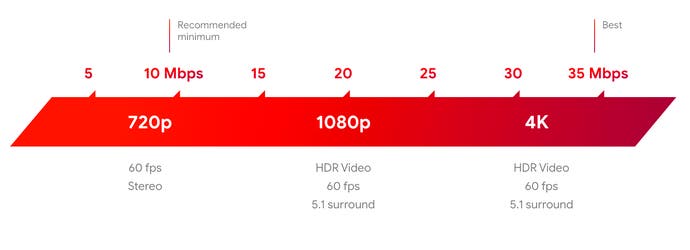
| Latency Tests | Xbox One X | Stadia | Difference |
|---|---|---|---|
| Destiny 2 | 100ms (30fps) | 144ms (60fps) | +44ms |
| Mortal Kombat 11 | 78ms | 122ms | +44ms |
| Shadow of the Tomb Raider 60fps | 83ms | 139ms | +56ms |
| Shadow of the Tomb Raider 30fps | 167ms | 217ms | +50ms |
| Gylt | N/A (Stadia Exclusive) | 139ms | - |
Before we go on, some caveats. The use of a high-speed camera for latency testing does have some error built in - you need to judge when the button is fully depressed, and you need many tests to settle upon the most likely measurement. Secondly, different actions within a game can have different levels of latency. Destiny 2 and Shadow of the Tomb Raider were tested by using the jump action, MK11 from a fast jab, while Gylt was tested with a crouch motion. The idea here is that by matching the same actions from system to system, we can build up a picture of relative latency from a local experience to a cloud-delivered rendition. One further caveat: there can be variations in latency between platforms. This is especially true of Unreal Engine titles.
Probably the most useful comparison here is Shadow of the Tomb Raider, which offers up a 30fps high resolution mode, and a 60fps performance alternative - on both Stadia and Xbox One X. Results here indicate a delta of 50-56ms between the local and cloud-powered experience, but what's really surprising here is the variance between 30fps and 60fps modes on both systems. Destiny 2 is perfectly playable on Stadia and delivers the 60fps experience that Xbox One X cannot, but even so, it feels considerably snappier on console - and this is borne out by the latency numbers. The best result for Stadia is a mere 44ms differential between Mortal Kombat 11 running on Xbox One X and Stadia.
Ultimately, the question is how the game feels in the hand. Nothing I played could be considered 'unplayable' or very laggy - with the possible exception of Tomb Raider in quality mode, but I even got used to that after a while. Remember that different actions may have different latencies, so the table above is far from definitive. At best, it's a test of the one particular motion carried out in the same scenarios on each system. More tests on more titles may put Stadia into better focus, but 45-55ms of lag generally is perfectly acceptable for many experiences and even a fast-paced FPS like Destiny 2 plays out fine on the pad. Obviously though, if you're gaming on a living room display via Chromecast, do make sure game mode is enabled and definitely ensure that you're using a LAN connection.
Onto the next crucial test then: image quality. Google is selling the Stadia Premiere Edition as a 4K HDR experience with its bundled Chromecast Ultra in place, and that is indeed the type of signal the device is capable of outputting. In fact, HDR works fine on lower resolution video too and just works out of the box on selected titles (it can be enabled or disabled, but only in the Stadia mobile app). In order to show Stadia at its best, we've managed to capture the Chromecast Ultra's HDMI 2.0 output, while playing on a 200mbps connection. This is to ensure maximum bandwidth and stability. We've got a series of comparison galleries here, and we'll kick off with the most impressive Stadia port of the bunch we tested: Shadow of the Tomb Raider.


















Stadia uses a 2.7GHz Intel CPU (not confirmed, but we suspect eight cores and 16 threads) in combination with a 10.7 teraflop AMD GPU that sounds a lot like RX Vega 56 with the full bandwidth HBM2 memory found in the higher-end RX Vega 64. When combined with server-level solid-state storage, we're looking at hardware that outscores Xbox One X on all levels. We're going to be carrying out more detailed Stadia analysis on key titles going forward, but Shadow of the Tomb Raider is a great place to start.
Google promises us a 4K experience, and in Tomb Raider's quality mode, that's what you get - viewed through the lens of a compressed feed, of course. A performance mode is also available which is the preferable way to play, and does seem to deliver a locked 60 frames per second - based on the admittedly small sample we've experienced so far.
The Tomb Raider shots here though are important in that it does validate Google's 4K claims - not to mention that our capturing solution is grabbing Stadia output at its best. The game's general darkness in these areas does help the encoder in maintaining more quality - more bits can be spent on the brighter, more details areas but there is some loss of fine detail in the darkness. Generally speaking though, some clarity is always lost, but the image holds up in motion. It is a 4K video feed, the game is rendering in 4K, but some fine detail is lost.We'll look at the differences in visual features in another article and there are some enhancements, but if there's a blemish, it seems to be a reduction in anisotropic filtering quality.
Our friends at Nixxes seem to be responsible for this Stadia conversion which looks very well executed overall - and I'm looking forward to checking out the other Tomb Raider titles in the streaming line-up. However, our next port of call in the here and now is Destiny 2 from Bungie, where we see a very different strategy from the developer.












As soon as you boot Destiny 2 on Stadia, you know you're in for a very different experience. For starters, the prolonged, agonising loading times on the current-gen consoles are enormously reduced, but more than that there's a shift in rendering priorities. Console Destiny is limited to 30 frames per second, while the Stadia version runs at 60 frames per second instead. It may not be faster than the Xbox One X version in terms of controller response owing to the cloud-based nature of the experience, but it's certainly more pleasing to look at in motion with the frame-rate holding steady in some pretty hardcore battle scenes.
The cost of this performance level is pretty straightforward based on the comparison images above - resolution. Our time with Bungie's game on Stadia - played on the same connection during the same session as Shadow of the Tomb Raider - resulted in a 1080p experience scaled up for 4K output over the Chromecast Ultra. HDR is supported, the high frame-rate is very welcome and the experience is exceptionally good fun, but it's not quite what we expected from a system with this much graphics power - especially when you consider that the PC version of the game is one of the most well-tuned, well-executed ports of the generation.
The comparison images also hint at some reductions in the game's visual features too, which we'll be looking at more closely in due course, but fundamentally, the idea that Bungie chose to lock at 1080p resolution on a high-profile title like this raises questions. It's early days for Stadia development, of course, and we've no real notion yet of the challenges facing game-makers - but it's not really something we expected from a cutting-edge hardware configuration.
Our final game focus is the big one - Red Dead Redemption 2. Stadia is based on a Linux OS running the Vulkan graphics API, and we know from our recent PC testing that Rockstar supports both this and DirectX 12 with the latest iteration of the Rage engine. We also know that invoking the PC game's higher-end features comes at a cost, so the developer's choices here in how to use Stadia's power should be intriguing.


















Again, the obvious takeaway from Stadia is that despite a 4K output from Chromecast Ultra, the game itself is rendering at a lower resolution. It took a bit of effort to figure out what's going on, but the evidence points to Red Dead Redemption 2 operating with an internal pixel-count of 1440p. Again, we'll be looking at the specific visual feature set of the Stadia port in future, but first impressions suggest a good level of similarity in terms of specific settings with the Xbox One X version. Meanwhile, the Stadia port of RDR2 also seems to be running at the same 30 frames per second frame-rate as well [UPDATE 9:58pm: some minor drama here. Curiously from the web portal - which is limited to 1080p, Stadia seems to run RDR2 at 60fps, but having rechecked our Chromecast captures, all are 30fps. Could we be seeing quality/performance modes locked to signal type? We'll be rechecking Chromecast output soon]. It's Red Dead Redemption 2 in its entirety, it plays well, and even with the existing, very large latency built into the game, there are no issues whatsoever in progressing through the game via the streaming platform.
Across the three ports tested, there are two key takeaways. First of all, at the highest streaming quality level, image quality (in terms of how well the encoder compresses the core image) is pretty impressive - Stadia's compressed stream seems to add some blur, and that blur can be compounded by temporal anti-aliasing and resolution upscaling, but bearing in mind how tricky streaming games is, it's still a notable achievement. What Stadia delivers is also a significant improvement over what we've seen from Google's streaming technology before, during the Assassin's Creed demo period. How this level of image quality holds up in more bandwidth-constrained situations is a test for another time.
The question is really whether marketing Stadia as a top-end 4K gaming system for big screen play (with a subscription required to access it) is the best way forward when the absolute clarity you associate with ultra HD isn't on par with established experiences. However, what is more concerning is that for a system designed to take on the next generation consoles, the three key ports we tested don't tally with the kind of increase to performance we would hope for from Project Scarlett or PlayStation 5. A more powerful CPU delivers the 60fps Destiny 2 experience we've always wanted from consoles, but Xbox One X's native 4K picture is still a class apart. Stadia's 10.7 teraflop GPU is more powerful and more modern than Xbox One X's core technology, so we would hope to see an improved experience on the Google kit, whether it's in pixel-count, features or both. Strangely, the jury is out on this so far.
Obviously, it's early days for Stadia and there's a lot the system gets right. The controller is excellent and innovative in the way it directly connects to the cloud as a separate client. While image quality can't really hope to equal the local experience on a living room display, it's still delivering results that can look really impressive, and while never pristine as such, Stadia looks good on smaller screens. Yes, the lag is perceptible, but remember that the vast majority of players are gaming on flat panels with game mode disabled - lag is a thing that many gamers just accept. Latency is important for sure, but across years of cloud system testing, we'd found that consistent response is probably more important (something we discussed with the xCloud team in an interview coming soon).
And what you lose in precision detail and latency, you gain in convenience. Load up Red Dead Redemption 2 or Destiny 2 in parallel with their console counterparts and the reduction in loading times alone is tremendous. Meanwhile, just to get the comparisons in place for this article, I've had to leave my Xbox One X downloading overnight a couple of times to access titles that can have storage footprints in excess of 100GB. Put simply, instant access to anything and everything in your library has enormous value.
As a technological statement, Stadia impresses with the best image quality and latency I've seen from a streaming platform, but there's definitely scope for improvement from a stability perspective, and I'm not sure the question of what happens when someone else taps into your bandwidth has been adequately resolved: audio stutter and wobbly resolution were common on my fibre connection and even a 200mbps hook-up had very occasional slowdown. Games can't buffer to iron out these issues in the way that movies and TV can. There's the sense that many of the challenges in streaming games have been improved massively since the OnLive days, but bandwidth is still very much a precious commodity for most users and Stadia at its best requires 20GB of the stuff for an hour of play at its highest quality level.
Perhaps more pressing is the value proposition. Netflix works because the subscription model is easy to understand - you pay extra for more screens and UHD but that's it. Stadia is the same in terms of demanding a premium for UHD (even if key titles don't seem to be rendering at 4K) except that you're still paying top-end prices for your games on top of that. Combined with the feeling that the platform and the ecosystem is still some way off completion and I do feel that it's perhaps too early for Stadia to be rolling out as a full service, especially when games are limited and the all-important platform exclusives are very thin on the ground.











