Microsoft Flight Simulator tech review: a brilliant port to Xbox Series X/S
A genuine next generation experience translates beautifully to consoles.
Microsoft Flight Simulator has finally arrived on Xbox Series X and Series S consoles - and it's simply terrific. We like to talk about 'next generation experiences' at Digital Foundry and this is up there with the best. In fact, in many respects, it is simply in a class of its own. When it launched on PC, we described it as the new Crysis in terms of the way it's able to push hardware to the limit, so successfully executing a console port was never going to be easy, no matter how capable the console is. Yes there are some drawbacks, but the takeaway is that Series X is delivering a visual experience up there with PC at its best, while Series S - although compromised - is borderline miraculous to behold bearing in mind this is a $299/£249 console with onerous memory constraints.
But it's all there. Microsoft Flight Simulator literally gives you access to the entire world thanks to its unique world generation systems, backed up by streaming from the cloud. Developer Asobo Studio delivers incredible visuals on multiple fronts: terrain rendering is first class, the sheer density from the cityscapes is still awe-inspiring while atmospheric rendering, cloud simulation and weather characteristics look simply phenomenal. In the past, we've talked about how challenging this game is to run - in fact, we've embedded a library video further on down the page from the RTX 3080 launch showing that even one of the most powerful GPUs on the planet can't deliver 4K60, even with our carefully blended range of optimised settings.
Xbox Series X? Certainly in terms of overall level of detail, it's comparable to PC running at ultra settings. In terms of how this is achieved, Asobo Studio makes a number of sensible nips and tucks. Microsoft Flight Simulator is not an arcade experience, so capping frame-rate to 30fps in its standard presentation makes a lot of sense. It levels off CPU and GPU load, allowing Asobo to deliver the top-end visual experience. The output is 4K but as is the standard these days for demanding games, temporal reconstruction is used: frames are natively rendered at 1440p, with data from prior frames injected to increase the detail level. The effect is only really compromised with fast moving objects near to the camera, but that doesn't happen so much in Flight Simulator. There can be aliasing artefacts in motion, however, especially on hard edges on the planes in chase camera view. Overall though, the core spectacle is there and it's beautiful.
Series S is intriguing because Flight Simulator is a beast on PC, so the concept is getting it to run and look good on a four teraflop GPU paired with only 8GB of accessible memory is an extreme challenge. Resolution is therefore cut to 1080p, with no kind of reconstruction. It's native 1080p, with 1080p UI but just like Series X, there is no sign of dynamic resolution scaling. However, there is the sense that Series S is compromised in other respects beyond the pixel count and level of detail is the main casualty - draw distance is pulled in (to my eye, more equivalent to PC's medium setting) and while terrain generally looks fine, it's the cities that suffer most. Not only is the draw distance pared back, closer detail seems to show lower fidelity models streaming in. It still looks good judged by its own terms, but clearly there was some hard work needed here to get this to work.






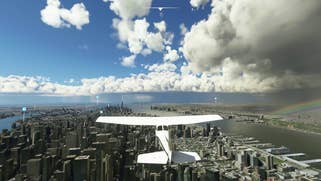
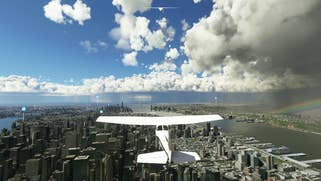


There's an interesting balance between Series consoles then: the X leans into image reconstruction at the expense of core resolution, freeing up GPU resources to double down on detail. For Series S, detail is pared back (perhaps necessary bearing in mind the memory constraints) but it looks like a full 1080p presentation. In my view, Asobo has made wise choices to get the best Flight Simulator experience out of each of the machines - but this does lead to an interesting disparity that actually favours the junior Xbox. To put it simply, Flight Simulator runs more smoothly on Xbox Series S.
Yes, 30fps is the target and for the majority of the experience, it works well on both machines. However, the demands on the streaming system really become evident on Xbox Series X - pushing that sheer level of detail through the system places extra demands on the CPU and the storage (both of which are very similar across both Series consoles). What this translates into are hitches and stutter on Xbox Series X when you enter the denser areas, particularly cityscapes. In similar tests, Xbox Series S - streaming less detail, remember - flies through at its capped 30fps. I also noted performance dips in other areas on Series X where the S is fine: in the cockpit of a Boeing 787 Dreamliner, for example. Performance is fine for the vast run of play, but the S is undeniably smoother.
There is an added wrinkle though. Similar to A Plague Tale Innocence, there is an unlocked performance mode designed for 120Hz screens with VRR support. On paper at least, removing the frame-rate cap brings about a huge improvement to performance, with Series S and Series X routinely hitting 90fps and even briefly flirting with 120fps - as verified by real-time refresh monitoring on an LG CX OLED TV (it's covered in video above and there's more b-roll available via the Digital Foundry Supporter Program). The frame-rate is highly variable though, anything from 50fps to 120fps, and while the improvement is clear, it also serves to make the stuttering issues on Series X more noticeable (Series S is more consistent overall). [UPDATE: Based on reports we're receiving, plus our own testing on console equivalent settings on PC with an RTX 3090, it is likely that some form of low frame-rate compensation effect is skewing the frequency readings from the LG and it's actually running at half the reported frequencies]. It's definitely worth trying if you have the means though.
Criticisms? Microsoft Flight Simulator is a PC game through and through, and this is a PC port without the kind of streamlined interface you might want from a console game. That starts with an initial two-minute load (yes, two minutes on a next-gen system) and is swiftly followed by a rather clunky, unintuitive interface obviously designed to be navigated with a mouse. Even after the circa 100GB download, you're not really done: visit the Marketplace, go to the 'free' area and there are various extra packs you should grab. On the one hand, that's a whole lot of extra downloading but on the other, at least you have some degree of flexibility with the game's storage footprint. The loading is a pain, for sure, but it is thankfully mitigated by Quick Resume, which is invaluable in this title by bypassing the initial load and getting you straight back into your flight.
It's perhaps ironic that our only criticisms with the game are all derived from the fact that it is fundamentally a PC port - and it's difficult to be too disappointed by this bearing in mind that we've been playing the PC game for over a year and so we understand just how taxing and challenging it is to run well. For the record, all of the performance dips we noted on Series X - right down to the 787 Dreamliner cockpit issue - are also present on the PC version of the game, which is how we found them in the first place on a game of this vast size! With that said, the PC game has also been improved with much-needed CPU optimisations that Asobo presentations suggest will be transformative. We'll be following up on that - and sharing more on the console versions of Flight Simulator - soon.











