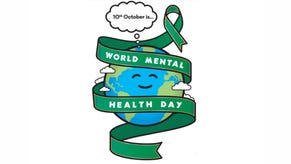Can the slowest PS5 NVMe upgrade run Ratchet and Clank: Rift Apart?
A low-spec solution squares off against the Cerny-approved upgrade.
Sony's latest system software update for PlayStation 5 went live last week, bringing with it the ability for all users to make use of the M.2 storage expansion bay for NVMe drive upgrades. The 667GB internal drive limitation for PS5 apps is now a thing of the past and games can be run from virtually any PCIe Gen 4.0 drive installed into the console. Sony has a series of recommendations, but what happens when you install a drive that doesn't meet the required spec? In fact, what happens when you augment your PS5 with the absolute slowest PCIe Gen 4.0 drive money can buy? Enter the Western Digital SN750 SE.
'Cheap and cheerful' perfectly sums up the SN750 SE. Prices start from just £56 for the 250GB model, which is the slowest model in the range (higher capacity versions are faster). Its low spec nature poses challenges for meeting PS5's requirements in a couple of dimensions. First of all, there's the recommendation for 5500MB/s of sequential read bandwidth (Mark Cerny actually specified 7000MB/s in the Road to PS5 presentation) and here, the SN750 SE only manages a paltry 3200MB/s - just 58 percent of the required transfer rate.
The second issue concerns the lack of onboard cache on the SN750 SE. It's what's known as a DRAM-less design with Western Digital instead tapping into what's known as Host Memory Buffer. Anandtech has a good write-up on the tech, but essentially, HMB uses a PC's system RAM for caching to boost performance. Based on Sony's FAQs, PS5 - quite understandably - doesn't support HMB, and there are warnings of performance degradation if you use one of these drives within the console. The SN750 SE also lacks a heatsink, again recommended by Sony, but I resolved this by acquiring a third party aluminium from Amazon.
So based on the poor transfer speeds and the lack of cache, the SN750 SE shouldn't perform well in PlayStation 5, but I don't want this piece to come off as singling out Western Digital in particular for criticism because fundamentally, the drive is well-priced for what it offers and should perform just fine for its target market in a Windows machine. Not only that, but the firm also offers the SN850, which exceeds Sony's core requirements and actually meets the original Cerny spec - to the point where the PS5's system architect has announced to the world that he uses one. For our testing, Western Digital supplied a 1TB sample and we can highly recommend it.
However, I'm going to cut to the chase here and say that despite the SN750 SE failing to match key criteria, I could find very little wrong with it once installed into my PlayStation 5 - on the titles of today, at least. Of course, the first order of business was to transfer Insomniac's storage-heavy Ratchet and Clank: Rift Apart to the drive and to play it, where I found that the in-game experience was essentially identical to playing the game on both the internal SSD and the much faster SN850. The game has split-second performance dips when moving between the game's signature dimensional portals, and these stutters seem to vary ever-so-slightly in severity from one run to the next, but the bottom line is that across a number of portals, the SN750 SE, SN850 or the internal drive could a touch faster or a touch slower. We're literally talking about single dropped frames here, for the most part, and the experience of playing the game on all three drives proved interchangeable in the areas we tested.
From there I moved onto loading time tests. Ratchet and Clank boots from front-end button press to in-game menu in seven seconds on the internal drive, the SN850 a split-second later, while the SN750 SE takes almost ten seconds. This is the biggest loading time performance differential I could actually find and demonstrates that even a slower drive is ridiculously fast compared to last-gen storage experiences. From there, I also tested jumping from the game menu to various saved game states. The internal drive was almost always a touch faster, but both SN850 and SN750 SE were still within split-seconds of Sony's internal solution. It was a similar scenario with Ghost of Tsushima, where all drives could restore a saved game state within a couple of seconds.

| Loading Times | Stock Internal PS5 825GB | WD SN750 SE 250GB | WD SN850 1TB |
|---|---|---|---|
| Ratchet and Clank: Boot | 00:07:00 | 00:09:95 | 00:08:18 |
| Ratchet and Clank: Load #1 | 00:01:50 | 00:01:75 | 00:01:53 |
| Ratchet and Clank: Load #2 | 00:01:37 | 00:01:48 | 00:01:38 |
| Ratchet and Clank: Load #3 | 00:01:95 | 00:02:18 | 00:01:93 |
| Control: Access Save Game | 00:10:80 | 00:10:75 | 00:10:38 |
| Control: Dead Letters Fast Travel | 00:10:62 | 00:10:62 | 00:10:53 |
| Control: Ventilation Fast Travel | 00:13:53 | 00:13:30 | 00:12:92 |
| Ghost of Tsushima: Load #1 | 00:02:95 | 00:03:01 | 00:02:88 |
| Ghost of Tsushima: Load #2 | 00:02:65 | 00:03:75 | 00:02:45 |
| Cyberpunk 2077: Load #1 | 00:14:87 | 00:13:50 | 00:13:27 |
| Cyberpunk 2077: Load #2 | 00:22:67 | 00:23:02 | 00:23:12 |
These titles use a combination of the SSD's raw performance and Sony's new low-level storage APIs, which tap into hardware decompression blocks that effectively double the bandwidth of the drive. However, I also tested Control Ultimate Edition which I understand still uses its legacy CPU-driven data decompression - and once again I found no meaningful difference in loading times. It's obviously significantly slower than the games that do use 'next-gen' loading tech, but the SN750 SE shows no real disadvantage against the other drives.
I anticipate that some of these results may be surprising - particularly in how well Ratchet and Clank played on an SSD that falls so far behind Sony's requirements - but based on an admittedly small sample, the evidence does suggest that you may get away with buying an off-spec drive and saving yourself some money in the process... in the here and now at least. My take on the results is that we should not be expecting to see the SSD pushed to its limits in first-gen PlayStation 5 titles. The SN750 SE may well be the slowest PCIe Gen 4.0 drive we could find, but it's still capable of loading at 3200MB/s and that's still a lot of bandwidth, augmented still further by the onboard hardware decompression tech. However, as we properly transition into next-gen development exclusively, we should expect to see the requirements of games increase and at that point, opting to a cheaper drive that doesn't meet Sony's specs may prove problematic.
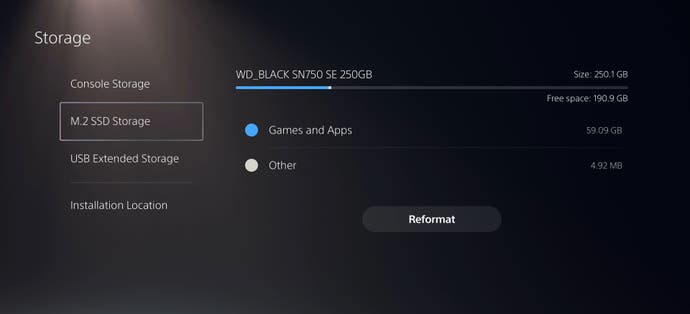
| Transfer Times | WD SN750 SE 250GB | WD SN850 1TB |
|---|---|---|
| Cyberpunk 2077 copy to NVMe | 9:22 | 1:11 |
| Marvel's Avengers copy to NVMe | 3:27 | 1:17 |
| Cyberpunk 2077 copy to PS5 SSD | 7:15 | 7:24 |
| Marvel's Avengers copy to PS5 SSD | 7:04 | 7:02 |
Even in the here and now, I did encounter some issues with the SN750 SE that give me pause. The write speeds of the drive are not great and the issues here seem to be exacerbated in PlayStation 5. Copying a hundred gigs' worth of Cyberpunk 2077 from the internal drive to the SN750 SE, I found transfer times that varied from nine minutes 21 seconds all the way up to 13 minutes. Elsewhere, as you'll see in the tables on this page, the time taken to move data across to the drive is agonisingly long compared to the on-spec SN850. I also found that for a short while, the SN750 SE had issues loading Cyberpunk 2077 save games. Taking the drive out for product photography and reinstalling it seemed to solve the issue but during the time I did experience issues, I had no problems with any other game. In terms of transferring data back to the internal drive, this seems to be artificially limited by Sony. It's very, very slow but proved consistent between both SN850 and SN750 SE.
So, ultimately, hands-on testing with the SN750 SE suggests that a slow drive works fine, but choosing an SSD that doesn't meet Sony's specs always leaves an element of doubt - that at some point, we'll encounter game scenarios that are limited by the drive. This is where I believe Sony can do better. Put simply, the system benchmark run by the PS5 does not seem to be accurate. With the SN850 (and indeed the Samsung 980 Pro we tested previously), the 7000MB/s bandwidth is rated at closer to 6543MB/s. Maybe the PCIe interface is slightly constricted, maybe not. However, the SN750 SE's maximum 3200MB/s resolves to a frankly unbelievable 5174MB/s according to the PS5 benchmark, casting doubt on its accuracy. I believe the best way forward would be for Sony to release a storage stress test benchmark or tech demo to really put these drives through their paces - or at least for the test to yield accurate results.
Despite the generally favourable results from the SN750 SE, my advice would still be to stick to the specifications outlined by Sony in choosing a storage upgrade for your PS5 - but I still think that there is much to commend buying a good external SSD you hook up via USB. It won't run your PlayStation 5 games, but based on our tests, PlayStation 4 games load just as fast - if not faster - than they do from the internal SSD, while there's nothing to stop you archiving off your PS5 games either. It's an interesting alternative in a world where high-spec NVMe drives are pricey. But we'll be keeping hold of our SN750 SE - and will be sure to try it out on future releases that lean heavily into the storage capabilities of Sony's latest console.
Many thanks to 'Fidler_2K' from the Digital Foundry Supporter Program for his assistance in making this project possible.




.jpg?width=291&height=164&fit=crop&quality=80&format=jpg&auto=webp)