The best PS4 and Xbox One external hard drive
Digital Foundry approved picks - plus next-gen support.
When you first buy a new PlayStation or Xbox, its internal storage seems limitless - but when you've got all your games installed and the tenth consecutive 40GB plus Call of Duty Warzone update arrives, things feel a lot different. Thankfully, the slow internal drives in even the Xbox One X and PlayStation 4 Pro means that expanding your storage is both cheap and effective. Here are the best external drives for PS4 and Xbox One, including both traditional spinning disk hard drives - the best value option - and more expensive but substantially faster external SSDs.
To make our picks, we considered core specs like speed, interface and capacity, as well as each drive's reputation for reliability and durability. Of course, price plays a big factor as well, so we've tried to find the best deals on each of the drives we recommend for readers in the US and UK.
If you want to know more about how to choose the best drive, feel free to check out our frequently asked questions at the end of this article, but otherwise let's get right into the recommendations.
Best external drives for PS4 and Xbox One
Best PS4 and Xbox One external hard drive
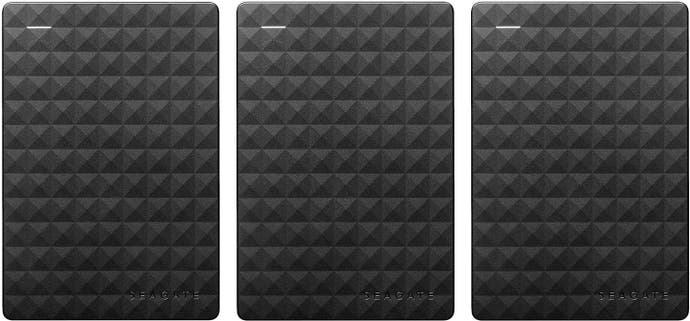
We start with the Seagate Expansion, a well-made and portable external drive that is available in both 2TB and 4TB sizes. Even with the 2TB drive, you'll have more than enough room to fit multiple 100GB+ games like Call of Duty Warzone and Red Dead Redemption 2, plus a plethora of smaller games and downloaded video files. Remember to leave some space free for the inevitable massive Warzone downloads, and you'll be good to go.
The 4TB drive is the better value of the two options we've highlighted below, offering a more future-proof solution that means you'll rarely (if ever!) have to delete older game installs to make room for new ones. There's even a larger 5TB Amazon Special Edition that is even cheaper per terabyte.
Best cheap PS4 and Xbox One external hard drive
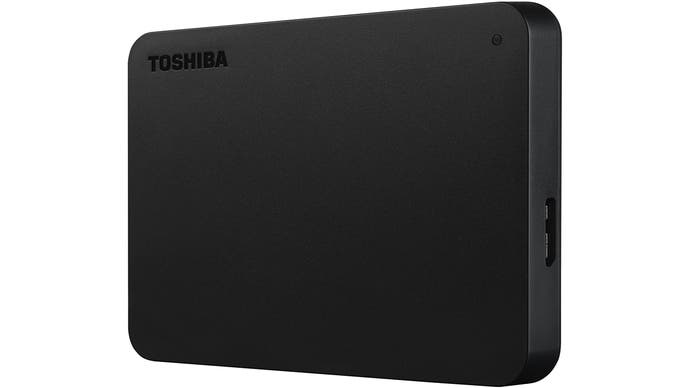
If you're on a budget, then the cheapest external drive we recommend for PS4 or Xbox One is the Toshiba Canvio Basics. These drives are available in several capacities, but we've opted to link to the more affordable 1TB and 2TB options, which should double or quadruple your available storage space if you have a 500GB console.
Toshiba isn't as well known in the hard drive space compared to giants like WD or Seagate, but they have produced drives for decades and have a reputation for quality, making this an easy recommendation given its competitive price.
Fastest PS4 and Xbox One external drive

While most of the external hard drives we've looked at have been just that - traditional "spinning disk" hard drives - it's also possible to get external SSDs, which ditch moving parts for high-speed flash memory. That makes these drives more resistant to knocks and drops, and also makes them significantly faster - normally at least five times faster than external HDDs when it comes to read and write speeds.
However, while these portable SSDs are much more affordable in 2021 than they were years ago, they are still more expensive per gigabyte than portable hard drives. Therefore, we're recommending smaller capacity drives that are great for ensuring your favourite games load super fast, even if you can't have as many games installed at once.
Our pick here is the Samsung T5, a small form factor drive in a snazzy metal chassis, which is capable of transfer speeds of around 500MB/s - impressive.
- 500GB: Buy for £83.99 from Amazon UK | Buy for $89.99 from Amazon US
- 1TB: Buy for £154.40 from Amazon UK | Buy for $179.99 from Amazon US

Faster alternative: While the Samsung T5 is impressive, even faster drives exist too. Our current recommendation from our best SSDs for gaming round-up is the Crucial X8, which performed in excess of 1000MB/s in our testing - twice as fast as the T5. This drive is normally more expensive per gigabyte than the T5, but with prices changing regularly due to the current human malware situation it's well worth checking the price via the links below - you could get even better performance for around the same amount of money.
Best PS4 and Xbox One external drive for portability
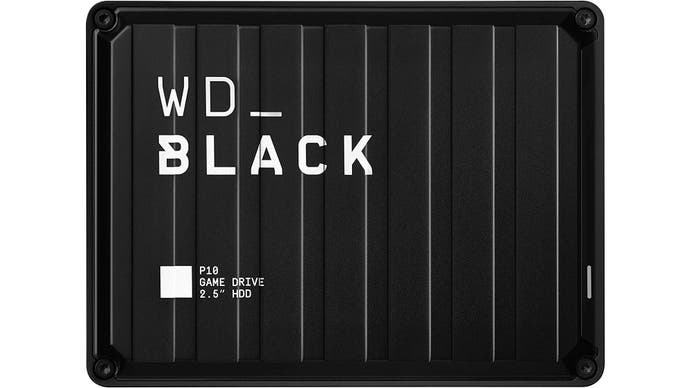
If you want a rugged drive but you'd prefer more capacity to faster loading speeds, then the WD Black P10 Game Drive is the ideal choice. In our testing, it performed well compared to other external hard drives and it comes in a rock-solid metal case which helps it survive more accidental knocks or drops. It's also small, which is great if you are intending to move it from room to room or house to house. If you need that extra durability, then the P10 more than justifies its higher price over the Seagate Expansion drive in our "best overall" pick.
Best PS4 and Xbox One external drive for maximum capacity

Portable drives are great, but what if you aren't going to be moving the drive around - you just want the most amount of storage space at the lowest price that still fits next to your console? Our pick here is the Seagate Expansion Desktop drive, which comes in capacities up to 10TB and offers rather good value. As this is a desktop drive, it does require external power, but that's a small price to pay when you can easily keep hundreds of games installed simultaneously!
Best external drive for PS5 and Xbox Series X

The PlayStation 5 and Xbox Series X both support external drives, although the adoption of significantly faster NVMe SSD storage internally means that you won't be able to run PlayStation 5 or Xbox Series X games from an external drive.
The two next-gen consoles each handle external storage differently too. Microsoft has partnered with Seagate to create proprietary expansion drives, 1TB in size, which should perform well while also being much more robust than your average NVMe SSD thanks to their plastic casing. Meanwhile, Sony is taking the opposite approach, with a standard NVMe M.2 slot and a validation program to ensure that sufficiently fast drives get the official nod of approval. However, Sony has yet to unlock support for internal expansion drives months after launch, so don't buy anything without seeing official word - as it simply won't work without the company's say-so.
While standard external drives aren't able to play next-gen games, these drives still come in handy on the PS5 and Xbox Series X to store and run your PS4 or Xbox One games, leaving the faster internal storage free for next-gen games that can best take advantage of it. You could also back up Xbox Series X games to the slower drive for safe-keeping, then move them back to the internal storage when you next want to play them - saving you what could be quite a lengthy download. Therefore, feel free to refer the recommendations above, even for PS5 and Xbox Series X.
Frequently Asked Questions: external hard drive buyer's guide
What PS4 or Xbox One hard drive size do I need?
Most consoles ship with either 500GB or 1TB drives, so we'd recommend going with a drive that's at least this size to make it a meaningful upgrade.
Particularly at the end of a console generation, with headline titles like The Last of Us Part Two and The Ghost of Tsushima coming out and Warzone patch sizes seemingly ballooning out of control, larger hard drives will allow you to spend more time gaming and less time anxiously deciding which game you'll have to uninstall next.
2TB and 4TB sizes are a great middle-ground, offering a ton of space at a reasonable price, while even larger drives - up to 8TB - do tend to cost more per gigabyte but mean that you might never need to uninstall a game you're interested in playing.
If you're going for faster SSD storage, then 500GB is again a good place to start. External SSDs are much more expensive than external hard drives, so we don't recommend anything beyond a 1TB or 2TB drive as prices quickly become prohibitive.
How to add an external hard drive to PS4 or Xbox One
Thankfully, it's super easy to add external storage to your games console. Simply plug the external drive into any of your PS4 or Xbox One's USB ports, using the cable that came in the box. If there's an external power cable included with your drive (something you typically only see with physically larger drives), plug that into a nearby power outlet. The PS4 or Xbox One will automatically recognise the drive and offer to format it for you. Accept this, wait a few seconds and you'll be told that the drive is ready. From here, you can begin installing games to the drive, or moving from your internal storage.
Which drives are compatible with PS4 or Xbox One?
All USB drives are compatible with the PS4 and Xbox One as long as they support the USB 3.0 standard. All of our recommendations meet this requirement, so choose any of the drives on this page and you'll be sitting pretty.
Are internal or external hard drives better?
If you're willing to take your PS4 or Xbox One apart, installing a drive internally can improve performance slightly - especially if you go for an internal SSD. However, this operation does require some technical knowledge, so we reckon that the external option is the best choice for most people.
If you are set on upgrading your PS4 or Xbox One with an SSD, we found the guides at iFixit to be a great resource - here's the PS4 one and here's the Xbox One equivalent. Any SSD should work for this, so we'd recommend checking out our latest SSD recommendations.




