Pokémon Go Stickers: How to get and what to do with stickers in Pokémon Go explained
Everything you need to know about stickers in Pokémon Go.
Stickers are small additions to the gifts that you can send to your friends in Pokémon Go.
Adding a sticker gives the gift tag you're friend sees upon opening the gift a little, Pokémon themed, establishment.
Stickers, however, are not found by spinning PokéStops like most other items in Pokémon Go and have rather limited use.
On this page:
What do stickers do in Pokémon Go?

Stickers are little cosmetic extras that you can add to a gift that you're sending to a friend in Pokémon Go.
When that friend receives the gift, they'll be able to see the sticker, alongside the photo of the PokéStop where you picked up the gift.
Currently, stickers hold no other purpose - they simply exist to add a flair to your gift giving and to waste PokéCoins on.
How to use stickers in Pokémon Go
If you want to use a sticker in Pokémon, you must first find a friend to send a gift to, which can be easily done by quickly searching your Friend's List.
Once you've found a gift-less friend, begin the process of sending them a gift, but, before you ultimately send it, you'll see a new button labelled 'Add Sticker' sitting above the 'Send' option.
Selecting this button will allow you to place one of your stickers on the gift or, if you don't have any, you can press the store button to send you to the dedicated sticker section of the in-game Pokémon Go store.
If you change your mind on which sticker you wish to attach or even whether you want to include one at all, you can press the sticker button again, which will have changed to 'Change Sticker.'
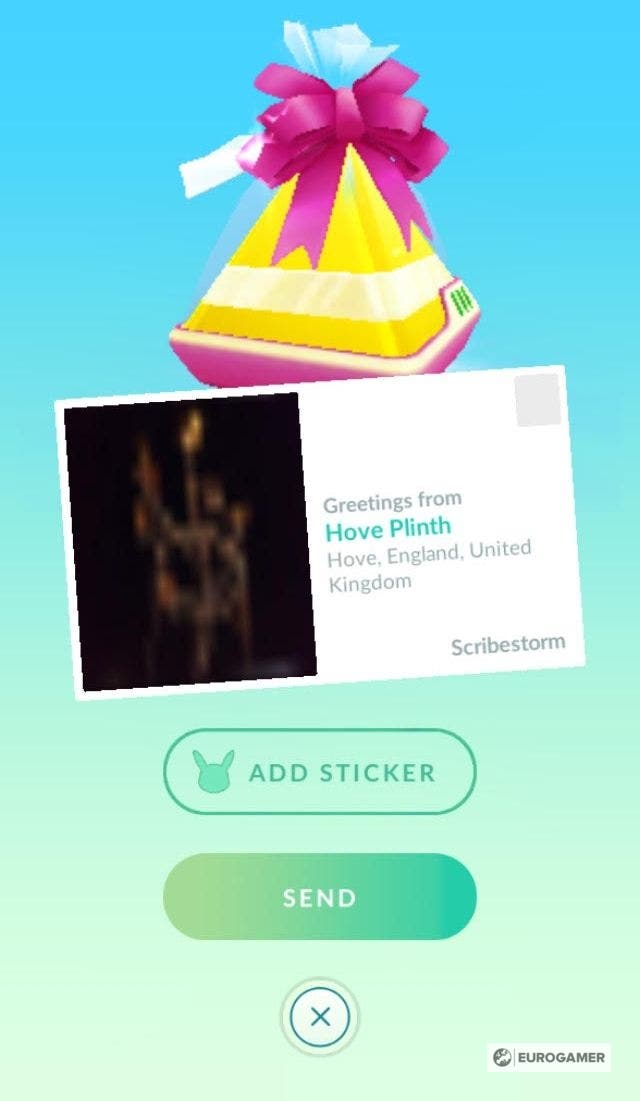

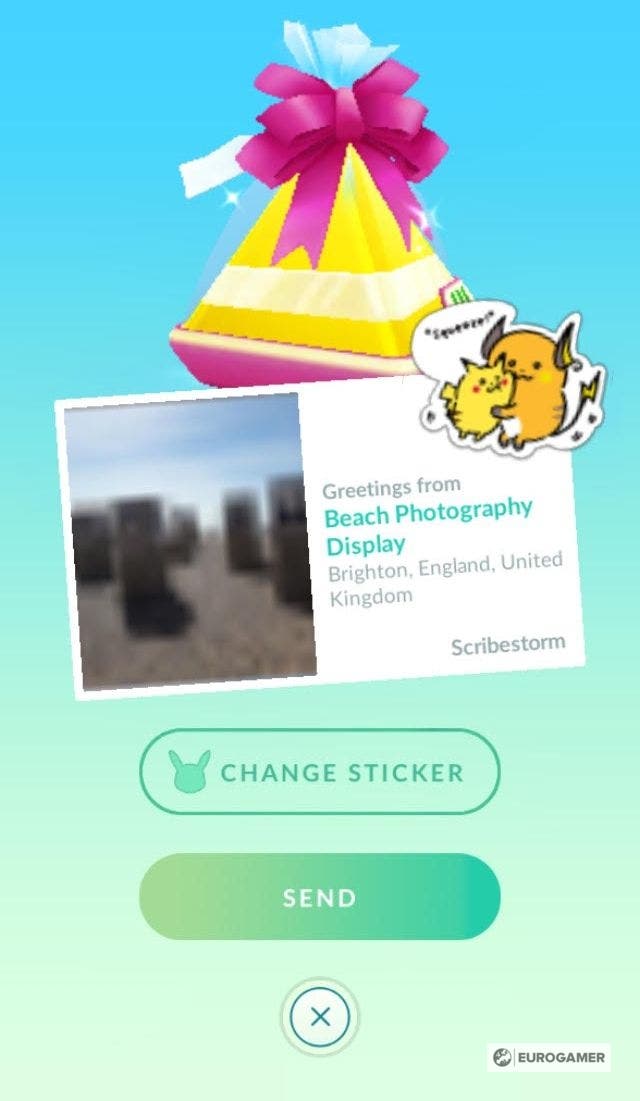
The sticker itself will appear in the top-right hand corner of the gift-tag.
When your sticker is chosen, simply send the gift and your friend will be able to enjoy looking at the sticker you attached.
The Dual Destiny Season is here! It brings the Holiday Part 2 event with it. You can now catch Dynamax Pokémon through Max Battles. First, however, you need to visit Power Spots to collect Max Particles and complete the To the Max! quest. Don't forget to try out Routes, Gift Exchange and Party Play while you're hunting down rare Pokémon, fighting in the Go Battle League or competing in PokéStop Showcases.
How to get stickers in Pokémon Go
There are two ways to obtain stickers in Pokémon Go.
The first is by opening gifts sent to you by your friends in Pokémon Go. Whether or not you receive a sticker from opening a gift, however, is random, so be prepared to open an awful lot of gifts.
The second, and easiest way, to get stickers in Pokémon Go is to purchase them from the in-game store.
This in-game store can be accessed from either the main menu or from the sticker selection menu.
There will be a selection of three different sticker packs for sale in the store at the same time, which can only be purchased using PokéCoins - the in-game currency for Pokémon Go.
For each sticker pack, there are two possible purchase options:
- 10 stickers for 35 PokéCoins
- 30 stickers for 80 PokéCoins

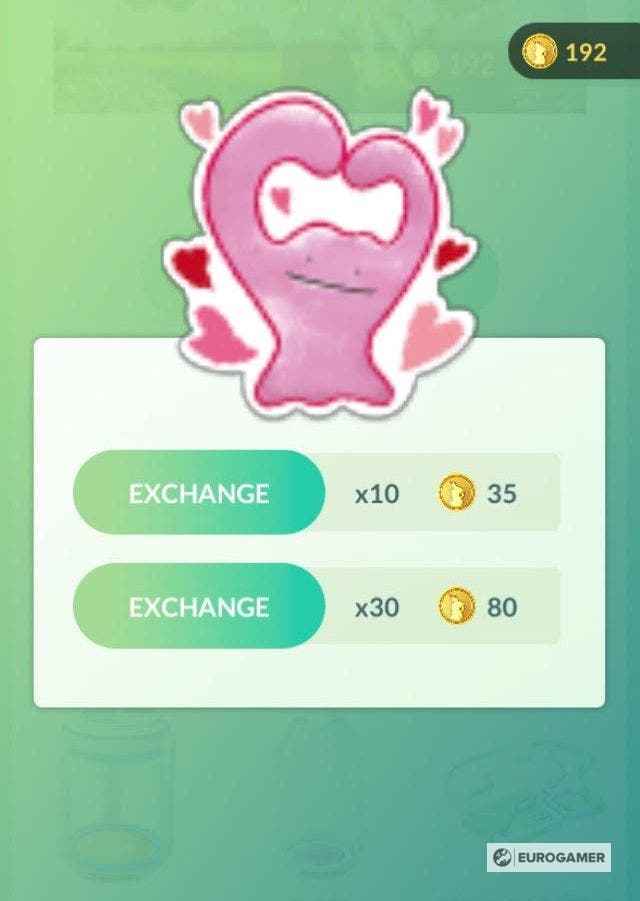
It should be noted that stickers are, at the moment, just a small cosmetic item for gifts, so you're better off saving your PokéCoins and trying to find them by opening gifts.









