Razer BoomSlang 2000 mouse
Luxury gaming mouse reviewed
- kärna LLCPrice - $99.99 for BoomSlang 2000 Price - $69.99 for BoomSlang 1000 (NOTE - shipping is extra outside USA)

Introduction
Your standard humble mouse is an unassuming lump of grey plastic with one or more buttons, sometimes a wheel, and a PS/2 or USB lead for a tail. It's been around for years, and it certainly wasn't designed with gaming in mind.
And yet today you can't get anywhere without a mouse. Not only do you need one to navigate your way around Windows, but most games require one now as well, and you certainly won't be breaking any records playing a first person shooter without one. Ok, so it's hardly suited to most flight sims or driving games, but pretty much every other genre of game is rodent friendly.
Enter kärna and the bizarrely named Razer BoomSlang mouse, specifically designed with gamers in mind. It's the Ferrari of mice, with a price tag to match, claiming improved speed and responsiveness, as well as some neat new features under the bonnet.
We took one for a spin to see if it can live up to the hype...
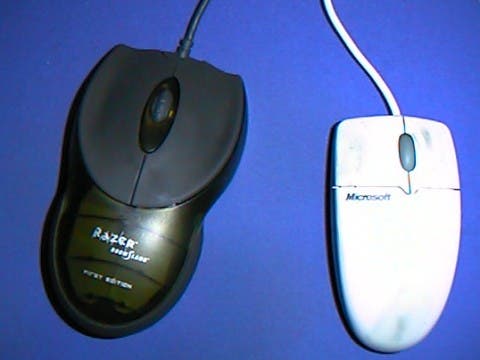
Dark And Long
Unlike most rodents, which are sold over the counter in boring cardboard and plastic boxes, the BoomSlang is only available direct from the RazerZone website, and arrives packed in a bed of foam in a circular metal box that doubles as a nice cake tin...
The mouse itself is longer than most rodents, with a flashy "ergonomic" design and an iMac style semi-transparent plastic finish. The two buttons are huge, covering about half of the top of the mouse, and between them you will find a mouse wheel which predictably doubles as a third button. The BoomSlang's design is also totally symmetrical, allowing both normal (right-handed) and freakish (left-handed) gamers to use it with ease. As a freak myself this is invaluable.
Some people have reported finding the design uncomfortable, but that's usually because they're holding it wrong - try moving your hand back down the body of the mouse. I use it with my wrist resting on the mouse mat and my hand just wraps around it perfectly, though admittedly my hands are fairly small for a bloke. If you usually hold your rodent in a different way you may find it harder to adapt to the BoomSlang than I did though.
Once you have worked out how to handle your mouse correctly, you should find your fingers resting on the buttons. You will also find the two thumb buttons - one on each side under the waist. My thumb and ring finger end up resting on these, but sadly the drivers only let you use one of them, depending on whether you are left or right handed, and the other is always disabled. Still, four buttons and a wheel is nothing to complain about.
Holding down the thumb button and moving the wheel allows you to alter the sensitivity of your mouse on the fly, with a small indicator appearing in the bottom right of the screen to tell you how high you have it set. The sensitivity ranges from 1.0 to 10.0 in 0.5 intervals, giving you plenty of control.
This is obviously of limited use in the middle of a frantic Quake deathmatch session, but in slightly more sedate conditions it can actually be very useful. I often use it in Unreal Tournament CTF to decrease my sensitivity while I'm sniping, for example.

Configuration
The mouse also comes with a neat little control utility called the customizer, that lets you play with your mouse settings. You can, of course, change the sensitivity of the mouse here, as well as being able to disable the on-the-fly sensitivity feature, set the double-click speed, and adjust how far the scroll bar moves each time you move the mouse wheel a notch.
The customizer is where you tell the mouse whether you are left or right handed, and it also allows you to individually bind each of the four buttons to any one of - click (normal left button click), menu (normal right click), double-click, or universal scrolling (what normally happens when you click on the mouse wheel).
I can't immediately think of any real use for this, apart from for freaking out your friends by swapping all the button functions around on their mouse when they aren't looking. But if for some strange reason you do want to edit how all your buttons behave, now you can...
Rather more usefully though, you can also use this option screen to set macros for any of the buttons, which allows you to bind any series of key presses to a single mouse button click.
If you have your mouse plugged into a PS/2 socket you can also set the poll rate (how frequently the mouse tells the computer where it is) using something called "PS/2 Flex", which works the same as the popular util PS2Rate. This allows you to set the poll rate at anything from 10 to 200 times a second.
The mouse comes with a USB to PS/2 adapter, so you can actually use it in either type of socket depending on what you have available. As a 200Hz poll rate is actually higher than you would get with USB, you might want to try using the mouse in a PS/2 socket and then using PS/2 Flex to increase the poll rate to see if you can spot the difference...

Technology
Now for the science bit...
The real selling point for the Razer BoomSlang is its high sensitivity. Whereas most mice have a sensitivity of about 400 dpi ("dots per inch"), the BoomSlang 2000 gets its name from its maximum setting of 2000 dpi. There is also a cheaper version called the BoomSlang 1000, which can reach a sensitivity of up to (you guessed it) 1000 dpi.
What this means in practice is that the mouse is more accurate and responsive, and if you have your sensitivity set appropriately high in Windows you will need to move the mouse around a lot less than you normally would to get the same reaction. This can take some getting used to, and if you usually play your games by moving your mouse half way across your desk just to turn around, then this mouse probably isn't for you.
For the rest of us though, switching to a BoomSlang can make a small but noticeable difference to your performance in games, particularly first person shooters and other fast paced and action based games.
It might not turn you into the next Thresh, but it will certainly help your gaming once you have got used to its unique design and high sensitivity.
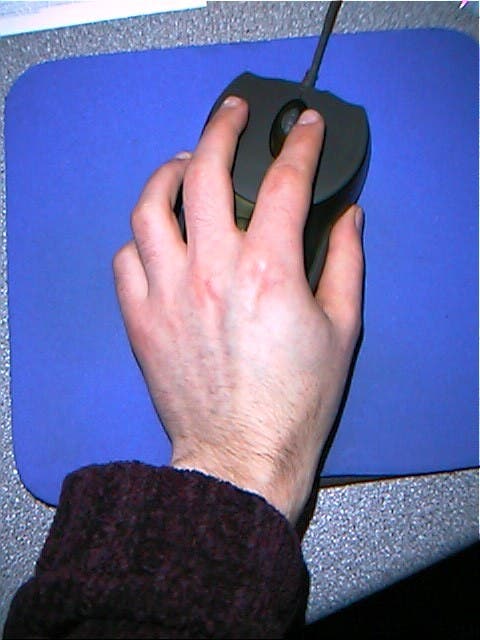
Conclusion
The BoomSlang is one of the best rodents money can buy at the moment, with the looks and attitude to match. The real question though is whether the high price tag is justified.
The answer is .. well, it depends.
If you are a serious hardcore gamer and love first person shooters, then this mouse will certainly be worth every cent. If role playing and strategy games are more your thing, then the cheaper BoomSlang 1000 might be better for you. If you are a casual gamer, still happy with the $10 rodent that came with your computer when you bought it, then forget it - the BoomSlang was really not designed for you.
Still not sure? Well, the BoomSlang comes with another neat feature - three years warranty as standard. So if your bedroom is a graveyard of broken and worn-out rodents, then it's probably worth buying the BoomSlang just for this, as if the mouse dies before its time kärna will send you another one to replace it for free.
You can't say fairer than that... Release Date - available now
-

