Borderlands 3 Mayhem on Twitch! - Rare Chest and ECHOcast event bonuses explained
Enjoy bonuses both in-game and on Twitch.
Mayhem on Twitch! is part of the Borderlands Anniversary Celebration, which is running throughout October in Borderlands 3.
For one week only, you'll be able to enjoy an increased drop chance for Anointed Gear, among other bonuses, when you play Borderlands 3 in Mayhem Mode.
Streamers and Twitch viewers of Borderlands 3 have their own set of special bonuses too. These bonuses included an increased chance to experience Badass Viewer Event and 100% rates for Rare Chest Events.
On this page:
Mayhem on Twitch! event bonuses in Borderlands 3
There are two ways to gain event bonuses during Mayhem on Twitch!
The first is to play Borderlands 3 on Mayhem Mode, which is unlocked after completing the main story campaign of Borderlands 3.
The event bonuses you'll receive include:
- Increased drop chance for Anointed Gear
- Increased XP gains
- Reduced values for various Mayhem Mode penalty modifiers

The second way is targeted at streamers and viewers using the ECHOcast features on Twitch.
Throughout Mayhem on Twitch! streamers are more likely to experience a Badass Viewer Event.
The voting periods for the Badass Viewer Event has also been accelerated to help increase the challenge of the viewer-controlled badass enemies.
Finally, all Rare Chest Events will have a 100% guaranteed win rate, rather than the typical one-in-four chance.
Remember - any rewards you gain from the Rare Chest Events can be retrieved from your in-game mailbox when you're playing Borderlands 3.
How to link your SHiFT and Twitch account
If you want to take advantage of the Twitch based bonuses, then you have to link your ShiFT and Twitch account.
First, make sure that you have both a Twitch and a SHiFT account.
If you don't have an account on one or both of the sites, simply follow the links we've provided and then go through the 'Sign Up' process.
Once you have both accounts, go to the 'Gaming Platform' section in your SHiFT account. There you'll find a list of all the different websites and platforms you can link your SHiFT account to.
Beneath the Twitch logo, click the option for 'Sign In' and then log into your Twitch account when prompted.
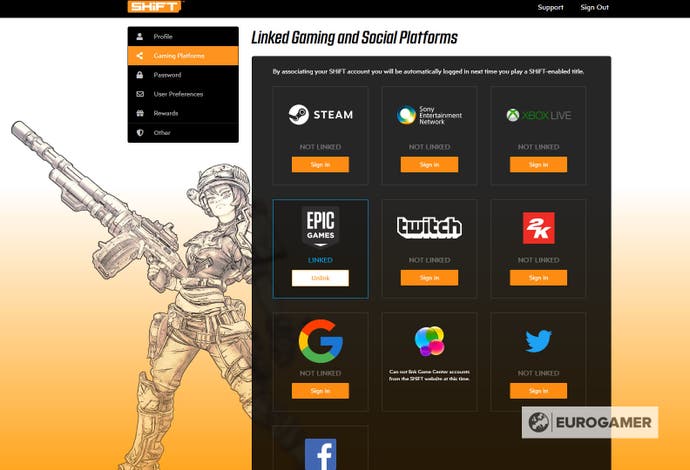
You will then be given a list of action and details that SHiFT will gain access to if you do indeed link your accounts. If you're comfortable with these changes, then click 'Authorise.'
If you've done this correctly, you'll receive a confirmation email and your Twitch account should now be listed as linked in the 'Gaming Platform' section of your SHiFT account.
Now you're free to take full advantage of all the Mayhem on Twitch! event bonuses.
Borderlands 3 has arrived! Check out our skill tree guides for Amara, Fl4k, Moze and Zane.
If you're looking for more challenges to complete, check out our guides on the Dead Claptraps, Broadcast Towers, Eridian Writing,Hijack Targets, Legendary Hunts and Typhon Logs and Typhon Dead Drops. If you want some easy rewards, consult our Borderlands 3 Shift Codes and VIP Codes page. When you've finished Borderlands 3, visit our guides on Guardian Rank and Rewards, Mayhem Mode and True Vault Hunter mode to learn more about what you unlock in the post-game.
Borderlands 3 Mayhem on Twitch! event end time
The Borderlands 3 Mayhem on Twitch! Event ends on Tuesday 29th October and will be replaced with the next event in the Borderlands Anniversary Celebration - Spooky Surprise!
Like the previous events during the Anniversary Celebration, Spooky Surprise! should begin at the following times:
- UK - 11pm (BST)
- Europe - 12am - midnight - (CEST)
- East Coast US - 6pm (EDT)
- West Coast US - 3pm (PDT)

At these times Mayhem on Twitch! will end.









