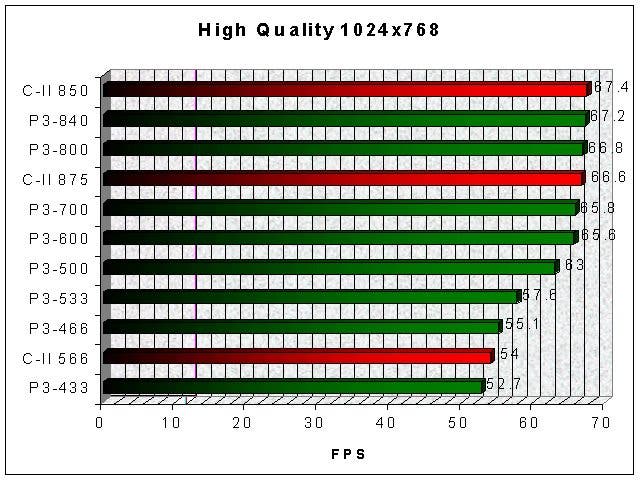Overclocking the Celeron II 566Mhz
Turbo charging your 566Mhz Celeron II
Intel originally released the Celeron as a cheap and cheerful processor for users on a budget, designed to compete with the K6-2 family from AMD. The first Celerons had no Level 2 cache though, and were very slow as a result.
Introduction
To remedy this Intel added 128Kb of cache memory, but crucially it was on-die and ran at the full speed of the CPU, as opposed to the half-speed off-die cache of the (more expensive) Pentium II.
What made the Celeron so special was the ability to increase its Front Side Bus (FSB) speed from the stock 66Mhz to the 100Mhz of a Pentium II. It didn't take long before hardcore users worldwide were routinely overclocking the Celeron 300a to 450Mhz and beyond. The results were impressive indeed, in some cases outperforming a similarly clocked Pentium II thanks to the smaller but faster cache.
So when it came to designing the Celeron II, Intel were obviously keen to make sure that, while it gave good performance for its budget pricetag, it should not compete with their more expensive "Coppermine" Pentium III CPUs, even when overclocked.
And we are sad to report that they have succeeded - a Celeron II is slower than a Pentium III at the same clock speed. The question is, how far can they be overclocked, and how do they perform? To find out, we took a Celeron II 566Mhz CPU, sold by PowerComputing and guaranteed by them to overclock to 850Mhz.
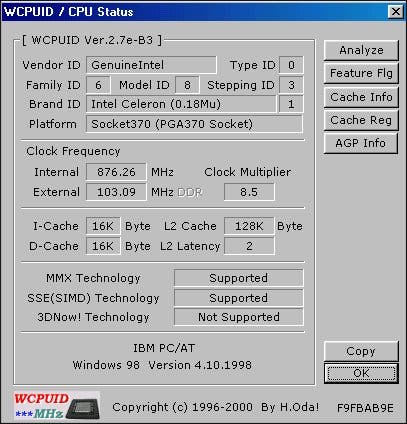
Test Rig
The Celeron II is a "Flip Chip" design, which means it is just a naked core sticking up in the middle of the cost-saving Socket370 form factor. In order to run the chip on our Slot1 Abit BX6 rev 2.0 motherboard, a "Slocket" adapter is needed, and PowerComputing provided the appropriate model from ASUS, with on-board voltage control.
It's simple physics that chips run hotter as they run faster, so a suitable heatsink was required as well if we were to make the most of the CPU. The ThermalTake Orb came highly recommended, and was fitted with the appropriate smattering of heat transfer compound, known in the industry as "goop".
In order to stress the CPU's influence over system performance, we used the fastest 3D card we had to hand - the Creative Labs Annihilator Pro GeForce DDR.
Overclocking
The Celeron 566 has an 8.5 times multiplier, which not all motherboards support natively. But since it is hard-coded into the CPU you should have no problems running it, although amusingly the BX6-II was misreporting the chip as "806EB" instead of 850Mhz.
A revised BIOS for the motherboard has now been released which fixes this minor cosmetic issue, but either way it had no impact on the actual speed the chip was running at, just the number you see as your system boots up.
Although locked at 8.5x, the fact that this is such a high multiplier helps by yielding large speed increases for small adjustments of the FSB. It jumps 284Mhz to 850Mhz by simply switching from 66 to 100Mhz FSB. The next setting on the motherboard is 103Mhz, which yielded 875Mhz with no problems. Unfortunately, the next jump is 112Mhz, which at 952Mhz is just too much for this particular core to handle.
In many cases, you can coax a few extra Mhz from a chip by increasing the core voltage. The Celeron-II runs at a default 1.5 volts at 566Mhz, and required 1.7 volts to reach 850Mhz - a likely product of the extra circuitry of the Slocket. 875Mhz required 1.8 volts to be stable, but I could not last more than 10 seconds at 952Mhz even at a monstrous 1.9 volts.
The obvious culprit was heat - an overclocker's worse enemy. The Orb had performed admirably, but the temperature was now a little warm for comfort. A quick call to PowerComputing yielded an Alpha PEP66 - the flagship in Socket370 CPU cooling with its copper base and high-speed fan. This slashed over 5 C off my operating temperatures, but even at a moderate 29 C idle temperature I could not reach 952Mhz.
If we had an ABIT BE6-II motherboard, we would have been able to tweak the FSB in 1Mhz increments, so possibly the limit of this chip lies above 875Mhz, but definitely below 952Mhz. For example, using a 107Mhz FSB would produce 910Mhz, which may well have worked.
So 875Mhz was the maximum - let's see how it performed!
Raw Speed Ahead
Sisoft's "Sandra" benchmark is the accepted test for raw cpu speed. Measured in MIPS (million instructions per second) and MFLOPS (million floating-point operations per second), they show how fast the core of a CPU is, ignoring real life limitations like cache size or main memory bandwidth.
As we can see from the results, the Celeron II keeps up with the Pentium III in terms of raw MIPS, which are a direct product of pure clock-speed. Here we have the P3@840Mhz outperformed by the C-II@850Mhz, and by a greater margin at 875Mhz, just as we would expect.
So the core is sound, but we know that Intel has intentionally crippled the Level 2 cache in order to avoid an overclocked Celeron II competing with a Pentium III, so further testing is required.
Mad Onion's 3DMark 2000 is an all-round benchmarking suite, normally reserved for testing graphics cards. But by lowering the resolution to 640x480 at 16bit colour and disabling the GeForce's on-board T&L acceleration, we can make sure that the benchmark is limited by the CPU rather than the graphics card.
We now have our first clear indication that, megahertz for megahertz, the Celeron II is not as fast as the Pentium III Coppermine. First of all, the reason why a P3-500 outperforms the Celeron II at its native 566Mhz is due to the former running a 100Mhz frontside bus, where the latter runs just 66Mhz.
We will see later how this affects other results, but since the sole purpose of buying this chip for hardcore users is to run it at 100Mhz FSB or higher, we can ignore that result. Bumping it up to 100Mhz FSB, we see that clocked at 850Mhz the Celeron II is a tiny bit quicker than a P3-600. Tweak it to 875Mhz and the score creeps up to that of a P3-650, but certainly falls short of a P3-700.
Quake 3 Arena
Synthetic benchmarks are all very well, but it is important to test performance using real games that you play every day, and no doubt many of you will base your decision on whether to buy a Celeron II on its performance in games like Quake 3 Arena.
We ran Quake 3 at three different settings, designed to capture a number of different users. The first was "Fastest", but at a more sensible 640x480 resolution. The second was "Normal", which represents a basic 640x480 16 bit colour setting. The last was "High Quality" (32-bit colour and 32-bit textures) at 1024x768.
Since these settings stress the system in different ways, with varying levels of graphics card limitation, let's examine the results at each stage. Fastest:
In the most CPU-dependent of the three settings, it is not surprising to see the P3-840 come out top, followed by the P3-800 and P3-700. Disappointingly the Celeron II, even clocked at 875Mhz, cannot even match a P3-600. In fact, at 850Mhz, it is just 5.3 frames per second faster than a lowly P3-500. And with its 66Mhz FSB, it's not surprising to see the Celeron II at its normal speed of 566Mhz lagging behind. Normal:
Here the story is the same again. The Celeron II has to reach 875Mhz just to keep up with the P3-600. At 566Mhz, it is slower than a P3-500, again due to the 66Mhz FSB. Even as we bring the graphics card into play by running the game at 1024x768, the Celeron II still lags behind the P3-600. Things are not looking good... High Quality:
What do we have here? The overclocked Celeron II outperforming a Coppermine P3-840? Well technically yes, but it's only by 0.2fps. The fact that a P3-600 also falls within 2fps of this score highlights the fact that we are now being limited by the graphics card.
Pessimists may already have written off the Celeron II as a dud, but it is clear from these results that if you intend to play games with 32-bit colour at high resolution, you are so limited by the speed of your graphics card that there is very little difference between a "crippled" Celeron II and a more expensive Coppermine.
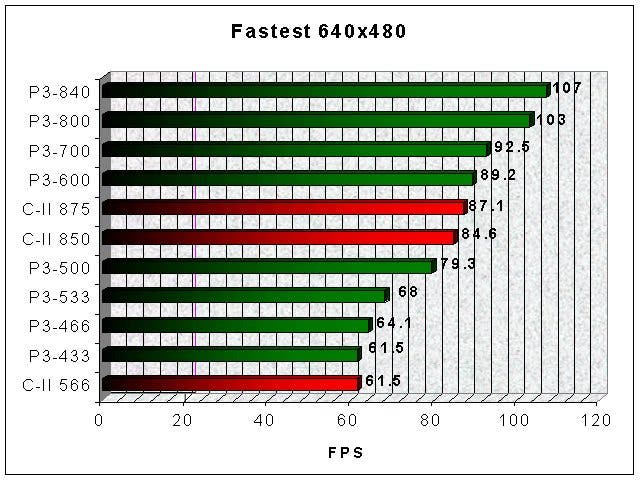
Should I Replace My Celeron 300a?
Resigned to the fact that the Celeron II is no Coppermine-killer (just as Intel intended), the question many of you will be asking is "should I upgrade from my overclocked Celeron 300a?" Strip away the Coppermine scores and add in some numbers from the 300a, and we get a picture that looks like this -
Ignore the fact that the Celeron 300a overclocked to 450Mhz beats the Celeron II at 566Mhz - that's just the 100Mhz FSB again. If you concentrate on the "Normal" results, the upgrade is worth around 20 frames per second. At 32-bit the benefit is more limited, but still a handy 10fps.
Many people have said that the Celeron II is not a spiritual successor to the revered 300a, but I would argue otherwise. If you analyse what was so great about the 300a, I think they are more closely related than you would think.
First off, in the majority of cases, the 300a overclocked by 50% of its original clock speed simply by changing the frontside bus from 66 to 100Mhz. The Celeron II can also perform this trick - 566 to 850Mhz is exactly a 50% increase. And in terms of the speed increase gained, again the story is the same - a 300a at 450Mhz is 53% faster than at 300Mhz, while the Celeron II is 36% faster at 850Mhz than at 566Mhz. The percentage change might be less, but in both cases it represents a healthy boost of about 20 fps - something that no gamer would turn down.
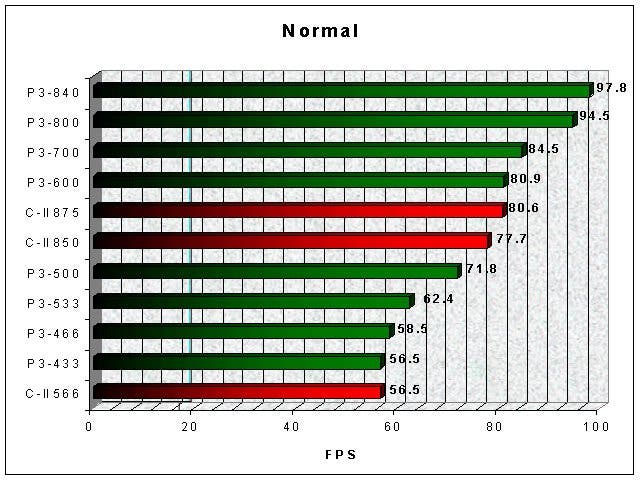
Conclusion
Since in-game performance is dependent on a number of different factors, it is always tricky to make a clear cut recommendation. I'm sure advanced users will already know from the benchmark results whether they want a Celeron II or not, but for everyday gamers I will try to sum things up...
If you already run a Pentium III at 600Mhz or above, or indeed an Athlon at similar speeds, then this is not the chip for you.
If you own a Voodoo3, RivaTNT2, or even a GeForce SDR, you are probably going to be held back by your graphics card, particularly at higher resolutions. And if you already have a processor running at 500Mhz or above, it is likely that you will not see a boost in your framerate until you upgrade your 3D card. If your CPU is clocked at 450Mhz or slower though, then you will see some increase, but again, only until you hit the ceiling of your 3D card.
But if, like me, you upgraded to a DDR GeForce early, but were still running at 450Mhz, then you can expect a healthy 20 fps increase as you release the GeForce from it's CPU-limited shackles.
If you are still in doubt, I'll let the numbers do the talking : when UK stock arrives this week, PowerComputing will sell you a Celeron II 566 guaranteed to overclock up to 850Mhz for between £120-£130, depending on final pricing. If you need a Slocket adapter and heatsink as well, PowerComputing will be doing an all-inclusive bundle for around £150. So while it may only perform the same as a P3-600 when overclocked to 850Mhz, that Pentium III would cost in the region of £200.
The story does not stop there - Celeron II 600's will appear soon, and with a 9x multiplier they might do 900Mhz "out of the box", and possibly overclock a little more. It may be that for just £20 or so more than a C-II 566, the 600Mhz model will give you the performance of a P3-700, which costs over £300. Now that's what I call a bargain!
Just to prove that overclocking success relies heavily on invidiual chips, check out Zarathustra's effort at LightSpeed 2000 - his Celeron-II was sooo sweet, he not only pulled 978Mhz out of it, but at only 1.7 volts. A *very* sweet chip indeed. -Geoff Related Features -
Spring 2000 Graphics Card Round-Up
Noddy's Guide To Graphics Card Jargon