Call of Duty: Modern Warfare now lets you choose between a round or a square mini-map
And the square one gives you more coverage.
Infinity Ward has made a small but significant change to Call of Duty: Modern Warfare's controversial mini-map: you can now choose between a round or a square one.
This seemingly innocuous toggle was introduced into the shooter with yesterday's big Warzone patch, but it didn't take long for players to discover it's actually quite useful.
Using the square mini-map lets you see more - or, as the community has worked out, it gives you 21.5 per cent more coverage. For a game so fast and deadly, this extra visibility on the mini-map could make all the difference.
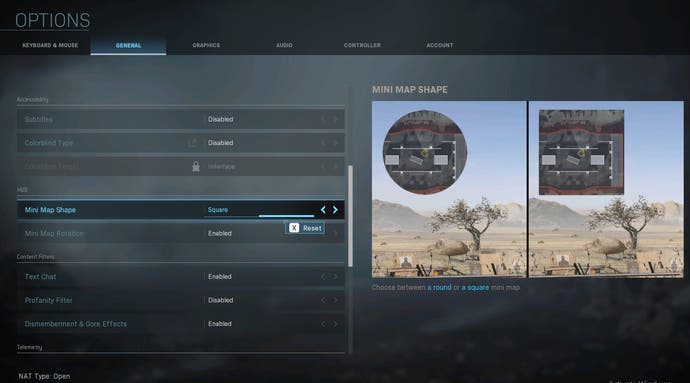
Modern Warfare's mini-map was controversial before the game even came out. Unlike previous Call of Duty games, Modern Warfare does not display a mini-map in default multiplayer modes. Instead it has a much less useful compass guide that displays at the top of the screen.
You are able to trigger a mini-map, however, with the use of certain killstreaks, such as the Personal Radar and the UAV. But still, by default the mini-map does not show the location of enemy players when they're firing their weapons. Usefully, the mini-map is in Warzone, and it does show red dots when enemies fire their weapons (this new toggle applies to Warzone, too).
To switch to a square mini-map, head into the options, then general, then scroll down to HUD. The toggle is in there.

