New iPad Review
Digital Foundry vs. Apple's third generation tablet.
The iPad 2 has completely dominated the tablet market over the last year - and rightfully so. It was - and is - a superb product, addressing almost all of the flaws of the original, while super-charging the gaming potential of the iOS platform thanks to its powerful SGX543 MP2 graphics core. This time around, Apple has bet the farm on screen quality, hoping that the leap to a 'Retina' display will prove as popular for its tablet as it was for the iPhone 4.
Make no mistake, almost everything that has changed with the latest edition of the tablet is there to service the new display - a 2048x1536 screen provided by arch-rival and regular legal sparring partner, Samsung. Offering 4x the resolution of its 1024x768 predecessor, the new unit requires a significant boost in horsepower to maintain that pixel density, which in turn presents additional challenges and minor compromises to the design.
The new A5X processor directly addresses the extra pixel load. It's essentially identical to the older A5, with dual core ARM Cortex A9s running at 1GHz, working in combination with PowerVR's SGX543 technology, thought to be operating at 250MHz. The key difference is that while iPad 2 utilises a dual core GPU, new iPad trumps this with a quad core rendition: same tech, same clock speed, but with twice as many cores, offering a direct 2x power boost. Previously we expected that the new processor would be die-shrunk in order to preserve battery life and efficiency, but actually the new A5X is still using the same 45nm production process as its predecessor, presenting clear power and heat dissipation challenges to the Apple engineers.
In order to maintain the iPad line's signature 10 hour battery life, the 25WHr lithium ion batteries of the existing product have been given a mighty upgrade to an impressive 42.5WHr in order to accommodate the GPU upgrade, the extra RAM and presumably the higher level of juice required by the screen itself. This means that the unit is a little heavier than the iPad 2, and it runs significantly warmer too: not uncomfortably so, but it's definitely noticeable - especially after playing a 3D game for any length of time.
In short then, the new iPad runs hotter, weighs around 50g more and is 0.4mm "deeper" too, while the GPU and battery upgrades must have cost Apple an arm and a leg. This new screen had better be phenomenally good.
Screen Test
First impressions of the new display are positive: to begin with, it's the vibrancy that stands out much more than the resolution, and indeed, calibration of this display reveals that its colour reproduction is superb, very close indeed to sRGB reference standards - a godsend to digital photographers on the go, looking for a professional quality screen on which to review their work. For everyone else, everything now looks more vivid, natural and just generally more pleasing to behold - it gives the impression that this is a prestige, premium item in a market swiftly filling up with cheaper, lower quality products.
However, in terms of the resolution boost, initially you may well end up wondering what all the fuss is about. Zero in on the individual pixels and of course you can see the difference - there is no pixelisation evident whatsoever on 2D artwork (eg icons) or anti-aliased 3D visuals and the effect is simply beautiful. However, adjusting your focus to take in the whole screen - as you would in normal usage - diminishes the impression somewhat. In terms of usual tablet tasks such as browsing or eBook reading, the overall effect is perhaps more muted than you may expect, but it's clearly more comfortable on the eye - text looks more natural and easier to read, photos and 1080p movies are beautifully reproduced.
On the flipside, there have been reports that compressed images on websites don't look particularly good and there have even been calls to give the good old-fashioned JPEG the elbow in favour of the lossless PNG format for web-based images - something that Apple itself does on its own site. While we noted the same issue with website images, it's unlikely that compression alone is the problem here: the new iPad screen is so pixel-rich that it's going to be upscaling those poor quality JPEGs, making compression artifacts look even worse - any move to a lossless format would only be addressing half of the problem.
In terms of gaming, the increased pixel density does wonders for 2D games. Titles such as Flight Control Rocket and Angry Birds Space HD look glorious - no visible pixelisation and obviously no aliasing - and the quad core GPU appears to have no issue rendering them at 60 frames per second. 2D games that aren't patched with Retina support (hello Bejewelled Blitz) look decent enough with adequate upscaling, but you still get the benefit of that rich colour reproduction.
To give some idea of the resolution increase and how 2D art in particular benefits, check out this shot comparing two of the icons - iPad 2 upscaled on the left, new iPad native on the right. The image dominates the page giving you some idea of just how high the pixel density is on the new screen.

New iPad's Biggest Challenge: 3D Gaming
3D games are much more of a challenge for the new iPad and its enviable display technology. Loading up normal, pre-Retina iPad titles with no anti-aliasing - Epic Citadel is a good example - reveals a sub-optimal presentation with clear upscaling issues that seem to emphasise the jaggies on the new display. However, Infinity Blade - its commercial successor - implements 4x multi-sampling anti-aliasing (MSAA) and the difference is significant: edges are smoothed off and curiously, the jaggies aren't that much worse than the Retina-enabled Infinity Blade 2. Further down the page you should see a couple of framebuffer dumps from both of these older titles, illustrating the difference that MSAA makes to the upscaling of legacy iPad titles.
Now, the notion of a 1024x768 game with MSAA getting anywhere near a Retina-optimised title in terms of image quality seems ridiculous, but the fact is that some games patched to support the new display aren't actually running at native resolution - and Infinity Blade 2 is definitely one of them. Our best guess for now is that it's actually rendering at 1440x1080 (with black bars top and bottom) or 1440x960 native. No anti-aliasing is being employed here, which helps explain why the jaggies look similar to the last game, which is running at a much reduced resolution but has the benefit of excellent implementation of MSAA.
We also have a suspicion that EA's Mass Effect: Infiltrator is operating on similar lines - it's clearly not running at native Retina resolution either, there's no anti-aliasing, and it wouldn't surprise us at all if resolution was a match for the 1440x1080 seen in Infinity Blade 2. This 4:3 version of 1080p may even be a new "intermediate" mode suggested by Apple itself to allow for visually complex titles to run with some degree of performance parity between iPad 2 and the new model.
"Retina-enabled iPad games like Infinity Blade 2 and Mass Effect: Infiltrator appear to be too taxing to run at native resolution, though pixel count still doubles compared to the iPad 2 versions."




The decision to opt for a middle ground resolution is telling. Clearly, 2x GPU power isn't quite enough to accommodate 4x the resolution on the most demanding of 3D games, so compromises need to be made. In this case, the developers have used the A5X to render just under twice the amount of pixels compared to the standard A5 - a linear boost entirely in line with the upgrade to the rendering hardware. Moving up to a 1080p presentation also means that these games are well-placed to be deployed on any bespoke Apple TV that may come along...
However, other 3D games do support the full 2048x1536 resolution: we tested out Sky Gamblers: Air Supremacy, Modern Combat 3, Real Racing 2 and Galaxy on Fire 2. The overall impression we get here is that on a couple of these titles, the strain of supporting full resolution has an impact on performance with lower frame-rates compared to the same game running on iPad 2, but the native res support sure looks very pretty.
However, even with the Retina screen, titles with no anti-aliasing still have visible jaggies. MSAA makes a real difference here: Real Racing 2 in particular seems to be running at native resolution with anti-aliasing and the level of clarity we see here is almost on a par with the 2D cartoon games. It's also got a rock-solid frame-rate. Bearing in mind that Real Racing's HDMI output supports native 1080p at 30 frames per second on an iPad 2, the notion of it running on the Retina display with twice the GPU power available with MSAA engaged isn't so far-fetched. It's definitely the cleanest of the 3D Retina-supported titles we looked at and well worth revisiting.


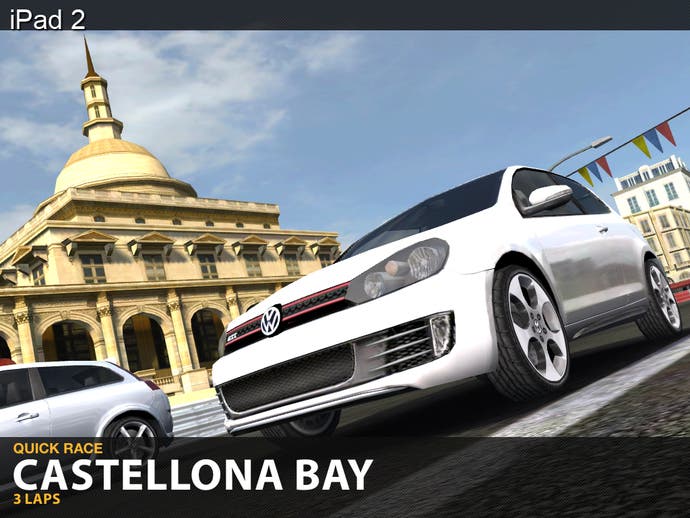

Camera Upgrades: iSight Comes to iPad
Beyond the screen we're looking at slim pickings for much in the way of tangible advantages over the existing iPad 2. However, the rear-facing camera has seen an immense improvement. The 720p30 HD video recording of the old model gets upgraded to 1080p (with image stabilisation), while still shots get a useful boost up to a more impressive five megapixels with nice features like face recognition and auto white balance added in for good measure. Here, the high quality of the new iPad's screen does a great job in resolving much of the "real life" resolution of the images you take and the improvement over the paltry 0.7 megapixel camera in the iPad 2 is just as much of a leap as the screen upgrade.
"iSight rear camera upgrades are welcome but there's little doubt that photography and video are suited to more ergonomically friendly devices - shooting with a tablet is a frustrating experience."
The only problem is that the design of the tablet itself makes photography and filming an unfriendly, annoying process. As you might expect, the camera sensor works best in daylight, but the glossy nature of the screen makes it extremely difficult to see what you're actually taking photos of, and framing a shot is almost impossible unless you can shade yourself from the sun. In addition to that, actually holding the device to the point where you feel it's secure in your grasp, where you're not touching the screen and where your fingers aren't semi-obscuring the lens is quite a challenge. Finally there's the fact that the shoot button is small and hard to see in broad daylight, and if you have your fingers resting anywhere else on the screen, it doesn't work at all - thankfully here, the volume button can be used instead. Holding a device like the iPad with only limited purchase feels rather unsafe if you're standing over a hard - or indeed, any - surface. A good case is highly recommended, simply to give you some protection and to make the tablet easier to hold onto.
For a company that has enjoyed so much success with refined user-interfaces, using the camera is a frustrating experience best left to dedicated hardware or smartphones. The basic notion of taking stills and doing actual filming with such a large device is vaguely preposterous and it's surprising that the company migrated this smartphone function over to the iPad at all. Front-facing cameras for Face Time and Skype are obviously where the optics will actually get some real practical use, and here it's disappointing to see that there are no upgrades at all, with the same VGA resolution camera used in the iPad 2 deployed in the new hardware.


Other Extras: Cellular 4G and Voice Dictation
Cellular functionality has always been an optional choice with the iPad, and the third generation edition is retains its modem-equipped model - the difference this time being the support for next-gen 4G networks. This is not so much of a concern for UK buyers as there is no 4G coverage as of yet (the device retains compatibility with existing 3G services) but in the US both AT&T and Verizon offer support - PhoneArena's round-up of tests suggests a clear advantage over 3G, both in terms of latency and throughput. The ability to match and perhaps even exceed home broadband connection speeds opens up a world of potential - streaming HD video in particular being an obvious advantage.
"Apple is ahead of its time with the optional 4G cellular support. The tech is ultra-fast but the bandwidth-starved data plans in the US mean you can burn through your allowance in hours."
Unfortunately, in the here and now, that speed means you can burn through often meagre bandwidth allocations within hours - AT&T for example offer 250MB (!) of bandwidth for $14.99 per month, going up to $80 for a still modest 10GB. Rival Verizon isn't much better either with similar pricing at the top-end. While the tech may be there to offer WiFi speeds while out and about, US operators are basically nullifying the freedom that offers with paltry bandwidth allocations. In this sense, the new iPad is clearly a device ahead of its time: 4G is the future but making the most of it simply isn't practical in the present.
The introduction of voice dictation in the new iPad is also of limited use. Seemingly a subset of the Siri technology introduced in the iPhone 4S, voice dictation requires an internet connection and is enabled via a mic button added to the keyboard. Press the button, say your piece and press it again to beam it over the ether and get your transcribed text back. The real-life applications here are obvious. Why write an email with the touchscreen keyboard when you can dictate it instead? The feature was the cause of much excitement for journos who've long laboured over multi-thousand word interview transcriptions.
The only problem is that in its current form, it's extremely inaccurate for anything other than very basic forms of messaging. Here's how the above paragraph came out verbatim when I read it back to the iPad with the clearest pronunciation I could manage:
"The introduction of voice dictation and the new iPad is also limited use. Seemingly a subset of the Siri technology introduced in the iPhone 4S, voice dictation requires internet connection is enabled why I make box and added to the keyboard. Press the button, say your priests address again to be made St. Lisa and get you transcribe text back. Real-life applications oh PS. Why wants an email with the touchscreen keyboard when you can dictate instead? The feature is the coolest of much excitement for Genoes long-delayed bit of a multi thousand would interview transcriptions."
It's poorly implemented technologies like this that seem wholly out of kilter for a company that famously ran with an 'it just works' marketing message. Would this feature have really met Steve Jobs' notoriously stringent demands for absolute quality?
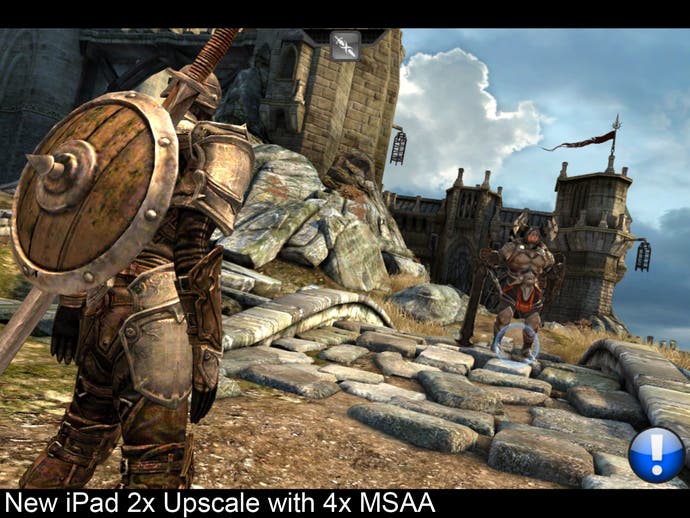
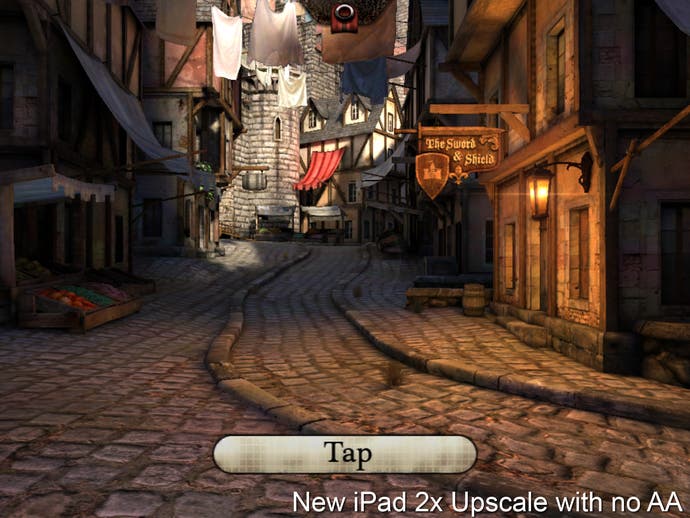
New iPad: The Digital Foundry Verdict
The iPad 2 was always going to be a tough act to follow because it offered so many upgrades in so many different, useful areas. The introduction of cameras added an extra dimension to its communication abilities, dual core CPU power and twice the RAM overcame most of the performance issues of the launch tablet and the revolutionary (for its time) GPU brought an unprecedented amount of gaming grunt to the mobile market. It's telling that the only way that Apple could top this package with the technology it had available was to introduce a display with a higher pixel density and to beef up the graphics processor and RAM in order to run it smoothly.
There's no doubt about it - the new screen is superb and obviously superior to its predecessor. It lends a premium, prestige feel to the new hardware and it's fair to say that we've never seen anything quite like it before. Whether in applications or gaming, 2D graphics are enormously improved, looking smooth and natural in a way we've never seen before on a computer display. However, in actual day-to-day usage, the display doesn't completely overwhelm us in the way that it appears to have beguiled much of the tech press, and it's not as if the iPad 2 screen was actually bad or held back the tablet's functionality in any way.
"The new iPad is the best tablet on the market, simply by virtue of it being an enhanced version of a product that was already the best all-round package in its sector. Its closest competitor is its own predecessor - which certain retailers are now selling for under £300."
From a gaming perspective, there's a distinct impression that the new tablet doesn't have the horsepower to match iPad 2 performance at native res, explaining why Epic didn't run Infinity Blade 2 at the full 2048x1536 and why frame-rates in certain titles appear smoother on the iPad 2. Certainly, with 2x the GPU power expected to cover 4x the fill-rate, we won't be seeing any major graphics upgrades this generation - all of that additional power will be spent on maintaining the higher resolution.
Elsewhere there's a feeling that a true transition to such a higher pixel density is going to have ramifications for all iPad users, regardless of which version of the tablet they own. Whether we're looking at higher resolution textures or more detailed 2D artwork, Retina support requires more RAM, meaning bigger App Store downloads. These upgrades essentially becomes bloat for users of the older hardware, and at the very least Apple needs to seriously consider upgrading the entry-level 16GB storage level to something more appropriate for the new era its display is heralding.


Beyond the screen refresh, there's a definite sense that Apple was running short on ideas for inclusion in this year's iPad upgrade. Voice dictation simply doesn't work properly and should never have been deployed in the state it's in, and while the camera upgrades are fine, the basic reality is that tablets aren't particularly good photography or video devices - and it's a shame that the more useful front-facing camera was left as is.
Going forward, it'll be interesting to see how Apple chooses to innovate its other product lines. Typically the iPad upgrades become the standard in the next iPhone, but it's difficult to imagine what kind of benefits A5X would bring to the table there, especially in its current 45nm power-hungry form. Next year is the next technological sweetspot: Apple must surely be migrating to 32nm or 28nm processors, meaning that the Cortex A15 and the PowerVR 'Rogue' GPU series becomes viable. Measured in terms of GFLOPS, Rogue outperforms current generation console graphics cores, and boasts additional functionality - in essence, DirectX 11 features vs. the DirectX 9 functionality of the current SGX543. Combine that with a Retina screen and that's an upgrade worth forking out for.
But that's the future: in the here and now, the new iPad is the best tablet on the market, simply by virtue of it being an enhanced version of a product that was already the best all-round package in its sector. Our advice? Pop into your local Apple Store, road-test the two iPads side-by-side to see if this new display really grabs you. If the new "resolutionary" screen proves irresistible, go for it. However, bearing in mind that retailers such as Ebuyer are now routinely offering the iPad 2 for £100 less than the new model, that's a hell of a good deal for what remains an exceptional piece of kit.







