Asus PB287Q review
4K gaming displays become affordable. Digital Foundry investigates.
Last summer Asus released a 32-inch 4K display for a whopping £3000 and we reviewed it. The PQ321Q put in an excellent performance, but its expensive price tag made it seem like an experimental product for people with too much money to burn rather than a viable purchase for those after an accessible 4K experience. In fact, at the time virtually every 4K display was an ultra-expensive luxury. Now that is finally starting to change. The stage is finally set for affordable 4K technology and Asus is back with a new UHD display aimed directly at PC owners wanting the ultimate in ultra-high resolution gameplay at a slightly less insane price point.
The brand new PB287Q is a 28-inch display capable of handling full-fat 60Hz 4K signals via a DisplayPort 1.2 connection, also featuring dual HDMI ports (limited to 30Hz in 4K, but full 60Hz at 1080p), along with built-in speakers. Better still, it retails for around £650 for a 28-inch screen - great value for a 4K display considering that a 1440p Dell monitor sets you back around £450 for around half the resolution.
So what's the catch? Well, Asus has achieved such a dramatic reduction in price by switching technology: gone is the Sharp-manufactured IGZO panel found on the PQ321Q, replaced by cheaper and more familiar TN display here. Historically, monitors using TN panels have suffered from poor viewing angles, terrible colour accuracy and sub-standard contrast ratios, but in the last few years the technology has matured to the point where achieving decent image quality is now possible with fewer drawbacks than before. The result is that we should now start to see more competitively prices 4K displays with low levels of input lag, making them well suited to gaming. So how well does the PB287Q fit the bill?
Assembling the PB287Q for the first time, we are graced with a sleek-looking display that shares similarities with Dell's popular range of UltraSharp monitors. Build quality is generally solid and the unit feels very sturdy despite some mild creaking of the plastic bezel as we position it on our desk for testing. There's definitely a premium feel to the design that compares favourably to top-end monitors and this level of quality also extends to the other aspects of the unit.
Due to the inclusion of height adjustment, tilt and swivel options, setting up the PB287Q is easy and also gives us the ability to place the screen in both portrait and landscape positions in single or multi-monitor configurations. Indeed, the potential for a triple-screen 4K gaming experience is pretty mouth-watering prospect for those who have both the budget and hardware to allow for such a set-up. In addition, the Asus can also be wall-mounted, catering for those who lack sufficient desk space for a 28-inch monitor - the base of the unit uses a standard 100mm VESA mount for this purpose.
All of the main controls are located around the back of the unit, near the bottom of the bezel. These are represented by a line of small white dots on the front of the display allowing you to find the buttons more easily without needing to feel your way around. We're not keen on companies hiding vital controls away from view, but the solution employed here works well enough, even though it's still a pain trying to remember which button corresponds to which option when initially setting up the display.
In terms of inputs, on the underside of the unit we have a DisplayPort 1.2 connection, allowing for 4K resolution at 60Hz without requiring any faux dual-monitor configurations in Windows or the GPU control panel. Two HDMI ports are situated alongside, followed by a line in socket for audio input and another to attach a pair of headphones. All legacy connectors (DVI and VGA) have been dropped entirely and as such there's no analogue support.
The PB287Q also features in-built stereo speakers that accept audio from the HDMI inputs and the line-in port. As expected from a thin edge-lit LED display, sound quality is pretty poor with no low-end grunt and little depth. There's plenty of volume on tap though and the experience is serviceable for a budget flat-screen display. We definitely recommend pairing the unit with a good 2.1 speaker set-up, or ideally a full surround system to really maximise the immersion factor.








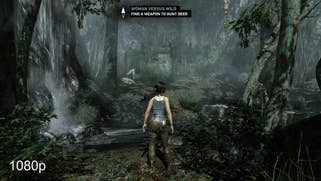
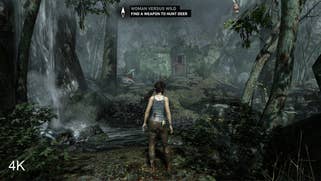


Booting up the PB287Q for the first time, we are greeted with an eye-scorching and garish picture that is too vivid and intense for day-to-day use. If nothing else this mode demonstrates just how much spare brightness is available should you need it - maximum light output measures just above 300 cdm2, more than anyone will ever need. Out of the available presets, the sRGB mode is the most accurate and this represents a good starting point for those who won't be getting the display calibrated, although images are slightly tinted towards blue due to a slightly cool colour temperature. Another caveat is that this mode is still alarmingly bright (179 cdm2) and as the entire picture controls are locked down (contrast, colour saturation, etc) it's impossible to change this.
'Standard' provides us with the most accurate image after calibration, delivering balanced greyscale and colour reproduction that we simply didn't expect to see from a TN-based display. In fact, colour reproduction is outstanding for a TN panel, with the gamut approaching Rec.709 and sRGB standards. The result is that the Asus delivers fairly natural-looking images free from garish skin tones and massively off-hue colours. Our main issue is that red and blue appear under-saturated, causing facial tones and vivid shots of the skyline to appear slightly muted. There was also a tint towards blue in shadowed areas common amongst LCD panels that rely on LED lighting.
Thanks to the fairly accomplished colour handling, Blu-ray movies and games feature a pleasingly natural appearance that goes a long way to accurately representing the source material, and we are left with images displaying a high degree of detail and a decent amount of three-dimensionality in medium to bright scenes. But what really stands out is the level of clarity and smoothness provided by the tight pixel density made possible by the 3840x2160 resolution. At 28 inches the PB287Q features 157ppi (pixels per inch) thus eliminating any screen-door effect, translating into to images that appear more akin to looking through a window than staring at a computer screen. Anti-aliased games take on smooth, almost - but not quite - super-sampled quality with sub-pixel details rendered with a level of precision a 1080p display simply cannot match.
In comparison our 22-inch 1080p Dell UltraSharp monitor works out at 92ppi and appears almost low resolution in nature, even though it still delivers a crisp viewing experience that is by no means lacking. For testing we sit exactly 2.5 image heights away from both monitors in order to give us the same field of view, and we replicate the same set-up with our 32-inch Samsung C580 HDTV, providing a closer match to the Asus PB287Q in terms of screen size. In all cases the difference between native 1080p and 4K is substantial, even though it wasn't possible for our eyes to resolve each individual pixel (using a black and white checkerboard pattern) from this viewing distance on the PB287Q - we could on our Dell and Samsung displays.
It's hard to go back to 1080p gaming once you've experienced the "Retina-like" quality from a 4K monitor, although the UHD experience on the Asus PB287Q isn't quite so impressive when things start moving. Like the vast majority of LCD panels the PB287Q only resolves 300 lines of resolution cleanly in motion without introducing some smearing. This isn't such a major issue when playing games at 30fps or viewing Blu-ray movies in 1080p, but when confronted with a 4K image (or 60fps content with extended camera pans) it's immediately obvious that we aren't getting 4K's worth of information as soon as thing start moving - the drop off in detail and sharpness is just too large not to notice. That said, it's worth pointing out that this will be a problem for all LCD screens that lack either frame-rate interpolation or backlight strobing, which means most PC monitors on the market.
In other areas contrast performance is decent for a TN panel, though poor compared to VA-type LCD screens such as the PlayStation 3D Display. Blacks actually appear grey in low light conditions (measured at 0.12 cdm2 with 120 cdm2 light output), thus washing out the picture. Additionally, viewing angles are average when looking at the display off-axis, much like a VA panel display. We also notice some uneven panel lighting with the bottom of the screen appearing brighter than the top, which is clearly visible in darker scenes and 2.35:1 aspect ratio content. Overall, the PB287Q performs best when used in well-lit environments where these imperfections are less noticeable, rather than in dimly illuminated room conditions more suitable for critical viewing.
Despite some compromises in picture quality, the PB287Q absolutely excels in one particular area: gaming feels highly responsive in both 4K and 1080p resolutions with button presses appearing near instantaneous at 60fps. Using the Leo Bodner LagTest meter we measured just 21ms of latency, which translates to around 14ms when using the camera and CRT method of tracking picture processing delay. While it's not the fastest monitor available, the speedy response time comfortably ensures that twitch-based first-person shooters and hard-core fighting games are handled with ease.
Alternative analysis:
It takes a great deal of PC rendering power to accommodate 4K gaming at the highest quality. While it is possible to lower quality levels and target 30fps even with a single card - such as the GTX 680 or R9 280X - the chances are that sooner or later you'll find that 4K just isn't possible and that you'll need to lower resolution.
The good news is that this isn't going to be a problem for the Asus PB287Q, which features excellent scaling capabilities for a monitor. 1080p content is scaled pretty cleanly and details are resolved down to the single pixel level without any obvious ringing. High frequency information is slightly smudged over on test patterns while diagonal lines show some very light jaggies, but this has little impact on how much raw detail is lost in film-based material and well anti-aliased games that contain a high level of sub-pixel integrity. 1080p gaming in general appears reasonably crisp despite some minor additional jaggies, while Blu-ray movies appear almost artefact-free aside from looking a little softer than a native full HD display.
Another benefit of the solid scaling algorithm is that icons on a 1080p desktop also look very clean, so that resolution is usable for more than just gaming if you don't want to mess with DPI scaling. However, while scaling is pretty good in Windows 8.1, for traditional Windows 7 users we'd suggest disabling GPU scaling since that yields a much softer image with reduced detail for both games and the Windows desktop compared to the display resizing the image - the drop-off from native 4K is just too dramatic not to provide a poorer quality experience than using a native 1080p display.
Beyond the excellent scaling, video processing is minimalistic and lacks most of the features present on most budget HDTVs. There's no 24Hz playback for Blu-ray movies, so these playback in 60Hz complete with judder and de-interlacing of 1080i material results in a loss in resolution. 720p content also looks pretty awful too, so we suggest avoiding using the Asus for PS3 and 360 gaming - or as an all in one HDTV replacement.
Asus PB287Q - the Digital Foundry verdict
At £650 the Asus PB287Q is certainly a competitive alternative to Dell's superb range of 2.5K UltraSharp displays, offering decent colour accuracy, impressive scaling for a monitor and an extremely low level of input lag, allowing for fast and highly responsive gaming that few HDTVs can hope to match. On the other hand, contrast performance is poor and motion handling decidedly average, but these aspects actually compare fairly well with some of the highly rated IPS-based screens. The 28-inch size makes for an overbearing desktop monitor, but makes for a well-sized entertainment centric display positioned in a small room for PC, console gaming and multimedia use.
Up against top-end 1440p PC monitors, the PB287Q represents a good value proposition - double the pixels without paying double the price. However, progression is rapid in this industry and when looking beyond the monitor landscape into the realms of UHD HDTVs there are bigger bargains available. Right now Samsung is offering up a budget 40-inch 4K LCD TV that retails from anywhere between £699 to £849 - the UE40HU6900. The set contains high-end scaling for excellent standard and high definition viewing and features a VA panel that produces superb black levels. Input lag is noticeably higher at 41ms (31ms camera method), but even this should still provide a fairly satisfying gameplay experience. For a bedroom or lounge set-up this seems like the way to go, but if it's decent 4K desktop gaming you are after, the Asus PB287Q makes for a compelling upgrade without costing a fortune.
Of course if you have the extra budget to spare, rather than investing in a bigger and better 4K display at this point we feel that your money might be better spent in GPU upgrade to maximise the UHD experience so that you really get the benefit of all those extra pixels. Looking online the Radeon R9 290 can be found for around the £300 mark (be sure to get a model with an aftermarket cooler) and two of these in CrossFire will effortlessly outperform Nvidia's £500 GTX 780 Ti where 4K and frame-rates are concerned. Add on the cost of the Asus PB287Q and you could have a brand new 4K display and GPU upgrade to do it justice for almost the same price as a Radeon R9 295X2. Considering that we were looking at £3000 just for a 4K display a few months back, that's an excellent deal and capable of some phenomenal results.



















