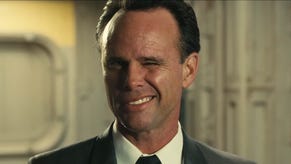Face-Off: Fallout 4
Digital Foundry's breakdown of all three releases - and the extras PC brings to the table.
Fallout 4 is a game at odds with itself; an arresting open-world adventure with a staggering number of moving parts, but also one where its engine trembles under its demands. Having picked apart all three versions at length, it's fair to say PlayStation 4 and Xbox One each have unshakeable performance issues that can't be ignored. However, in visual terms they fall very close to one another - and at its top settings, PC adds some interesting touches over the console experience.
Let's rattle off the basics first: the 1920x1080 checkbox is readily ticked for both consoles, and pixel-counting gives us the precise same return. It's a state of affairs that perhaps points to Xbox One as the focus for Bethesda at the start of Fallout 4's development, and visuals are almost entirely matched with PS4. We have an accomplished implementation of temporal anti-aliasing on each console too, while texture map quality, shadows and even the quality of specular mapping in rain are a direct match.
Introducing PC at ultra settings is very revealing here, and shows just how much PS4 and Xbox One retain on balance. As tested on the latest patch, 1.01, on each version, the good news for console owners is that you're getting the maximum quality in textures, alpha effects and geometry across the game. PC's take on this post-apocalyptic Boston setting is identical in its building blocks. To an extent, this might frustrate those looking to squeeze a radically overhauled visual setup on PC - but there remain three main areas of improvement.
The first is in draw distance, particularly once we push object and grass fade settings up to ultra. Taken from the highest point we could find (the Corvega factory rooftop overlooking Lexington), the difference from PS4 and Xbox One is stark. Higher-quality building LODs, trees, and cars render in at a much greater range on PC's top setting.
Alternative comparison:
As far as we can tell, consoles run at PC's lowest grass setting, while other fade settings are broadly set to medium quality equivalents. On the plus side, buildings on the horizon run with 'distant object detail' set to high, meaning we can navigate to major landmarks by eye. On balance, the paring back in LODs goes unnoticed during regular play on console, and it's only in broad views of the world that it's apparent that elements are missing. The only aspect that grates is the shadow distance setting on PS4 and Xbox One, which runs at around PC's medium preset, causing a visible fade-in just ahead of the player.
Indeed, shadows are the second point of improvement on PC. In terms of overall shadow quality up-close, the ultra preset gives sharper outlines as the time of day shifts by. It's a cleaner, clearer look than PS4 and Xbox One, though again it takes a side-by-side comparison to really pick that out. For the most part, this aspect still looks very solid on consoles, but the added refinement on PC is a boon.
The third major difference is in PC's lighting. The god ray effect in particular produces an unusual dither effect on consoles, a result of these machines cutting its resolution down to around 480x270. This means that wherever this effect crosses with geometry, we see a stair-stepping artifact on console - both of which fall close to PC's medium god ray setting. Inevitably, running this effect at the high or ultra preset alleviates the issue; it's a much more precise implementation in matching tests, with less pixel-crawl to geometry crossing its path.
Sadly, there's no way to improve other settings in a similar way on PC - at least, not by the official route. GPU control panel options are available, and mods are likely to twist this game into better shape. For example, screen space ambient occlusion is used here, as with PS4 and Xbox One, but it's unfortunate that this is the best in-game setting we have. This method of shading looks somewhat out of place in a modern game, especially at top settings where we expect superior variations like the horizon-based HBAO. That said, we're likely to see a rush of inventive, fan-made solutions to fix the game's weaker aspects.
























Otherwise, most other settings are identical between PC and console - down to the screen-space reflections, motion blur, and water shaders during rain. All told, we're looking at substantial PC advantage in draw distances, shadows and god rays. But it's ultimately the same core asset-work and geometry shared between all formats.
Given the consoles' similar visual return to PC overall, the real dividing point is in performance. We've put more time into analysing Fallout 4's frame-rate on PS4 and Xbox One, this time focusing on more stressful areas further in to the game. Of course, it must be said this is a huge world with many avenues, and in this sense, the experience will vary from player to player - particularly once the state of the world changes as more hours are invested in the game. However, even at this point, it's clear that frame-rate is an issue on PS4 and Xbox One.
Our initial analysis showed some hefty drops from the target 30fps, but it gets worse. In Xbox One's case, we saw glaring stutters during general play, particularly while drawing weapons or moving through complex cities - an issue not experienced to the same level on PS4. Meanwhile, Sony's machine struggled with heavy alpha effects in battles, though general traversal ran at a smoother rate. However, moving to demanding areas like the Corvega factory, or even shootouts around the Cambridge college area, frame-rates take a nosedive to 20fps and lower.
Corvega is a particularly challenging case. At its upper heights, broad views of Lexington below prompt PS4 and Xbox One to come crashing down to some dubious numbers. In particular, PS4 comes off worse in scenarios with a heavy effects component, and combined with the wealth of geometry drawn in from a range here, hits a low of 15fps. The lowest point in this section for Xbox One is 20fps by comparison, though in both cases the variability of refresh makes aiming manually very difficult.
Alas, Microsoft's machine suffers from a similar nadir in the factory's sewers - in what is presumably a less CPU- or GPU-intensive scenario. At the sight of an empty hallway, we see a 17fps drop on Xbox One, in the middle of each console wavering at around the 20-30fps range. It's yet another sign that the game could use another optimisation parse, and most puzzlingly of all, there's no clear cause for these drops at all. There's a sense that the computational effort going into these scenes isn't matched by the visual return - and again, impact on controller response is a big distraction.
Of course, these battles don't account for the entire experience, but sustained drops are frequent enough to frustrate. Equally, we are going in with wild, real-time shoot-outs, rather than using the more methodical, slower-paced VATS system. However, when either PS4 or Xbox One takes a nosedive, it's impossible to ignore - it just doesn't feel quite good enough.
Fallout 4 is absolutely one of the most compelling open-world adventures we've played on console, and it's a shame this sluggish controller response holds it back. As always, there's a lot more to explore. But as it stands, there are serious rough points on console that need addressing both on PS4 and Xbox One - and we hope something can be done.
Fallout 4 - the Digital Foundry verdict
Overall, while visuals on all three formats are closely matched at a micro level, PC's broader draw distances, higher shadow quality and more refined god rays set it apart, while the ability to run at custom resolutions and higher frame-rates clearly improves the overall experience. As for PS4 and Xbox One, parity is achieved at just about every visual setting; from the native 1080p image, to texture quality, effects and shadows. Even LOD settings are identical, save for one long-distance shot of Lexington - a one-off example of Xbox One resolving more geometric detail. We cast a wide net out to find any other contrasts, but in every other area, each console is even.
The frame-rate situation on console is disappointing though. Scenarios such as an empty corridor producing a locked 20fps are just one example among many of a title that could really use some thorough optimisation. Fallout 4's stutters and hiccups only add to the trouble here, especially on Xbox One when switching weapons mid-fight. PS4 has its own struggles though, with effects-heavy battles taxing the hardware to a greater degree, despite holding a better frame-rate while traveling the world at large. And of course, our tests can't feasibly factor in the state of play with hundreds of hours on the clock - though we hope that lessons have been learned from Skyrim here.
The game's stability also bears mention. We've suffered numerous crashes on each format; three times on PS4, and twice on PC and Xbox One. Thankfully, the game auto-saves regularly, though in one case our latest save file appeared corrupt on return. Elsewhere, we've been caught several times in an infinite loop of loading screens, having died a split-second after auto-saving. It's the unpredictability in the glitches that adds to the issue - there are variables that will create frustrating situations unique to each player. Technically, it's a disappointing result, but only because there's a high-quality game underneath the technical issues.
In review, Bethesda's ability in world-building is in strong evidence across Fallout 4. The team has put together a ruined cityscape that bubbles with creative flair; a world that's well worth the time and energy to explore, and at a pace of your own choosing. However, a certain tolerance for technical issues is needed to fully enjoy it, especially on console. If you're at all sensitive to frame-rate drops, the PC version comes especially recommended. If only for the performance boost, it's simply the version that lets you get to the game's genuine strengths with the fewest distractions.