Face-Off: Final Fantasy X/X-2 HD Remaster on PC
UPDATE: New video shows how good the game looks running natively at 4K.
UPDATE 29/5/16 4:35pm: We wanted to demonstrate the scalability of this remaster on mainstream PC gaming hardware, so we put together a native 4K video showing the game completely maxed out at UHD resolution, using 8x MSAA to boot. We used a reference-clocked GTX 970 for this presentation.
Original story: PC is already home to superb renditions of the Final Fantasy series' back catalogue, but the arrival of Final Fantasy X and X-2 HD Remaster marks a very special moment. This PC release is the first time this entry has become available outside Sony's ecosystem, with a port that's once again tidily handled by Chinese developer, Virtuos. Having debuted on PlayStation 2 back in 2001, Tidus and Yuna's story has never been better presented - and PC adds a surprising suite of new options to bolster the experience.
Over the top of Virtuos' earlier remasters of the game on PS3, PS4 and Vita, newer features and improvements are made to satisfy the purist. On PC, the core assets - such as textures and geometry - are identical to the last two home console remasters, and it keeps a form of the ambient occlusion effect added on PS4. However, more extravagant modes are included this time, letting us enhance both visuals and gameplay in ways that help earn its title as the definitive version. But first, we must address a few limitations that remain on PC which may leave some fans disappointed.
The frame-rate cap is a good starting point. Final Fantasy X is limited to 30 frames per second and at least for now, this cannot be unlocked. It's understood that many of the game's systems, including audio sync and collision detection, are tied directly to this frame-rate, which makes its removal all the more challenging. However, this doesn't mean it's impossible, and a modder going by the name Naxshe is already demonstrating the game operating at a full 60fps. The catch: the adjustments necessary to make this work across the entire game will involve months of tinkering, on a scene-by-scene basis.
It's a hex editing job in essence, and it's a shame developer Virtuos hasn't been able to tackle this point itself, given the team's access to actual source code. It's likely the problem stems from dealing with 15-year-old code, where any changes made to accommodate a higher frame-rate could break other aspects of the game - in particular the sync-up between animation and audio. This isn't the first time we've seen frame-rate issues of this nature in Final Fantasy X; PAL gamers may recall the original PS2 release running at 25fps - without any adjustments to speed - resulting in a game that played slower than its NTSC counterpart, while audio remained at the usual speed.
Fortunately, other aspects of the PC port are very nicely handled, especially compared to the first attempts seen with Final Fantasy 13 on PC. For example, the game crucially supports arbitrary resolution selection with all available resolutions exposed from the game's option menu. In addition, we see both multi-sampling and post-process anti-aliasing options, alongside a number of other adjustable options.
Texture quality: This setting cycles between three different levels of quality. The lower setting is only applicable for low-end machines or portables, while the highest quality textures match the PS4 release. However, the PC's ability to push screen resolution and texture filtering quality higher (up to 16x anisotropic filtering) means results can appear much crisper. It's even possible to inject your own textures into the game using mods, if you're so inclined. As an interesting aside, the original PS2 release didn't make use of mip-maps at all, as was common at the time, resulting in far more noticeable shimmering in a distance compared to newer versions.



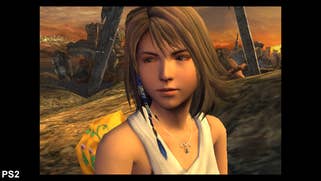
















Anti-aliasing: Final Fantasy X makes use of multi-sampling as its primary form of anti-aliasing with the ability to select up to 8x MSAA. This feature was actually first added to the PlayStation 4 version, which uses 4x MSAA, and works very well here due to the style of visuals on display. This is combined with post filter anti-aliasing options, such as SMAA, to further enhance the image. A combination of anti-aliasing and downsampling produces a very clean, sharp final output.
Shadows: Shadows can be adjusted between 1024x1024 up to 4096x4096 which basically determines the resolution of the shadow map. However, the shadow is projected directly below the characters at all times and it's rarely used to dramatic effect in this title. Ultimately, it means the setting has minimal impact on overall visual quality.
Colour correction: This setting provides sRGB gamma correction for the game's textures. It potentially helps determine how colours will appear on a monitor, which operates with a non-linear gamma curve, enabling textures and colours to appear as intended.
Unsharp mask: While the name may confuse at first, this feature is designed to increase sharpness of detailed edges within an image, without adding ringing artefacts or other unwanted noise. The process involves the creation of a mask derived from a blurred version of the original image and using it to detect edges which, in turn, can be used to produce a sharper final image.
Ambient occlusion: This is another feature added for the PlayStation 4 release, further refined on PC. Unfortunately, the solution isn't as robust as we would like and fails to bring depth to the scene on par with some of the better techniques out there such as HBAO+. Lowering this setting simply reduces the precision of the effect, leading to more visible artefacts where edges intersect.












There is also a screen mode option included in the menu which highlights a problem with the game - this port lacks a proper full-screen mode by default. This prevents certain options in programs like Rivatuner or MSI Afterburner from functioning properly with the game, and can interfere with higher resolution options. We had to disable DPI scaling on both executable files in order to run at 4K or higher, otherwise the game simply chopped off a portion of the image. Once we got this working however, our i7 5820K CPU paired with a GTX 970 could easily play the game at a full 4K, while maintaining a solid 30fps. It's rare that this setup can hit such dizzying heights in resolution, but Final Fantasy X's light demands on the PC, combined with the low frame-rate, make it possible.
Which brings us to the next point: mods. As with any PC release, the community plays a significant role in finding ways to enhance the game - and Final Fantasy X is no exception. For example, Steam forums user Kaldaein is working on Untitled Project X, a basic mod that adds proper full-screen mode, support for Japanese voiceovers, button remapping, and even the ability to inject textures into the game - which a number of other users are also working on. The work here amplifies the original product, and on top of 4K resolution support, it adds another feather to the PC's cap.
The PC version also introduces a number of game boosters, just as we've seen in other recent ports from Square Enix. This allows users to increase game speed, disable random battles, obtain maximum money and items and more. For those revisiting the game, this can offer a low commitment way to jump back in and simply enjoy the story.
Ultimately, with Final Fantasy X and X-2 we have a competent port with only a few disappointments, largely hanging on its 30fps cap. It's certainly an advance over the PC releases of Final Fantasy 13 and 13-2, both of which ran poorly on most mid-range setups at launch. This time, almost every box is ticked for a full, satisfying remaster effort, and it's without doubt the best way to enjoy the game. However, perhaps just as enticing is the prospect of yet more PC conversion work from Virtuos, where we'd relish the chance to see Final Fantasy 12 make the very same jump.



