Has Remedy fixed Quantum Break on PC?
Patch 1.7 allows 60fps and adds an option to remove upscaling - but big problems persist.
Quantum Break was left in a bit of state at the PC version's launch, but this week we have update 1.7 - a whopping 27GB patch - to potentially address its issues. Ranging from stuttering frame-rates owing to a 50fps cap on 60Hz displays, a 30fps mode with severe frame-pacing issues, and also driver crashes on Nvidia cards - it all left a bad taste in the mouths of those who'd spent so much on the game at launch. The good news is that with Remedy's latest patch things are looking brighter, and while there are still some major issues, it is indeed possible to play the game at a straight 1080p60.
Let's address the frame-rate concerns first, our main issue with the launch version of the game. Before this new update, the title stuttered no matter which graphics card or setting you used, as a result of hitting a performance ceiling - roughly five sixths of your monitor refresh. For those running on a conventional 60Hz monitor, this meant it resided at 50fps even with the most powerful hardware running at the lowest settings. To make matters trickier still, using the in-game 30fps cap to sidestep this problem was also a no-go, bringing its own frame-pacing issues that caused intrusive stutter.
With the game fully patched, a full 60fps is now entirely possible - given the right hardware at hand. An R9 390 falls short at 1080p with all settings maxed out, handing in around 45fps in the opening university chapter. Settings adjustments are required to get the done done. Our approach to this is simple. With everything maxed out, dropping both volumetric lights and shadows to high, and also effects quality to medium gets us where we need to be. This grants us visual quality a grade above the Xbox One version, which runs at the equivalent of medium presets across the board. On the R9 390, this amalgam of presets gets us to a near-perfect 60fps - precisely what we hoped to see at launch, and the smoothest we've ever seen the game play. A tight 60fps grants us vastly smoother, more responsive controls in combat, and for PC owners it marks a genuine step over the console experience.
Of course there's an elephant in the room: GTX 970 performance. Sadly, even following the advice given by Remedy by installing the earlier Nvidia 362.0 driver, we quickly found ourselves bumping into a familiar issue. The game's crashes still persist, and likewise with the very latest driver 365.10. Playing for any longer than five to ten minutes causes a driver recovery, booting us straight to the desktop, and leaving behind a 50-60MB crash dump file in the AppData directory. It's hugely disappointing and between Nvidia's drivers and the game's optimisation work, something is still amiss. Weeks on from release, it's hard to believe that this title still doesn't work properly on the market's best-selling graphics card.
What little we could test on driver 365.10 showed again that the GTX 970 falls far behind the R9 390 - just as it did in the launch code. In the opening campus walk, the R9 390 still achieves a 50 per cent performance lead over its Nvidia competitor. With all settings maxed at 1080p, neither card is particularly better or worse than before. A performance improvement is sorely needed for GTX 970, though at this point we'd take a consistently functioning game.
Putting frame-rate aside, this patch also adds new toggles for upscaling and film grain. These are two crucial options that clear up image quality when disabled - and until now the upscaling mode was enabled on PC by default. It's the same image reconstruction technique as used on Xbox One, blending four separate framebuffers backed by 4x MSAA - with a 1080p set-up reconstructed from four 720p frames. In effect, it actually looks surprisingly clean - especially in more static scenes - and it's a huge cost-saver for a game using full global illumination. The only downside is it does give the game a slightly blurry look in motion.
With this upscaling mode disabled, you can see exactly what's missed. In moving to a true, native 1080p, there's less visual noise on fine details like corrugated metals and walkways. Compared to the standard upscaled mode, you get back all the missing detail on high contrast points. It look sharper without a doubt and as a bonus, the rendering resolution for reflections and ambient occlusion also increases to match - these effects increasing from 720p to 1080p once upscale is disabled.
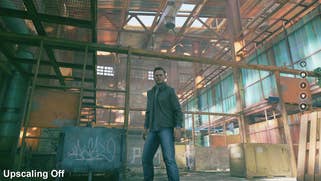







The one drawback with this mode is the inevitable hit on performance. With upscaling switched off, an R9 390 simply can't run at a native 1080p60 even at medium settings, which nets us around 40fps. It's no surprise at all given how unique Quantum Break is in its ambitious light simulation - a full real-time global illumination process rarely seen in games.
The R9 Fury X gets the job done though. We can't hit that true, native 1080p60 at the game's higher settings, but dropping everything to medium puts us in a very good place. Some outstanding single-frame drops remain, but it's largely an even 60fps. It's definitely enjoyable like this, and essentially gives us Xbox One visuals at an unleashed 1080p resolution with all the advantages in frame-rate too.
Quantum Break's 1.7 patch notes also tell us that frame-pacing has been fixed and it's true to say that the 30fps cap is now far more functional than before. Both the R9 390 and Fury X benefited in our testing here, with enough headroom with upscaling disabled to make use of a 30fps cap - a sacrifice on performance for a full 1080p image. The good news is the stuttering is massively minimised, with far fewer frame-time fluctuations from the desired 33ms to 16ms/50ms. It's visibly smoother compared to Quantum Break's pre-patch state, even if a few frame-spikes during cut-scenes show it's not 100 per cent perfect.
No doubt, Quantum Break is in a healthier state with patch 1.7 installed. You can run at a full 60fps on a card like the R9 390 and disable the upscale mode for improved visual quality on a Fury X, while the 30fps cap feature is much improved over the launch edition of the game. But there are lingering issues like Nvidia's driver crashes, and also unusual glitches involving the sync-up between camera, character and objects. In one case, Jack's smartphone jitters about wildly in his hand as we move forward - and likewise for his earpiece later on.
Frustratingly, there's another persistent bug in this latest update. Spawning at checkpoints now sees parts of the game renderer move out of sync with character animations. For example, Jack's momentum as he runs can lurch from frame to frame, sometimes gaining huge ground, and in the following frame only a fraction. Even in running at 60fps, this glitch causes the game to feel like it's running at a much lower rate. It kicks in seemingly at random too - much like the jittering on Jack's phone - and it's a sign the game still needs some close attention.
Quantum Break is making good progress on PC, but it's clear Remedy hasn't had time to address every complaint with the game. Based on our testing, it still needs more work to be in fighting fit state - especially in terms of Nvidia driver support - and also in addressing the game's various, lingering glitches. The problems still surrounding this title are deeply disappointing, and it's a shame, given that the core technology is outstanding. With patch 1.7, there is the sense that Quantum Break on PC is finally able to provide an Xbox-beating experience - a potential we hope to see fully tapped into with the next update.










