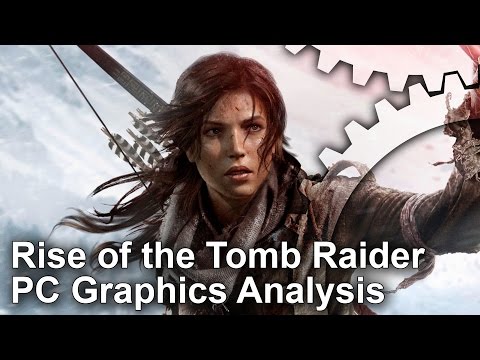Face-Off: Rise of the Tomb Raider on PC
UPDATED: PC performance analysis video added.
Released to critical acclaim this past November, Rise of the Tomb Raider is now locked and loaded for release on the PC courtesy of always reliable Dutch development house Nixxes Software. The Xbox One version is already a great-looking game but with the vastly increased power of a high-end PC, Crystal Dynamics' latest has never looked or played better.
Powered by an upgraded iteration of the in-house Foundation Engine, Rise of the Tomb Raider brings a host of next generation visual features to the table. This includes a physically-based materials system, image-based lighting, deformable snow, enhanced hair simulation, tessellated terrain, high quality cinematic effects and more. In bringing the game to the PC, Nixxes has enabled a host of PC exclusive options which expand upon and refine this already beautiful game.
While the game looks quite similar to the Xbox One version at first glance, it's clear that these additional PC specific settings bring a lot of additional depth to the experience. Tessellation is used throughout the game in areas where it is absent on Xbox One, shadows are greatly enhanced, the amount of dynamic foliage is increased, high quality HBAO+ is available, and general performance and image quality can be pushed much further. All of these improvements do require more powerful hardware than Tomb Raider 2013 but with some tweaking, you can achieve excellent performance on a wide range of hardware.
When drawing comparisons to Xbox One we've found that the console version of the game doesn't fit squarely into any of the PC presets. Instead, we see a combination of settings designed to suit the performance needs of the platform. Based on our tests, we believe that Xbox One offers results similar to the high preset with tweaks designed to aid performance - anisotropic filtering is dialed back on Xbox One to a very low level, dynamic foliage is limited to the medium setting, tessellation is limited to snow deformation, and soft sun shadows appear to be completely absent. However, other settings, including depth of field, texture quality, scene detail, and shadow quality all stack up well against the high settings on PC.
Of course, one of the most important improvements here isn't something you'll notice in screens or videos. We're talking about a reduction in input latency - an issue where the Xbox One version feels mildly unresponsive and more difficult to play. We were already surprised when the Nixxes-engineered Xbox 360 version offered faster input response but on the PC, where faster frame-rates rule the day, this is improved further. Rise of the Tomb Raider is very responsive on the PC and it has a transformative effect on the quality of the combat experience.
One hallmark of a great PC port pertains to the number of settings available and how quickly they can be modified. In the case of Tomb Raider, we were satisfied to discover that all settings are dynamically adjustable in-game, meaning no lengthy reloads as you tweak. You can see changes happening behind the menu in real-time giving you immediately feedback and enabling easy resource monitoring. This makes adjusting the experience an absolute breeze, encouraging experimentation on the part of the user.
The basic display options are filled with all of the options one might expect including resolution adjustment, refresh rate selection, and anti-aliasing type. Tomb Raider can operate in full-screen or borderless window and supports two levels of super-sampling anti-aliasing right out of the gate. The game also supports arbitrary resolutions which can be adjusted at any point to suit your needs - users of Nvidia's Dynamic Super Resolution (DSR) can enjoy Rise of the Tomb Raider at resolutions well beyond the monitor's native resolution.





















Jumping into the graphics settings we have a wealth of options and multiple pre-configured presets available for players. We've taken a look at each of these settings and determined the basic impact on performance and visual quality. For this section, we conducted tests on an Intel i7 5820k clocked at 4.4GHz with 16GB of DDR4 ram and an Nvidia GTX 780. Using this hardware, we were able to achieve a near flawless 60fps experience at 1600x900 with mostly very high settings or a locked 30fps experience at 1440p using the same settings.
Texture quality: As a game designed primarily for the Xbox One and its unified memory pool, it should be no surprise that textures eat up a lot of space. The PC version of the game includes even higher resolution textures than the Xbox One version, though memory requirements naturally increase with these settings. We monitored VRAM usage at 1080p while adjusting texture resolution and have determined that the low setting requires 1.5GB of VRAM, the medium setting demands 2GB, the high setting 3GB, and finally, the very high setting requires a 4GB card to avoid performance hitches. Using the GTX 780, the high setting was perfectly smooth throughout the experience but VRAM usage hovers right around 3GB at all times. We could get away with using the very high setting but this introduced some mild performance dips due to the increase in memory requirements. Provided you have the VRAM, this setting appears to have just a mild impact on performance.
Anisotropic filtering: An expected setting but one of the most important when it comes to image quality. The Xbox One version operates with a very low level of anisotropic filtering resulting in blurred textures are oblique angles. Naturally, the PC version supports up to 16x filtering which, when combined with the highest quality textures, gives the impression of more detail throughout each scene.








Shadow quality: Shadow quality controls the resolution of the shadow maps used throughout the game. This is one area where the PC holds a distinct advantage over its console counterpart. While shadow map resolution on Xbox One is a match for the PC version's high setting, shadows are lacking certain details altogether - leaves in the Geothermal Valley, for instance, are present in the PC version's shadow maps while absent on Xbox One. Furthermore, shadows are static on console while animations depicting leaves blowing in the wind are present on PC. The PC version even allows users to engage a very high setting pushing shadow detail even further at the cost of performance.
Sun soft shadows: Aside from increased shadow precision, the addition of this feature helps create more realistic shadows across the world. Shadows from objects cast by the sun naturally become less defined at a great distance and this setting seeks to replicate this effect. On Xbox One, this appears to be completely absent. It's definitely a nice touch here on the PC.
Ambient occlusion: On Xbox One, Rise of the Tomb Raider makes use of broad temporal ambient obscurance while PC users are also granted access to HBAO+. The default AO method actually does an admirable job but HBAO+ further enhances contact shadows. It should be noted that both PC solutions appear to differ greatly from the BTAO method used on Xbox One.




















Depth of field: Rise of the Tomb Raider features some lavishly produced cut-scenes and one of the keys to achieving cinematic perfection lies in high quality bokeh depth of field. This is one setting where the Xbox One version stacks up against the PC version's highest setting and it looks glorious in both versions. Another setting, named vignette blur, also applies a subtle blurring technique to the edges of the screen at points and this feature is utilised on Xbox One.
Level of detail: This setting controls overall scene complexity and the distance in which objects are drawn out from the camera. The Xbox One version is a match for the high setting but PC users can push this to very high for increased detail at a distance. This typically impacts buildings and foliage but also has an impact on texture and surface detail. Dropping this to medium and low saves on performance but introduces noticeable pop-in that can prove distracting.
Tessellation: This particular feature enables higher quality terrain rendering by engaging tessellation on selected surfaces. It looks excellent in action and adds plenty of depth to the world. Tessellation of this variety is not present on Xbox One. That said, the deformable snow feature actually does make use of adaptive tessellation both on Xbox and the PC but this differs from the setting available in the options menu here.








Screen-space reflections: This simply toggle is pretty self-explanatory - screen-space reflections are drawn when enabled. This is typically applied to puddles and bodies of water which helps create more realistic conditions when running around fluids. Disabling this feature may save performance on lower end hardware but it doesn't incur much of a performance hit on our test system.
Dynamic foliage: This setting controls the interactivity of plants and bushes throughout the world. On Xbox One the medium setting is used, enabling larger plants to react realistically to Lara's movements. By bumping this up a notch to high, we see a greater variety of plants and branches react helping to build an even more interactive environment.
Bloom, Vignette blur, motion blur, lens flares and screen effects: All five of these settings are toggles and each of them is enabled on Xbox One. Of the five, only motion blur seems to incur any noticeable performance hit while the rest appear to be available for those that wish to tweak their presentation. If you prefer playing with lens flares and bloom, for instance, you can do it.
Purehair: The feature previously known as TressFX emerges once more and it works better than ever. The updated Purehair technology operates with less of a performance penalty than TressFX while producing more natural results. This feature is present on Xbox One but there is an additional very high option available on PC as well which likely increases the fidelity of the simulation.
Rise of the Tomb Raider: PC performance analysis
As noted above, primary testing was performed on a GTX 780 rig and results were fine once the 3GB VRAM limitation was taken into account. However, this is a demanding game to run on the high and very high presets, and compromises need to be made on less capable systems. We also tested Rise of the Tomb Raider on other systems too. We recommend a Core i5 quad-core processor for this title and a GTX 960 for a better-than-console experience. For our testing here we used Nvidia's game-ready driver. AMD did not respond to requests for a Radeon equivalent, so we used the latest Radeon 16.1 beta.
First and foremost, the venerable DF budget PC with an i3 processor and GTX 750 Ti finally met its match with Rise of the Tomb Raider. Running with settings similar to Xbox One, we found that testing areas saw the game turn in frame-rates between 13 and 25fps. In comparison, the AMD test featuring an R7 360 fared even worse with performance numbers dropping all the way into the single digits at these settings. The game is quite scalable, so it becomes possible to achieve more playable frame-rates by dialling back the more demanding settings, but it's important to note these limitations. This is one of the few cases where our budget PC failed to get close to console performance levels, but as the video at the top of the page hopefully demonstrates, even on medium settings, the game still looks very attractive.
The battle between the GTX 970 and the R9 390 is fascinating. With frame-rates unlocked and settings maxed at 1080p, the Nvidia card provides a 47.5fps average, matched up against 48.8fps on AMD - but it doesn't tell the full story. Some sections of gameplay see the GTX 970 pull ahead by up to 5fps, while interior scenes, cut-scenes and close-ups see the R9 390 dominant. The contest is even more interesting in that Rise of the Tomb Raider is known to use asynchronous compute - a hardware-level feature absent on Nvidia hardware and fully implemented on the R9 390.
So what about locked frame-rate gameplay at 1080p30 and 1080p60? For the former, GTX 960 with a 30fps cap provides an absolutely rock-solid experience, giving us improved levels of consistency over the Xbox One version in terms of performance plus no reduction in resolution on cut-scenes (where the Microsoft console renders at 1440x1080). It even offers some overhead for boosting settings, where we can start by bumping anisotropic filtering up to 16x. The pursuit of 1080p60 at these same settings takes a little more grunt of course, something we can achieve using a GTX 970. Even with tessellation enabled it sits at a solid 60fps, with only The Village level causing frame-drops below. This is a one-off problem area, and the simple solution is to switch this option off - though alternatively, the issue can be mitigated to a degree via overclocking.
Rise of the Tomb Raider on PC - the Digital Foundry verdict
Ultimately, the PC version of Rise of the Tomb Raider is a great product - albeit one with higher system requirements than one might expect. It's a beautiful game with plenty of built-in flexibility, but those planning to max out settings on anything other than the latest generation hardware are likely to run into performance issuess. The Xbox One version of the game was clearly optimised to operate at its best on a closed platform and as such, it's not actually possible to fuly duplicate console settings here. The closest match requires a meaty system to get the job done - an i5 quad with something along the lines of a GTX 960 to hit 1080p30 on high settings.
When running on faster hardware, the results are certainly more in line with expectations and it becomes possible to produce visuals that greatly exceed the already beautiful Xbox One version of the game. That's not to say there aren't still issues here - for instance, the icy tree branches used throughout the game suffer from shimmering that has proven almost impossible to eliminate, but it still feels like a solid port.
Overall, Rise of the Tomb Raider is an excellent game with a greater focus on exploration punctuated with well-designed battles - battles which play even better on the PC due to faster input response and higher frame-rates. Nixxes has produced a solid version of the game that takes great advantage of the PC platform - just make sure your hardware is ready to be pushed.