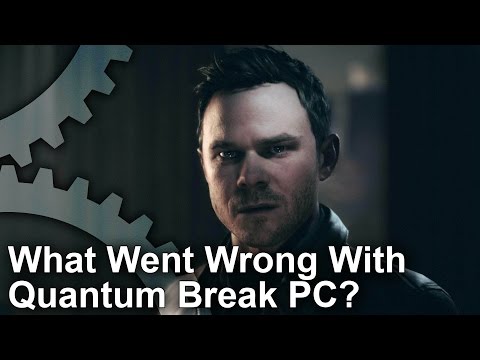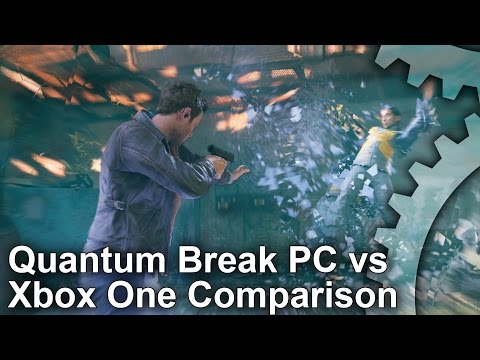What went wrong with Quantum Break on PC?
Poor performance, UWP limitations, crashing Nvidia drivers - and a 50fps limit on 60Hz monitors. This isn't good.
Quantum Break has arrived on the PC and to suggest that the results are disappointing would be a massive understatement. PC gamers are left out in the cold with another high profile release failing to deliver expected levels of performance, features and customisation. As things stand, it simply isn't possible to achieve a smooth frame-rate on any PC hardware configuration and thanks to the profound limitations imposed on gamers by the Universal Windows Platform, there's no way to fix it.
In situations like this, it's hard not to sympathise with the developer to a certain extent - and it's an especially surprising situation as Remedy is well known for delivering excellent PC products. But perhaps this port simply needed more time to adapt into a series of new systems imposed on it - Quantum Break makes use of the relatively new DirectX 12 API and it has to cope with UWP too. The game's core design is tailored to squeeze every ounce of performance out of the Xbox One console. While Microsoft's universal approach to app development is designed specifically to enable easier cross-platform development, it's clear that high-end games still require special care.
While we feel for Remedy, the reality is that Microsoft is still asking customers to fork out £49.99 for a game that just doesn't work as it should. When a PC equipped with the fastest hardware available falls short of the consistency offered by a far less capable console, you know there's something wrong. There's the sense that this game needed more focus, a lot more testing, and - in Nvidia's case - better drivers. But Microsoft has to bear responsibility too: several of the issues encountered here are a direct result of UWP's lack of features and quality, to the point where even downloading and installing the game is a trial. We bought the title at launch Tuesday (Microsoft did not provide code) and these are the principal issues encountered thus far:
60 frames per second isn't possible on a 60Hz monitor: The most serious problem with this port lies in its performance limitations - currently, we've determined that it simply isn't possible to reach frame-rates matching the refresh rate of the monitor in use. The maximum frame-rate seems to be limited to 5/6th of the refresh rate - this means, when using a 60Hz monitor, the game simply cannot go beyond 50 frames per second. We even tried it with a Core i7 system paired with Titan X running at 720p on the lowest settings, but 50fps was still the limit - and the same thing applies to AMD GPUs too. The resulting frame-time graph sees the game bouncing between 16.7 and 33ms throughout the experience - even with the most powerful PC hardware available. With a 50Hz refresh rate then, you'll be limited to just 43fps. When using a 120Hz or 144Hz monitor, the maximum frame-rate obviously increases, but you can't achieve a level of performance that results in consistent, level frame-times. As far as we can tell, a judder-free experience is impossible at the moment without a patch from Remedy. This is something we've never seen before, but we've reproduced the issue on two different PCs running four different graphics cards.
30fps cap doesn't work properly: Users might find that simply capping the frame-rate at 30fps - an option in the menu - could help deliver the near-locked, more consistent update seen on Xbox One. Unfortunately, that just isn't possible either. When the cap is engaged, the game's frame-pacing becomes an issue, resulting in a jerky experience. While it's possible to achieve a measured frame-rate of 30fps, it will never appear as consistent as the Xbox One version, which mostly delivers each frame at a locked 33ms refresh. Normally, we would use the Nvidia half-refresh rate option or Riva Tuner Statistics Server to solve this problem but as a Universal Windows Platform app, the full-screen mode is limited to borderless window, preventing these tools from functioning at all.
Image quality: Then we have image quality. On Xbox One, Quantum Break uses a clever reconstruction technique designed to free up resources while producing a relatively clean image. It works quite well. On PC, with more capable hardware, we would prefer to see an option to render at the native resolution of our display without this feature - but this is not provided. What this means for users is that '1080p' effectively produces a reconstructed 720p image rather than a native full HD output. Rainbow Six Siege offers a similar technique but on PC, it's optional. This is a technique that looks nice on a television from a normal viewing distance, but when you're pressed up against a high resolution PC monitor, the results are blurry and lacking detail.
Universal Windows Platform: This is a drum we cannot beat loud enough - the Universal Windows Platform architecture is a huge issue for the PC right now. There are problems with this game, such as frame-pacing, which could be fixed by users right now but that becomes impossible due to UWP's limitations. In the case of Quantum Break, this means that we're basically held hostage waiting for improvements from the developer or from Microsoft itself, as if this were a console game. In a perfect world, games would ship without any issues, but that just doesn't always happen, which is why it's so important for PC gamers to have the option to work around these problems with established tools and GPU control panel options. Also: bonus points to UWP for overwriting our Xbox One completed game save with fresh PC data instead, eliminating our existing progress completely.
Data streaming: Quantum Break's world is divided into small chunks that are dynamically loaded as needed. This enables a continuous, more consistent world to explore but it also demands a lot from the hardware. This is a game that must be installed on a solid state drive. We tested Quantum Break on a fast 7200rpm HGST mechanical drive as well as a Samsung 850 EVO SSD and found that performance simply wasn't acceptable on the former when transitioning between areas. Huge stutters and skips appear, leading to a very jerky experience at select points. This isn't necessarily an issue with the port - though Xbox One clearly copes better with far less capable storage - but to our mind, an SSD is an essential requirement you must bear in mind before purchasing.
Meagre enhancements: There are improvements to Quantum Break, but the difference is not as significant as we would have hoped and often comes with a huge performance penalty. Volumetric light shafts and shadows benefit from an increase in resolution, resolving our biggest complaints with the Xbox One version - but it's not quite enough. It is possible to select higher presets for textures and effects work as well, but the difference is difficult to appreciate due to the reconstruction techniques in play. At the same time, we see the same aggressive LOD management on the PC as we did on Xbox One with no option to change it. Trees and vegetation still pop-in very near to the player, which proves distracting. Furthermore, anisotropic filtering is limited to a low level by default and has no option within the game to adjust it. Thankfully, this actually can be addressed by using your graphics card control panel. This is one area that, while disappointing, would be easier to overlook if not for the performance and image quality limitations.
No quit button: This was the first warning flag that something wasn't quite right. On the face of it, the lack of a dedicated quit button seems like a minor issue. You can, after all, reach over and use your mouse to click out of the game or simply press Alt-F4 - but we feel it highlights core issues with the approach to PC gaming here.
















Crashing: On two of our Nvidia-equipped systems, Quantum Break crashed. A lot. It's important to stress that it's not the game code itself that died, but rather the Nvidia driver. It's not often that we see the display driver itself crash and recover outside of extreme overclocking tests, but that's exactly what we experienced here. We attempted to rectify the issue by eliminating all traces of the driver from our machines and re-installing, while also using both the latest and older drivers - the results were the same. Quantum Break is unstable on Nvidia hardware, and this may well also explain the inexplicably poor performance we put up with on GTX 970 - remarkably, the AMD R9 390 equivalent is 50 per cent faster.
So at this point, we've established that Quantum Break has made a poor first showing, but how does it stack up against the Xbox One version? Truth be told, even with the enhancements, the graphical improvements are limited. It's difficult to appreciate some higher precision features in the face of the other issues. As it stands, we've found that it's impossible to experience the game at a smooth 30 or 60fps on the PC. Frame-pacing issues and the inability to reach your display's refresh rate are a genuine issue for the PC version and prevent the game from ever feeling as smooth as the Xbox One version. For users with a choice between the two, we recommended avoiding the PC version until it is fixed, and recommend playing on Xbox One instead if that option is available.
We really enjoyed Quantum Break on Xbox One and the promise of using additional horsepower to smooth out the game's issues and play at 60fps was a huge lure in us fronting up the cash to buy the PC game, but the bottom line is that the PC version is a profound disappointment. The few improvements on offer cannot offset the major performance and image quality issues present in this port. What really stings is that some of these issues could be addressed by the community right now if not for the limitations of the Universal Windows Platform. We've expressed concerns over Microsoft's multi-platform initiative in the past and this situation is a perfect example of why. Until these limitations are removed from UWP, it's really hard to recommend purchasing any game that runs on it.