Why you should install Dark Souls 3 patch 1.03
Significantly improved performance, but issues remain.
Dark Souls 3 was released in Japan a few weeks before the rest of the world, offering an early glimpse at the game on both PS4 and Xbox One. We took advantage of this, testing the performance level of the earlier, spoiler-free parts of the game. Since then, many players have reached the end of the game and reports have emerged, suggesting that late game regions were suffering from sluggish performance reminiscent of Blighttown - the original Dark Souls' most notorious performance trouble spot. Clearly, remaining spoiler-free wasn't going to cut it. If frame-rates degraded later on in the game, we needed to check it out.
We tackled three key areas - Farron Keep, Irithyll of Boreal and Lothric Castle - each of which has been reported as a trouble spot by multiple users. After playing through each of these areas, we noted some issues, but failed to encounter anything resembling the apparently crippled performance levels being reported. While slowdown is present at points, it is limited to minor pockets triggered by asset streaming or alpha effects in close proximity to the camera. Lothric Castle definitely exhibits extended dips to roughly 28fps at certain points, but aside from this specific section, the game maintains a 30fps average fairly easily.
However, the evidence suggests that this wasn't always the case. These tests were carried out with the latest patch - 1.03. Now, all of Dark Souls 3's updates have mentioned performance improvements, but 1.03 actually delivers some tangible improvements. We only have limited assets showing issues on earlier builds but the snapshot of the game shown below tells its own story: Dark Souls 3 still has some issues, but the optimisation effort has paid off - 1.03 is clearly running much more smoothly.
As things stand, it's very likely that early adopters did indeed run into performance issues in certain areas of the game. With our saves operating at version 1.03, and without the ability to return to older versions of the game, it's not possible to re-test, but we can at least confirm that new players shouldn't run into anything too serious - just be sure to download the latest update for the game as soon as you start playing.
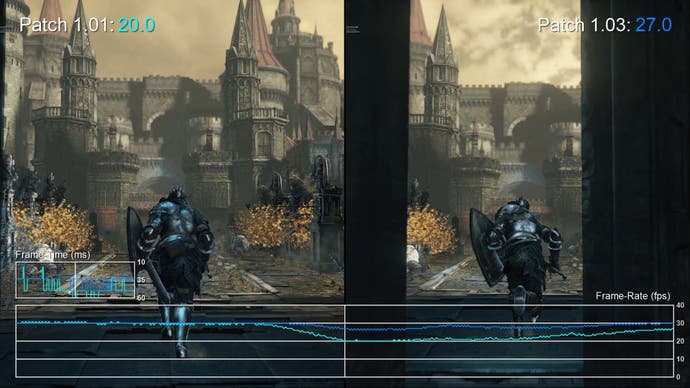
As things stand, there are some minor drops to frame-rate in the current code, but the more noticeable, persistent issue concerns frame-pacing. In a 30fps game, each frame should persist on-screen for 33ms in order to provide an even, consistent presentation. In Dark Souls 3, however, we see a wide variation in frame persistence times ranging from 16.7ms to 50ms. The end result is an intrusive micro-stutter effect - combine that with minor performance drops, and you get an experience that feels much jerkier than the average frame-rate numbers might suggest.
We've seen plenty of instances of incorrect frame-pacing in modern games but, in most cases, the developers have addressed this problem via updates. For example, Destiny's alpha release suffered from this, but was quickly fixed. PS4/Xbox One launch title Need for Speed Rivals also exhibited the issue, but thankfully it was rapidly patched after we flagged it up.
From a technical perspective, it's hard to believe that From Software can't resolve this issue - and we really hope that at some point the studio does get around to it. However, Bloodborne - running on the same engine - still exhibits the issue despite a number of updates, making us less than optimistic about it being corrected in Dark Souls 3. And that's a shame. The title's performance profile could be better but it's actually hitting its performance target for much of the duration. However, the additional judder caused by wobbly frame delivery is actually giving the impression of a lower performing game.
Thankfully, it can be avoided - but only with the PC version of the title. We ran it side-by-side with the PlayStation 4 release, using Nvidia's half-rate adaptive v-sync GPU control panel option. This effectively forces a 30fps presentation on 60Hz monitors, with frame-pacing properly enforced - and suffice to say that the game feels much more solid as a result. It's also possible to run Dark Souls 3 at a solid 60fps entirely maxed at 1080p, utilising mainstream enthusiast hardware like Nvidia's GTX 970 - a topic we'll be returning to shortly - but you can get a preview of how that looks by checking out our recently published Dark Souls 3 PC vs PS4 head-to-head video. It really is a game-changer.
The gap in our testing right now involves the Xbox One version of the game. We're still playing through the PS4 version at our own pace, and for this piece, we've relied on a PSN account-share with the fine gentlemen at Eurogamer Portugal in order to gain access to the reported trouble-spots later on in the game. Unfortunately, we just don't have access to the Xbox One game's later spots to conduct similar tests - if you can help there and can trust us with an account share, do drop us a line at contact@eurogamer.net.
So that's about the long and short of it - like Bloodborne before it, From Software has quickly patched up the final game in order eliminate more serious performance issues and based on our testing, the good news is that there's nothing that approaches the sheer jerkiness of the original Dark Souls' Blighttown in this game. But a real problem remains - inconsistent frame delivery. Is it a game-breaker? Well, not quite. But in combination with outstanding performance issues, it takes off some of the sheen away from a brilliant game. It's a shame this may never get addressed, but unlike Bloodborne, at least it's possible to seek out the PC version, which can be configured to avoid the issue completely.
For more advice, check out our Dark Souls 3 guide.








