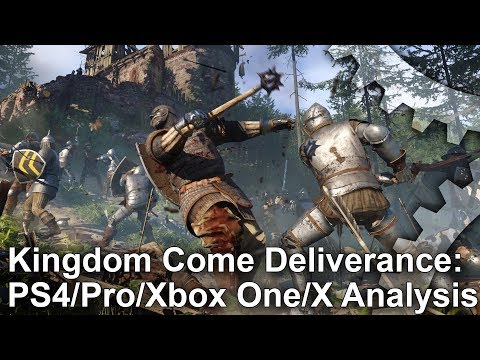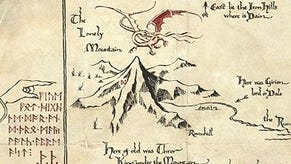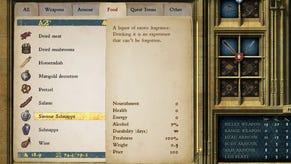Kingdom Come Deliverance on PC offers huge upgrades over console
But even high-end hardware can struggle at max settings.
Having taken a close look at all four console builds of Kingdom Come Deliverance, one thing is clear - this is a highly demanding game built on an engine that traditionally favours PC hardware. Xbox One X comes out on top with improved performance and a 1440p resolution, but frame-rate dips to the low 20fps region on all versions, with long initial loading times and abundant pop-in across the board. The good news is that the PC version solves a number of those problems, provided you have sufficiently capable hardware. Yes, perhaps not surprisingly, bearing in mind the CryEngine roots, this game can push even the most powerful kit to its limits.
It's also a great example of a game that benefits immensely from running from solid state storage. The console versions take anything from 53 seconds (Xbox One X) to almost two minutes (PS4) to complete their initial loads. On PC, the experience is transformed. Blink and you'll miss it: within one second, you're at the front-end menu. From there, it does take five seconds to actually load a save game to the opening village - but again, that's a huge saver on the 28 second wait on an Xbox One X, or 44 seconds on a base PS4. And this is from a mainstream SATA Sandisk SSD, not a cutting-edge NVMe drive.
As you may expect, solving the console's performance issues is very much down to individual settings and hardware, but the good news is that Kingdom Come Deliverance is built to scale - not just on today's technology, but tomorrow's GPUs too. In terms of CPU requirements, simulation is pushed hard here, with the title delivering an open world design similar to Homefront The Revolution, but pushed to the next level with dense forests and complex AI-driven cities.
To get some insight into the vision here, we got into contact with Warhorse's lead programmer, Tomáš Blaho, who gave some fascinating insight into how this engine works. He describes the ultra high settings as a mode that's really only meant for future PC setups - and in testing it, we can see why: locked to a meagre 1080p resolution, the ultra high setting taxes even the mighty GTX 1080 Ti, since it adds indoor shadow casting, full real-time global illumination and several other challenging features. Blaho also confirms that the consoles generally use PC's medium preset, albeit with a few tweaks. There's a lot more to it, but this explains why booting to the main title screen at medium settings gives the same low texture quality as console, on distant detail at least.
With all that considered, even though it comes from a relatively small team, it's surprising how ambitious Kingdom Come is on a technical level. Running that ultra high preset at 1080p on an i5-8600K CPU with a Nvidia GTX 1080 Ti, playback struggles to lock at 60fps. Attaining a consistent 60fps is one of the big advantages of the PC version, and in this GPU's case you can get there by dropping shadow, draw distances and lighting quality to high. The experience is still significantly embellished over the console builds though, even with these reductions in place.
Sticking with PC's absolute top settings however, the first thing you'll notice is that this version gets a unique and taxing form of dynamic indoor shadow casting. It only triggers at the game's top graphics preset, and so be warned, it makes performance tumble around interiors, sometimes more so than exteriors. It's a neat bonus, and it uses any light source streaming through windows to create clean, blended shadows. This certainly ranks as a superfluous extra given the performance penalty though, and dropping the shadow setting by one notch dramatically boosts your overall frame-rate.
Next there are the volumetric effects, seen around taverns in particular, highlighting the dust streaming through the air. Again it's a simple extra, but helps to add a sense of depth to the space between objects. This feature enables at the high setting or above, so it is absent on all console builds at present. There's a huge swathe of improvements next to console besides that. Whether it's improved anti-aliasing, the sharper shadows, or textures that run at up to four times the resolution of console assets, almost every aspect is touched on and improved in some way.
One of the bigger changes is in lighting: PC's higher quality global illumination is standout. Unlike the cheaper voxel-based mode used on console, PC's top lighting setting here enables a higher grade SVOGI - a dynamic light bounce between objects that creates a beautiful, diffused look. Previously dull areas now look more vivid on PC; colours pop with a gentle bloom, and it ties into the ambient occlusion system too, giving a more realistic blanket of shade in-between objects. Along with increased shadow resolution, this ultra high lighting mode will tax your graphics hardware - though unlike the shadow casting it's a genuine standout feature, and worth keeping if you can.








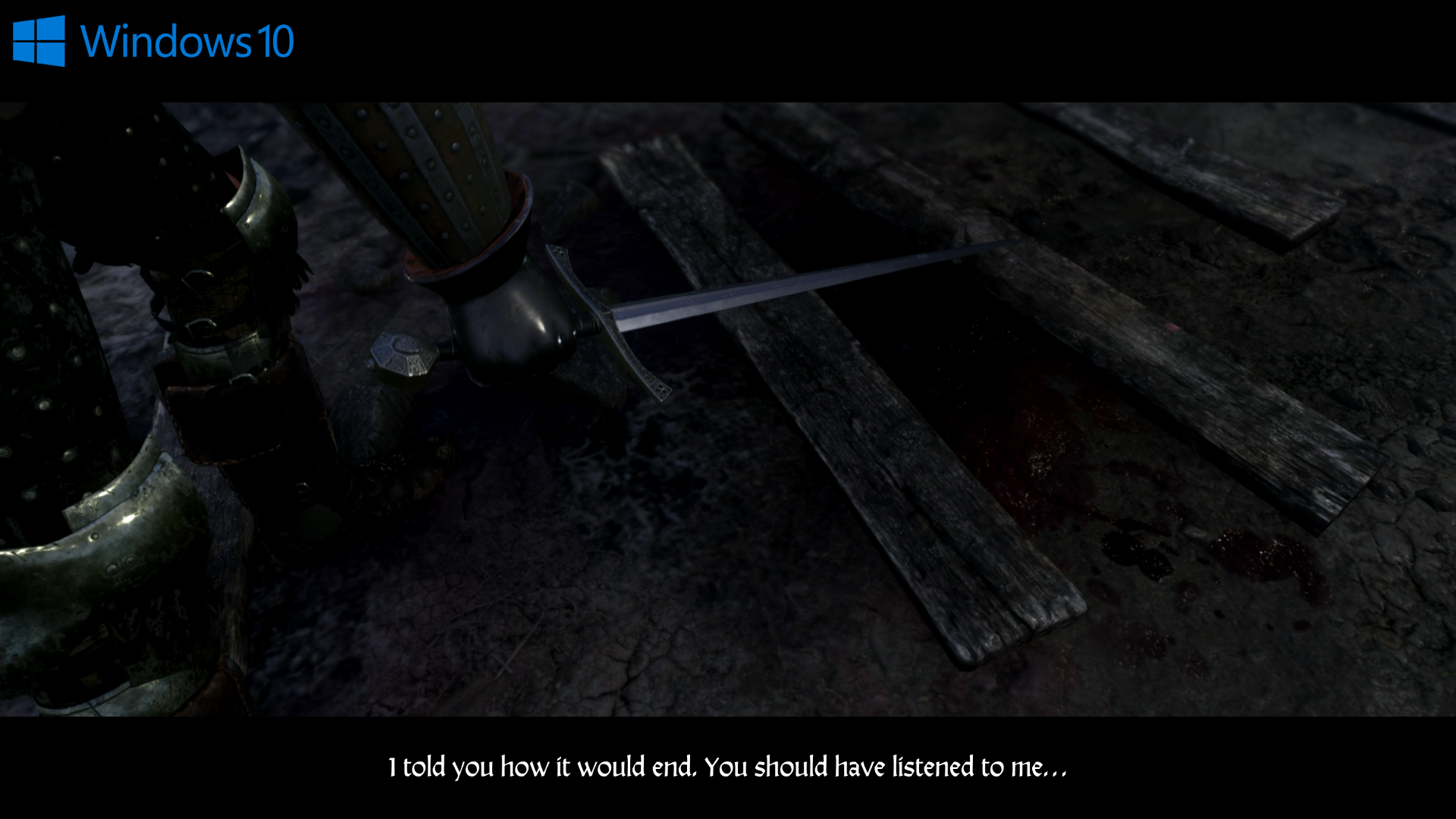
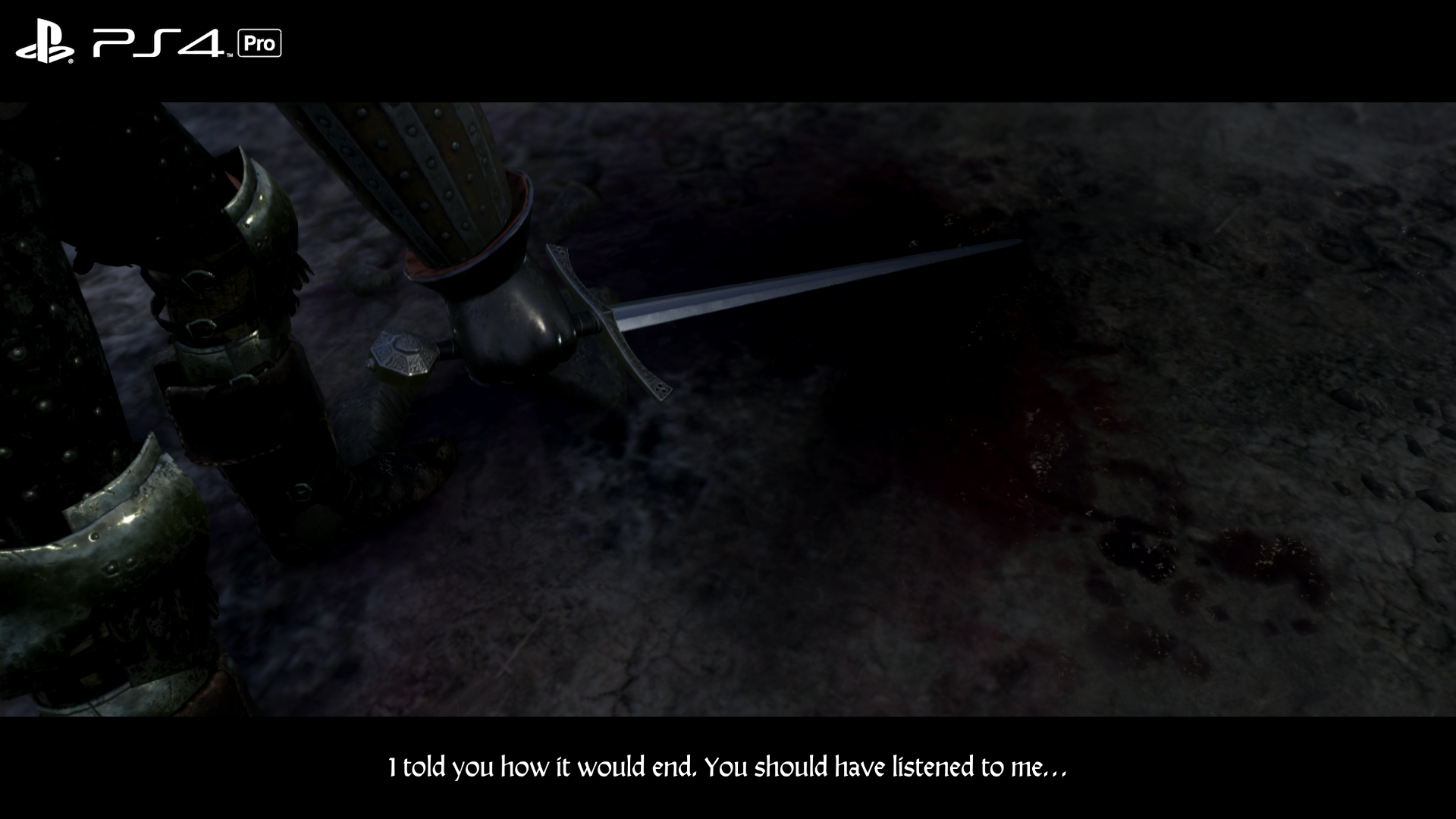






Another of the more impressive enhancements on PC is parallax occlusion mapping on floor detail. This creates 3D definition to mud tracks and puddles, but you can also catch it along stone wall-sides on across the Rattay castle. It looks fantastic, and by comparison to the flatter console version surfaces, PC's getting a much better representation of an already striking world. Fortunately you don't need to run at absolute top settings to get this POM effect either; it kicks in at the high setting upwards. For standard normal maps meanwhile, texture filtering is on another level compared to consoles. Last but not least is the improvement to draw distance in general: admittedly, pop-in is still an issue, but building detail and foliage have a much farther draw distance threshold, along with accompanying shadowing too.
As you might have guessed though, all of this additional loveliness comes at a cost, and performance is sobering. Even at 1080p resolution with a GTX 1080 Ti, frame-rates drop to a 35fps minimum on this ultra high setting, and bearing in mind the slower paced nature of the game, adopting a 30fps cap may be the way forward if you're playing with a gamepad. This is something you have to sort yourself, since there's no in-game option. Thankfully it's not too tricky, and also lets you adjust many other game settings not available in the official menus. Simply find the game's install directory in steam, make a duplicate of the system.cfg file, and from there, rename that copied file user.cfg. Now open that in notepad, and delete all its contents, and add the line sys_MaxFPS = 30. Save, and that's your 30fps cap enabled -though you can do all sorts of things here, like adjust anti-aliasing quality, or ambient occlusion, for example. This actually avoids the 31fps glitch we see on consoles, and the frame-times are evenly paced during gameplay.
Obviously, ultra high quality just isn't in the running for most GPUs. Realistically, high quality is where the real contest is: between mainstream cards like the GTX 1060 and AMD's RX 580. You get reasonable performance here, with the Nvidia card averaging 57.6fps, rising to 66.3fps on the RX 580. Both cards were tested with the Core i5 8600K running at stock settings. It's a big difference, but ultimately the drops hit hardest around dense city areas, and a walk through a castle barracks at night especially. This dark scene really strains both cards, and shows that really, 60fps locked is far out of reach - minimum frame-rates hit 25fps and 32fps respectively.
However, this may not be the whole story: CPU utilisation with an AMD card is markedly higher, so the positioning of the competing cards may change significantly on less capable processors. In fact, one of the CPU threads hits 100 per cent continually throughout that challenging barracks sequence, and also across a run through Rattay city centre - something that isn't an issue on the GTX 1060. Again, it's another Cryengine game that shows that if you have an AMD card especially, you will need to back it with a very proficient CPU. But the results are undeniably faster. So what's going on here?
"Crytek has a main thread and a render thread that are the most demanding. Usually one of them is the bottleneck - 100 per cent - and the other is waiting a bit," explains lead programmer, Tomáš Blaho. "There is also a job system on other CPU cores where many rendering, simulation and AI tasks are offloaded, but those are hardly ever utilised as much as the main and render threads... The only thing that could fully utilise job system CPUs on PC are merged meshes, usually grass, that have physics simulation. So if you have vegetation distance on maximum and you are in a place with lots of grass, the eight-cores CPUs (like my beloved Ryzen 7 1800X) excel there."
Put simply, the engine demands highly clocked CPUs for high frame-rates, if only for the one thread that truly needs it. Unfortunately, the turnout for our GTX 1060 and RX 580 test here, with our 8600K at stock clocks, is that 60fps just isn't doable, at least on the high setting. One way to mitigate that situation is to drop settings especially for draw distance and physics, to minimise CPU load.
At medium, a lot of the time we've got plenty of performance overhead to get away with a 60fps lock. Even cities run smoothly with few signs of dipping below that line. The averages are very similar to the high test too, in that AMD wins out. Put in perspective, the GTX 1060 gets an average of 71.1fps overall, next to the 82.6fps on the RX 580. Again the margin between the two is roughly the same as our high test, but results are boosted to a point where you could happily play with a cap at 60 here - for most areas, at least. Again, the barracks sequence can prove problematic.
Either way, that puts the game's launch state on PC into perspective. Mainstream PC GPUs can still double console performance, but high settings and beyond are going to require some truly meaty GPUs to get the job done. There are some big positives here though. From performance, to pop-in, to loading times, the PC version of Kingdom Come Deliverance gives a range of positive results that address many of our biggest gripes with the console versions of the game. Clearly it's not a title that takes easily to most PC setups, and obviously you'll need a premium-end card to really see its best features, but stacked up against the alternative releases, there's no competition - this is the best way to play.