Control PC: a vision for the future of real-time rendering?
How ray tracing radically transforms an already stunning game.
Last week, we posed the question: has ray tracing finally found its killer app? While Minecraft RTX and Quake 2 RTX have amazed us, it's Remedy Entertainment's PC version of Control that's our genuine contender in the triple-A space. In fact, between lower quality and ultra-level settings all the way up to a fully enabled ray traced experience, Control actually delivers a chronology of lighting techniques from the last generation, to the current and then on to the next - with dramatic transformations in as we transition from one phase to the next.
What we have here is a beautiful game using the state of the art in today's rendering techniques, taken to the next level via hardware-accelerated ray tracing. Remedy's RT implementation is quite extraordinary, running the gamut from radical, game-changing upgrades over standard rasterisation to much more nuanced, more subtle enhancements - features you may not notice in the heat of gameplay, but speak to the scale of the developer's ambitions. While many titles are using ray tracing technology for global illumination, reflections or shadows, Remedy throws RT at practically everything - and Control itself is the perfect canvas for showcasing these effects, thanks to its brutalist-inspired architecture and heavy reliance on reflection.
Five key features define the RT experience in Control. To begin with, there's the introduction of ray traced diffuse global illumination, used to embellish Remedy's already stellar voxel-based solution. Ray tracing reduces errors and adheres better to world geometry, while also replacing standard ambient occlusion with a far more realistic alternative. On top of this, local coloured lighting is bounced around still further, giving dynamic and static objects another contribution to the game's overall indirect lighting. This step is crucial in going beyond the game's standard lighting - starkly coloured dynamic objects that are brightly lit cast light onto their neighbours, giving a more realistic look.
More subtle is the use of ray traced contact shadows. Shadow of the Tomb Raider's DXR patch replaced shadow maps completely with RT replacements, but Control does things differently, essentially enhancing the resolution of the existing shadows and adding an extra layer of more precise shade on top. Since the enhancements are ray traced, they also make objects connect with the ground more, eliminating the classic 'Peter Pan' effect where the shadow map is misaligned with the real casting point of the shadow. It's a nice effect, but quite subtle in comparison to the GI and other effects - and can safely be disabled without compromising that much in the way of visual fidelity.
Our next RT upgrade is fully ray traced opaque reflections, offering super-realistic reflections on any reflective material - even if the source is not visible on-screen (a limit of the current-gen screen-space reflection technique). This effect applies at any and every scale and is of a very high quality. Depending on the content, this is easily the most transformative ray tracing effect in Remedy's suite: it does not make the surfaces any shinier, rather it delivers reflections that other techniques fail to represent at all, adding significantly to the fidelity of many of the materials in the game.
Also impressive is the inclusion of transparency reflections. These add mirror reflections to any transparent glass in the scene, without blanking your view through the glass. Similar to opaque reflections, these apply to even the tiniest of objects at unprecedented detail, right down to complete scene reflections in glass bottles or other reflective minutiae. The level of detail this represents goes beyond the pale when you realise you can see your moving character model in the reflection and even read the newspaper just out of frame on a nearby desk. The final RT effect in Remedy's suite is reserved for combat: ray traced debris. This adds smaller stones and rubble into ray traced reflections that would otherwise be absent - a small effect but an appreciated addition nonetheless.





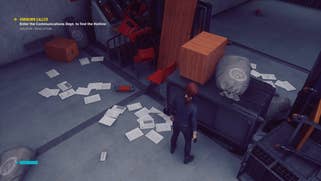














With all of these effects combined, we have the most impressive use of hybrid rendering yet - a stunning mix of both state-of-the-art rasterisation techniques and possibly the most feature-complete ray tracing implementation found yet in a triple-A game... all at a time where we've yet to reach the first anniversary of Nvidia's RTX hardware launch. All of which raises the question: what level of hardware do you need to enjoy all of these effects in concert? Well, to put it simply, even an RTX 2080 Ti at 1080p can drop beneath 60 frames per second when running all RT effects in concert, but owing to the varying levels of impact each of the technologies has, there is scalability here. Ultra settings with maxed-out RT effects are not necessary. Ultra effects rarely are to be honest, and are always there as options for the future - but let's just say that this game has many of them.
First things first - every frame counts if we want to maximise meaningful fidelity with and without ray tracing, even with an RTX 2080 Ti - the GPU I used for performance testing. Regardless of whether you are playing with ray tracing on or off, I recommend reducing volumetric lighting to medium. It has a minor change on volumetric resolution and break-up, but yields a 12 per cent performance increase over high. With RT off, it's also a good idea to reduce screen-space reflections to medium: it affects their general noisiness and how crisp they look on rougher surfaces, but increases performance by seven per cent at medium over high. Likewise, if you are playing without RT on, I'd also suggest turning global reflections down to medium, which has a very small visual hit but adds a small amount of extra performance.
Again, regardless of whether you are running RT or not, the game offers MSAA - which is rather rare for a modern title and is surprisingly cheap. The game's TAA anti-aliasing does a pretty great job on opaque edges with MSAA helping in keeping transparency edges more stable, or improving consistency on hair effect. I recommend leaving MSAA off to save for other, more important visual aspects, but if you use the 2x option you only lose around three per cent of performance, rising to seven per cent at 4x.
| Standard Optimised Settings | RT Optimised Settings | |
|---|---|---|
| Global Reflections | Medium | Medium |
| Volumetric Lighting | Medium | Medium |
| Anti-Aliasing | TAA/No MSAA | TAA/No MSAA |
| Reflections | Medium Screen-Space Reflections | RT Reflections (Opaque/Transparency) |
As for priorities with RT effects, opaque and transparency reflections are the most obvious upgrades, but they come at a cost. I saw a 32 per cent decrease in frame-rate with the opaque variety, with the transparency variant hitting performance by 22 per cent. These effects are the biggest RT upgrades, but they are also the most impactful to performance. The ray traced GI, shadows and debris are somewhat decadent options, not so easily noticeable and can be disabled according to taste. RT GI hits frame-rates by 13 per cent, with the shadowing option causing a seven per cent performance decrease.
With all of these numbers in mind, how do these key settings match up against Xbox One X - the best console version by far? Well, it's a fairly uninteresting story to be honest - and similar to many other console games from the latter end of this generation. Across the board, settings seem to be locked to the equivalent of PC's medium presets. The only setting I could not determine concerned volumetric quality, which may be either high or medium - but in reality, they both look rather similar anyway. It was quite interesting to confirm these console-level settings as they are identical to my own optimised settings for the PC version. The bottom line is that medium is where the best bang for the buck sits, and that's the best fit for consoles.
It's possible to get some great performance from this game on today's mainstream GPUs but I have just one complaint - obtrusive stutter at higher frame-rates, which I hope Remedy manages to resolve shortly (we're investigating some user suggestions right now). Beyond that though, Control is absolutely a showcase release. With all of the ray tracing settings maxed, it is a legitimate look into the future of real time rendering - but even without, it's a stunning PC title that comes highly recommended.


