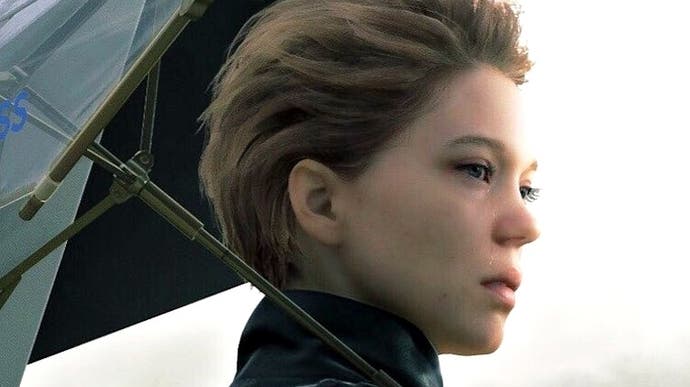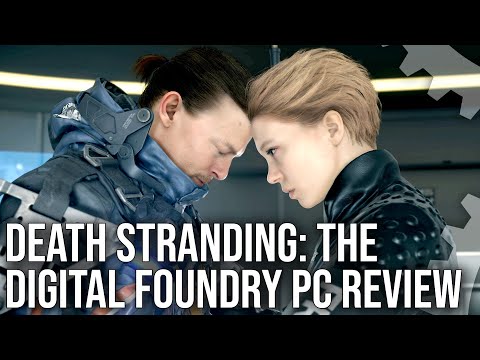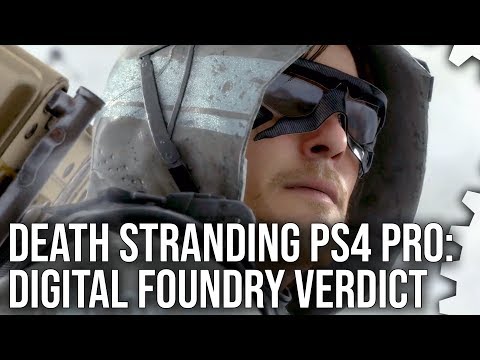Death Stranding PC tech review - the upgrade we've been waiting for
An excellent port limited only by lack of scalability.
There was a time when the chances of key PlayStation exclusives arriving on PC seemed slight - but the situation has changed and the arrival of Death Stranding for PC does a phenomenal job of liberating a stunning game from the confines of its host platform. In the process, the game runs at 60 frames per second (and indeed beyond) - Kojima Productions' original design target. But just how scalable is Death Stranding and what happens for 4K gamers when the PS4 Pro's checkerboard rendering is stripped out in favour of native rendering and other solutions?
A PC game is often defined by its range of options and while there's only a limited array of tweakables to play with, there's still much of interest to discuss. For a start, HDR is supported - just make sure that the option is also enabled in Windows' settings. The control over HDR is not as fine-grain as other titles on PC or indeed console, but it is great to see the feature here where other PC ports sometimes skip it. The good news here is that the implementation is just as stand-out as it is in PlayStation 4 Pro, and adds immensely to the quality of the presentation.
Not so impressive is the lack of camera field of view control. Generally, Death Stranding does have a much higher FOV than most console games so it is not a massive problem, but I can imagine some players feeling its absence and not being particularly happy about it. It's this kind of detail - or lack of it - that gives me the sense that Kojima Productions has an iron grip on artistic control for Death Stranding at the expense of flexibility for the user.
Along with being able to choose aspect ratio, there's resolution control - but it's delivered in a very limited fashion. The game only supports a certain list of resolutions that it deems OK for the user with any more oddball or custom resolutions not being available in the menu, while attempts to force them via the config.cfg file yield no positive results. With that in mind, if you want to try out something like 3200x1800 or 2880x1620 or any other non-standard resolution, it simply won't work. On my 4K monitor I could only use 4K, 1440p, 1080p and 720p essentially. Also when choosing resolution you are not given separate control over your refresh rate, so like many DirectX 12 and Vulkan apps, there is not a 'real' exclusive full-screen mode available. To use different refresh rates, your desktop refresh rate needs to be set and then the game automatically uses that frequency. This is really not great - high frame-rate monitors are so important now that I genuinely feel refresh rate control should be baked into a PC options menu just as resolution adjustment is.
The game's frame-rate limiter is intriguing - and you can choose anything from 30fps to 60fps all the way up to 240fps. Increased performance is the aspect of the game that Kojima Productions is most interested in and it's easy to see why. Death Stranding just looks so much better than the console version and feels more responsive to play. For this review I was switching back and forth between PS4 Pro and a PC running at 60fps to do some of the graphics comparison work and it felt so much tighter to control and more visually responsive. At above 60fps, Death Stranding moves into sublime territory where the animation work in gameplay looks absolutely fantastic, thanks in some small part to Decima's brilliant per-object motion blur implementation. The only disappointment? Cutscenes are locked to 60fps, though occasional bugs saw them run higher - or indeed lower at 30fps.
In terms of other graphics options (and by extension, scalability) there's not much here. There's shadow resolution, texture streaming size, model quality and then the ability to turn off depth of field, screen-space ambient occlusion or motion blur. Beyond this, there's the ability to turn off all anti-aliasing or to use FXAA or the standard TAA. The big bombshell here is that this game supports Nvidia's deep learning super-sampling - DLSS - which renders the game at a lower internal resolution and then utilises information from previous frames alongside a real-time AI program running on the GPU to increase resolution. Then there is also the AMD contrast adaptive sharpening included as well here - in this game the toggle does two things. First it reduces the resolution on each axis to 75 per cent of native - so 4K becomes 2880x1620. Then you have optional control in using the anti-aliasing type of your choice and applying selective sharpening to your liking.
So, what are the console-equivalent settings on Death Stranding PC? The game makes this easy for you by booting at default mode with TAA and all optional effects engaged. That is indeed virtually identical to the console version, with on exception: there's no anisotropic filtering control and that's locked at 16x by default on PC vs the visual equivalent of 4x on PlayStation 4. The only area you can scale beyond console beyond resolution and frame-rate is model detail, which pushes out LODs in-game. The effect isn't dramatic and the increase to CPU and GPU load is minimal.
Beyond that, there are no differences to the console version with the possible exception of the shadow resolution setting. This only seems to change the resolution of shadows from indoor lights and not from sunlight, but bizarrely I could see no difference between high and medium settings. GPU memory utilisation seems to adjust but I could see no visual difference on-screen. The game defaults to high, and the defaults are in line with PS4 Pro generally so that's likely the case here. However, you can drop to medium if you like with no impact to visual quality. As a word of warning, you have to be careful when toggling this setting as it does not always 'stick'. Sometimes after changing from low to high shadows, for example, the shadows remain at their lower resolution.






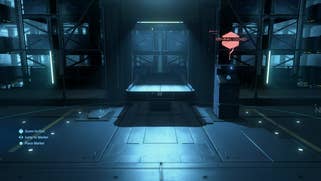















Lastly, we have the texture setting, which controls the amount of VRAM that can be used to cache textures. Here, I noticed no visual difference between the high and default setting, but the low setting does use noticeably lower resolution textures for objects close to the camera. With no visual difference between high and default, the chances are that Pro uses default and you can leave it at that regardless of how powerful your GPU is. Between these texture settings there are minor differences in performance and in VRAM utilisation but on my card it only seemed to show a visible difference on the lower setting.
And that's your lot, basically. There are a range of on/off options for visual effects and all of these are enabled on the console version. Screen-space ambient occlusion should be left on but if you happen to have a toaster, turning it off yields this game's biggest performance win of 11 per cent. The SSR used in Decima is of an older, less visually accurate variety, so it does not cost as much as other implementations we have seen in other games. I recommend leaving it on, but should your system be on the cusp of hitting playable frame-rates, you can increase performance by around four per cent in a worst case scenario by turning it off. Motion blur? Well if you do not like it, turn it off. In testing I could not see any performance advantage for doing so. Depth of field can be disabled but in my tests I only saw a gain of three per cent in scenes that heavily use it.
Regarding anti-aliasing, if you are not utilising DLSS, I can only recommend TAA as this is a modern game engine - the TAA in Decima engine is most similar to the SMAA T2x you might have seen in other games, so it is not overly soft but it still ghosts at times like other TAA implementations. It is cheap in performance terms and has better coverage than FXAA. Seriously though, DLSS is where it's at for Death Stranding.
Ultimately, there's not much that can be done to improve the visuals and I wonder if this down to the limits of the engine or because of Kojima Productions' tight grip on the way it wants the game to look and run. Standard default settings vs max settings presents only a marginal boost in quality with only a small increase in GPU requirement. This lack of scalability is a bit of a shame as some aspects of the visuals should be able to be pushed much further as an extreme option - like depth of field for example. Instead of an on/off toggle for depth of field, I would also like an ultra option to turn up its fixed internal resolution. On both PC and console, the low resolution depth of field causes flicker and aliasing in cutscenes even when your external resolution is very high. I would also like to have seen other high-end options like an option to enable grass shadows which are missing in both versions, or the ability to increase the resolution of the sky rendering. I wonder if the modding community will step in? At the very least, pushing out the LODs much further would be a great addition.
We'll be talking in more depth about native rendering vs DLSS vs console checkerboarding in a later piece but suffice to say, if you aren't using DLSS, you're not seeing the game at its best. It's a remarkable thing to say, but Nvidia's AI upscaling in its quality mode not only improves image quality - particularly in terms of eliminating TAA ghosting - but it also adds a huge performance increase. Swap down to the lower quality performance mode (which still looks better than console) and you're able to hit a consistent 4K60 on an overclocked RTX 2060. We've reached the point where if a game ships with TAA and it doesn't have a DLSS option, I feel genuine disappointment. I'm not joking when I say that the DLSS quality mode beats out native rendering with TAA and runs faster - I'd urge you to check out the video at the top of this page to see this how this all works.
If you do not have a GPU that uses DLSS, you can try out the AMD contrast adaptive sharpening option, which operates on all GPUs regardless of vendor. This option works much like it does in other games and does not appear to be reconstructing the image from its lower 1620p resolution. Again, we have quality comparisons in the video but the end result is that without any image reconstruction, CAS can only go so far. If you want to play this game at its best, DLSS quality mode trumps native rendering and on an RTX 2080 Ti, you gain a 38 per cent improvement to performance at 4K resolution. Remarkably, DLSS performance mode delivers a 70 per cent increase to frame-rate. These modes scale up from 50 per cent and 67 per cent native resolution respectively and the fact that image quality on the former trumps native rendering really is remarkable.
Moving on to overall performance, Death Stranding is best described as having a higher than average GPU requirement, but there's little chance you'll be CPU limited as the revised threading model Kojima Productions has come up with absolutely screams in this game. In my tests, a Core i4 8400 (six threads at 3.8GHz all-core turbo) can run the game in excess of 120 frames per second. The GPU side of things is more onerous. Without DLSS, the RTX 2080 Ti dips beneath 60fps at 4K when rendering a lot of transparency effects - like hair or water. A Radeon RX 5700 on the same settings is in the low 40s, but performs like a champ at 1440p. In the mainstream 1080p segment, RX 580 runs the game at 1080p60, though GTX 1060 is around 12 per cent slower and can dip beneath the threshold - no problem if you have a variable refresh rate display but not quite so good if you don't.
Ultimately, I'd rank the Death Stranding conversion as excellent overall. Good CPU utilisation is the bedrock on which a scalable port is delivered and this game is fast. Meanwhile, the astonishing innovations in character and terrain rendering delivered by Kojima Productions and the Decima Engine on PS4 look so much better on PC when delivered in higher fidelity at 60fps and beyond. The only criticisms I have come down to lack of scalability in the options, locked cutscene frame-rates and heavy policing of available resolutions and aspect ratios. But the bottom line is that there's nothing that looks like this on PC and certainly nothing that plays like it and I'd urge you to check it out.