Intel Core i9 12900K and Core i5 12600K review: storm's here
A radical architecture change pays dividends.
Intel's 12th-gen desktop processors promise a dramatic leap forward, courtesy of the long-awaited shift to a modern 10nm process, dubbed Intel 7, and a radical new hybrid design that echoes Apple's powerful M1 chips. It's the most exciting Intel release for years, and it comes at the perfect time: just as AMD's Ryzen 5000 processors prised the gaming crown (and significant market share) from Team Blue.
We've been testing the $589 Core i9 12900K and $289 Core i5 12600K for the past week against their 11th-gen predecessors and AMD's Ryzen 5000 processors, and have come away impressed with what Intel has accomplished here. However, all this horsepower comes with a cost - and we're not sure that 12th-gen makes sense for everyone just yet. In this review, we'll explain the gaming performance you can expect, explore the new features of the Z690 platform and everything else you need to know.
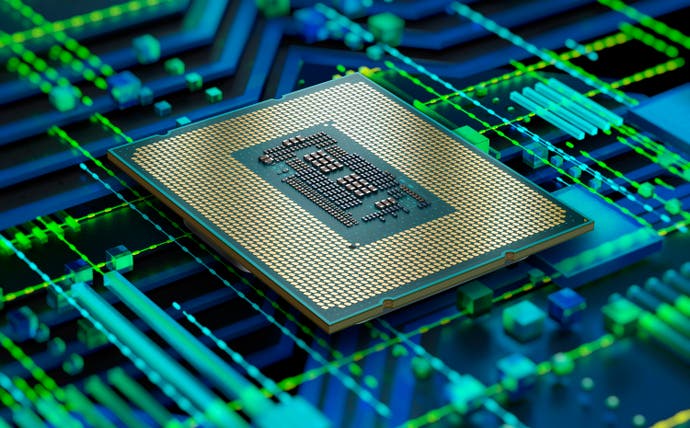
Before we get into the results, let's take a brief look at Intel's new Alder Lake architecture. As we established in our Intel 12th-gen announcement article, the new CPUs come with both high-speed 'Performance' and lower power 'Efficient' cores. The idea is that Intel's Thread Director and the Windows 11 OS work together to put performance-critical gaming or content creation tasks on the P cores, while background tasks like updates or streaming run on the E cores.
The flagship 12900K comes with eight P cores and eight E cores, with each P core also offering hyper-threading for a grand total of 16 cores and 24 threads. The processors also come with a larger L3 cache, mirroring a move AMD made with its Ryzen 5000 processors that boosted gaming performance significantly. With all things combined - the move to 10nm, the new architecture, new cache and max turbo boosts of up to 5.2GHz - Intel has promised performance gains of up to 20 percent for gaming and up to 30 percent for content creation - far beyond the usual single-digit performance gains we've come to expect.
Intel's 12th-gen CPUs also arrive alongside new Z690 motherboards. These support Alder Lake's new taller CPUs with the LGA 1700 socket, as well as PCIe 5.0 support. Models that support both DDR4 and DDR5 RAM are available from launch. We think that DDR4 will prove the better value option in the here and now, while DDR5 boards will come into their own months or years later. After all, the first DDR4 RAM kits were quite slow with high latencies, but this improved rapidly within the first few years of retail availability. We'll cover RAM testing later on. For now, let's take a quick look at the test rig we'll be working with and content creation performance, before we get into the game benchmarks proper.
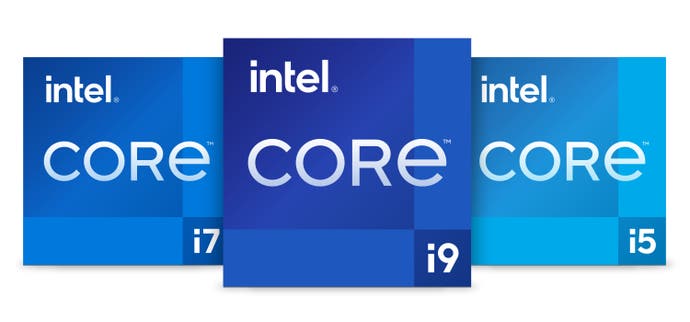
| Processor | Cores (P/E) | Threads | P Max Turbo | E Max Turbo | Smart Cache | Cost |
|---|---|---|---|---|---|---|
| i9-12900K | 16 (8E/8P) | 24 | 5.2GHz* | 3.9GHz | 30MB | $589 |
| i9-12900KF | 16 (8E/8P) | 24 | 5.2GHz* | 3.9GHz | 30MB | $564 |
| i7-12700K | 12 (8P/4E) | 20 | 5.0GHz* | 3.8GHz | 25MB | $409 |
| i7-12700KF | 12 (8P/4E) | 20 | 5.0GHz* | 3.8GHz | 25MB | $384 |
| i5-12600K | 10 (6P/4E) | 16 | 4.9GHz | 3.6GHz | 20MB | $289 |
| i5-12600KF | 10 (6P/4E) | 16 | 4.9GHz | 3.6GHz | 20MB | $264 |
Our initial testing uses a DDR5 motherboard: the Asus ROG Maximus Z690 Hero. (We had planned to test DDR4 as well, for a more apples-to-apples comparison, but our board didn't arrive in time for the embargo. We'll revisit this topic in future.) We tested two dual-channel RAM kits: a 32GB Corsair DDR5-5200 CL38 Dominator Platinum kit with fancy RGB lighting and 32GB Crucial DDR5-4800 CL40 kit that looks a little more basic but costs less. Our other motherboards used the fastest DDR4 we had on hand: a 3600MHz CL16 G.Skill Trident Z Royal kit. This memory hits much lower frequencies, but it does offer significant better timings and costs less too, so it'll be interesting to see how it performs in a Z690 DDR4 board once we get one in house to test.
The Asus board is one of the most expensive Z690 options out there, retailing for around £520/$600, but includes one of the thickest VRM heatsinks I've ever seen, an impressive 20+1 power stages and two Thunderbolt 4 ports. There are also some unique features, including a quick release button for the primary PCIe slot for faster removals (great for GPU testing!), screw-less M.2 SSD mounting and an 'ROG Hyper M.2' PCIe 5.0 card - neat.
Elsewhere, we used an Asus ROG Maximus Z590 Hero for testing 11th-gen processors and an Asus ROG Crosshair 8 Hero for our AMD Ryzen 5000 CPUs. These CPUs were cooled with an Eisbaer Aurora 240mm AiO, while the 12th-gen testing was conducted with the included Asus ROG Ryujin 2 360mm AiO. (And to answer the obvious question: 240mm and 360mm AiOs tend to provide equivalent performance based on our testing - especially for an open air test bench in cool (21C) ambient conditions. The only difference tends to be fan speed, which is higher on the 240mm than the 360mm.) Our rig was completed with a 1000W Corsair RM1000x power supply from Infinite Computing.
In order to put the 12900K and 12600K through their paces, we upgraded from the RTX 2080 Ti we used with our 11th-gen reviews to one of the fastest consumer graphics cards: the RTX 3090. The RX 6900 XT would have been a serviceable alternative, but with three RT-based games in our lineup Nvidia's better performance in these titles makes it an obvious choice. Our particular model is an Asus ROG Strix 3090 OC Edition, with a massive three-slot, triple-fan design that keeps the card surprisingly cool and quiet, especially compared to the more modestly-sized 2080 Ti Founders Edition. This should help reduce run-to-run variance and ensure we're CPU-limited as much as possible.

We used a fresh install of Windows 11 for our testing on a (£196/$160) 1TB PNY CS3140 PCIe 4.0 SSD. All of the latest BIOS updates and Windows updates were installed, as well as AMD's latest chipset driver for testing the Ryzen 5000 processors; likewise all games used were their most recent versions. (Note that this new platform means that our results here aren't comparable with our past Ryzen 5000 or Intel 11th-gen reviews.)
It's important to note that we tested with Multi Core Enhancement (MCE) enabled on all Intel motherboards. With the abolishment of turbo limits in Intel's 12th-gen guidance, it's clear that the chip maker realises that its motherboard partners - and therefore its users - tend to use their processors like that anyway. However, this does mean that these CPUs likely generate more heat and consume more power than their listed power figures, so you will need to factor in the cost of a reasonable motherboard, good power supply and a strong cooling solution to get similar results.
Above - my favourite feature from the Z690 Hero - real innovation! Animation source: Asus.
So, with that proviso out of the way - content creation. We've opted for two relatively quick tests here, to give you the broad strokes of how 11th-gen performs for common tasks like 3D rendering and transcoding video from one format to another. For the former, we used Cinebench R20, a benchmark application that mimics rendering a 3D scene in professional graphics package Cinema 4D, while for the latter we encoded a high-quality Patreon video into h.264 and h.265 (HEVC) formats using the free Handbrake application - a task we perform regularly.
Cinebench tests both single and multi-threaded performance, which can make it a useful predictor of later gaming performance - for example, a CPU that boasts a high single-core score here is likely to do well in games that rely on a single thread for the bulk of their computation, like Far Cry 6. Intel promised a substantial single-core performance boost, and that's borne out - both CPUs we have in house score 700 points or higher in the single-core, which is around 200 points higher than their immediate predecessors and beyond even AMD's Ryzen 5000 designs.
The multi-threaded scores also benefit from the single-core speed advantage in 12th-gen, with the 12900K eclipsing the 10,000 point barrier for the first time that we've seen in our testing. The 12600K even outdoes the 11900K under Windows 11, which is a pretty stinging state of affairs for anyone that invested into a high-end 11th-gen system on launch. However, we should remember that we're using DDR5 memory here, so DDR4 testing may reveal a closer apples-to-apples gap than we've seen here.
| CB R20 1T | CB R20 MT | HB h.264 | HB HEVC | HEVC Power Use | |
|---|---|---|---|---|---|
| Core i9 12900K | 760 | 10416 | 70.82fps | 29.26fps | 373W |
| Core i5 12600K | 716 | 6598 | 44.27fps | 19.99fps | 223W |
| Core i9 11900K | 588 | 5902 | 41.01fps | 18.46fps | 321W |
| Core i5 11600K | 541 | 4086 | 29.00fps | 13.12fps | 250W |
| Ryzen 9 5950X | 637 | 10165 | 70.28fps | 30.14fps | 237W |
| Ryzen 9 5600X | 601 | 4502 | 31.75fps | 14.43fps | 160W |
In terms of the Handbrake bench, 12th-gen and DDR5 also look more than competitive - the 16-core, 24-thread 12900K is able to best the 16-core, 32-thread in the H.264 encode, and only falls slightly behind in the AVX-heavy HEVC encode. Even the 12600K is able to outperform the Core i9 11900K from earlier this year, by almost a 10 percent margin, while consuming nearly 100W less power during the HEVC encode. The 12900K is still incredibly power-hungry in its 'unleashed', MCE enabled mode, especially compared to AMD's super-efficient Ryzen 5000 series, but if the performance is this good I don't think too many people will mind.
It's impressive stuff for sure, but let's take a look at the real meat and potatoes now - the gaming results. We tested the new chips, their predecessors and AMD's closest competitors in eight titles here, including several games games that are new to our CPU test suite. We've also taken a quick look at memory performance here, although a full analysis is planned once we get our hands on a DDR4 board. Choose your adventure from the options below, or simply click on the Next button to move onwards.
Intel Core i9 12900K and Core i5 12600K analysis
- Introduction, hardware breakdown, test system [This Page]
- Gaming benchmarks: Flight Simulator 2020, Hitman 3
- Gaming benchmarks: CS:GO, Metro Exodus EE, Black Ops Cold War
- Gaming benchmarks: Cyberpunk 2077, Far Cry 6, Crysis 3 Remastered
- Gaming benchmarks: Memory bandwidth analysis
- Intel Core i9 12900K and Core i5 12600K: the Digital Foundry verdict

