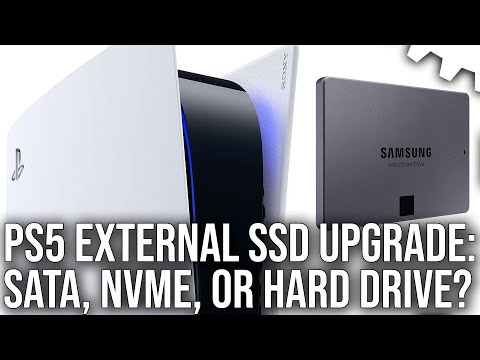PlayStation 5: the best external SSD upgrade options tested
Can SATA and NVMe SSDs match the internal drive for back-compat PS4 gaming?
For a console that pushes technology to the next level in so many respects, there is one defining limitation to the PlayStation 5 hardware - its restrictive 667GB of useable storage. This week's system software update finally allows users to archive PS5 titles to external hard drives and SSDs, and of course, PS4 titles can be run from plug-in storage too - but what's the best PS5 hard drive option? We decided to put things to the test, stacking up the internal solid-state solution against three alternatives: a passport-style external hard drive, a SATA SSD and an NVMe alternative, housed within an appropriate enclosure.
It's an exercise we've carried out before of course, when we tested out the same SSD storage options on Xbox Series X, the difference being that Microsoft offers its own external solution that does allow next-gen titles to run. However, our alternative options remain the same - an off-the-shelf 5TB Seagate hard drive, a Samsung 870 QVO hooked up via a Sabrent USB to SATA adapter and an NVMe drive housed within an Asus ROG Strix Arion enclosure. In our Xbox Series X tests, we used an OEM Samsung SSD but for PlayStation 5 we went one step further, slotting in a Samsung 980 Pro - one of the very fastest drives on the market.
Before we go on, we should state that the PS5 is a little picky about what kind of USB to SATA adapters it will support - make sure you get one with UASP SATA-III support, otherwise you may get an error telling you to use a USB device with higher bandwidth. Oh, and we also tested both the front USB-C and rear USB Type-A ports to see if there was any advantage either way. Long story short: using Cyberpunk 2077 for our tests, we noted no real difference whatsoever.
Now, in theory, you would hope to see loading time and transfer time improvements that slot into line with how each of our components would fare when plugged into a PC. After all, consoles are effectively built from PC-style technologies, but as seen in our Xbox Series X testing, that's not always the case. And that's certainly the case as we begin the process of testing how our storage solutions operate outside of gaming in terms of basic read/write transfer speeds. It's likely you'll get very different results copying different games (even if they are the same approximate file size) but we chose to standardise our tests using Cyberpunk 2077's 102GB install, copied away from the internal drive and then back again.
The table below throws up some curious results. Copying Cyberpunk from the internal SSD to the mechanical hard drive took a somewhat extended 16 minutes 24 seconds - a task that was much faster using a SATA drive (six minutes, 15 seconds) and faster still with the NVMe drive in its USB enclosure (four minutes, 46 seconds). However, I'll let the table speak for itself when it came to reading that data from each drive and writing it back to the PS5 internal SSD - the hard drive took the same 16 minutes and change. However, bizarrely, both SSDs took a long, long time to get the job done and the SATA drive was a few seconds faster than the NVMe equivalent. The only real takeaway we have here is that solid state solutions are faster than a mechanical hard drive and that perhaps there is some kind of bandwidth cap in read speeds from the USB ports.
| Cyberpunk 2077 (102GB) | Seagata 5TB Ext HDD | Samsung 870 QVO SATA | Samsung 980 Pro NVMe |
|---|---|---|---|
| Copy from PS5 SSD | 16:24 | 6:15 | 4:46 |
| Copy to PS5 SSD | 16:26 | 13:37 | 13:45 |
Read/write transfer speeds are one thing but it's loading times that are of most importance, so in putting together these tests, we focused on PlayStation 4 titles that are notoriously slow to load. For last-gen, the likes of Battlefield 5, Fallout 4, Cyberpunk and The Witcher 3 all stand out as offering up some of the most extended load times out there - and it's where we would expect to see PlayStation 5 to offer up genuine improvements not just via SSD but from its faster CPU too, which should dramatically decrease decompression speeds.
The data speaks for itself in that in general use, a decent SATA SSD is good enough for getting the most out of PlayStation 4 titles. There does seem to be a read speed cap in effect, meaning that NVMe offers no discernible speed increase over SATA. What is especially curious is that with Fallout 4 and Cyberpunk 2077, we noted that external solutions were actually faster than the internal drive, which seems difficult to believe but was verified with multiple checks.
There's a wealth of data to examine here, but the bottom line is simple: there is no discernible loading time advantage in using the PlayStation 5's internal solid state storage drive for PS4 games. And on top of that, there is no point using a state-of-the-art NVMe drive within a USB enclosure (or at least this USB enclosure) - neither presents any kind of tangible benefit over using a decent SATA drive connected up with a high-speed USB to SATA adapter. All of the solid state solutions deliver big improvements over using a mechanical hard drive, mind you, but even so, there are some loading time tests where the HDD doesn't do too badly.
| Loading Times (Seconds) | PS5 Internal SSD | Samsung 870 QVO SATA | Samsung 980 Pro NVMe | Seagate 5TB Ext HDD |
|---|---|---|---|---|
| Battlefield 5: Nordlys | 29.85 | 29.40 | 29.75 | 46.85 |
| Battlefield 5: Tirailleur | 30.43 | 30.02 | 30.50 | 51.43 |
| The Witcher 3: Novigrad | 47.43 | 47.50 | 48.58 | 59.08 |
| The Witcher 3: White Orchard | 22.43 | 22.44 | 22.38 | 22.43 |
| Fallout 4: Commonwealth | 18.07 | 16.92 | 16.53 | 41.08 |
| Fallout 4: Diamond City | 16.83 | 12.78 | 12.85 | 36.35 |
| CP2077: Ripperdoc | 41.12 | 39.92 | 38.13 | 57.85 |
| CP2077: The Pickup | 33.08 | 31.37 | 31.37 | 47.93 |
| FF7R: Slums Residential | 22.48 | 22.35 | 22.60 | 34.07 |
| FF7R: Slums Church | 19.0 | 18.93 | 19.12 | 25.33 |
In our final battery of tests, we look at the advantage of running specific titles on PlayStation 5 compared to PlayStation 4 Pro. First of all, we stack up the two systems using the stock hard drive in the last-gen system up against the bespoke SSD in PS5. Also, having established that the SATA SSD offers all of the advantages of the internal drive on the new console, we then take that drive back to PS4 Pro to see how much of that advantage remains. If the PS5 is faster in external SATA SSD tests, that should be down to the extra CPU power working to decompress assets faster.
The data demonstrates that the advantage on PS5's stock internal drive versus PS4 Pro's is indeed remarkable - many of the results show the new console loading in content twice as quickly, sometimes even faster than that. Fallout 4 in particular is noteworthy in that it's both CPU-limited and storage-limited, so that's where you see some of the biggest gen-on-gen boosts. But it's when we compare the Samsung 870 QVO results between the two generations that we see the gaps close up. Battlefield 5 essentially shows no difference, suggesting that we're storage-limited there. On the flip side, The Witcher 3's Novigrad load time test shows PS5 steaming ahead of PS4 Pro in loading the exact same content from the exact same drive - likely down to the increase in CPU power decompressing assets much faster. There are similar revelatory improvements when looking at Fallout 4 too.
However, you can't have failed to notice some oddities with Cyberpunk 2077, where the PS4 Pro has loading times faster than PlayStation 5. This one is difficult to explain, but the best explanation we have is that as it is a 'back-compat plus' title, the PS5 version may be loading more data, leaning into the extra RAM of the PlayStation 5 to bring about a smoother streaming experience, but increasing load times into the bargain. It's likely not an entirely like-for-like test as Cyberpunk 2077 is PS5-enabled to a certain extent. The other outlier? Final Fantasy 7 Remake appears to load faster on PS4 Pro than it does on PS5 - there's only a couple of seconds in it and all loading time tests have some degree of variance on a run-to-run basis, but regardless, it's a strange result. I should stress that for all results in this piece that go against the grain, re-tests were carried out to verify the results.
| Loading Times (Seconds) | PS4 Pro Internal HDD | PS5 Internal SSD | PS4 Pro/Samsung 870 QVO | PS5/Samsung 870 QVO |
|---|---|---|---|---|
| Battlefield 5: Nordlys | 57.08 | 29.85 | 30.33 | 29.40 |
| Battlefield 5: Tirailleur | 65.00 | 30.43 | 32.83 | 30.02 |
| The Witcher 3: Novigrad | 90.38 | 47.43 | 63.28 | 47.50 |
| The Witcher 3: White Orchard | 40.63 | 22.43 | 22.40 | 22.44 |
| Fallout 4: Commonwealth | 48.53 | 18.07 | 22.80 | 16.92 |
| Fallout 4: Diamond City | 44.85 | 16.83 | 21.12 | 12.78 |
| CP2077: Ripperdoc | 53.52 | 41.12 | 24.40 | 39.92 |
| CP2077: The Pickup | 49.63 | 33.08 | 24.55 | 31.37 |
| FF7R: Slums Residential | 34.13 | 22.48 | 20.57 | 22.35 |
| FF7R: Slums Church | 25.12 | 19.00 | 16.38 | 18.93 |
| FF15: Lestallum | 92.18 | 29.18 | 30.10 | 27.48 |
| FF15: Hammerhead | 94.47 | 25.40 | 27.10 | 23.98 |
As an aside for FF7R, there is an extra benefit for texture pop-in (around the slums area for example) when moving away from PS4 Pro's stock drive. The Pro's internal HDD has issues streaming textures in fast enough, but in moving to PS5's internal, or even running with an SSD externally, much of this is fixed. Textures are still poorly filtered and can be low quality even when fully loaded but the loading bottleneck is addressed. Also, NPCs still render at a fixed distance, but actual texture streaming is at least improved this way. Of course, we're due for a full PS5 upgrade for Final Fantasy 7 Remake soon which aims to boost texture quality all round, and to add other features, so hopefully NPC pop-in can be fixed too.
Overall, there are a few key takeaways here. Firstly, you can take comfort knowing that an external SSD loads games as fast - and sometimes even marginally faster - than your PS5's internal drive. It's great news because it frees up space for actual PS5 apps that can't be run from external storage. Secondly, our tests suggest that don't have to fork out a fortune for a top-of-the line NVMe drive when it comes to adding extra storage to the PlayStation 5. There seems to be a limit to how fast PS4 back-combat titles load on PS5 regardless of drive - and a SATA SSD maxes this out well enough. As far as getting the best bang for the buck in terms of a storage upgrade for PS4 titles, a SATA SSD connected via a SATA to USB cable is a great option. It's exactly the same recommendation we had for Xbox Series X, funnily enough. Just make sure you have a UART SATA-III enabled USB to SATA bridge.
As we've stated though, there are some curious anomalies in our data. Firstly, the NVMe drive under-performs. In pure write operations, it beats the SATA drive by some distance but in terms of read operations, it's essentially on par with the SATA drive. Either the enclosure isn't PS5-friendly (though it works to spec on PC and obviously, write speeds are faster on PS5) or else the new Sony console has a cap on read speeds, which seems more likely. Secondly, after our Xbox Series X testing, we expected external SSDs to match the internal drive but to see occasional results where our off-the-shelf drives beat the PS5's internal drive is unexpected. Again, these tests were re-run with the same result. Even so, the strange-looking results don't change the results of our tests and the conclusions remain the same - a good SATA drive is perfectly adequate for running PS4 games on PS5. The Samsung 870 QVO isn't even the fastest SATA drive available.
Of course, this isn't quite the end of the story. In our Xbox tests, we had the Seagate expansion card that allows for an easy, if expensive way to boost storage and to run current-gen titles, thanks to its integrated PCIe interface. Sony's solution is an internal M.2 slot for whitelisted SSDs - which, unfortunately - doesn't do anything at this time. In fact, the machine automatically shuts down if any kind of NVMe SSD is installed into the slot. However, M.2 expansion will work at some point when whitelisted drives are approved and we'll be reporting back on that as soon as it happens.