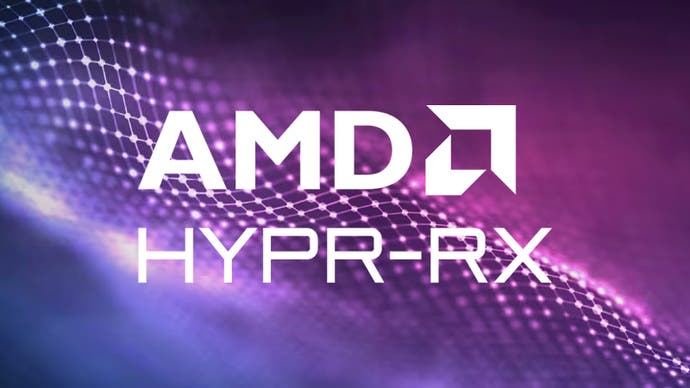AMD's HYPR-RX tested: an easy way to cut latency and boost frame-rates?
This mode debuted recently for Radeon 7000 GPUs - and it's set to get better next year.
AMD recently added a new HYPR-RX mode to its AMD Software: Adrenalin Edition, intended to give users of its RX 7000 series graphics cards an easy way to boost performance and responsiveness in a range of games. Enabling this profile automatically engages a range of technologies, including image upscaling (RSR/FSR), latency reduction (Anti-Lag+) and context-sensitive resolution reduction (Boost). In a small number of "HYPR-Tuned" games, these features are automatically applied when the HYPR-RX profile is engaged, while in others you'll need to lower your input resolution or choose an FSR upscaling mode to enable the feature in each title. With all that apparent complexity, does HYPR-RX deliver the effective one-click performance tuning that AMD promises - and is it easy enough to use? I tested out a range of games on the Radeon RX 7900 XTX to find out.
Given that we're relatively familiar with the effects of FSR/FSR 2 upscaling and Boost, we started with the latest feature addition: Anti-Lag+. Like regular Radeon Anti-Lag, this technology aims to reduce the latency between a user input and an on-screen result (eg clicking the mouse and firing a bullet in Counter-Strike), but rather than being a driver-level feature that works in all games, Anti-Lag+ is integrated by developers into the game itself. That makes it more like Nvidia's Reflex tech, with regular Anti-Lag being analagous to Nvidia's Ultra Low Latency mode.
To test Anti-Lag+, I booted up Overwatch 2 on a system with the aforementioned RX 7900 XTX, a Core i5 13400F and 32GB of DDR5-6000 memory. With HYPR-RX disabled and AMD's software running in its default mode, I saw 14.4ms of latency when the game was running in the practice range on Ultra settings - this was at 4K with FSR 2.2 in quality mode (67 percent resolution scale). With HYPR-RX enabled, this figure dropped to a consistent 8.5ms. I was curious to see how regular Anti-Lag fared versus the enhanced version, and was shocked to see a result of 13.3ms with Anti-Lag alone - so the per-game optimisations in Anti-Lag+ resulted in a nearly 5ms drop in latency.
This figure is only based on PC latency - ie it doesn't account for latency from your monitor or peripherals, which from high-end equipment is typically around ~4ms and ~2ms respectively - but it's still quite a sizeable improvement.
Interestingly, frame-rates remained at 360fps in both graphics modes, likely because FSR 2 was enabled in each scenario.
Anti-Lag+ was also added to Starfield, The Witcher 3, Elden Ring and Immortals of Aveum in the 23.9.2 Radeon driver, so I booted up Starfield. You can check Anti-Lag+ is working by pressing Alt+Shift+L, which produces a (nearly-invisible) white dot or triangle in the upper left corner of the screen; further frantic presses add a more useful latency figure (in ms or number of frames). The option to hold the Delete key to temporarily roll back to vanilla Anti-Lag and Ctrl to roll back to Anti-Lag disabled is a nice quality-of-life feature that helps prove the concept.

Based on AMD's overlay, Starfield running at 4K with high settings and FSR 2 upscaling at ~100fps, the input lag measurements are 25ms (Anti-Lag+), 30ms (Anti-Lag) and 36ms (Anti-Lag disabled). The Witcher 3 at 4K Ultra RT with FSR 2 upscaling at ~70fps ran with 38ms (Anti-Lag+), 61ms (Anti-Lag) and 78ms (Anti-Lag disabled). Disabling HYPR-RX altogether dropped latency slightly further, to 81ms. Star Wars Jedi: Survivor saw similar cuts to latency when running at 4K FSR 2 quality at ~70fps. At its best, Survivor runs at 35ms with Anti-Lag+, 51ms with Anti-Lag and 58ms with Anti-Lag disabled.
One minor annoyance is that some games that are meant to support Anti-Lag+ don't seem to block the Alt+Shift+L key command, which I was surprised to see. This opens the mission log (Starfield) and spurs on your horse (The Witcher 3), which is pretty annoying when you're trying to get a static scene for comparison purposes!
Weirdly, The Last Of Us Part 1 shows the Anti-Lag+ indicator, but with placeholder 999ms latency readings. In Fortnite, Elden Ring, Borderlands 3, Shadow of the Tomb Raider and Apex Legends, the Anti-Lag+ indicator appeared, but the latency metrics did not - and with Nvidia's FrameView tool not exposing that information either, our Anti-Lag+ testing came to an end.
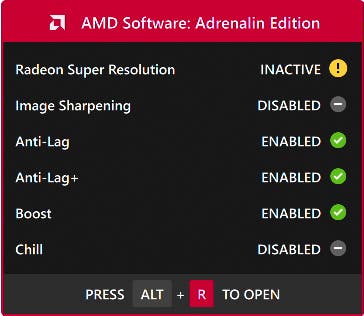
I also briefly checked out Radeon Boost, which automatically drops resolution or engages variable rate shading to claw back performance in what are typically the most taxing moments in supported titles. This now has "awareness of mouse sensitivity", so it should be better-suited for high-DPI players. In Fortnite, I struggled to see the real-world difference in image quality with the feature engaged, even on a high DPI setting, but the performance gains under fast movement were noticeable on the FPS counter, often boosting performance from 90 to 100fps.
Finally, I saw some confusion online over the difference between RSR (Radeon Super Resolution) and FSR (FidelityFX Super Resolution), so it's worth quickly outlining the difference. RSR and FSR are both spatial upscalers (ie they don't use accumulate data over multiple frames like FSR 2), but RSR is a driver-level feature available for all games and FSR is integrated on a per-game basis. Both don't produce great results compared to FSR 2 (and DLSS 2), but FSR knows more about the game it's integrated in and therefore tends to produce more satisfactory results.
In general, I'd say that FSR 2 is worth considering for most games it's available in, particularly at 1440p and 4K, but FSR and RSR are more weapons of last resort - they can boost performance but often with sigificant sacrifices to image quality, so turning down in-game settings may produce better results.
In terms of usability, AMD's approach with HYPR-RX was better than I expected. Though it's perhaps a bit of an ask to get people to set their in-game resolutions to a lower setting to engage super resolution, you do get a pop-up as the game begins that lets you know which AMD technologies are currently active - and by pressing Alt+R, you can see that information after making settings changes in-game. The software also lets you know if super resolution is enabled, so if you've forgotten to drop the display resolution or enable FSR, then you are at least prompted to do so. Of course, the HYPR-TUNED titles are meant to solve that issue - and do so by automatically configuring the game for you when the HYPR-RX profile is engaged.
To try HYPR-RX yourself, you just need to update to the latest version of AMD's Adrenaline software (the versions I used for testing were 23.9.2 and 23.9.3) and be using a Radeon 7000 graphics card. However, but you'll still see benefits from enabling Anti-Lag, Boost and other features on earlier AMD GPUs.
Note that AMD also mentions that PCs with Ryzen processors also benefit from Smart Access Memory and SmartShift under HYPR-RX, but the former is available (as Resizeable BAR) with Intel CPUs and the latter is only relevant to laptops... so you're not missing out if you happen to have chosen an Intel CPU for your desktop gaming PC.
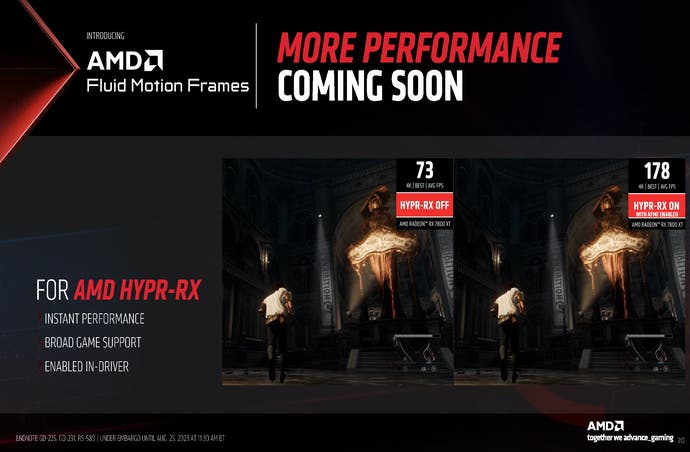
Of course, while the current AMD software offering for Radeon 7000 owners is strong - and arguably more modern and comprehensive than Nvidia's split GeForce Experience and Control Panel approach - the best is potentially yet to come. AMD's Fluid Motion Frames (AFMF) tech is available in beta format now but will add frame generation to all DX11 and DX12 titles when it arrives in full form next year, something not possible with Nvidia's frame generation tech. We came away impressed when we went "eyes on" with AFMF at Gamescom earlier this year, and we're looking forward to taking a closer look at it - and FSR 3 - in the days to come.