Forspoken PC tested: a confusing, deeply disappointing port
At least DirectStorage impresses on its debut.
Forspoken’s launch on PlayStation 5 was rocky from a technical perspective, with uneven visuals and inconsistent performance, so I wondered whether the PC version could be the panacea to all of the woes John touched on in his DF tech review. We’ll get into the gory details shortly, but the good news is that the PC version does play better than the PS5 version - at least on high-end hardware. However, there are also some serious issues unique to the PC release that need to be addressed.
So here’s what you need to know, including how the PC version compares to the game on PS5, a look at how DirectStorage cuts loading times and optimised settings to boost performance.
On first boot though, Forspoken on PC provides a positive first impression. There is a comprehensive settings menu with options for selecting image reconstruction techniques, dynamic resolution, ray-traced ambient occlusion (RTAO) and even an in-game benchmark. But while it’s great that these options are there, these PC niceties fall down in their execution.
Let’s start with image quality options. DLSS (2.4.12), FSR (2.1) and even XeSS are provided depending on your GPU, but despite being a net positive each suffers from some issues.
For example, FSR image resolve exhibits problems with transparency effects such as particles, so things like fire can look much worse with FSR compared to DLSS or XeSS. Elsewhere, movement and disocclusion artefacts are present, and post process blurs such as depth of field have a pixelated look to them, as if they're not being reconstructed. XeSS interacts with depth of field in an even worse manner, with massive flickering issues that surely must be patched.
DLSS is probably the best option here, but it and XeSS both exhibit problems with single pixel specular effects when motion blur is enabled; these pixels are dragged out into lines by the motion blur, as if a firefly filter is disengaged. Even the game’s TAA at native resolution has issues, with ghosting exhibited on particles, much like FSR.
However, even with all these issues, image quality on PC is at least noticeably better than on PlayStation, primarily due to DLSS (if available) being generally better than the FSR 2.1 used on PS5 and the internal resolution on PC being much higher.
Dynamic resolution scaling (DRS) is another rare inclusion for a PC port, but unfortunately it doesn't seem to work correctly in either the launch or patched versions of the game. In the launch code, the option only actually did something when used with native resolution plus TAA, but you could still toggle it on for some reason when DLSS, FSR or XeSS is engaged - quite confusing for the user. A patch released today fixes this issue, providing the ability to use image reconstruction techniques such as DLSS with a dynamic resolution, but enabling this seems to have a deleterious effect on frame-times for reasons I don't quite understand. For now, I recommend not using this feature. VRS is similarly confusing, as enabling it doesn't provide any measurable benefit to performance, nor any apparent change to visual quality.

This brings us to Forspoken’s two ray tracing options, shadows and ambient occlusion (RTAO). To be honest, these are the most lacklustre RT options in a AAA title to date. RT shadows, for example, don’t apply to many objects, such as grass or larger foliage, character hair and even some characters; instead you just get a bare minimum implementation that helps out small opaque details close to the camera and some nice softening for distant shadows. Enabling RT shadows drops performance by around 20 percent on RTX 4090, and for mid-range or lower GPUs the cost of the BVH structure in video memory is enough to make it extremely hard to recommend.
RT ambient occlusion ought to be a more meaningful upgrade for Forspoken’s world, but it almost looks like it’s not working or has such a short ray length as to be extremely subtle, with many scenes exhibiting artefacts typical of screen space ambient occlusion (SSAO) instead. Oddly enough though, some cutscenes do seem to feature correctly working RTAO, only for this to be disabled after the cutscene even though RTAO remains enabled in the settings. Therefore, RTAO isn’t worth enabling either, with nearly a 10 percent performance loss on RTX 4090, an extra 500MB+ of VRAM used, but most scenes looking identical regardless.
So from my testing, it seems that a lot of Forspoken’s options are not working correctly - and there are other more transient issues as well. For example, LODs might not ever load, or entire buildings never loaded so that people were just floating around in the ether. Performance is also weird, as in one test I found that just moving the camera corresponded to an instant ~20 percent drop in performance - which is quite novel behaviour. I also encountered what looked like dropped frames, but when examined with our tools it became clear that the game was still running at 60fps, but the camera was stuttering on its own. I also recorded four crashes while playing the PC version in my short time with it, which isn’t a deal-breaker on its own but does contribute to a general feeling of lack of polish with the PC release. At least there’s no shader compilation stutter, which is a relief.
One of the few bright spots of Forspoken on its PC are related to its loading times, which are excellent - in some cases, faster than the already near-instantaneous PS5 version. This is because this is the first shipping title with DirectStorage 1.1, Microsoft’s toolbox for cutting down loading times on PCs equipped with (ideally) NVMe SSDs running Windows 10 or 11.
| System | Load time |
|---|---|
| PS5 (performance mode) | 4.4s |
| PC, DirectStorage enabled (Core i9 12900K + NVMe SSD) | 4.1s |
| PC, DirectStorage disabled (Core i9 12900K + NVMe SSD) | 5.4s |
| PC, DirectStorage enabled (Ryzen 5 3600 + NVMe SSD) | 6.8s |
| PC, DirectStorage disabled (Ryzen 5 3600 + NVMe SSD) | 11.7s |
| PC, DirectStorage enabled (Core i9 12900K + SATA SSD) | 10.2s |
When loading the exact same save from the same area, we can see a 3.5GB/s (PCIe 3.0) SSD loads the game faster than on PS5 (4.1s vs 4.4s); with DirectStorage disabled with a command line option, the same load takes around 25 percent longer (5.4s), making it slower than PS5. That’s with a fast 12900K processor though; the same drive used with an older, slower Ryzen 5 3600 still benefits from DirectStorage (6.7s enabled vs 11.7s disabled) but loads do take longer. So DirectStorage helps, but CPU speed is also a factor. Similarly, SATA drives also benefit from DirectStorage, but in my testing a SATA SSD took more than twice as long to load the game as the NVMe SSD (10.2s on SATA vs 4.1s on NVMe). Finally, Windows 11 offers better loading performance than Windows 10, with game loads finishing two seconds faster on Windows 11 with DirectStorage on (6.8s vs 8.8s), and essentially the same speed with DirectStorage off (~11.8s).
Note that the DirectStorage 1.1 standard does include GPU decompression, but this doesn’t appear to be used in Forspoken at present, with no GPU compute usage spike when the game is doing a dedicated load. So despite not using what is arguably the most interesting part of the DirectStorage 1.1 API, the game’s loading speeds are significantly faster than they would be otherwise. During gameplay, streaming tends to be kept within reasonable levels, normally maxing out at 300MB/s when traversing the game world quickly and swinging the camera around.
However, there does appear to be a bug related to its streaming. After loading up a save, the game is making 500MB/s transfers for minutes on end, even while the camera is perfectly still. In one example, I captured it transferring 90GB of data in three minutes until the behaviour stopped for no apparent reason. DirectStorage being forced off also seems to severely hamper performance in CPU-limited scenarios, although as you need to dig into the command line options to disable DirectStorage, this isn’t likely to affect regular play.
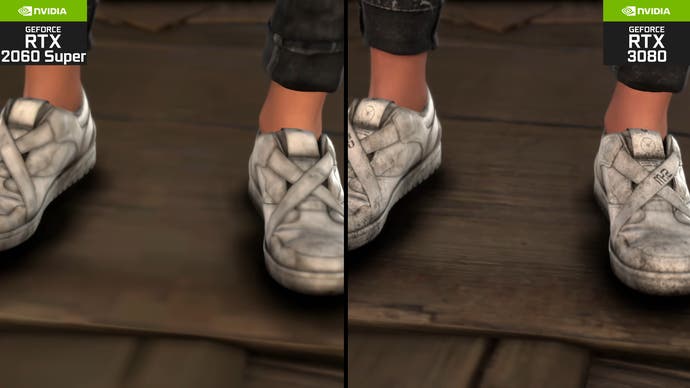
Based on everything we’ve seen so far Forspoken’s PC release exhibits a lot of issues, and this unfortunately carries over to general performance and ‘optimised’ settings. The game is remarkably unplayable on GPUs with 8GB or less of VRAM. In my testing with the textures set to standard or indeed any setting, textures never seem to load and remain a blurry mess, while on graphics cards with 10GB of VRAM, the textures load fine. This makes it impossible to recommend the game on PC unless you have more than 8GB of VRAM.
For those with a sufficiently capacious GPU, I’d recommend disabling the RT options (shadows and AO) unless you have a modern (eg at least Ryzen 5000 or Intel 12th-gen) processor if you want a consistent 60fps. Secondly, for easy GPU performance gains, drop cloud quality down to low - you will scarcely see a difference but it can yield more than a 10 percent performance improvement in some situations. Thirdly, consider turning down screen space reflections to standard if you’re looking for more GPU performance - even though it produces a bit of instability and flickering in SSR at times. Otherwise, I have no optimised settings, as the game already doesn’t look great compared to similarly performant titles on PC, and sacrificing settings like shadow or model quality would be ill-advised.
So despite Forspoken’s comprehensive PC settings menu offering a good first impression, this is a deeply disappointing port with nearly useless RT and a severe texture quality penalty for those on graphics cards with 8GB or less of VRAM. Overall image quality and loading times are improved on PC compared to PS5, with the right hardware and software in place, but there are few meaningful options to regain performance on lower-end hardware or push visuals beyond the PS5 version. Hopefully, some or all of the issues identified in this review can be addressed, as there is a kernel of a fun game here and PC players deserve better.


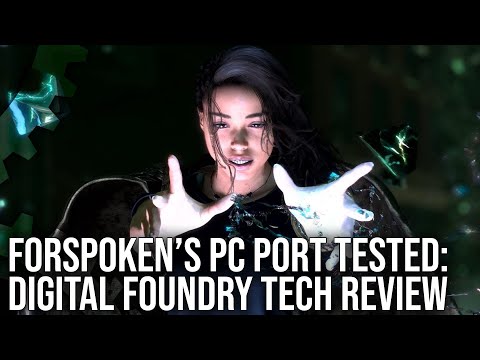




.png?width=291&height=164&fit=crop&quality=80&format=jpg&auto=webp)
